Thermostats make your house cozier and your HVAC run more efficiently. If your thermostat is battery-powered, then you have to replace its battery occasionally.
However, there may be an instance when you properly installed your batteries, yet the thermostat still wouldn't work. So, you're considering resetting your thermostat, and you wonder how. You're on the right page because we've done the research for you!
Various types of thermostats can be reset in different ways. If you have the manufacturer's manual, you can find the thermostat reset directions inside. Generally, you can do the reset through the following steps:
- Switch off the thermostat.
- Locate the batteries.
- Remove and flip the batteries.
- Wait for 5 seconds.
- Remove and reinsert them normally.
- Check the display.
A thermostat reset can be the go-to troubleshooting tip when dealing with heating and cooling systems. We'll discuss these in more detail in the following sections. We'll also cover other questions relating to your thermostat, so keep reading!
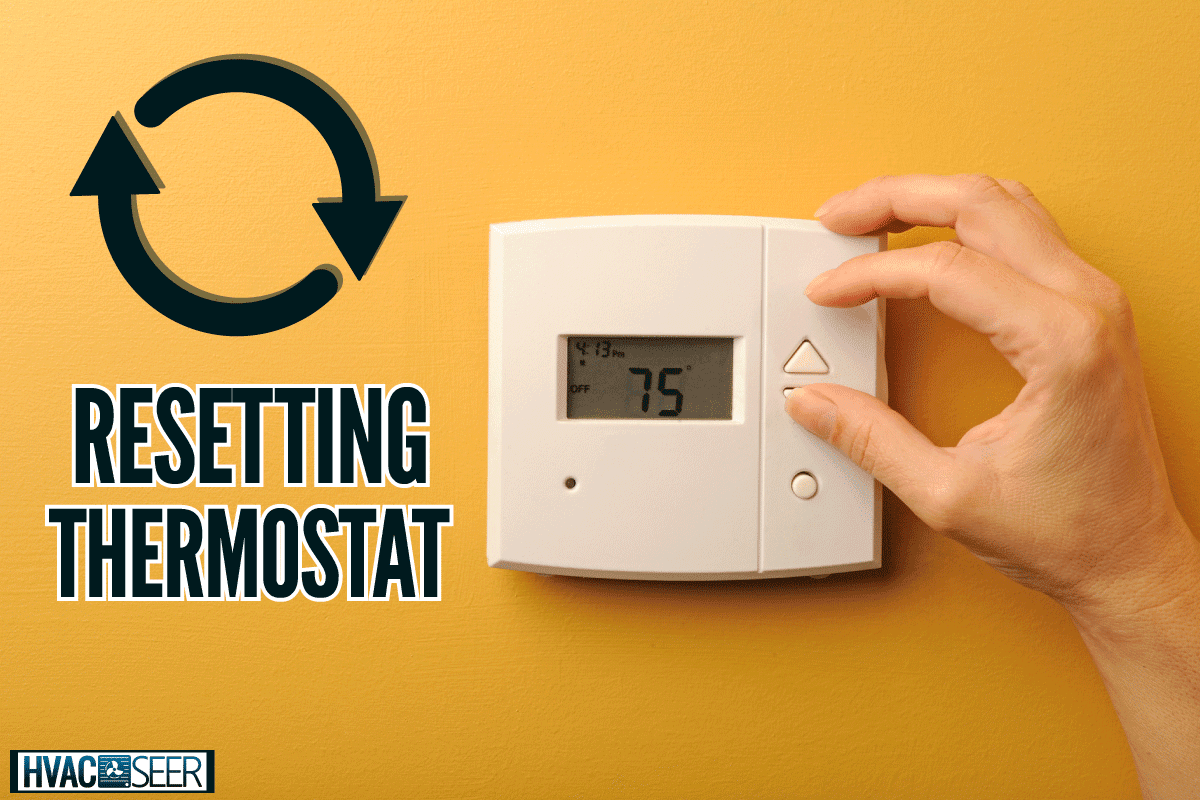
How To Reset Thermostat After Replacing Batteries
You can solve most HVAC issues by resetting your thermostat. Knowing how to do it will come in handy in case you aren't able to call for professional help.

Why do you need to reset the thermostat?
Resetting a thermostat means you reset it to its factory settings. You will erase all the custom settings you've previously done. Once you finish the reset, you'll have to program it again, sometimes even the time and date included.
So, why do you have to reset it then? Because after you return the thermostat to its initial factory settings, it will be easier to resolve issues with programming and HVAC system or thermostat connection-related issues.
In the event that you want to reset your thermostat after changing the batteries, you have to know the type of thermostat you have. Battery-powered thermostats can either be programmable or non-programmable.
Programmable Thermostat
You can reset a programmable thermostat by removing the batteries or through the battery 'flip-flop' method. Here are the steps to do it:
- Switch off your thermostat.
- Open the battery cover or door. If it is located on the back, detach the thermostat from the wall.
- Next, take out the batteries.
- Then, put the batteries in reverse or opposite directions. The negative sides should line up to the positive terminal for 5 seconds.
- Afterward, remove the inverted batteries. Return them to their normal positions.
- Check the display, and once it turns on, this indicates that the thermostat has been reset.
Non-Programmable Digital Thermostat
Of all the types of thermostats, non-programmable digital ones have the simplest resetting method. The steps are as follows:
- First, you need to remove the face of the unit.
- Next, press the reset button or remove the batteries for 5 seconds.
After doing either or both button reset or battery removal, your thermostat should immediately reset.
Thermostat Buttons
When resetting your thermostat, there might be buttons on it that need to be pressed or held. Aside from the reset button, some thermostats also have additional buttons that allow you to reset different elements without deleting all the settings of the entire thermostat.
Here are the commonly used buttons:

Reset Button
When you press this button, you reset the entire thermostat back to its initial factory settings. Take note that not all thermostats have this, so you have to identify the type of thermostat you have first.
Arrow Buttons
Generally, a thermostat has two arrow buttons. They can be used for setting the temperature higher or lower. When you adjust the temperature with these arrow buttons, the new setting is temporary. It will only last until you’ve reached the end of the previously set program.
Clock Settings
Some thermostats have buttons for “hour” and “minute” to set time. Meanwhile, others might have only one “set time” button. If your thermostat also has the “day” button, you will be able to change the date, too.
Program Settings
Usually, most thermostats allow you to program four different temperature settings for a day.
You can set a temperature for early mornings when you wake up. You can also set it to another temperature when you leave the house while nobody will be at home or when you return to your home and during your sleeping hours. Doing this can help you save energy consumption.
Hold Temperature
This button helps you set the temperature to remain at a specific level. It is convenient to use when you don’t want the temperature to change in your house for a day or two.
You can then program the thermostat to hold the temperature at the same level until you cancel the hold, and the thermostat will return to its previous settings.
When is resetting the thermostat needed?
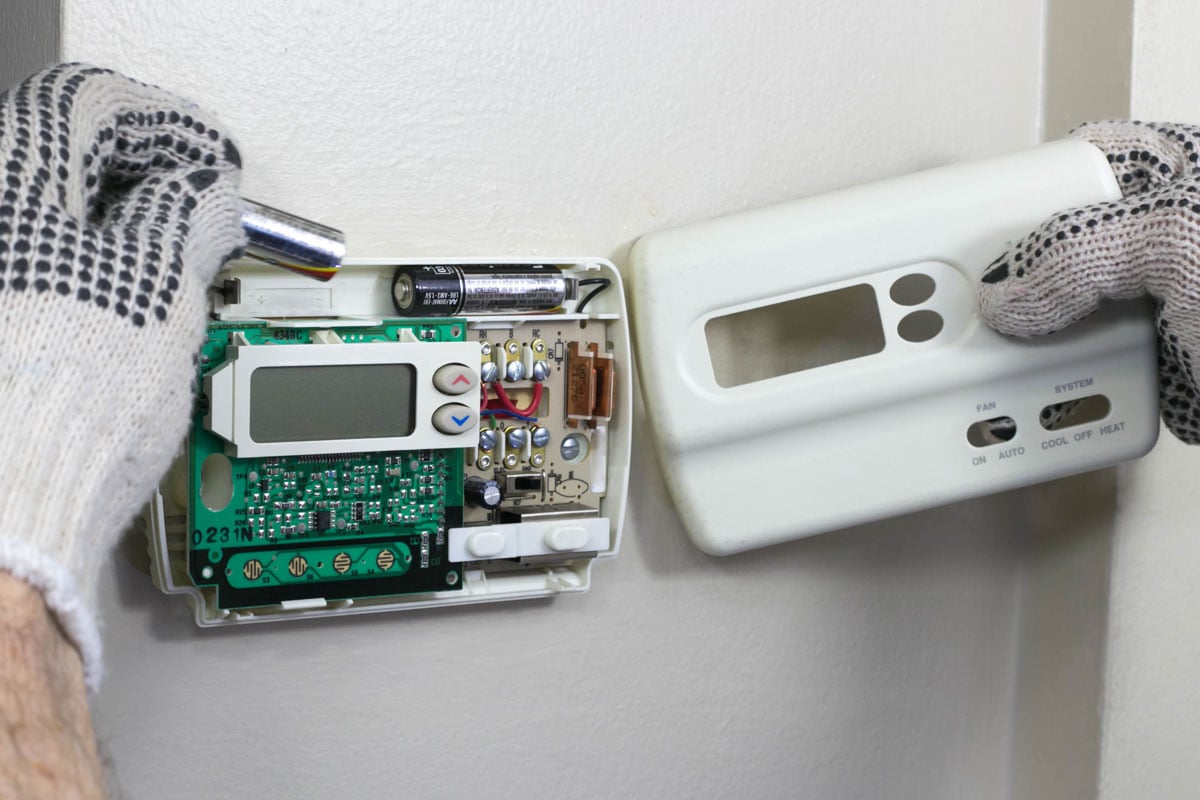
Resetting the thermostat has the same effect as when you restart or reboot your mobile phone or laptop. It's somehow a method to "clear the brain." Doing so helps get rid of all unessential data and settings in your thermostat.
Aside from the mentioned reasons, resetting is generally necessary under these conditions:
- It’s been a while since the last rest.
- There’s been a power outage that affected your house's power supply.
- Batteries were changed or replaced.
- Fan filters were cleaned.
- Someone has unintentionally or intentionally changed your settings.
- The thermostat is acting "funny" or has just died.
- There are certain system settings you want to change.
Basically, your manufacturer's manual holds the specific instructions for the reset. You can also find specific guides online for brands such as Honeywell, Emerson, White-Rodgers, etc.
Why is my thermostat blank?
There are also times when you see that the thermostat display is blank. Here are some of the common reasons why your thermostat is blank after changing batteries --plus some troubleshooting tips you'll need:

Incompatible or Low Batteries
A black screen could indicate that batteries are low or incompatible. Replace them with AA alkaline or 3-volt lithium sets.
However, take note to check the type that currently runs your thermostat and simply change them. Most thermostats show a low-battery symbol when their power is running low.
Check out this Duracell Coppertop AA battery on Amazon.
Click here to see Energizer Alkaline AA batteries.
Meanwhile, if your thermostat is attached to your AC system, the blank screen is temporary if the thermostat is in the middle of recharging. Just wait shortly and see if the display comes back.
Loose or Damaged Wiring
There are times when the wires in your thermostat cause a lack of power. If they were loosely attached or if the thermostat is in high-traffic volume areas, they can be the source of damage.
There are also instances when rodents and other pests chew the wires. Since wiring deals directly with electricity, it is best to call a technician to diagnose and repair the issues. Remember to value safety first.
Open Furnace Door
A blank screen could also indicate that a furnace door isn't properly closed. Some thermostats automatically shut off if a furnace door is not secured.
To solve the problem, simply close the door. This would bring back the power if the door is the issue.
Tripped Breaker
Most thermostats are connected to a home’s main electrical system. In this case, it’s possible that the thermostat or some other electrical device caused the breaker to trip.
Go to the breaker, and flip the switch to reset the circuit. The screen should turn back on.
Old or Broken Thermostat
Thermostats can function for 10 to 15 years. While their life can last, sometimes their efficiency may not.
Old thermostats might be the problem source. They respond slowly, and temperature regulation is no longer accurate. In this case, it's time to replace it. Call a certified technician if you'd like to install a new one.
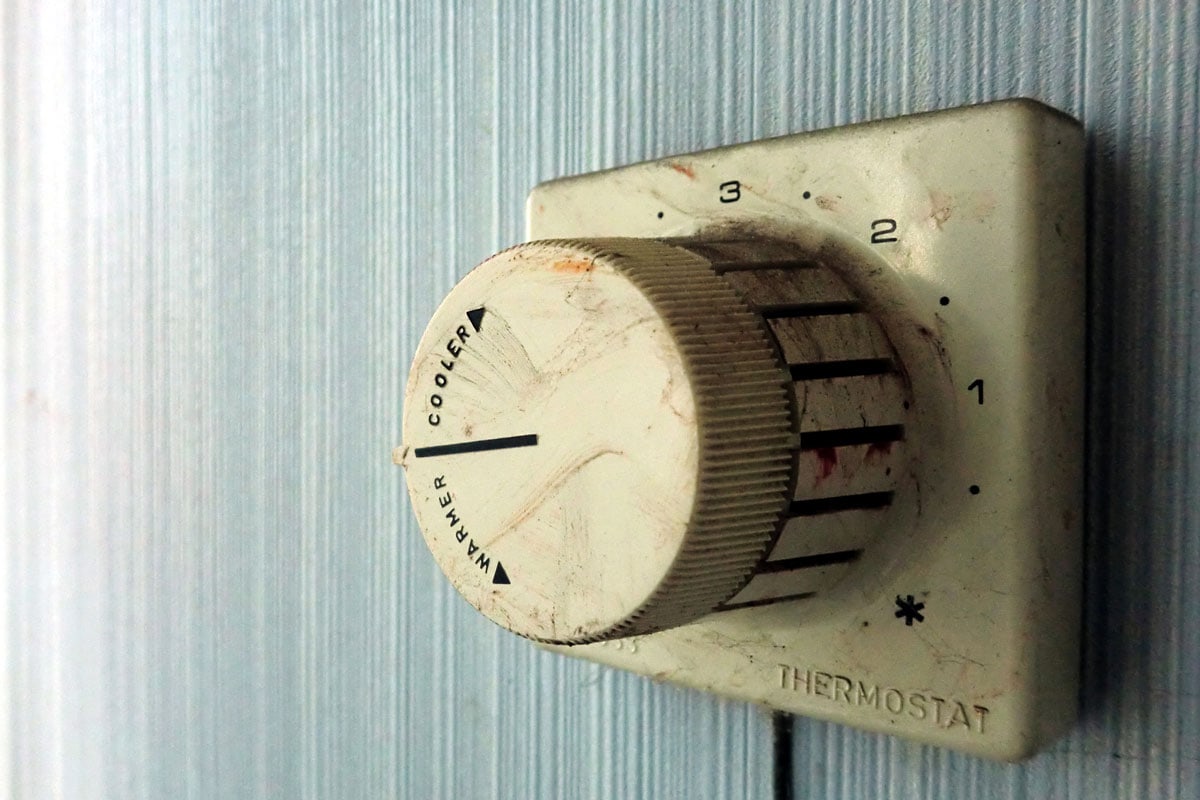
What are the symptoms of a failing thermostat?
If you doubt your thermostat's performance, we've summarized the main signs of a failing thermostat:
- HVAC keeps turning on and off.
- The thermostat produces erratic readings.
- Energy bills are getting higher.
- House experiences sudden temperature changes.
- The thermostat has become old or outdated.
- The thermostat doesn't promptly respond to changes in your temperature settings.
- HVAC system experiences short cycles. This means that it shuts off earlier than necessary, so it fails to complete a full cooling or heating cycle.
If your thermostat shows the tell signs we've mentioned, reset it, replace it with a new one, or call a certified technician to help you repair the parts.
Final Takeaways

Thermostat resetting can solve issues with your HVAC. The reset procedures may depend on the type of thermostat you have. You can also use and maximize the function of the thermostat buttons.
If your thermostat is blank, or if you experience any faulty performance with it, don't panic! Follow the troubleshooting tips we've discussed, and your thermostat should work again!
If you found this article helpful, check out these posts related to thermostats:


