When the weather turns warm, Dyson fans can help you more effectively control the climate in your home. Can you leave a Dyson fan on all the time, though? We've taken a closer look at the dos and don'ts for Dyson fan use.
It's not in your best interest to leave your Dyson fan on for more than 12 hours at a time. Long-term use of your Dyson fan can see it start to suffer wear and tear far earlier than it should.
You can get ahead of the worst of your Dyson fan damage by regularly inspecting your unit. Even so, you'll want to keep some use best practices in mind to ensure your fan operates as efficiently as it can. We've researched these best practices alongside Dyson fan fixes that should make it easier than ever for you to keep temperatures down throughout your home.
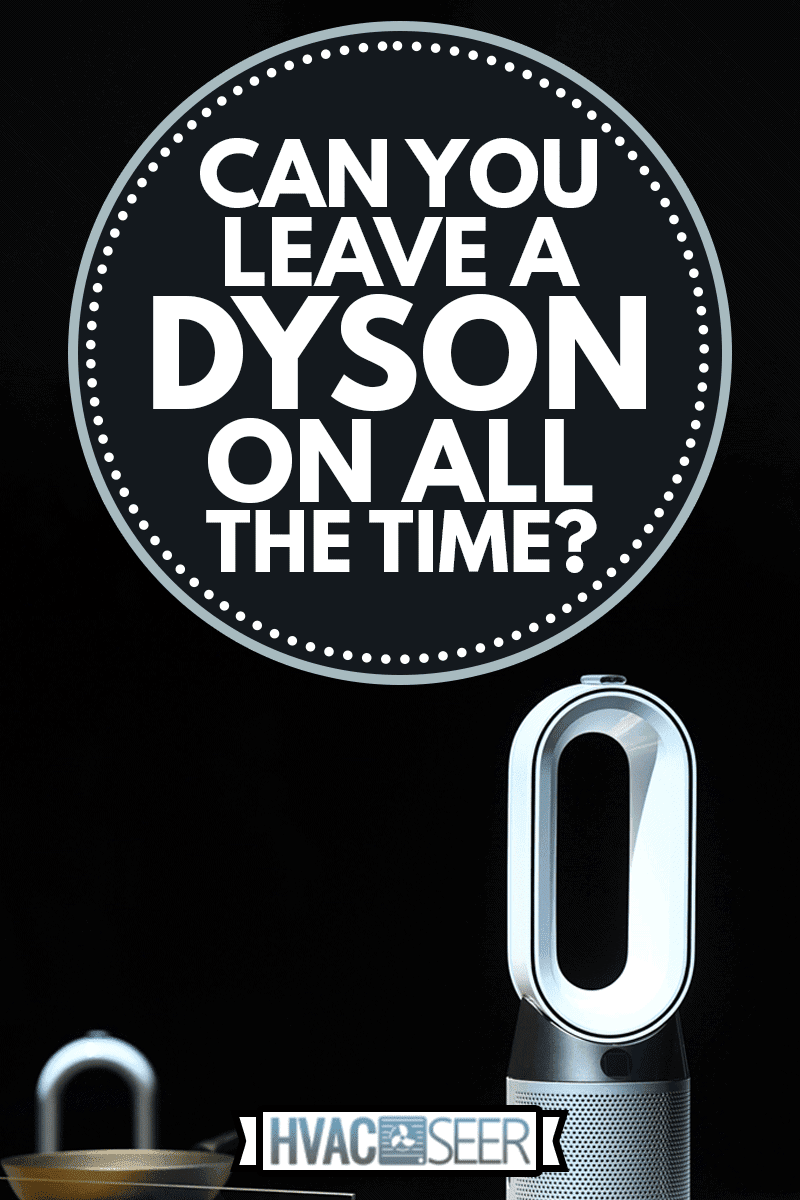
Can You Leave A Dyson Fan On All The Time?
While you can leave your Dyson fan on all the time, you shouldn't. Like any other fans you have in your home, Dyson fans endure wear and tear when running for extended periods. The longer you run your fan without letting it rest, the more likely it is that the fan will break or otherwise malfunction.
If you're concerned about maintaining a comfortable temperature in your home, you have a few different options available to you. You can bring home two different Dyson fans and run one while the other is resting. Alternatively, you can establish a fan cycle, allowing your Dyson to run for nine hours, rest for 12, and then resume its original work.
Common Dyson Fan Problems

Dyson ensures that all of its customers have ready access to professional assistance should something go wrong with their fans. Even so, Dyson can't get ahead of all of their common fan problems. With that in mind, you'll want to keep an eye out for early signs of wear and tear.
If you regularly inspect your Dyson fan, you can prevent common fan problems like:
Failure to Rotate
Oscillating fans help cool or heat air in a wider swath than stationary ones. If your fan fails to turn on command, it may less effectively serve your home.
Your fan can stop oscillating for a few different reasons. Your motor may no longer work as it should, or some of the screws in the fan's interior may be loose. If you overwork your fan, these conditions will appear far more quickly than they would otherwise, forcing you to invest in repairs if you want to maintain your home's comfortable temperature.
Filter Damage
Dyson fans with purifying qualities come along with filters. The longer you run a fan without replacing its filter, though, the more unsafe it becomes for you to keep your fan active.
A purifying Dyson fan will pull debris, including dust, out of the air. As that debris builds up, it can become a fire hazard. An overworked fan that starts to heat up may catch fire if you don't change out its filters on a regular basis.
Sensor Damage
Many modern fans come equipped with sensors to help them better determine their impact on their immediate surroundings. Fans that deliberately cool or heat the air around them need these sensors if they're going to work effectively.
Sensor malfunctions can subsequently see a fan overwork itself to the point of mechanical failure. Alternatively, temperatures may start to rise in your home, but your fan may not have the tools it needs to detect the change.
If you want to maintain a comfortable temperature in your home, you'll want to work with area professionals to determine whether wire failure, system miscalibration, or another problem resulted in your fan's sensor damage.
Overheating
An overheated fan is more than just a fire hazard. Fans that overheat often suffer internal damage due to their high temperatures. If you overuse a Dyson fan, the wires inside your motor may start to succumb to heat damage. So might the inner gears and blades.
The easiest way to prevent this damage is to cycle your fan's use. You can alternatively schedule regular fan inspections to ensure that all of your unit's inner parts are up to snuff.
How Long Can You Run a Dyson Fan For?

It is safest to run a Dyson fan for up to nine hours. This long-term circulation can help cool down the individual rooms in your home without compromising the fan's structural integrity.
Even so, it's not a good idea to run your Dyson fan in nine-hour stints without a considerable break. Make sure you inspect your fan after its use to prevent overheating or part failure.
What Does the "F" on a Dyson Fan Mean?
While not all Dyson fans come equipped with filters, the Dyson TP01 Pure Cool and similar models do. These filters are designed to help you control the quality of the air throughout your home. If you live on the West Coast of the United States or have otherwise been contending with high levels of smog and smoke, these filters can be a lifesaver.
The Dyson TP01 Pure Cool and its related purifying models strive to help homeowners stay on top of their filter maintenance. If you notice that your Dyson fan flashing an "F" on its screen, then it's time to change your filter. The best way to do this is to:
- Turn off your machine and unplug it from the wall
- Simultaneously unlock the clips on the sides of the fan
- Press the purple button on top of the filters to remove them from their shells
- Remove the carbon filters by pulling on the internal filters' indents
- Install new carbon filters by pushing them against the core of your fan
- Fit the external filters into the external shells
- Push the external shells against the core of the fan
Your Dyson fan should click when all of its filters are appropriately aligned. The "F" flashing on your fan's screen will only stop flashing after you reset your unit. To do so, hold the fan's "off" button for six seconds. Once this work is done, your fan should continue filtering the air throughout your home with few to no problems.
How Do I Stop My Dyson Fan From Oscillating?

Most Dyson fans come with an oscillation setting. This setting helps you keep the whole of a room comfortable over extended periods. That said, you don't always want your fan to oscillate. Luckily, Dyson manufacturers allow you to modify the movement of your fan.
To stop your fan from oscillating, find the fan's remote. You can press the oscillation button on the remote to limit your fan's movement.
If your fan is still moving even after you've pressed this button, there's a chance your fan may have been damaged. You'll want to take a few steps before reaching out to a Dyson representative, though. To assess the condition of your fan, you can:
- Shut off your fan and unplug it from the wall
- Remove the fan's grill and assess the state of its internal gears
- If the gears appear undamaged, remove the blade assembly to look at the motor and shaft
- Tighten any loose screws that may have fallen out of place
- Lubricate your fan's gear assembly and shaft
- Replace the blade assembly and grill
- Plug your fan back into an outlet and experiment with your oscillation controls
If your fan still refuses to stop oscillating, get in touch with a Dyson representative.
How Do I Make My Dyson Fan Colder?
Modern Dyson fans allow you to adjust the temperature of the air in your home courtesy of their included remote. If you want to cool your fan down, you can use your remote to activate your fan's Cooling Mode.
If your unit did not originally come with a remote, don't worry. You can still reduce your fan's overall temperature. Look at the side of your unit and locate its temperature sensor. You can adjust the temperature so it better suits your liking, then let your Dyson do the rest of the work.
Does a Dyson Fan Automatically Turn Off?

If you want your Dyson fan to turn off at a specific time, you can use its remote to schedule its cycle. With the remote in hand, explore Dyson's use schedule to choose how long you want your fan to run.
Once you've determined how long you'd like to keep your fan on, you can set your Dyson off and let it go to work. The system will automatically shut down once your timer reaches its end.
You can further modify your fan's timer with your Dyson remote. If you want to cancel your automatic run cycle, press the Sleep button on your remote twice in a row.
Using Your Dyson Fan Effectively
Dyson fans are some of the best in the business. Whether you want a purifying fan to control your air quality or an oscillating fan to cool your home, Dyson manufacturers have you covered. That said, these fans are only as useful as you allow them to be. If you overuse your Dyson fan, you run the risk of damaging it. Too much use can put a Dyson fan out of commission long before it's meant to expire.
Before you run your fan for nine hours or more, keep your Dyson best practices in mind. The more care you put into the maintenance of your fan, the longer it's going to serve your home.

Is it ok to run two Dyson heat and air fans in the same room