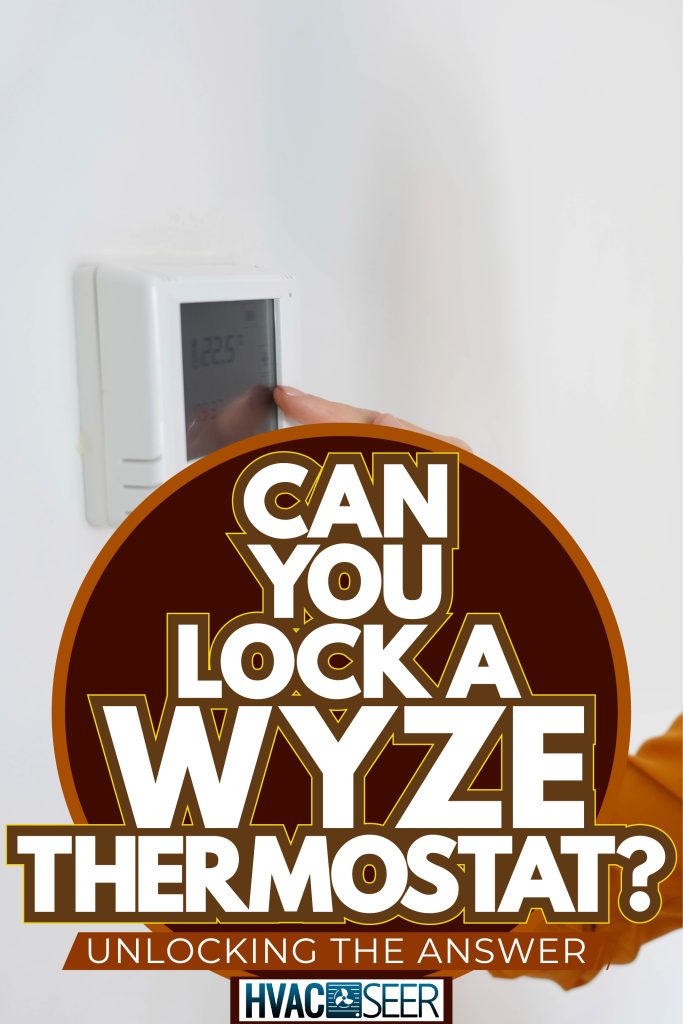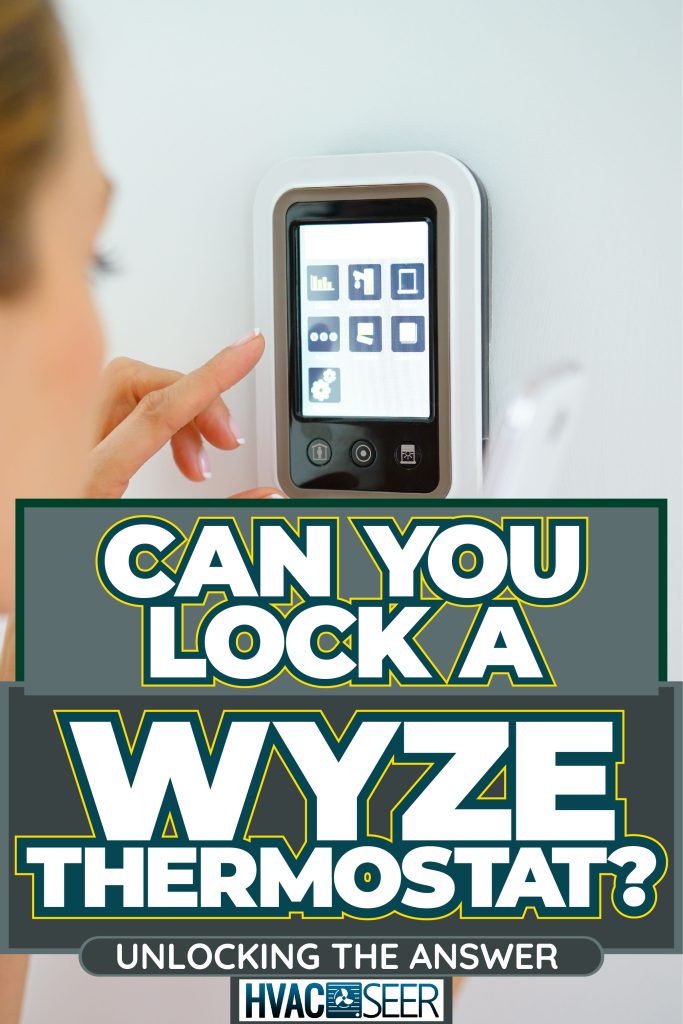Have you ever had the perfect temperature in your home, only to wake up in the middle of the night feeling too hot or too cold? You reach to adjust the thermostat but find that it has been changed by a family member or roommate, leaving you frustrated and uncomfortable.
If you have a Wyze Thermostat, there's good news. This affordable and user-friendly smart home device offers a lock feature that can prevent anyone from tampering with your preferred temperature settings.
In this article, we'll show you how to use the lock feature on your Wyze Thermostat to maintain a comfortable living environment for everyone in your household.
Whether you have kids who love to play with the thermostat or roommates who don't share your temperature preferences, this feature can be a game-changer.
So, let's dive into the details and discover how you can take control of your smart thermostat.
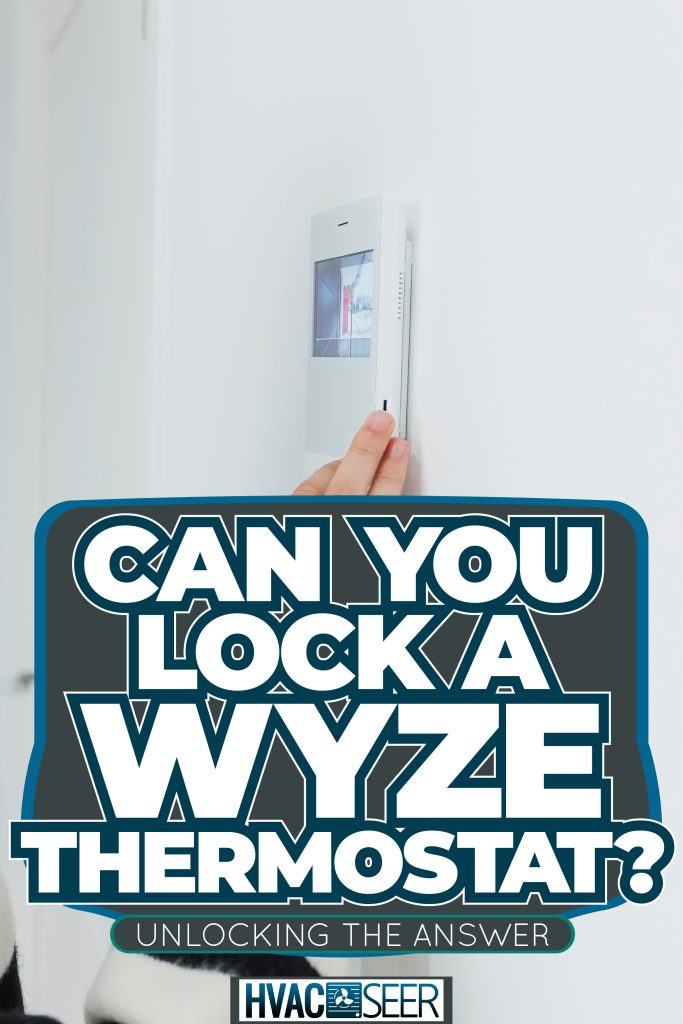
Basics of Wyze Thermostat
A Wyze Thermostat is a smart device that allows you to control your home's heating and cooling system.
Let's explore the features and functions of this thermostat and discuss the basics of installing it in your home.
Features and Functions
With a Wyze Thermostat, you can easily manage the temperature in your home using the Wyze app. This app lets you access various features, such as:
- Setting up custom schedules
- Controlling the thermostat remotely
- Receiving energy consumption reports
- Enabling Auto Switch, which automatically changes between heating and cooling
- Locking the thermostat to prevent unauthorized changes to the temperature settings
Additionally, the thermostat is compatible with most 24V heating and cooling systems, and it can help you save energy by learning your schedule and adjusting the temperature accordingly.
Installation Process
Installing a Wyze Thermostat is relatively simple. Here are the general steps you need to follow:
- Turn off your home's heating and cooling systems to ensure safety during installation.
- Remove your existing thermostat's cover and take a photo of the wiring for reference.
- Use the provided Wyze app guide to determine whether your system is compatible with the Wyze Thermostat.
- Follow the in-app instructions to properly connect the wires to the Wyze Thermostat backplate.
- Attach the thermostat to the backplate and turn your home's heating and cooling systems back on.
- Complete the setup process in the Wyze app.
After successfully installing your Wyze Thermostat, you can adjust your temperature settings and preferences using the Wyze app, ensuring a comfortable and energy-efficient home environment.

Locking Your Wyze Thermostat
Securing your Wyze Thermostat is an important step to prevent unauthorized access and tampering with your home's temperature settings.
To do this, you can use the Wyze App or set a PIN code. Follow these steps to lock your Wyze Thermostat.
Using the Wyze App
To lock your thermostat using the Wyze App, first, open the app and navigate to your thermostat's settings. Once there, enable the lock feature. By doing this, you'll still be able to remotely control your thermostat and maintain scheduled settings without interruptions.
Setting a PIN Code
If you're looking to add an extra layer of security to your Wyze Thermostat, consider setting up a PIN code that would be required to regain physical access.
Unfortunately, there is no built-in feature currently available in the Wyze Thermostat to set a PIN code, so you may want to explore external solutions such as physically locking enclosures.
When searching for a suitable enclosure, ensure that it is compatible with your thermostat and has provisions for easy installation and removal if needed. This way, you can provide an additional safeguard against unauthorized access to your Wyze Thermostat.
Advantages of Locking
Locking your Wyze Thermostat offers a variety of benefits to both homeowners and property managers. Let's discuss how locking the thermostat can lead to energy savings and prevent unauthorized access.
Energy Savings
One of the primary benefits of locking your Wyze Thermostat is the potential for significant energy savings.
By setting a consistent temperature and restricting access, you can effectively maintain a more efficient heating and cooling schedule. This ultimately leads to reduced energy consumption and lowers your utility bills.
Maintaining consistent temperature settings is particularly important when you are away from home for an extended period. Wyze Thermostat features Safety Temps that help protect your home from extreme temperature changes, ensuring that your heating and cooling systems only activate when absolutely necessary.
Preventing Unauthorized Access
Another advantage of locking your Wyze Thermostat is preventing unauthorized access. This is especially useful in shared living spaces, rental properties, or businesses where multiple individuals have access to the thermostat. By locking the thermostat, you can ensure that only authorized individuals can make temperature adjustments.
While there is not currently a built-in lock feature that prevents all users from making changes to the thermostat settings, you can still limit access by using a clear plastic enclosure or a similar physical barrier. This helps protect the thermostat from tampering and ensures that your desired temperature settings remain in place.
By taking advantage of these benefits, you can enjoy a more comfortable living environment and lower utility bills.

Limitations and Concerns
While the Wyze Thermostat offers many convenient features, there are some limitations and concerns that you should be aware of.
App Connectivity Issues
Sometimes, you may encounter connectivity issues between your Wyze Thermostat and the app. This can make it difficult for you to control or monitor the thermostat from your smartphone.
To remedy this, ensure that your device is connected to the internet and that the thermostat has a strong Wi-Fi signal. If problems persist, consider reaching out to Wyze Support for assistance.
Lost PIN Recovery
It is essential to remember the PIN you set when using the lock feature on your Wyze Thermostat. Unfortunately, if you forget the PIN, there is no built-in recovery option. In such a situation, you might need to contact Wyze Support to help you unlock the thermostat and reset the PIN.
Make sure to store your PIN safely to avoid this inconvenience.
Alternative Solutions
While the Wyze Thermostat does not have a direct lock feature, there are alternative solutions to restrict changes to the temperature settings or schedules in your home.
In this section, you'll find ways to maintain control over your thermostat's settings and protect it from unauthorized changes.
Utilizing Schedules
One way to manage your Wyze Thermostat settings is to create a set schedule. By doing so, you can automate temperature changes and ensure a comfortable environment for yourself and your family throughout the day.
You can set different times and temperature preferences for various activities, such as waking up, leaving for work, and coming home. To create a schedule, go to the Wyze app, enter the Thermostat section, and select the Schedule tab. You can add custom temperature settings for every day of the week, ensuring that your home remains cozy without any unwanted temperature changes.
Managing User Permissions
Another effective solution is to manage the user permissions of your Wyze Thermostat.
You can control who has access to settings within the Wyze app or even restrict physical access to the thermostat. By granting permission only to specific people, you can minimize unauthorized changes to your temperature preferences.
To manage user permissions, open the Wyze app and select the Account tab, then navigate to the Shared Device list. Here, you can share access to the thermostat with specific users who need control over the settings. Keep in mind that this should be limited to trusted individuals to prevent unintended changes to your temperature settings.
Remember, it is essential to strike a balance between security and convenience when managing your Wyze Thermostat. Utilize these alternative solutions to maintain consistent temperature settings while limiting unwanted changes to your thermostat.
Wrapping Up

In summary, you can indeed lock your Wyze Thermostat to prevent unauthorized changes to temperature settings. This feature not only provides security but also ensures that your home's heating and cooling system operates efficiently.
To implement this lock, navigate to the thermostat settings on your Wyze app, and adjust the lock settings according to your preference.
This way, you maintain control over your thermostat settings without worrying about accidental adjustments or unwanted tampering.
With the Wyze Thermostat lock feature, you can effectively manage your energy consumption and maintain a comfortable living environment in your home. Enjoy the peace of mind this offers, knowing that your thermostat is locked and operating efficiently.
You might also like:
Do Digital Thermostats Have To Be Level?
Can You Use A Programmable Thermostat With Electric Baseboard Heat?