We all know that a ceiling fan helps us feel cool during summer days. The fan gives a breeze that helps us in cooling down our bodies. But, what if the ceiling fan works only at high speed? What are you going to do? We have collected several methods to help you troubleshoot and fix this dilemma.
If the ceiling fan only works at high speeds there are three possible reasons:
- Problems in the control box
- Faulty capacitor
- Motor issues
As we go through this article, we will explain to you one by one all these possible reasons. Hold on tight because we will also discuss related issues to keep your ceiling fan in good working order.
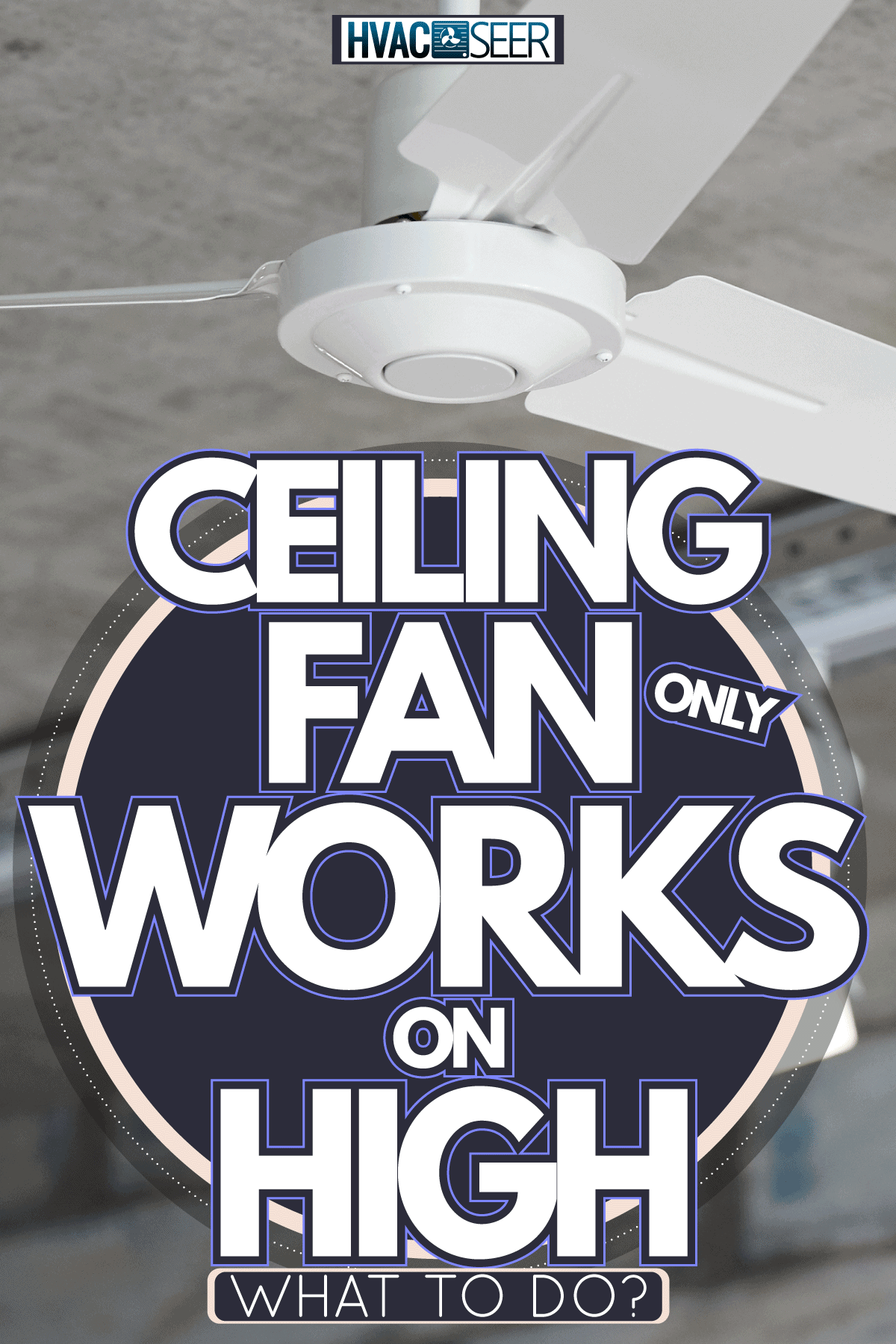
Why does your ceiling fan work only on high speed?
Are you still experiencing this problem? If yes, then read on.

Problems in the remote control box
Nothing interrupts your relaxing afternoon more than a disturbed ceiling fan remote or the control box. So, what are you going to do, pull the string every now and then to change the speed? You are lucky enough because you can solve the issue on your own.
Here is an easy troubleshooting task to get the remote control back again.
- Check the batteries and replace them as needed. This is an obvious one.
- If it does not work, turn off the fan as well as the circuit breaker box. This time, you will need to check the dip switches.
- Find the remote’s receiver. Typically, it is housed in the fan’s mounting bracket. Then look for the notched dip switches. Uninstall the receiver and look for different notches. These are dip switches. It must match the switches of the remote control. Once you’re done, reinstall the receiver and check the remote.
- If all these fail, you need to replace the remote itself. There are universal designs that work on your fan.
Check out this remote control replacement on Amazon.
Faulty capacitor
What does the fan capacitor do?
There are two capacitors in a ceiling fan. One is the start capacitor and the other is the run capacitor. Both work similarly but for different issues. The start capacitor will help jump-start the fan’s phase shift, and the other capacitor is responsible for the fan’s windings.
How to fix a bad fan capacitor?
Let’s face it. You can’t fix a bad capacitor. The only way is to replace it with a new one. Take note that a bad capacitor can lead to serious electrical problems. It can burn the wiring and can be a fire hazard. Your ceiling fan will lose its efficiency.
In order for you to fix it, inspect the wiring and ensure that it is in a good condition. If you notice bad wiring, call a repairman and get it rewired.
Motor issues
If the motor turns out to be the main problem, you can actually replace it. There are motors that simply plug in and out of the ceiling fan. If you do not have one, you need to wire a new motor into place and it should match the colored wires.
Make sure to shut off the breaker box before you start. After that, unscrew the ceiling fan housing, remove the old motor, and replace it with a new one.
Here is a quick price check. The cheapest ceiling fan motors cost between $45 to $50. Most of them go for approximately $110 or more. Given the cost of the motor, it might be cost-effective if you will simply place it rather than going through troubleshooting over and over again.
How to Choose the right regulator - Energy Saving

A ceiling fan and a regulator should come together. Regulators have different types and ceiling fans have different regulators. Some people don’t care about regulators, but it is important to know that regulators can waste energy, doubling your electric bills.
First, you need to know different types of regulators. Just hang on tight.
Electronic regulator
Electronic regulators are available on the market They are the latest type of regulators which are smaller than those electric ones. These use capacitors instead of resistors to reduce voltage.
The capacitors regulate the speed of the fan through the waveform of the power supply. It does not heat up and it saves electricity. You can save at least 30% to 40% of electricity when running on speeds 1 and 2.
Electronic regulators have two types:
- Movable type: This type of electronic regulator is easy to operate but can cause irregular distribution of power to your ceiling fan. It heats up unreasonably which is considered to be the major downfall of this type of device. However, it is widely used in most offices and homes. It is also easy to install.
- Step type: This one is quite efficient compared to the first type. It helps you save energy to all extent.
When encountering issues with electronic regulator
The electronic regulator would not cost you that much, but most users find issues with this part regarding the speed regulation. Using the step regulator, you can select the speed you want if there are issues in the capacitor or once the circuit becomes defective.
Since most companies provide a good warranty, you should immediately report issues or defects to their customer service.
With proper stepped electronic fan regulators, when you want to change speeds, there are many transients created which are harmful to the fan’s capacitors. So, ideally, you must turn off the switch, change the speed and switch it back on. It seems awkward, right? You will get used to this so the regulator will last long.
Issues with the Ceiling Fan Speed Control - What to do

Altering the speed of a ceiling fan requires accurate wiring and electronic mechanisms. You need to be extra careful in fixing or repairing certain issues with the fan. Operating on different speed controls seems to be a basic process even though some electronics are said to be durable.
The controls have different increments when you select a speed every time you pull a chain. This mechanical action sometimes fails in many ways. Fortunately, you can purchase a fan speed control at its cheapest. It is readily available in most hardware and online.
Here are some points to encounter when dealing with ceiling fan speed control issues.
Fan voltage
Remember that fans have 120vac, 208vac, or 24vac. Make sure to use appropriate precautions when dealing with ceiling fans. Always switch off the circuit breaker or the fuse before you implement your servicing.
If you can't clearly see from where the fan is, you can just mark the fuse or the circuit breaker. A ladder would help you to service the fan so it won't risk a fall injury.
The circuits
Fan control circuits come in three types:
- wall mounted
- housing
- electronic controls which use a continuous speed control
These are some of the common elements of a ceiling fan that you need to know:
- The reverse switch - reverses the connections of a motor winding. You may use this during winter as it draws the air in an upward motion.
- The speed control - this is where you can control or select the speed. The speed control allows you to choose the speed you want.
Both of these are similar but own different capacitors. This is one of the major parts of the fan that needs to be maintained.
The Capacitor
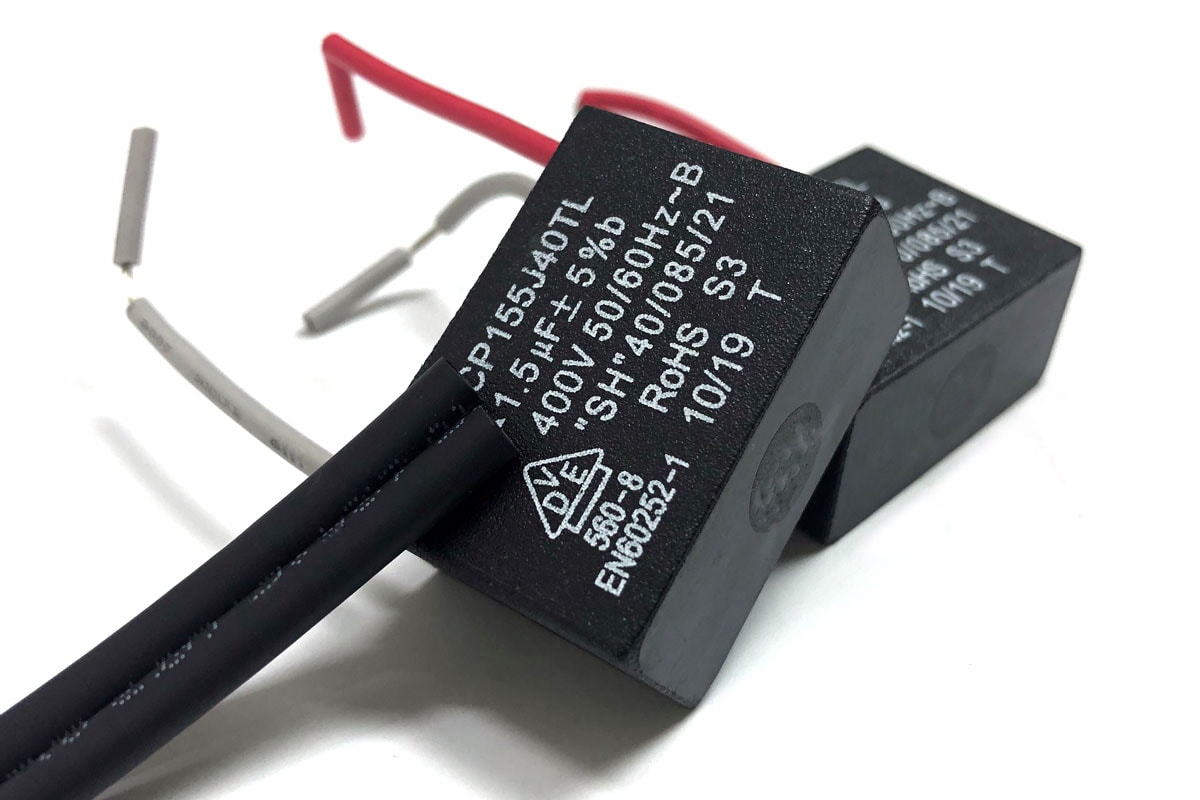
Next, you need to analyze the situation or the issues concerning the ceiling fan speed control. One of the main reasons why fans do not turn on is that it has a defective switch or a completely defective capacitor.
If the fan only runs at one or two speeds, then it has a defective capacitor. Once the multiple section capacitor malfunctions, it prevents the fan from operating properly. Oftentimes, you can do nothing with this but replace it with a new one.
Here is an example of a defective capacitor:
In conclusion

Now, you are equipped with important details on how you can deal with a ceiling fan which stuck on high speed. Check the motor and the capacitor regularly so you can maintain the good performance of your fan. Moreover, check the major parts of the fan so it won't have any serious problems in the future.
Check this out for some related articles:

