Some GE air conditioners can connect to Amazon Alexa or Google Home to enhance the convenience of their users. But how can you connect these smart ACs to those technologies? We researched the procedures for your convenience and here's what we found.
First, ensure that your GE air conditioner is compatible with either Amazon Alexa, Google Home, or both. Once confirmed, follow these steps to connect the cooling unit to the correct smart technology:
Connect GE AC To Amazon Alexa
- Click on the 'ENABLE' button on the Alexa app on your mobile device.
- Log in with your GE Appliances username and password.
- Select the air conditioner’s name that should appear on the app’s screen.
Connect GE AC To Google Home
- Tap on the ‘Add +’ on the Google Home app screen.
- Tap on ‘Set up device +,’ then press the ‘Works with Google’ button.
- Select the air conditioner’s name once it appears on the app’s screen.
Take note that not every GE air conditioner can connect to either Amazon Alexa, Google Home, or both. Continue reading as we give you some examples of Alexa- and/or Google Home-compatible GE ACs. We’ll also tackle the steps to connect these appliances to those smart technologies in greater detail.
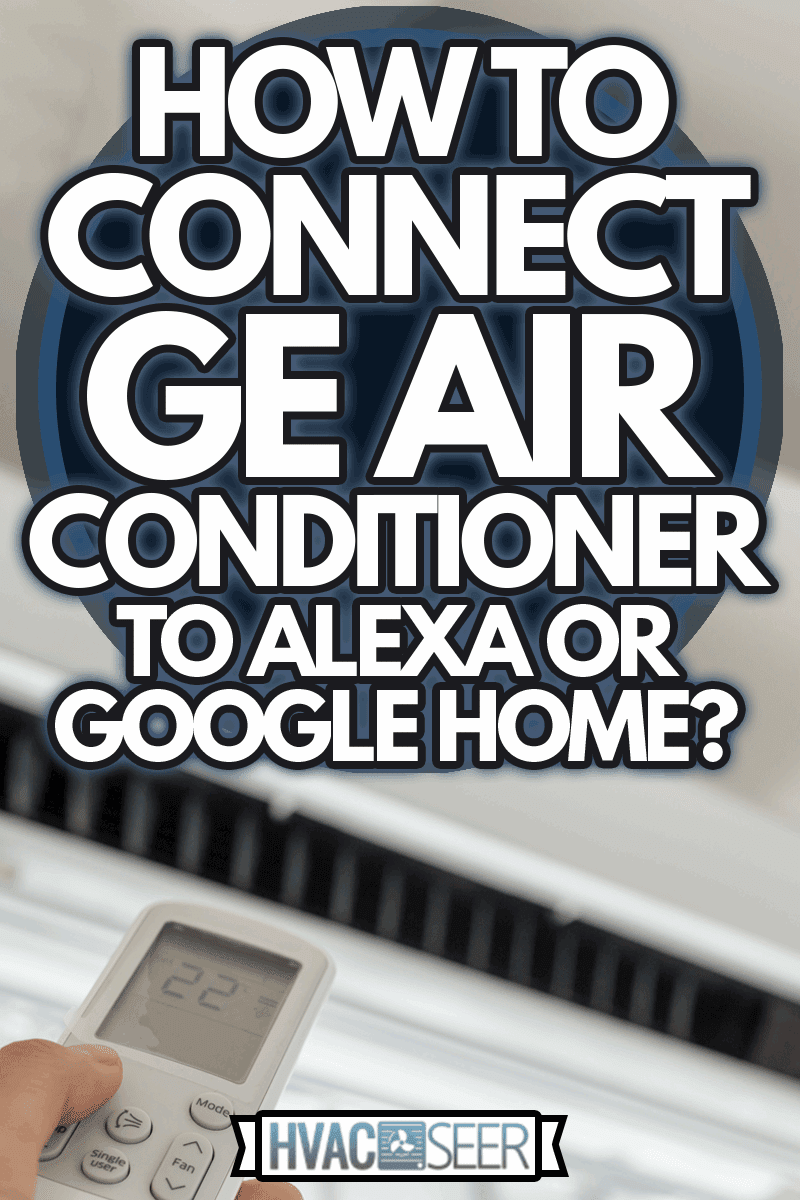
How Do I Connect My GE AC To Alexa?
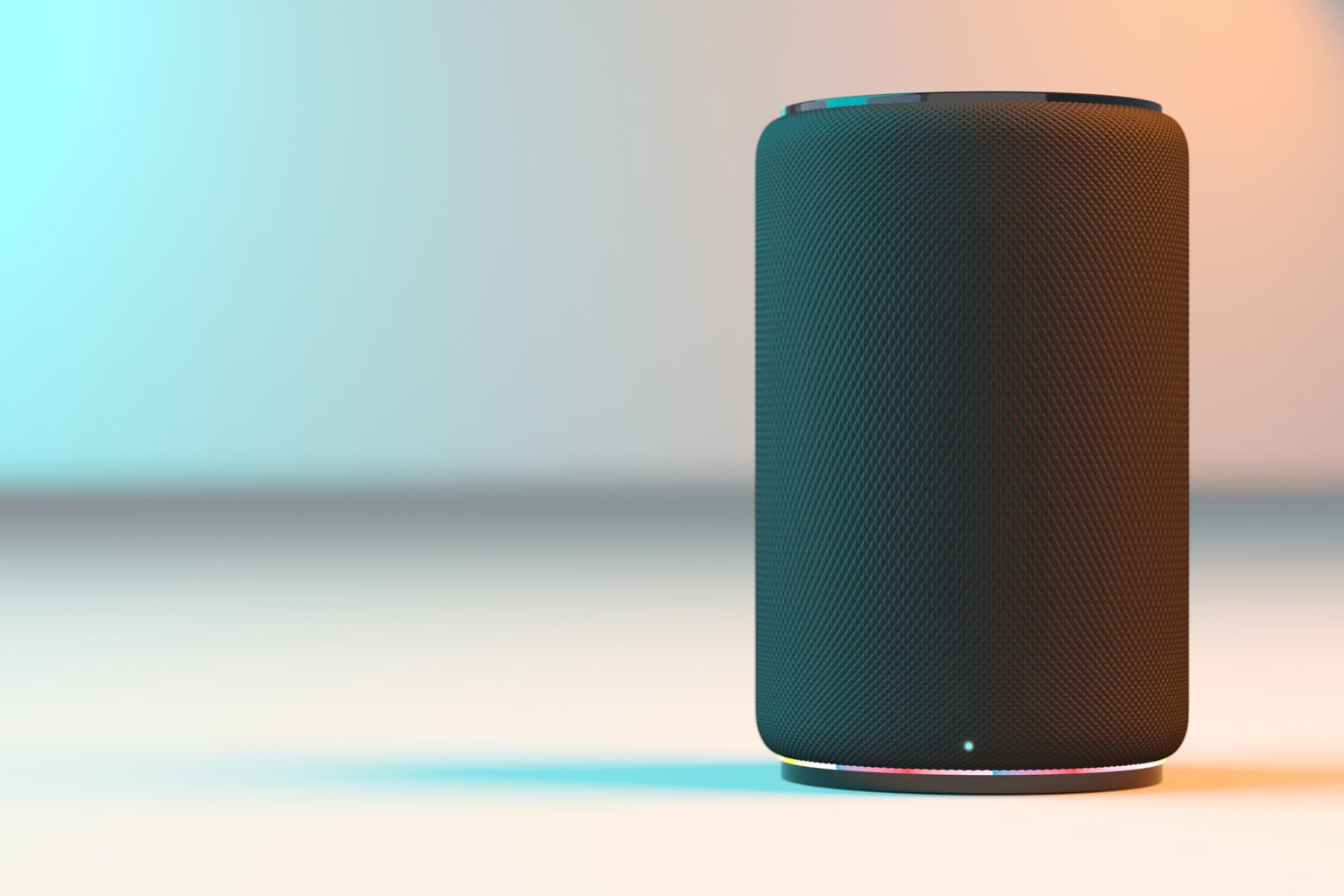
Different GE appliances may have different procedures to connect them with Amazon Alexa-powered devices. Still, many models, particularly air conditioners, from this American appliance maker often demand the following steps to connect to Alexa:
Step-by-Step Guide
- Download the Alexa app onto your mobile device.
- Open the Alexa app. Then, look and click on the 'ENABLE' button.
- Connect the GE air conditioner to the same Wi-Fi network as your mobile device. Follow the instructions on your AC’s owner’s manual.
- Create a GE Appliances username and password on the company’s website.
- Enter your GE Appliances username and password on the Alexa app.
Keep in mind that some smart GE air conditioners will only work with Alexa if you connect them to certain Amazon products. For example, you may need to connect a GE AC to an Amazon Echo before you can use the voice command features.
Check out this 4th Gen Echo on Amazon.
You might also be wondering if you can install and control one of GE’s smart window air conditioners in your room. If so, read our post on using a window AC in a room to know the answer to this concern.
How Do I Connect My GE AC To Google Home?

Like connecting a GE air conditioner to Alexa, make sure to check your owner’s manual before trying to connect one of the company’s smart ACs to Google Home. That way, you can verify if you need to go through unique steps.
Still, here’s a general guide on how to connect a smart GE air conditioner to Google Home:
Step-by-Step Guide
- Download and install the Google Home app onto your mobile device.
- Open the Google Home app.
- Tap on ‘Add +’ at the top left corner of the app’s screen.
- Tap on ‘Set up device +,’ then press the ‘Works with Google’ button.
- Connect your GE AC is in the same Wi-Fi network as your mobile device.
- Select the name of the GE AC once it appears on the screen.
What GE Air Conditioners Are Compatible With Google Home?
Here are some examples of air conditioners from GE that are compatible with Google’s smart home system:
1. GE AHY10LZ Smart Air Conditioner
This particular GE smart AC can connect to a smart speaker powered by either Google Assistant or Amazon Alexa. Users can then use voice commands to control this air conditioner wirelessly without using its accompanying remote. Other features included with this product are an electronic thermostat and a 10,000 BTU cooling capacity.
Check out this product on Amazon.
2. GE PHC08LY Profile Ultra Quiet Window AC
Aside from being compatible with Amazon Alexa and Google Home, this GE window air conditioner has an ultra-quiet operation. It generates running noises as low as 40 dB, which is comparable to a good-functioning refrigerator.
Check out this product on Amazon.
3. GE AHEK08AC Smart Air Conditioner
With an 8,000-BTU cooling capacity, this smart GE window AC can provide refreshing cool temperatures to rooms with about 300 square feet. It’s also compatible with both Amazon Alexa and Google Home. Plus, it has an Eco Mode, allowing users to save on their monthly energy bills while using this appliance.
Check out this product on Amazon.
4. GE AKLK24AA Voice-Controlled Window Air Conditioner
Perhaps this air conditioner’s most defining feature is its 24,000 BTU cooling capacity, which makes it ideal for reasonably large rooms. Users can also control its different features with voice commands when they connect this unit to compatible Amazon Alexa or Google Home devices.
Check out this product on Amazon.
Special Mention: GE AHY08LZ Smart Window Air Conditioner
This GE AC can be a good choice for homeowners that don't want to experience a troublesome installation process. It comes with the EZ Mount installation kit for double-hung windows. Also, it has built-in remote technologies, allowing users to control it using Amazon's Alexa. However, this particular unit might not work with Google Home.
Check out this product on Amazon.
What Are Google Home Air Conditioner Commands?
First, say the words ‘Hey Google’ or ‘OK Google’ to alert the AI. Follow those words with one of these commands for your air conditioner:
- Turn on/off: ‘Turn on/off the air conditioner.’
- Control the temperature: Say commands like ‘increase the air conditioner by three degrees’ or ‘make the room colder.’
- Set specific temperature: Say commands like ‘Set the air conditioner to 72 degrees.’
- Ask the current temperature: ‘What is the current temperature of the air conditioner?’
- Change modes: ‘Change the air conditioner’s mode to auto/cool/heat.’
Certain smart air conditioner models may also allow you to control the room’s humidity. Read our post on what should the humidity in your house be to know the ideal moisture levels to use.
How To Use Alexa To Control Your Smart Air Conditioner?
Trigger Amazon’s AI by first saying, ‘Alexa.’ Follow up with the command of your choice once you hear an audible confirmation that the technology is listening. Some of the instructions you can command Alexa to do for your smart air conditioner include:
- Control the temperature: ‘Increase/decrease the air conditioner’s temperature by <specific degrees>.’
- Set specific temperature: ‘Set air conditioner’s temperature to <specific degrees>.’
- Ask the current temperature: ‘What’s the set temperature of the air conditioner?’
- Change modes: ‘Set the air conditioner to <preferred mode>.’
How Do I Connect My GE AC To Wi-Fi?
Follow these steps to connect your smart GE air conditioner to your home’s Wi-Fi network:
Step-by-Step Guide
- Download the GE Appliances Comfort app from either the Google Play Store or Apple App Store to your mobile device.
- Open the app and log in with your GE Appliances username and password. If you don't have these details, create an account through the app.
- Once logged in, tap on the ‘+’ sign at the bottom of the app’s screen.
- Press the Wi-Fi button that should be on your GE AC.
- Connect the app to your AC’s Wi-Fi network.
- Connect your mobile device to the AC’s built-in Wi-Fi network.
- Confirm the connection on the app.
Watch the video below to see how to do these steps in action:
How Can I Convert My AC To Smart AC?

You need to use a smart air conditioner controller to convert your standard AC into a smart unit. Keep in mind that each smart AC controller model often uses different installation and setup instructions. So check your owner's guides first before to ensure you're going to do these procedures properly.
The following is an example of how to install a smart controller for your AC:
Step-by-Step Guide
- Install the smart AC controller’s proprietary app on your mobile device if needed.
- Plug in the controller’s smart hub.
- Connect the hub to the router using an Ethernet cable.
- Connect the smart controller’s pod with the air conditioner’s remote.
- Attach the pod to the air conditioner and test its functions.
Check out this smart AC controller on Amazon.
You can also watch the video below to gain additional insight on how to install and use a smart controller for your AC:
Final Words

Connecting a GE air conditioner to either Alexa or Google Home requires that the cooling unit is compatible with these smart systems. Once confirmed, you may need to use the Alexa or Google Home app to connect a compatible device to your smart AC. If completed successfully, you should now be able to issue voice commands to your air conditioner.







