If you recently had a new thermostat installed in your home, you might be wondering how these units are powered. The days of old units with mercury switches are well behind us, as modern technology has made more efficient thermostats for home use. Should you be curious if these new devices run off of batteries, look no further. We researched AC thermostats from numerous professional sources so that you will have a definitive answer.
Batteries operate modern AC thermostats. They will need to be changed soon after the low battery indicator light begins to flash on the thermostat.
Now that we know that batteries power AC thermostats, we'll look a bit closer at the device itself. You might also wonder how low batteries can affect your thermostat or if you can use lithium batteries inside it. How do you replace the batteries? Will you need to reset the thermostat after the batteries are replaced? For the answers to these questions and more, read ahead in this post to see what our research has uncovered.
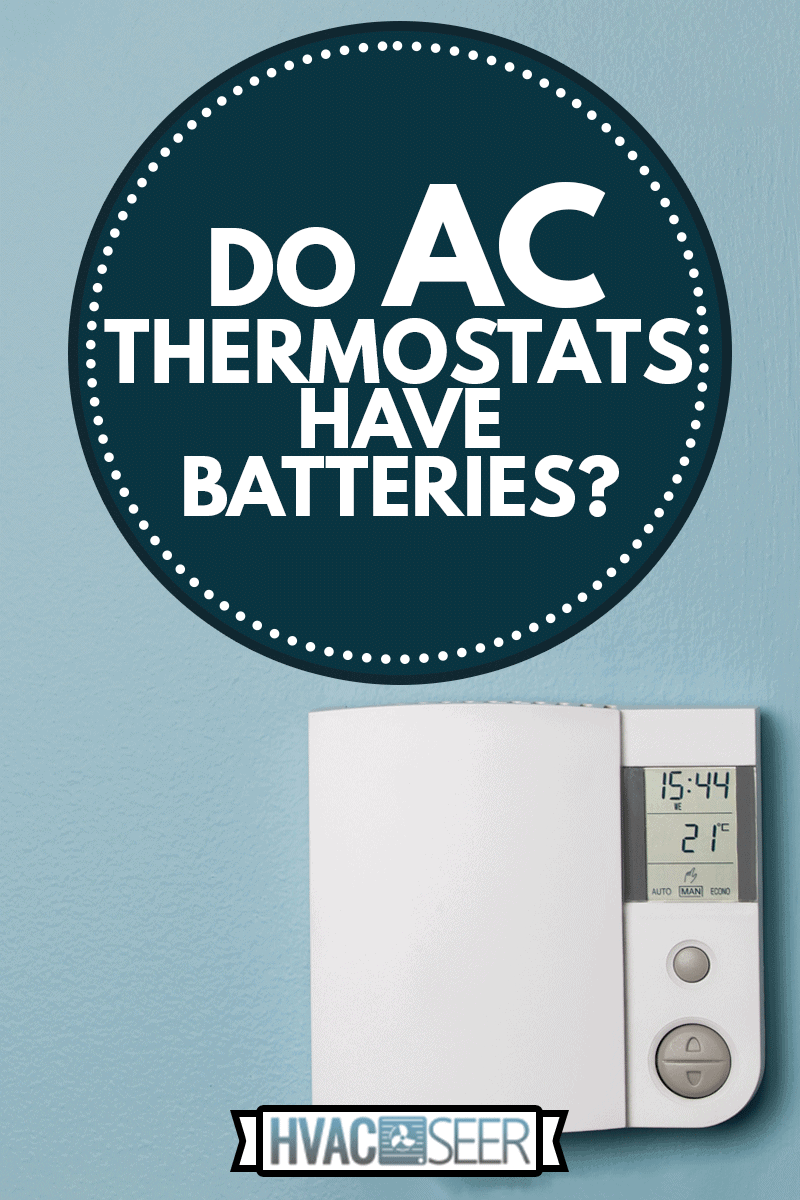
The batteries your thermostat might require
The modern AC thermostat will require one of three battery types. These batteries will not last forever and will need to be replaced within eight to twelve months of use.
Thermostats will operate using either AA or AAA alkaline batteries or with a comparable lithium-style battery. It is essential only to use the battery size and type that the manufacturer of the thermostat recommends. This information can be found in the thermostat owner's manual.
How do I know if my thermostat needs a battery?

There are several signs that your thermostat needs battery replacements. If the screen is blank and will not come on by touch or remote app operation, it's almost always due to dead batteries.
Some units will have a low battery indicator that will show up on the control screen of the thermostat. If this is the case, then your batteries are near the end of their useful life. Replace them as soon as possible.
An HVAC unit that starts and stops repeatedly can be a sign of low batteries in the thermostat. The batteries do not have enough power to keep the unit turned on for an extended period of time, resulting in the unit turning off and on.
Can low batteries affect the thermostat?
Low batteries will mean that not all of the functions of your thermostat will work properly. As we pointed out earlier in this post, low batteries do not have enough juice left in them to keep the HVAC getting the proper signal from the thermostat.
These low batteries will result in your unit turning on and off before the heating or cooling cycles are complete. They may also keep your heating or cooling from turning on altogether.
How long do batteries last in a thermostat?
The life of the batteries inside your thermostat will depend upon several factors. The brand and quality of the batteries are important, as some have a better useful life than others. The age of the thermostat is also significant, as older models tend to require more battery energy than newer ones.
You can expect your thermostat batteries to last between eight and twelve months. Be prepared, and have at least one set of new batteries on hand at all times. This will keep you from having to frantically replace them at the last minute.
Can I use lithium batteries in my thermostat?

Most thermostats will use between four and eight AA or AAA batteries. Depending upon the brand and model of your thermostat, you might have one that requires lithium batteries.
Consult your owner's manual for the thermostat, and only use the recommended type of battery.
How to replace thermostat batteries
Thermostat batteries are quick and easy to replace. First, you'll need to know what type and size of battery it requires. This information will be located in your owner's manual. Be sure to use the exact type it calls for to avoid damage to your unit.
As soon as you know what type (and how many) you'll need, it's time to open the unit. Almost all of them can be removed by hand. If you don't see a battery compartment below the face of the thermostat, then the entire face of the thermostat needs to come off the wall. Before doing this, look at your owner's manual to see how to remove it properly.
Once the battery compartment has been located and opened, pop out the old batteries. Carefully replace them with the new ones, ensuring that the batteries' positive posts are set against the proper side of the battery housing.
Finally, replace the battery housing cover (or the thermostat face). Properly dispose of the worn batteries. This is also a good time to buy replacements for the ones you just installed. This will ensure that you will have fresh, new batteries when you next need them.
How to replace Honeywell thermostat batteries

A leader in home thermostats, Honeywell brands have been popular among consumers for decades. The newer models notify you that the batteries need replacing up to sixty days before they die, buying the consumer a lot of time to get replacement batteries.
Replacing the batteries in your Honeywell thermostat is as easy as it is in other models. As outlined earlier in this post, you need to locate the battery housing and remove the casing. Replace the old batteries, putting the new ones in precisely as the old ones are positioned. Replace the battery housing cover and properly dispose of the spent batteries.
How do I reset my thermostat after changing the batteries?
Usually, there is no need to reset your thermostat after you replace the batteries. Your thermostat will lose all power when the older batteries are taken out. Upon installing the new batteries, the thermostat unit will power back up. When this happens, the thermostat will automatically reset itself. Nothing needs to be done on your end, in most cases.
Some units might have a reset button that will need to be pressed for five seconds to fully reset and restart the thermostat. Consult your owner's manual for its location on the face of your unit, should you not be able to find it on your own.
Why do the batteries in my thermostat keep dying?

Batteries that are wearing out long before they should in your thermostat could indicate several issues that need to be addressed. Older or faulty thermostats might be draining more power from your batteries than they should be. If you have an older model thermostat, it might be a good time to have it serviced or replaced.
A faulty HVAC unit might also be the cause of your problem. A system that is continuously powering itself on and off will undoubtedly make your thermostat batteries work a lot harder than they need to. This will cause your batteries to have a much shorter lifespan. It's a great idea to have your HVAC unit itself inspected and serviced so that this problem can be promptly taken care of.
In closing
Modern thermostats work so much more efficiently than the old ones that ran off of mercury switches. They do, however, require occasional battery changes. Be fully aware of what size and type of battery your particular thermostat requires, and only replace the old ones with the size and type that has been outlined in your thermostat owner's manual.
To avoid service interruptions, always keep a spare set of fresh batteries at the ready so that you can quickly replace dead or dying ones as soon as possible.
If you found this post on thermostats to be useful, we believe you'll enjoy reading the following posts on HVAC systems:
Air Conditioner Outside Unit Freezing Up – What Could Be Wrong?
