Do you have an Ecobee thermostat that is having trouble connecting to the Ecobee website? Tech issues like this are frustrating, to say the least. We've researched this issue and have found troubleshooting methods to remedy this problem.
When the Ecobee thermostat fails to connect to the Ecobee website, it is usually a router or software issue requiring rebooting or changing the encryption settings.
Are you interested in learning more about how to troubleshoot Ecobee thermostat tech issues? Or if the thermostat will function without Wi-Fi? Please continue reading our post. Our team has researched these topics and found a lot of helpful information to share with you!
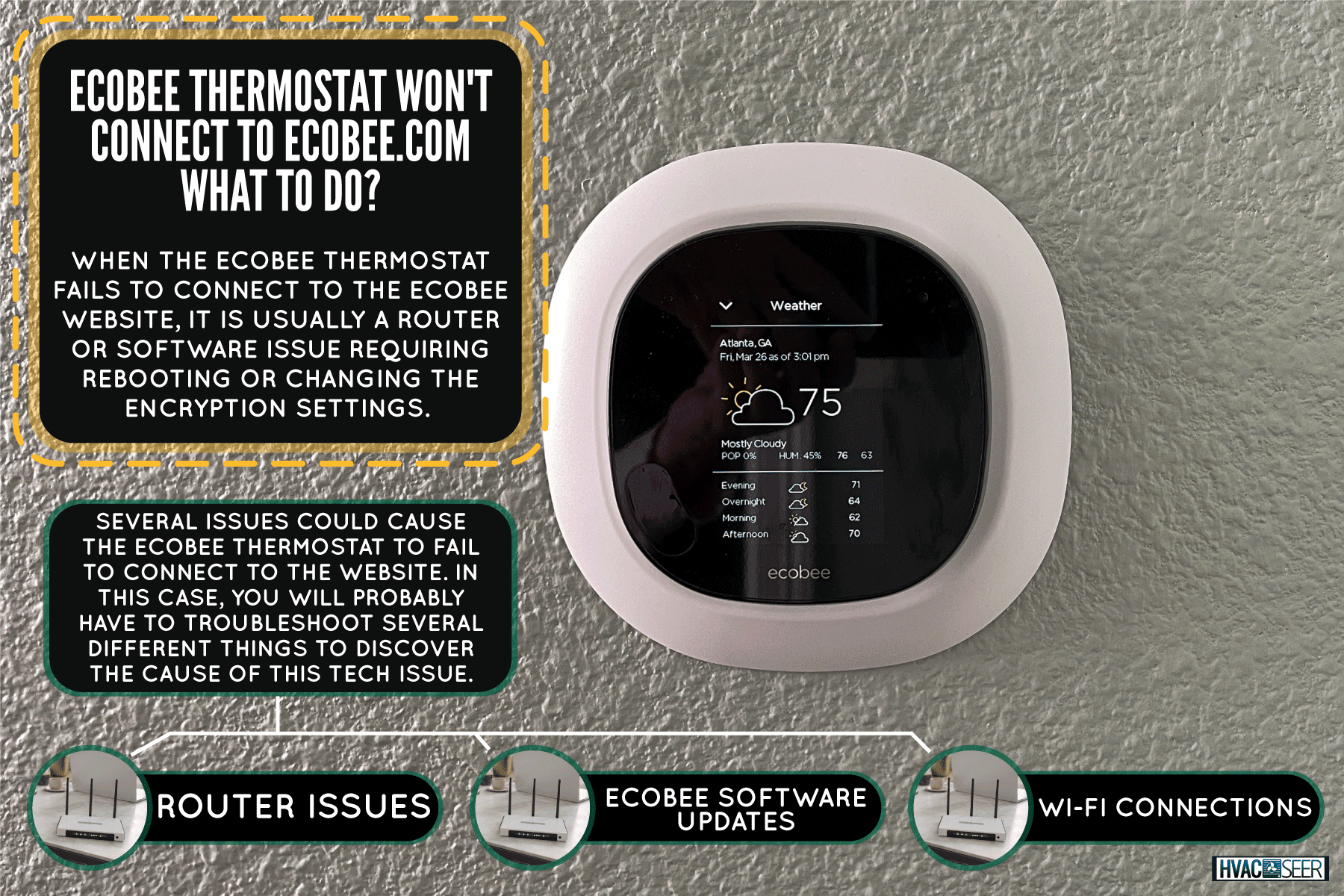
Ecobee Thermostat Won't Connect To Ecobee.com - What To Do?
Several issues could cause the Ecobee thermostat to fail to connect to the website. In this case, you will probably have to troubleshoot several different things to discover the cause of this tech issue.
Router Issues

If your Ecobee is having difficulty connecting to the router in your home, try the power-cycling method. Simply unplug the router, and remove the Ecobee from the wall. Leave both unplugged for at least two minutes. Next, plug the router back into the wall outlet.
Wait until the router is rebooted, then put the Ecobee back on the wall. Once the thermostat is on, it should reconnect to the router.
Ecobee Software Updates

The Ecobee will automatically update itself to the latest version of firmware provided the device is connected to Wi-Fi. However, if yours is not updating automatically, don't hesitate to get in touch with the Ecobee Support team for assistance downloading the latest version.
Wi-Fi Connections
Double-check to ensure your Ecobee is connected to the 2.4 GHz band—not the 5GHz band if you have a dual-band router.
Also, make sure the encryption type is WPA/WPA2-AES because Ecobee will no longer support TKIP encryption. You might have to update your router settings to ensure the correct encryption is enabled.
Suppose your Wi-Fi is slow. You could move the router close to where the Ecobee is placed or vice versa.
How To Check The Ecobee Wi-Fi Connection?
The best way to check the status of your Wi-Fi connection is to follow the easy steps listed below:
- On the thermostat, tap the main menu.
- Tap on "about."
- Tap "Wi-Fi" to see the connection status.

What To Do If The Ecobee Thermostat Is Not Working?
Determining what caused this issue will require troubleshooting and referencing your owner's manual. Please keep in mind there could be several things that have caused the Ecobee to stop working, including power-related, equipment, or Wi-Fi issues.
A Tripped Circuit

Check your breaker box and double-check the Ecobee's wires to ensure they are plugged in correctly. Lack of voltage will always cause issues on the screen.
Check your web portal via the app or website for the best results to determine if and when the power went out. Data gaps in the runtime reports will indicate a loss of power.
Terminal Wiring Issues
Suppose power-related issues are not the cause of the stuck display screen. Next, check the power wire. Open the Ecobee thermostat and make sure the wires are connected to the correct terminals. Also, be sure that you follow the instructions for opening the Ecobee in your owner's manual.
The terminal connections power wire R/Rc/Rh must be connected to the RC terminal to power the Ecobee thermostat effectively. Please note that there is an exception to these wiring connections of Ecobee3, which does not require the same terminal connections.
Power Outages
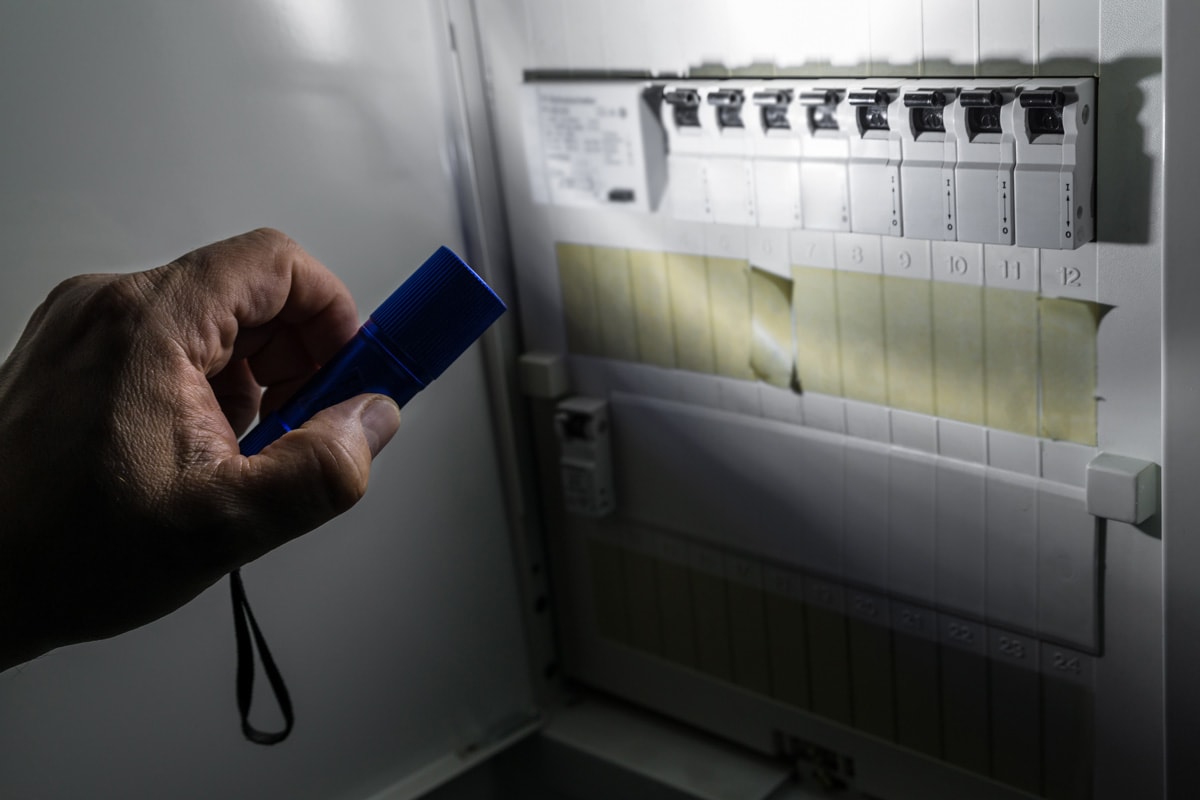
The thermostat does not receive ample electricity to continue functioning correctly when the power is out for anywhere from a few minutes to several hours. Check your web portal to see if the data log shows a recent outage.
Voltage Issues
Suppose the same 24 VAC transformer powers your Ecobee and boiler or the boiler zone valves. Depending on the age of your home's broiler system, it might not have a 24 VAC transformer with a sufficient VA (volt amperes) to power both the boiler and provide the Ecobee with ample voltage; this will cause it to shut off.
Suppose you have tried troubleshooting, and the device is still problematic. Please get in touch with Ecobee support care for further assistance and instructions.
Can I Run Ecobee Without The Internet?
Yes, the Ecobee will function without Wi-Fi. In the instances where the Ecobee is not connected to the internet, it will work as a traditional thermostat and regulate your cooling and heating comfort set points.
However, it will not record energy data, usage, or have access to any weather reports. Also, you will not have access to all the excellent features to assist your home's HVAC system and ensure it operates smoothly with energy savings as a priority.
For specific instructions for operating your Ecobee thermostat without Wi-Fi, take a look at this post: How To Use Ecobee Thermostat Without Wifi
Can The Ecobee Connect To 5GHz Wi-Fi?
The Ecobee thermostats are dual-band compatible, which means they will connect to 5 GHz and 2.4 GHz Wi-Fi connections depending on which Ecobee thermostat you own.
How Do You Manually Reset An Ecobee?
Setting your Ecobee to manual will differ based on which Ecobee thermostat you own and whether you are adjusting it on the app or on the physical thermostat.
Smart Thermostat Ecobee Premium And Smart Thermostat Enhanced
Whether your Ecobee is on the auto, cool, or heat settings, the current temperature will be displayed at the bottom of the thermostat's home screen. Tap the numbers, and the temperature selector will appear.
Next, on the temperature selector screen, use the plus or minus buttons to increase or decrease the temperature. Once you have found your desired temperature, tap the highlighted number to place the hold.
Smart Thermostat With Voice Control, Ecobee4, Ecobee3 Lite, And Ecobee3
Press one of the temperature bubbles on the right side of the screen. Then, keep your finger on the screen to move the temperature bubble up or down to select your preferred temperature. Let go. Then, the hold will be placed at the desired temperature.
Are you wondering how low you could set the Ecobee thermostat? Check out this guide to learn more: How Low Can You Set An Ecobee Thermostat?

How Can I Make The Ecobee Thermostat More Efficient?
Ecobee thermostats are an investment worth protecting. Try using the following techniques to ensure your thermostat operates as efficiently as possible.
- Link your Echo Dot, Google Home, or Siri virtual assistant to the Ecobee for hands-free temperature control.
- Create a temperature schedule via the web portal for ease of access.
- Check the walls near your thermostat for drafts because thermostats will function less efficiently if too near a draft or vent.
- Install multiple sensors to provide data from each room to your Ecobee thermostat.
- Place a hold or override a schedule in circumstances where you are more comfortable with a lower temperature.
- Use the reminders and alerts on the main menu to receive important reminders about HVAC system maintenance. Also, you can receive alerts about low temperatures, frozen pipes, and HVAC equipment issues.
- The threshold settings allow you to customize how your thermostat operates your cooling and heating systems. It is recommended to enable the Ecobee to control these settings automatically.
- Check your Ecobee's web portal Home IQ periodically to view your energy usage, review hourly temperatures, and make further changes to save more energy.
- Ecobee recommends testing your heating and cooling equipment when installing your thermostat.
- Use the smart recovery setting with schedules to ensure your home is at the ideal temperature while reducing energy usage.
Final Thoughts

The team would like to thank you for taking the time out of your busy day to read our article!
Today we discussed how to troubleshoot tech and power issues and a few helpful tips to ensure your thermostat operates efficiently and saves as much energy as possible.
Please be sure to check out some of our other posts before you go to help further your knowledge regarding Ecobee thermostats and how to best use these helpful devices in your home!
Ecobee Sensor Thinks Room Is Occupied – Why And What To Do?
How To Turn On Ecobee Thermostat After Power Outage
Ecobee Thermostat Causing A Burning Smell – Why And What To Do?
