You may have been planning to relax at home, but then you tried to turn on your Honeywell AC and it failed to work. What could be wrong? What can you do to use the AC again? We're here to help you out! We researched ways to troubleshoot a Honeywell AC, and we know the answers to your questions.
There are factors affecting the performance of an AC in general. You should be familiar with these factors, specifically for Honeywell AC. See below for some things to do when the Honeywell AC doesn't work:
- Reset the thermostat.
- Set the mode.
- Check the exhaust
- Relocate the AC.
- Consult a technician
Today, we will discuss what could go wrong in a Honeywell AC. We'll tackle ways you can deal with it when it stops working. You'll also learn more about relevant topics. So, join us in reading!
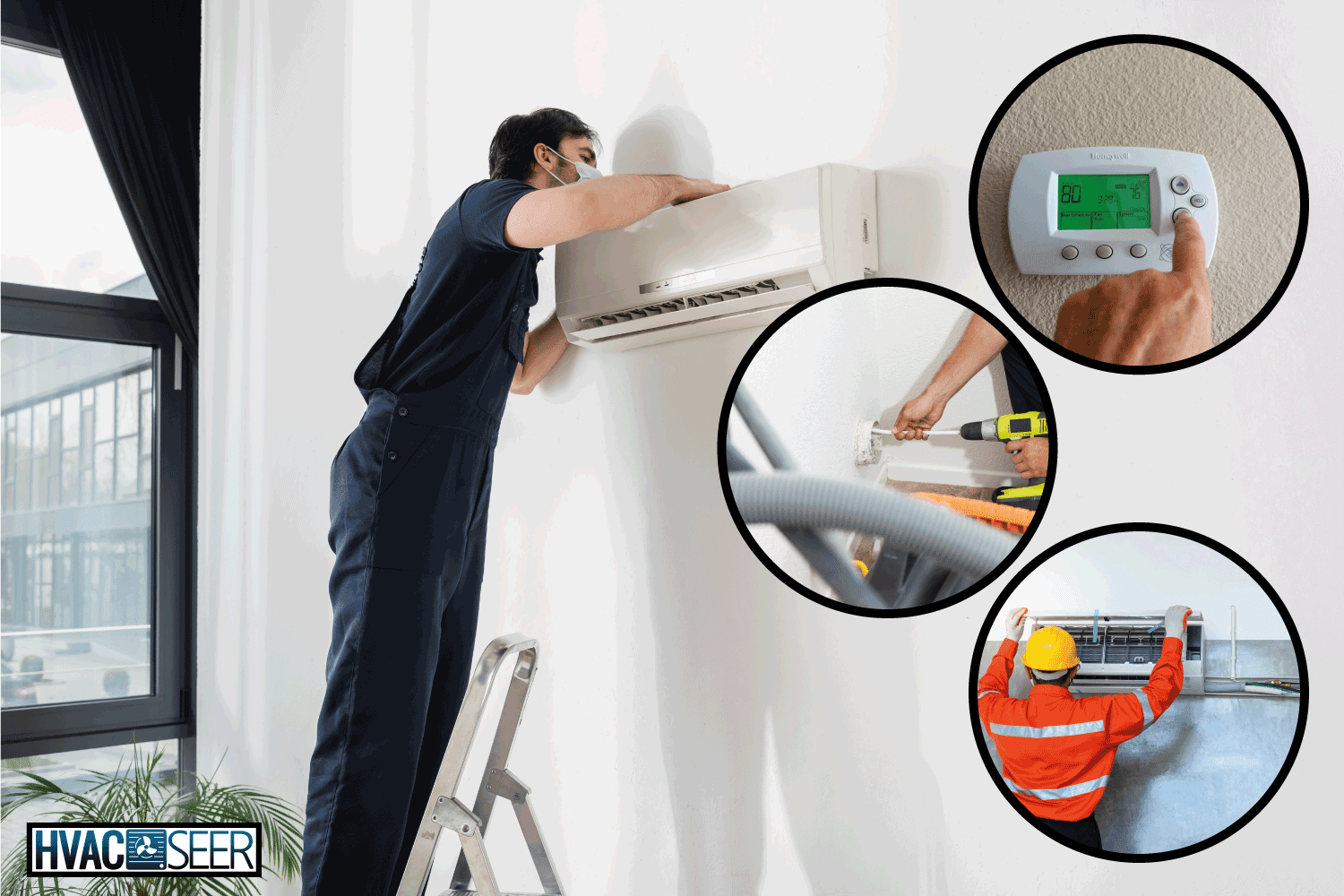
What to Do When Honeywell AC Is Not Working?
There are a lot of things you can check to identify the problem with your Honeywell AC. Some of these problems require major repair, while some can be fixed easily. Understand the problems below and their possible solutions.
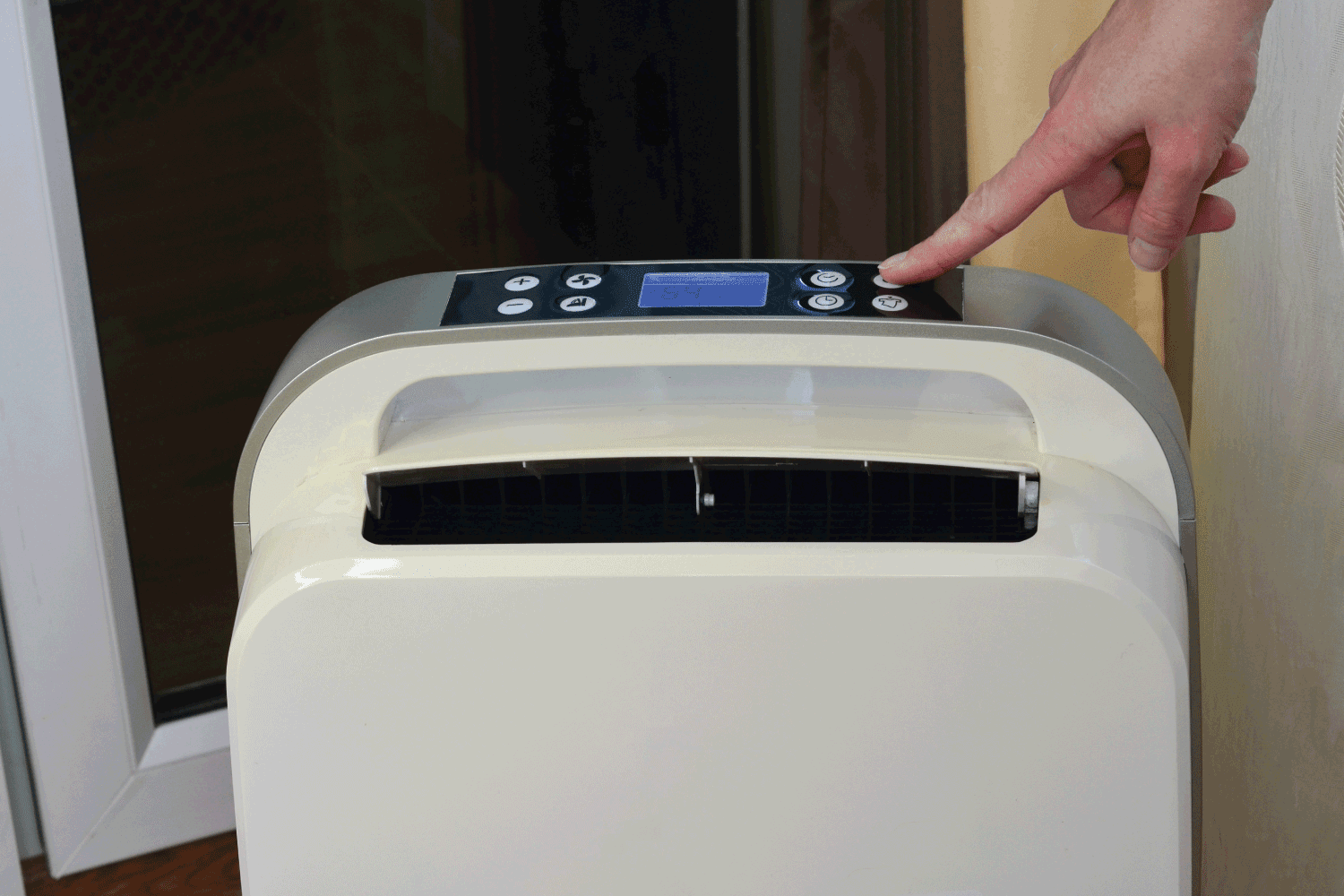
1. Reset the Thermostat
The thermostat may have difficulty sending signals to the AC. A text will display an error saying, "Connection Failure" or e43 to indicate an error number 43. You can try resetting the thermostat to remove the error and establish the connection.
See the steps below for resetting Honeywell RTH65801006 and RTH6500WF Smart Series:
- Press and hold both the up button and the FAN setting button. You should wait for the display to change.
- You'll see 1 on the left and 0 on the right. Press the second button to change the number 1 into 39. Then press the down button to retain the number 0.
- Press the first button to confirm. The "Wifi Setup" text will appear on the screen.
- Connect your phone to the thermostat to complete setting up of the wifi.
- Change the password and wait for the setup to finish. You can now use the thermostat again.
You can watch the video here:
https://m.youtube.com/watch?start=43&end=148&v=aRWptfWOmIg&feature=youtu.be
2. Set the Mode
After fixing the thermostat, you may proceed to change the mode depending on your desired function. See below the modes of operation for an idea of what mode to set.
Air Conditioning Mode
It's also referred to as a cooling option. The air conditioning mode lets you set the temperature between 60 and 90 degrees Fahrenheit. It is associated with a snowflake icon, for which you need to press the mode button until you see the icon glowing.
Dehumidifying Mode
It usually has two droplets as a symbol. From the word itself, dehumidifying mode reduces the moisture level in a room and automatically sets the fan at a low level.
However, this mode is limited to AC models with a heating function. Also, you should disconnect the exhaust hose to allow hot air to flow across the room.
When turning on the dehumidifier mode, you should conduct a continuous drain to eliminate the moisture. Simply follow these steps.
- Turn the unit off and unplug it from the socket.
- Detach the upper drain plug. Use a small basin to collect the spilled water.
- Connect the drainage hose, and secure it in place with a drainage connector.
- Point the hose into the floor drain or into a bucket.
- Turn the unit on and switch to dehumidifier mode.
If you want to use the AC as the main dehumidifier, you don't need to connect the hose. Take note that this mode is used to reduce excessive moisture instead of eliminating it completely.
Fan Mode
The fan mode literally activates the fan without any cooling effect. It's just to enhance the air circulation and help distribute the aur across the area. It's recommended to leave the windows open to allow proper airflow. The icon for fan mode is a fan blade.
Heat Mode
This mode, which has the symbol of the sun, is not present on all models of Honeywell. Heat mode reverses the condenser fan to allow hot air to fill the area and pushes away cool air. You can also set the temperature around 60-90 degrees Fahrenheit.
When in heat mode, the collected moisture will fill the tank with water. You need to drain this tank every time it gets full. Unlike dehumidifying mode, heat mode should be turned on for a very low humidity level. This is to ensure that the hot air temperature is sufficient for comfortable air circulation.
3. Check the Exhaust
The Honeywell AC may not work if there's a problem with the exhaust. Check if the vent is blocked by foreign objects like hardened dirt or even insects. Leakages in exhaust may cause damage to the AC.
Honeywell offers a venting kit depending on the package you purchase. Usually, included in the kit are the window brackets and exhaust hose.
Follow these steps to install the exhaust hose properly:
- Measure the window. It's more convenient if the window slides vertically. But you can also install it on other types of windows.
- Fit the bracket into the lower portion of the window's opening. You may need the help of a skilled worker for accurate cutting.
- Put the bracket on the window facing outwards from the house. Lock the bracket with the silicon pins included in the package.
- Assemble and connect the hose to the AC while the other end should be on the bracket.
- Close the window and start using the AC.
For a detailed demonstration on installing the exhaust vent, you can watch this video:
https://m.youtube.com/watch?start=59&end=111&v=tlkqw0Px9nw&feature=youtu.be
4. Relocate the AC
The location of an AC is crucial to its performance. You should ensure that the window is connected to an open space outside. Avoid windows that are technically inside the house, as the hot air will just circulate back to the AC's location.
If the room has no window, you can consider placing the exhaust on the sliding door. Make sure there is a drain near the AC, or at least a basin to catch the water.
Also, you don't want to install it near heat sources, like a kitchen. This will neutralize the cooling effect of the AC when you're cooking. If you need to put the AC on in a kitchen, make sure no fire is turned on.
5. Consult a Technician
You may consult a technician to check the AC. There might be an underlying problem, like a broken motor inside. Just tell the technician your observation as to when and how the AC stopped working.
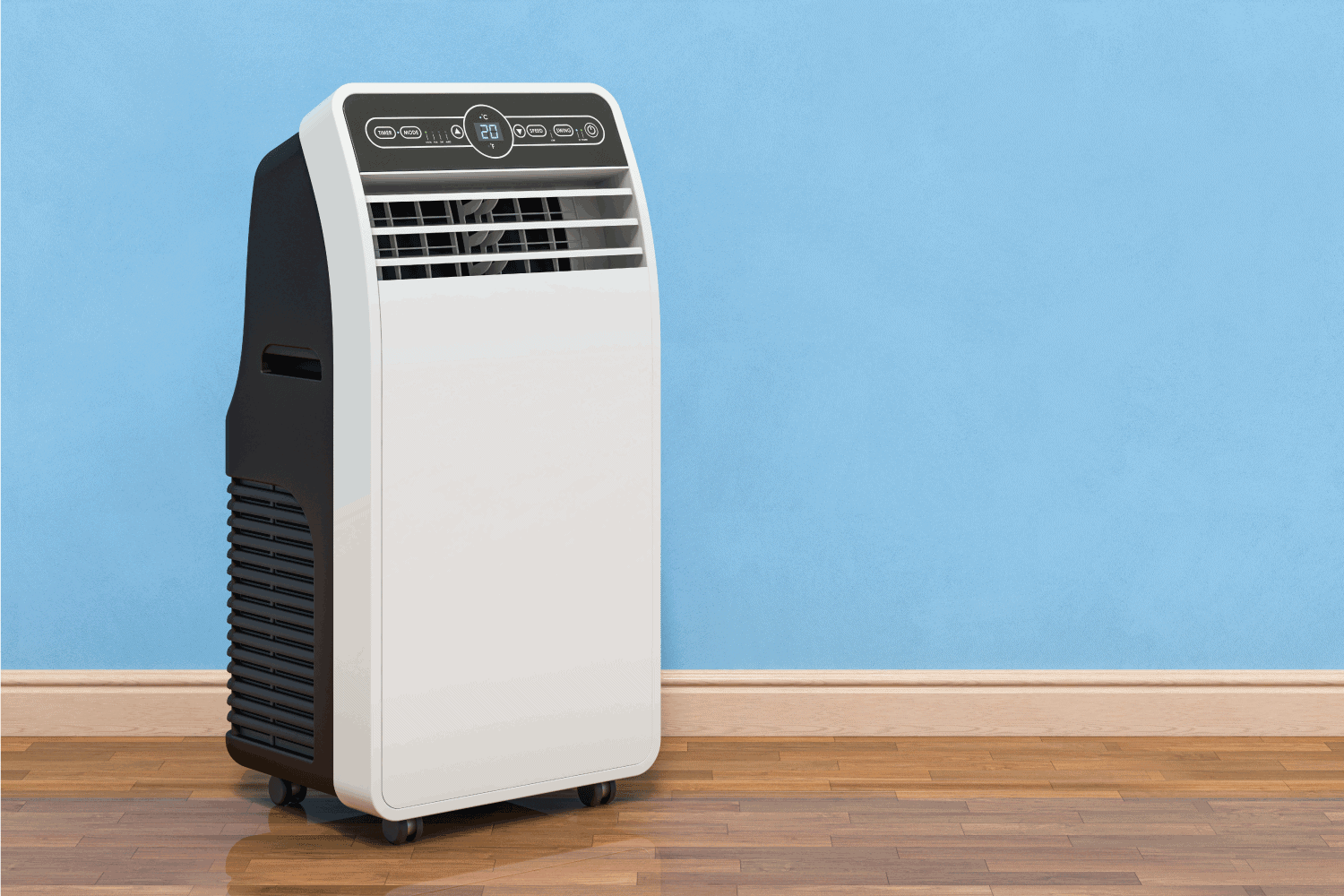
How Does Honeywell Portable AC Differ From Other Types?
The big difference between portable AC and other common AC types, like window AC, is the movability of the unit. You can quickly relocate a portable AC to anywhere in the house, compared to a window-type that requires permanent installation. Otherwise, you'll have to make a lot of effort to relocate the window type.
Another difference is efficiency. Window-type AC units are more efficient in cooling down the temperature given that the capacity is usually higher than portable ones.
How Often Should You Drain a Portable Air Conditioner?
The time it takes to drain a portable AC will depend on how quickly the tank gets full. But usually, you should drain the AC every eight hours. This is to prevent water overflow and to protect the AC from sustaining damage.
How to Change Honeywell AC Filter
It's ideal to change the Honeywell filter every 6-12 months. This is to maximize efficiency and keep the air clean.
To change your Honeywell filter, follow these steps:
- Pull the filter cover.
- Gently remove the whole filter to avoid spreading the dirt.
- Insert the new filter based on the arrow of airflow printed on it.
- Put back the filter cover.
- You can also remove the washable filter at the top of the filter cover. Wash it with water and soap every month.
For the visual demonstration, you can watch the video here:
https://m.youtube.com/watch?start=00&end=96&v=nH4I6Hfk-kQ&feature=youtu.be
Conclusion
With this article, we learned how to troubleshoot your Honeywell AC and what to do if it malfunctions.
We also discussed some modes of operation. You learned when and how to activate such modes.
Lastly, we distinguish the difference between a portable AC and other types of AC. We explained how often should you drain your portable AC.
We know you want to learn more. Simply visit our articles here:

