Is the reset light lit up on your Honeywell humidifier, and you're wondering what to do? We researched this topic and consulted several sources to bring you the answer.
Follow the simple steps below to reset your Honeywell humidifier.
- Turn off your humidifier and unplug it.
- Wait for 15 minutes.
- Lift the tank from the base.
- Open the tank by turning the cap counterclockwise.
- Fill the tank with cool and clean water. Close the cap by turning it clockwise.
- Replace the tank on the base.
- Plug the humidifier back in.
- Turn the knob to a low or high setting.
The succeeding sections include detailed information about the steps to reset your Honeywell humidifier. Additionally, some tips on using, maintaining, and troubleshooting your humidifier can be found below. So, read on!
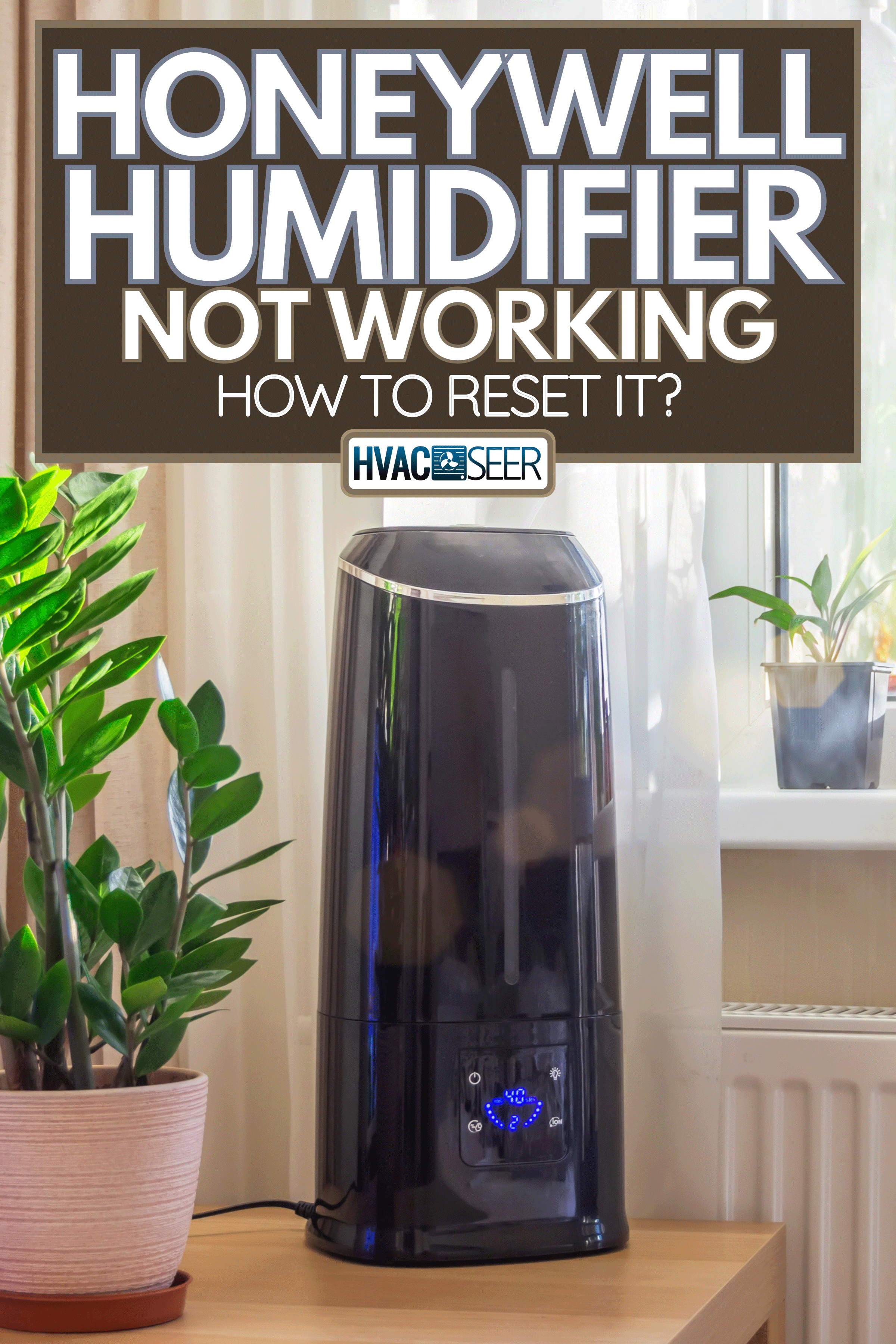
Resetting A Honeywell Humidifier
The reset light on your Honeywell humidifier turns on whenever it runs out of water. Turning the knob to the off position is an important first step in resetting it. Unplugging the humidifier ensures that it will not accidentally turn on while you do the rest of the steps to reset it.
The 15-minute wait is to give the humidifier enough time to cool its internal heating element.
Make sure that the cap is not closed too tightly so that the water flow will not be obstructed. The cap should be closed just tight enough to prevent water from leaking but not overly tight.
Once the tank is back on the base, make sure that the knob is still in the off position. Plug the humidifier back in.
Set the power dial to low or high. A bright green light around the power knob will light up. It will start to produce mist after 1-2 minutes and maintain the chosen humidity setting.
Why is my humidifier not producing mist?

There are a few possible reasons why a humidifier would not work properly. Fortunately, these issues are simple to troubleshoot and fix.
Possible power issue
Is it supposed to be on but seems to be doing nothing? Check for power before doing anything else.
Before we proceed further, this is a reminder to make sure your hands are dry whenever you troubleshoot anything related to power to avoid electric shocks. A humidifier is an appliance that involves water, and it can be easy to forget that your hands might be wet when you handle the power cable.
Check the power supply cable. Make sure it’s securely connected to the wall socket. If this is not the problem, check that there are no breakers that were flipped or that there are no blown fuses in the breaker box.
GFCI (or ground fault circuit interrupter) plugs can be triggered when an appliance like the humidifier is plugged in when it is not properly turned off. Check that there are no triggered GFCI plugs.
Humidifier position
Make sure that the humidifier is upright and on a level surface. Some humidifiers will not start to function unless placed in a perfectly level position. Humidifiers with anti-tip and child safety features will not turn on unless in the right position.
Possible wick filter problem
Inspect the filter. Replace the filter if it looks dirty, moldy, or dry. Clogs can happen often in homes with hard water. This is a common problem that can be easy to overlook, yet it is simple and inexpensive to address.
Check this Honeywell Replacement Wicking Filter on Amazon by clicking here.
Mineral deposits
Mineral deposits can easily clog a humidifier system. This is the reason why some manufacturers insist on using distilled water.
This issue can be resolved by cleaning the tank and base thoroughly. We have an article here on how to clean an evaporative humidifier that you might want to check out.
If your humidifier has a history of mineral deposits, it can take longer to heat up because the heating element could also be covered in mineral deposits.
Check the humidistat
The system will not turn on if the room humidity is not above the level that you’ve set on your system. A digital hygrometer will allow you to check the humidity level in a room.
Check out the ThermoPro TP50 Digital Hygrometer and Indoor Thermometer on Amazon.
Leaks
A leak anywhere in the system will keep your humidifier from getting enough water. This can prevent the humidifier from functioning properly. If you see wet areas or small puddles near, around, or under your humidifier, this is a sign of a possible leak.
Check the tank cap and make sure that it is properly screwed on to make a seal. An improperly sealed cap can prevent your humidifier from getting enough water. Check if the tank is snugly seated on the base and if all the levers and locks are in place.
Leaks can also happen in the nozzle area. If the nozzle is leaking, set the mist level to low and check if that will resolve the leak.
If there is a seam anywhere at the system's base and it is leaking water, then it is time to call customer support. Do not turn the machine on until it is fixed because it is dangerous to operate any electrical appliance that is wet.
White dust
Some humidifiers have white dust coming from them. This is a mineral residue that can clog the system.
This can be addressed by cleaning the humidifier and switching to distilled water. White dust is harmless, but it can quickly clog your humidifier.
To learn more about white dust, read our article here about white dust coming out of your humidifier.
How do I know my humidifier is working?

The mist coming out of a humidifier will not always be visible. If so, how would you know that your humidifier is functioning properly?
Checking the water level every few hours will tell you if your humidifier is working or not. If the water level changes, your humidifier is producing mist that you cannot see.
A digital hygrometer near the humidifier can help you determine if the humidifier is keeping the humidity at a comfortable level.
Is it ok to sleep and leave the humidifier running?

Leaving humidifiers running at night will help improve your sleep. A humidifier will help you wake up free from nose and throat congestion.
A baby will wake up less cranky with the humidifier on. Dry air can cause constant mouth, nose, and throat irritation, and humidifiers can prevent that.
Are you thinking you can use your humidifier with a fan? Check our article about using humidifiers with a fan here for additional information.
When to replace my Honeywell humidifier filter?
The filter should be replaced every 1-3 months. The exact amount of time varies based on the frequency of use.
Using your humidifier once or twice each week means that the filter needs to be changed every three months. A humidifier in daily use would require that the filter be changed every six weeks.
Hard water also shortens the lifespan of your humidifier's filter. Mineral buildup can make the filter hard and less effective, and it will have to be replaced more often.
Why is there a red light on my humidifier?
A red light on your humidifier means that it has detected something wrong and is waiting for you to address it before it can work properly. There are a couple of issues that can cause this but are easy to fix.
Some humidifiers will have a red light on if any of the electrical circuitry is wet. You can remove the tank and leave the base to dry naturally for a few hours. Or you can open it and dry the electrical components inside the base with a paper towel, then leave it to dry. Just make sure to unplug the humidifier before you unscrew it.
Another possible reason is that the circular floating ring is not properly positioned or missing. This floating ring tells the humidifier whether it has run out of water or not.
How do you unclog a humidifier?

- Turn your humidifier off and unplug it. Drain the humidifier of water.
- Create a cleaning solution by mixing one cup each of water and vinegar. Pour it carefully into the base. Let it sit for an hour.
- Fill the tank with two cups of pure white vinegar. Seal the tank. Shake the sealed tank vigorously for a few minutes.
- Drain through the nozzle by pressing the tip until the tank is empty. Rinse the tank thoroughly with clean water.
- Once the base has been soaked, empty it. Wipe the interior with a vinegar-soaked piece of cloth and leave it to air dry.
Conclusion
The Honeywell humidifier will need a reset whenever it runs out of water. It will not function until the water tank is filled and a successful reset has been done.
Resetting the humidifier only takes a few simple steps to follow. However, it is important to follow safety precautions at all times when troubleshooting the Honeywell humidifier.



My oil tray sticks an can’t be open how to re open it