The Honeywell Pro Series Thermostat is one of the most used devices in houses as it helps in regulating energy consumption. However, with constant use, it can stop working correctly. You cannot adjust the temperature function as well as the pre-programmed schedule of usage.
To make it work again, what should you do to reset the Honeywell Pro Series Thermostat? Fortunately, we have researched this question, and here is what we found!
You can reset the Honeywell Pro Series thermostat without calling for professional help. Follow these steps when resetting your smart thermostat device:
- Check if the device is on.
- Press the menu button.
- Look for the word 'Reset.'
- A message will appear on the screen.
- Choose 'Yes.'
Doing these steps will successfully reset your thermostat to the factory default setting. It will not have the programmed schedules, but one can easily input it again. Keep on reading to get more information on how Honeywell Pro Series Thermostat can be reset and make it function properly again.

Honeywell Pro Series Thermostat
Honeywell's Pro Series thermostat comes in different models with variations in functions. All of these are efficient in energy use. The range of functions includes room sensors, humidity control, WiFi, and smart device connections. The thermostat models can also be programmed according to one's needs.
The thermostat model like the one above can be set to run the temperature settings according to your daily use. It can automatically adjust the temperature when there are changes in the outside temperature.
If you are out of the house, you can set the schedule for when it should turn on. Unfortunately, even with all these conveniences, it can still malfunction. It can be reset, though, back to the original settings.
However, Honeywell Pro Series thermostats don't have a reset button. You have to navigate on the screen how to reset it. Here are the steps to successfully restore the device to factory settings.
Step 1: Check If The Device Is On
The first thing to do is check if the device has its power on. This will allow you to maneuver the Menu button on the screen and start with the reset process.
Step 2: Press The Menu Button
Once the power is on, press the Menu button on the screen. Do this for 5 seconds. This is the time before the menu options appear on the screen.
Step 3: Look For The Word 'Reset'
Next, press the left arrow on your device, or for some models, it will be plus and minus buttons. Stop when you see the word 'Reset' and press the Select button.
Step 4: A Message Will Appear On The Screen
When you press the Select button, you will see a message flashed on the screen. An "Are you sure?" question will pop out.
Step 5: Choose 'Yes'
When this message appears, choose Yes. This will automatically reset your device successfully. The device will go back to the original factory settings.
All you have to do is program it again to your preference.
What Do I Do If My Honeywell Thermostat Still Isn't Working?
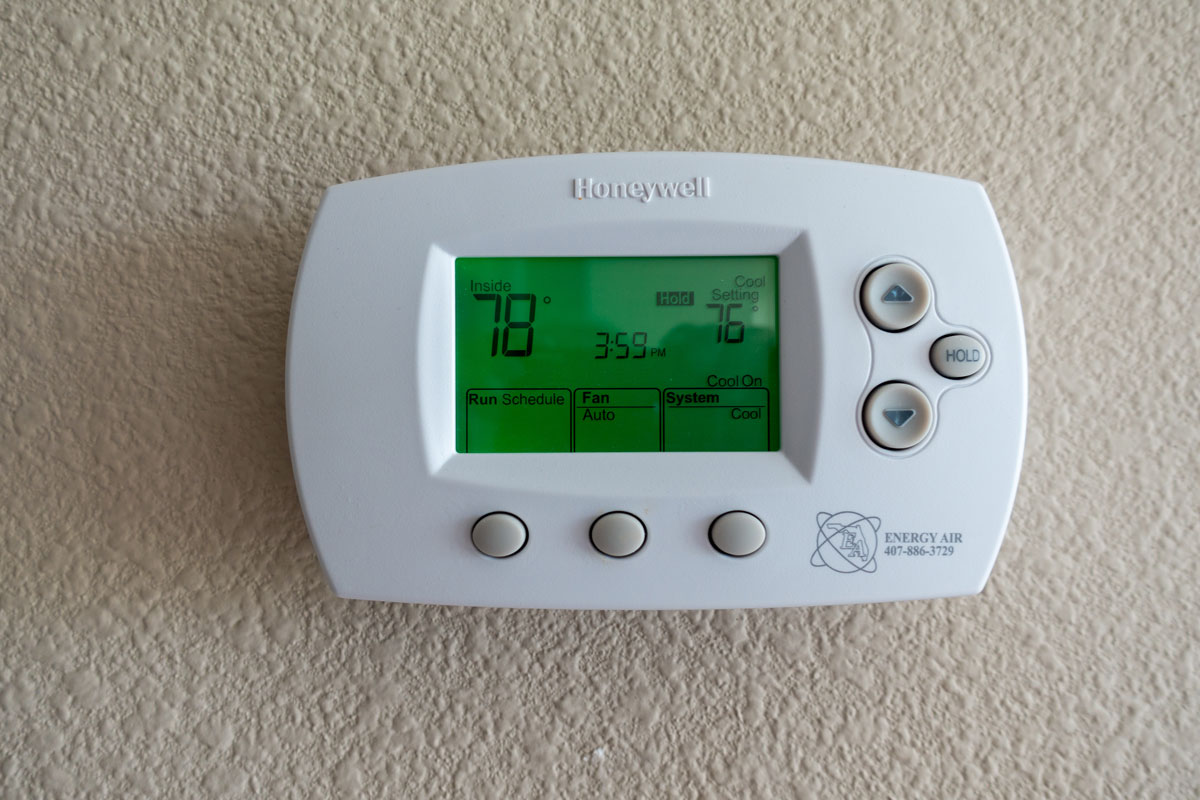
However, sometimes this way of resetting will not work because the thermostat's power is off. There are other ways to check the thermostat and make it work again.
Before doing anything, turn off the power source of your thermostat in the electric breaker box.
Change The Batteries
Most of the Thermostats are directly attached to AC power. However, a thermostat with an LED screen will come with a battery as a backup.
Continued use can drain the battery and needs to be replaced. Remove the battery, wait for five minutes, then place new AA alkaline batteries.
Check out these batteries on Amazon.
Sometimes, power is on, but the display screen is blank, or the screen is not responding. This also signifies the battery can be dead. Swap out the battery and see if the display turns back on.
Another way to reset the thermostat is to remove and return the battery. Detach the device from the wall and open the back cover where the battery is located.
Remove the battery and put the negative side to the positive side. Wait for 10 seconds and return it the right way. The thermostat will be back to its default factory setting.
Check The Wiring
If your thermostat is not working, the problem might be the wiring inside the device. You can locate this at the back of your device.
Look at the wiring to see if anything is loose, disconnected, or broken. A wire that connects the thermostat to the AC power may be disconnected or cut.
If this is the case, it is time to call for an electrician as this is not a DIY job. An expert must repair to ensure that the wiring is replaced correctly and attached.
Clean The Thermostat
Overtime thermostats can gather dust. If it is dirty, this can affect the proper function of the thermostat.
Dirt can make the thermostat unable to calibrate well. Thus, causing it to use more energy to maintain the desired temperature.
Clean the thermostat to continue to be energy efficient.
Cleaning it regularly is the key to ensuring that the thermostat will not malfunction. Start with removing the dust cover and use a soft paintbrush for cleaning.
Gently dust the insides of the thermostat. Dental floss may loosen grime and debris around the electronic parts. Wipe clean the dust cover too before returning it to its proper place.
How Long Will A Thermostat Last?
After doing all the options of checking and resetting your thermostat, you might still have a device that is not working. It might be time to change the device.
The average life span of a thermostat is ten years. With wear and tear, your thermostat may have faulty wiring, sensors not working or the digital screen is blank.
Consider changing the thermostat to a new version or model.
Here's a Honeywell thermostat that will simplify the comfort in your home as it balances safety and energy efficiency.
The Vision Pro 8000 with Redlink Multistage Thermostat has an easy-to-use interface and comes with indoor and outdoor sensors.
See this Honeywell thermostat on Amazon.
How To Lock A Honeywell Thermostat

Honeywell Thermostat comes with three different lock modes. This is to ensure that no one can change your preferred settings.
The 'Full' (On) lock will not allow anyone complete access to the thermostat settings. You may leave your device on this setting if you have programmed the schedule of when your HVAC should turn on and off.
While the 'Partial' (Part) setting will allow you to change the temperature, the other settings will not be accessible.
You can choose the 'Off' (Off) setting for easy access to all settings. In this mode, the keypad is unlocked, and changes can be done anytime.
Here are the steps to put your thermostat on any of these modes:
- On the thermostat screen, press the Menu button.
- Press + or - so the screen will scroll until you see the word 'Lock,' then press Select.
- Press + or - to go to the modes: On, Part, or Off. Choose the mode by pressing Select.
If you need to make any changes in the settings, then you may unlock the thermostat by doing the following:
- Press the Center button and enter the factory default password "1234".
- To enter the number, press + or - to change the first digit, then press Select.
- Continue to do this process until you have entered all four digits.
- If you input the wrong code, you will see "--" flashed on the screen.
- Just press Back to where you need to change the number, then press Select.
Why Is My Thermostat Not Reading The Correct Temperature?
You might notice that the thermostat is not cooling correctly or does not match the indoor temperature. This could mean that there is an issue with the temperature sensor.
To check, take the indoor temperature. It could be a sensor issue if it is not the same as the temperature reading on the thermostat. If this happens, replace the broken sensor.
Another reason why it is not reading the right temperature is because of the HVAC filter.
The furnace or AC filter is clogged, so the airflow is restricted. It cannot push out the warm or cool air, so the room temperature is different. Replace the furnace filter to solve this problem.
View this pleated air filter on Amazon.
There are other reasons why thermostat reading does not match with actual temperature; read this to know why is Furnace Running But Not Heating – What Could Be Wrong?
To Wrap It All Up

Your thermostat is key to having the right temperature in your house and using energy efficiently. We have given you different options for troubleshooting the Honeywell Pro Series thermostat when it is not working.
For other concerns on your Honeywell Thermostat, check on these:



