Have you recently experienced a remote malfunctioning every time you press a button to operate your GE air conditioner? You might want to change the battery as quickly as possible. But if you're not sure how to proceed, you're on the right page! We did in-depth research on the topic and found the best guide for you.
To change batteries in your GE air conditioner remote, follow these simple steps:
- Check your user's handbook to check the right type and size of batteries for your AC remote.
- Get your new set of batteries.
- Simply flip your remote control gadget over and push the cover down to reveal the batteries.
- Gently remove them, and insert the new batteries.
Replacing your remote's battery may sound straightforward. We'll discuss additional information, though, that will address everything you need to know about the GE air conditioner remote battery. So, let's get started!

Best Battery Replacement
Before purchasing new batteries, you might as well look into your AC user manual. In case you no longer have the handbook at hand, we recommend that you open the battery cover of your remote, and check out the type of battery you need to replace.
For most models, you'll need to buy "AAA" alkaline batteries.

Replacing Your GE Air Conditioner Remote Batteries
Once you have your new alkaline batteries, get your AC remote control, and slide the battery cover out according to the arrow direction. Remove the old batteries, and insert the new ones. Ensure that the positive (+) and negative (–) terminals are appropriately connected. Slide the cover back into the right placement to reattach it.
How Long Should A Battery Last?
A remote control's batteries should last 3-6 months under normal or moderate usage and for as long as you do not mix your old batteries with new ones. Mixing or replacing with a rechargeable type of battery is also not recommended.
How Does An AC Remote Control Work?
Infrared technology (IR) is used in most air conditioner remote controllers. A receiver, which is normally located on the air conditioning unit itself, detects infrared light pulses sent by the remote control. The light beams in the infrared range are undetectable to the naked eye.
Infrared remote technology has a disadvantage, it can only be utilized over a limited distance and in a direct line of sight. If an item is obstructing the IR beam, an IR remote control device will not operate. Other forms of electrical devices in the same room can potentially cause the signal to be disturbed.
What To Do When Your AC Remote Malfunctions

Remote control failure can be caused by a variety of issues. You should call your local air conditioner specialist for assistance in diagnosing and resolving your air conditioner remote control problem.
Proximity, a clogged sensor, and worn-out batteries can all cause difficulties with air conditioner remote controls. There is no beep when it turns on, the vents aren't moving, and the lights aren't turning on. Is it the remote or the air conditioner? In most cases, it's usually because of your remote. The following are steps to troubleshoot your AC remote when it's not working:
Check If You Are Within The Range Of Your AC Unit
You may be too far away from the AC system if you point the remote control at the unit and press the 'On' button without getting a response. Most units nowadays have a certain range requirement of 21 feet to operate the unit effectively. Try pushing the on button again after moving closer to the unit.
Make sure there's nothing in the way of the unit's interface. A clean channel from the remote control's sensor to the unit's interface is required. Also, ensure that there's no dirt or filth on the sensors of the remote or the air conditioning system as this might prevent the signal from successfully operating the AC unit.
Try To Rearrange The Remote's Battery
You can do it the same way as you set up your TV remote's battery. Slide the rear cover of the AC's remote control and turn it over. Re-arrange the batteries, and give them another shot. If this doesn't work, replace the old batteries with new ones.
When the batteries in some system remote controllers run out, a message will appear on the display controller, telling you that it's time to change the batteries.
Check If Your Remote Control's Battery Is Dying
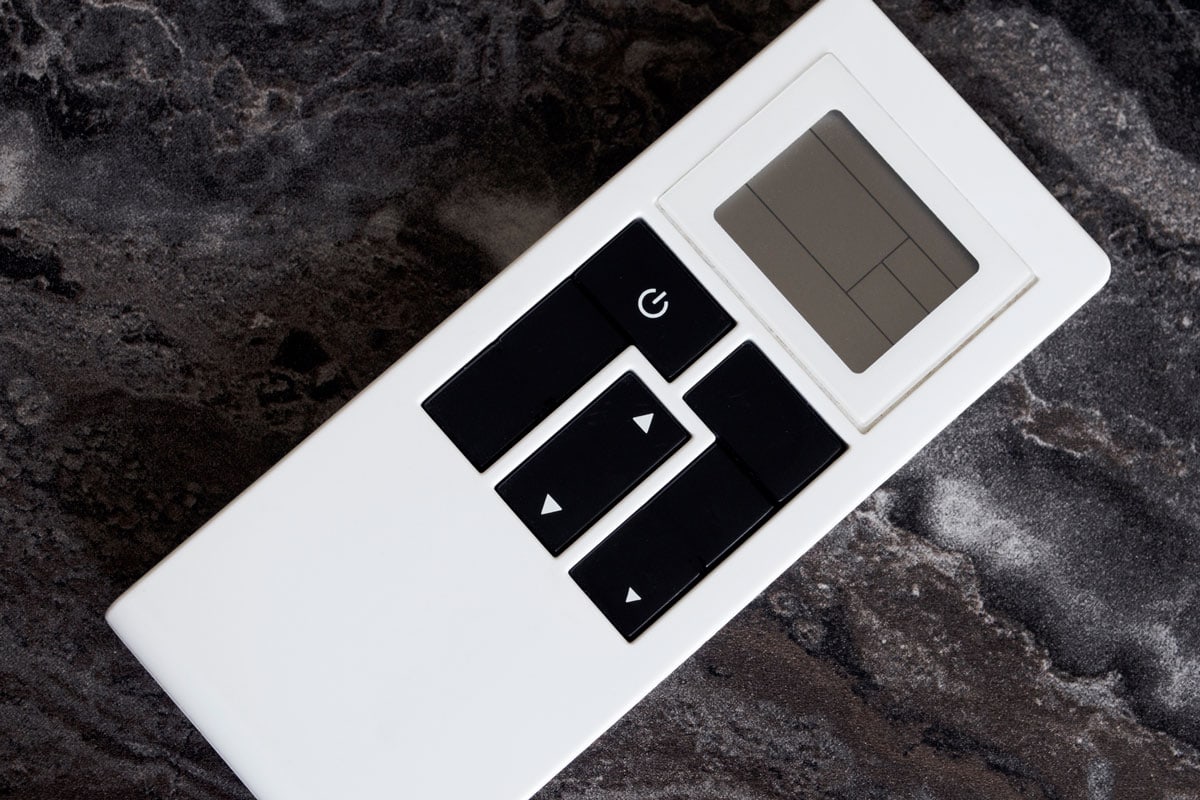
Your batteries will undoubtedly run out at some point. Unfortunately, it always happens when you least expect it and when you need your air conditioner the most. But in general, you can tell whether your remote control's batteries are dead since the display isn't working.
A battery problem might also be present if the display seems faded or the air conditioner responds to its signal when you press a button slower than usual. The first step in tracing and correcting the problem is to replace the batteries. It's also the most cost-effective option.

Ensure The Batteries Polarity Is Well Connected
If the problem persists after replacing the batteries, remove the rear cover and verify the polarity. If it still doesn't function after properly inserting the batteries, it might be due to debris or obstruction between the batteries and the metal contacts.
Remove the batteries again, and wipe the contacts with a cotton swab dipped in isopropyl alcohol to remove any debris or dust.
See If LED Light Is Damaged
A remote control problem might be caused by a broken LED light on the remote control's tip. The LED light delivers commands to the sensor on the air conditioner unit's interface. If the remote control is dropped or your dog bites it in the same spot the LED is sitting on, it may get damaged or detached from other internal components.
An infrared sensor card can be used to see if the remote control transmits a signal to the LED appropriately. If the card does not react to remote control commands, the LED is broken, and the remote control should be repaired or replaced.
Click here to see this infrared sensor card on Amazon.
Check For Remote Control's Accidental Moisture Exposure
This is most likely to happen if you spill a drink on the same surface as your remote control is sitting. If your remote control gets wet, remove it as soon as possible from the source of moisture and dry the outside of the device.
Remove the batteries and empty any liquid from the remote control's chamber. You can use a hair drier on a cool or just-warm setting to dry any apparent indications of wetness.
Check The Settings Of Your Remote Control
It may come down to user error in certain circumstances, like not knowing which buttons to press. Inadvertently hitting the wrong button on the remote control may create a variety of issues. These issues include failure in the system's motion-detection features, which switch off the system if no one is present to save energy.
Get the user manual (if you can still find it) and become familiar with the remote control's buttons, their purposes, and how to operate it properly.
Buy A New AC Remote Control
If you've done everything above and your remote is still not functioning, the best solution is to get a new air conditioner remote control.
Click here to see this replacement for a GE air conditioner remote control on Amazon.
Can A Remote With The Same Model Operate Multiple Air Conditioners?
Air conditioners with built-in and portable controllers and certain window air conditioners have a remote control for easier operation. Because remote controls are universal (across models), a single remote can control many units in the home.
Since a single remote can control numerous models, if you have two units in the same room, the remote may control both of them at once if they are both within range of the remote. So it will help to be aware of this possibility.
In Closing

Now that you know how important batteries are to your GE air conditioner remote controller, you might as well learn to check if they need replacement. Replacing them regularly will prevent any malfunctions in the way you command your AC unit.
For more insight on using air conditioners and remotes, check out these related topics:


