It is necessary to clean the air purifier for your and your family's health. Are you wondering how to clean a Coway Airmega properly? In this article, we've researched and laid out how to clean your air purifier.
If you do not clean your air purifier, the effectiveness of cleaning the air will become poor. Clogs will prevent the unit from proper function. Turn off the air purifier before you do the following things to clean your Coway Airmega.
- Ensure that the Sensory Pollution is clean. Wipe any dust and particles off.
- Remove any dust and objects from the Air Outlet.
- Clean and replace filters if needed.
- Wipe Air Quality Monitor for easy reading.
Do you have more questions that need answers? Read through this post as we discuss the answers we got from the net.
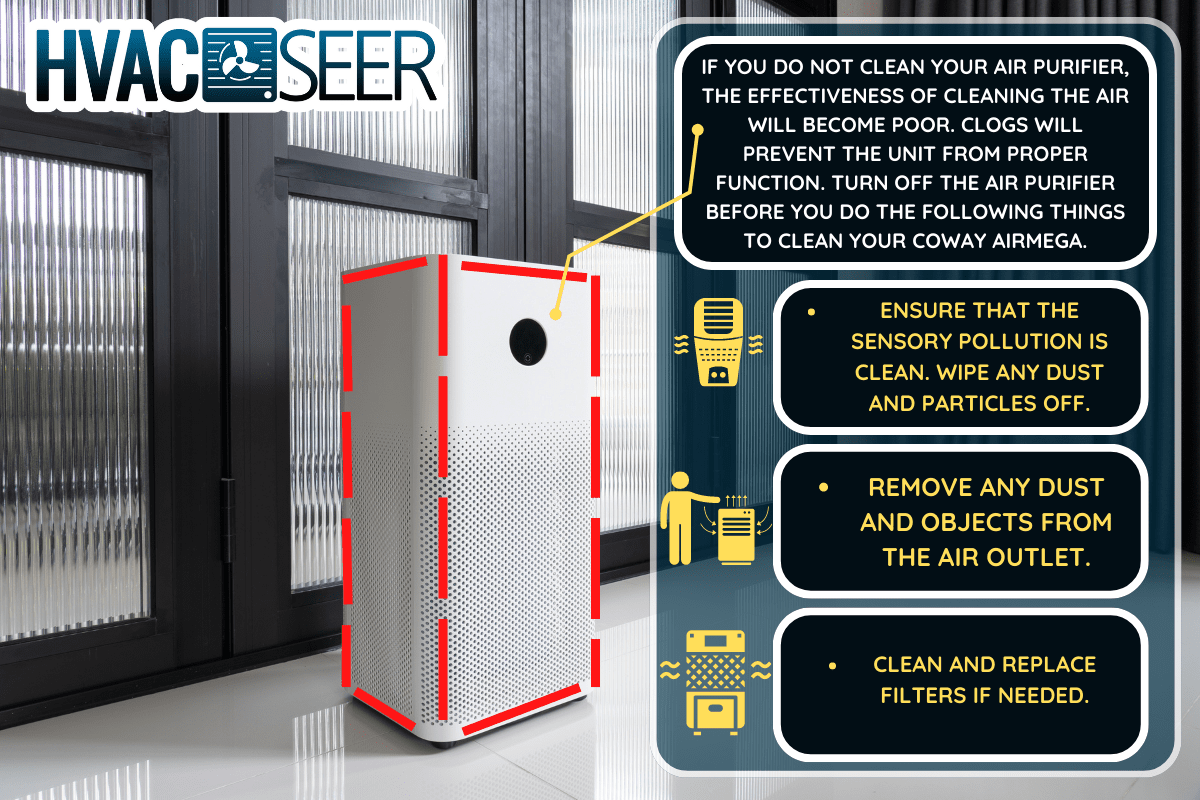
Steps In Cleaning Coway Airmega
Listed here are the procedures on how to clean Coway Airmega:
Sensor Pollution
- Keep the Sensor Pollution clean for the unit to deliver the cleanest air possible. Slide the front cover up and pull it out.
- To access the sensor, pull the cover outward and gently wipe the inlet, outlet, and sensor using the cotton swab.
- After wiping, you can close the sensor cover, then insert the front cover back in place.

Air Outlet
- To access the air outlet, turn the top cover in counterclockwise rotation until the docks are aligned.
- Lift the cover to remove dust and any other objects trapped there.
- Once you're through with removing the particles, you can place the cover back on top of the outlet and rotate it clockwise to close it.
Filters
- A washable pre-filter is the first filter layer of Airmega. This filter blocks large particles like hair and dust. Rinse the filter or vacuum every two weeks, and ensure it is dry before putting it back in the unit.
- The HEPA filters and deodorization is not washable, and you can't reuse them. Replace them once the unit shows a filter indicator light.
- If you have a wifi-enabled air purifier, you can ask Alexa through Coway Home Skill about the fan speed and air quality. Setting up smart reorders for filters is also possible without pressing a button.
- If the filter indicator light is not present, you may check the user manual and place a pre-order for filter replacement according to the instruction. As a default, the deodorization filter replacement time is about six months, and for HEPA filter time is 12 months.
- Find the filter replacement set made for your Airmega model type.
Air Quality Monitor
Use a cotton swab to wipe the air quality monitor every two months to keep it clean from dust and for an accurate reading.
Does The Coway Omega Have A Mobile App?
Coway Airmega has a smartphone app that helps users monitor filter status and indoor air quality. Users can also set the unit timer, activate the air purifier remotely, and get real-time air quality outdoor updates. The mobile app is available for 300S and 400S Coway Airmega models.
How To Install Coway Air Purifier

Here is the procedure on how to install Coway Airmega:
- Unbox the packaging.
- Get the filters from the box, then remove the plastic.
- Assemble the filters in this order: HEPA filter, deodorizing filter, then pre-filter.
- Fix the tabs at the bottom of the front cover, then push it back into it.
The device is now ready to purify the air in your room.
Why Doesn't My Coway Airmega Respond To Remote Control From The App?
Here are the steps to troubleshoot your Coway Airmega Air Purifier:
- Check the plug and the outlet. If it is plugged in and there is a power source, check if the wifi LED is on.
- If the wifi LED blinks, the problem could be your internet connection. Ensure that your router is on and your device connects to the wifi.
- There could be a delay between the air purifier and the mobile app because of the internet connection conditions. You can restart the mobile app after force-quitting.
Why Does My Coway Airmega Make A Loud Noise

The fan's speed level and the unit model affect the noise level of the air purifier. Different Airmega model units vary in fan strength and unit weight. Shaking also causes some noise, and minor unit shaking is natural, depending on the fan speed.
The air purifier's distance from other appliances and furniture can also affect the unit's noise level. The air purifier unit needs enough space to function normally. If you think the noise is not normal, you may reach out to the Coway Support Center for further assistance.
How Coway Airmega Smart Mode On App Works
The Coway Airmega Smart Mode fan speeds adjust automatically based on lighting conditions and the surrounding air quality. The Smart Air Purifier has three settings: Smart Eco Mode, Real-Time Air Quality Monitoring, and Smart Auto Mode.
Smart Auto Mode
When the setting in smart mode is on, Coway Arimega adjusts the fan speed based on the room's air quality. The fan speed rotation will appear.
Real-Time Air Quality Monitoring
The pollution sensor monitors the real-time indoor air quality. The LED color ring will tell you if the air is dirty or clean every minute. If the ring is color blue, it means the air is good. The air is unhealthy if the LED ring shows a bright rose color.
Smart Eco Mode
Conway Air Mega will turn the fan off automatically once the air quality in your room remains purified for more than 10 minutes in this mode. This function is to help you conserve energy.
What Are The Model Types Of Coway Airmega?

Coway Airmega has different sizes, models, and functions. Here are some of the model types of Airmega:
Airmega 300
Airmega 300 captures 99.9% of bacteria, molds, pollen, and viruses. It covers 1,256 square feet. Its noise level is from 22 to 52 dB(A). The unit has no mobile app and no scheduler.
Click here to check Airmega 300 on Amazon.
Airmega 400
Airmega 400 has a coverage of 1,560 square feet. The unit's key features are Real-Time Monitoring, Filter Life indicators, Smart Mode, and Airflow Control. Its noise level is from 22 to 52 dB(A). The Airmega 400 doesn't have a mobile app.
Click here to check Airmega 400 on Amazon.
Airmega 200M
Coway Airmega 200M has 361 square feet of coverage. The noise level of this unit is from 24.4 to 55.1 dB(A). This air purifier is also best for people with asthma and allergies. It captures viruses, dust, pollens, and bacteria, giving you pure air to breathe.
Click here to check Airmega 200M on Amazon.
Airmega 400S
Coway Airmega 400S can cover up to 1,560 square feet. This air purifier can capture pet hair, dust, bacteria, viruses, mold, pollen, and other large particles up to 99.9%. This air purifier has a mobile app for Apple and Android and a scheduler and timer via the loCare app.
Click here to check Airmega 400S on Amazon.
Airmega 300S
This Airmega 300S has a coverage of 1,256 square feet. Like the 400S, it also can capture large and tiny particles up to 99.9%. Activated carbon traps harmful organic compounds, gases, and odors.
The unit is also a Smart Air Purifier with a mobile app, scheduler, and timer. The unit's noise level is from 22 to 52 dB(A).
Click here to check Airmega 300S on Amazon.
Airmega AP-1512HH
This model type is best in a room up to 361 square feet. The airflow control has five stages, and the noise level is 24 to 53 dB(A).
Click here to check Airmega AP-1515HH on Amazon.
Airmega AP-1512HHS
The Airmega AP-1512HHS covers up to 325 square feet. It's compact and helpful to asthmatic and allergic people.
The unit captures airborne particles, including mold and dust. The unit's noise level is from 24.4 to 53.8 dB(A).
Click here to check Airmega AP-1512HHS on Amazon.
Airmega IconS
Airmega IconS room coverage is up to 649 square feet. Like other latest Airmega models, this unit has an activated carbon filter and Green True HEPA that can capture up to 99.9% of viruses, bacteria, mold, and pollen.
Airmega IconS has a mobile app, timer, and scheduler. The noise level of this purifier is from 21.7 dB(A) to 49.3 dB(A).
Airmega Icon

Airmega Icon can cover a room up to 649 square feet. This unit could trap and deactivate 99.999% of small particles like bacteria and viruses. It has no mobile app or timer.
Its feature is the wireless charging function, which makes it easy to charge the unit on any Qi-compatible device. The noise level is from 21.7 to 493 dB(A).
Summary
Coway Airmega purifiers are ideal for businesses and residentials to keep the air clean, healthy, and fresh. However, it could be a nightmare if not cleaned well or maintained. Maintaining cleanliness is necessary to let the machines work well and do their jobs.
For more information about air purifiers, you may read through these posts:







