Fans aid in circulating air, and they are essential in homes and offices, especially during hot seasons. Like most electronic devices, it needs to be turned off from time to time. If you use a Lasko fan and you'll like to make it stop rotating, here's what HVAC experts we talked to advised you should do.
A Lasko fan will stop rotating once the knob is pulled upward. This deactivates oscillation and stops your fan from rotating. If this knob is broken or damaged, it might be impossible to stop your fan from rotating using just the knob.
What if the knob is not working? What if you want to reset your Lasko fan? Keep reading to learn the answers to these questions in detail.

Lasko Fan
Lasko is a brand that produces mostly fans and other small home appliances. The company was founded about a century ago and has delivered high-quality fans since then. The headquarters of the company is located in Texas, United States. Although their wings of small appliances are spread around the world.

One thing that makes Lasko fans and their other appliances distinct on the market is how affordable they are. Considering the quality, the price beats most other brands on the market. When reviewed with almost identical quality fans, you'd quickly understand why the Lasko fan is distinct.
How To Make a Lasko Fan Stop Rotating
Whenever a Lasko tower fan is on, it rotates to supply air to the whole room. Hence boosting ventilation. If you'd like the base of the fan to stay still so that the air it blows out is directed to one place, then turn back the knob. Once you turn back the knob, the fan will be immediately stuck in a particular direction.
What Does Oscillation Mean in a Fan?
Oscillation in a fan means the ability of a fan to move side by side while cooling the room. An oscillating fan can move from side to side. This kind of fan makes it easier to supply air from one side to another part of a room. Hence the ventilation around every corner of the room will be the same.

How Does a Rotating Fan Work?
Oscillating or rotating fans come with a motor that allows them to turn freely while supplying air to the whole room. The head contains all the necessary tools for its unique rotating movement in an oscillating fan.
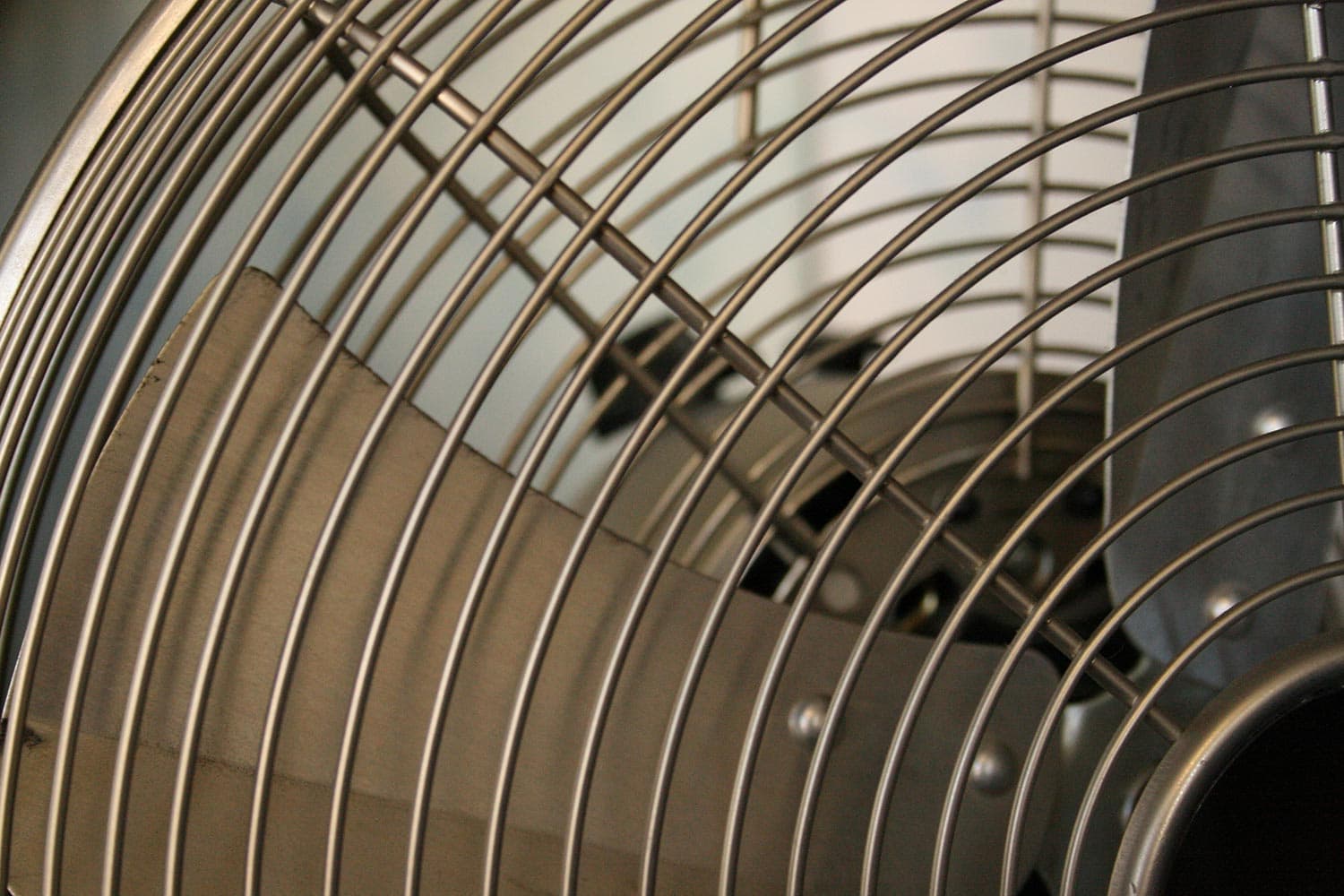
It contains the motor, generator, and lever gear. Though subdivided into their compartments, all these parts come together to make rotation easier in most machines, including oscillating fans.
The motor contains a rotor that ensures smooth half-circular motion while the lever gear controls the direction. Also, a spring can be used to lock up the lever gear. So, when you turn the knob to the left while trying to stop the fan from rotating, the springs hold down the lever gear.
The generator fans use is not typical because it can manage an unstable current in the fan when it's working. With its circuit breaker, damaging current in the fan is prevented.
Nevertheless, all fans work by moving the air around them. Stationary fans tend to move the air around a particular place. At the same time, oscillatory fans move the air around every corner of the room. Hot air is cooled, then replaced by another hot air set until the whole area becomes filled with cool air.
How Do You Reset a Lasko Fan?

Users can reset their Lasko fan once they observe any irregularity in its working process. The fastest way to troubleshoot a Lasko fan is to reset the fan. Here are the troubleshooting tips for resetting your fan:
- Unplug your Lasko fan for about 10-15 minutes.
- Then you can plug it into another socket.
How Do I Fix Oscillating Tower Fans?
Sometimes, oscillating fans would not rotate despite the blade moving. At the same time, they can even be worse to the extent that the tower fans will not even move.
There are several reasons this happens. It can be due to power shortage, moisture, etc. However, most reasons are from the internal system. According to experts, fixing a tower fan is mainly done by checking the inner workings.

Firstly, you remove the inner plate to check if the knob is aligned with the track. If it is not, make sure it's aligned with it. The problem can also be from your electrical connections. Make sure the correct voltage is going into your fan. Find a tight socket if the cord is loose at the socket junction.
If the fan attracts dust and dirt, it might affect the fan base. The effect will be felt when it starts to oscillate. The manual of most oscillating tower fans contains a step-by-step guide to cleaning the inner and outer parts of the fans.
Another reason fans will not work is when the channel is no more stable due to falling or dropping. When the fan falls, its channel might become affected, and it will be stuck. At this point, remove the bottom plate, locate the roller and then press it so that it goes back to position.
Despite all of these solutions, your fan might still have an issue. At this point, it's likely the motor is faulty or ultimately needs a replacement.
What Causes an Oscillating Fan to Stop Turning?
An oscillating fan, like most electronics, develops faults and stops working. If your oscillating fan suddenly stops rotating and you don't touch the knob, then there are specific issues you need to attend. Here are a few:
Power Failures
Without electricity, an oscillation fan cannot work. If there is an inconsistency in the current, the circuit breaker will only be stressed. It might reach a level where the movement of the fan is affected. Hence, the blade will stop rotating even though it might still turn on. Also, power failures can destroy the fans' inner wiring.
Mechanical Damage
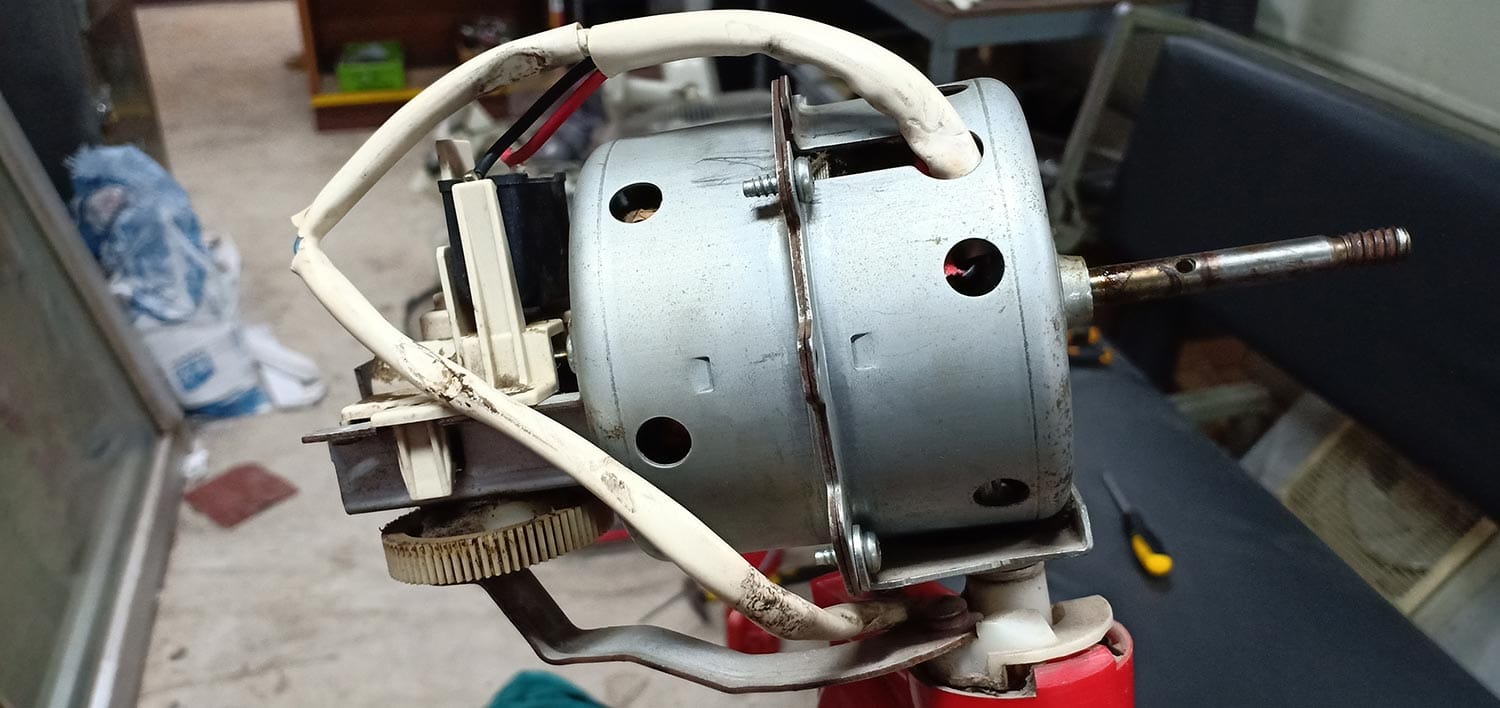
The motor in the fan that functions as the revolver of the fan's head might have been damaged. Perhaps, dirt and moisture might have affected it, or it has started rusting. Hence, it might not work at its best anymore. In this case, you can clean the fan following the direction of the manufacturer's manual. You can also replace rusted parts.
Physical Damage
Avoid hitting electronic devices against a hard surface while carrying them. If there is an accident or fall, properly inspect it and ensure all parts are intact. Physical damage can lead to a knot or two disconnecting.
How Do You Open a Lasko High-Velocity Fan?
Lasko fans are very easy to access to the point that you can unscrew them and repair a few things inside without missing different parts. However, it's still recommended to wait for an experienced technician, especially if you're carrying out any repair on the motor.
If you plan to clean your Lasko high-velocity fan alone, here are the steps involved.
- Unplug the fan and make sure every form of electricity connected to it is detached.
- Disable the grills around the mesh of the fan.
- Use a screwdriver to remove the screws.
- Then unscrew the bottom plate.
- With this, you have successfully opened the Lasko high-velocity fan.
- You can use a vacuum cleaner to blow the inner parts and blades if you plan to clean.
How Many Watts is a Lasko Tower Fan?
The Lasko tower fan has a 52 watts manufacturer power rating. This is the primary rating according to the manuals. If you want to consider how it consumes power, 42 watts will be consumed if it is still, but about 48 watts will be used when it's oscillating.
This power consumption is a bit lower than competing manufacturers and enables the fan to function optimally. Most Lasko fans don't use a lot of electricity. They consume as much power almost as a light bulb.
Meanwhile, no matter how small the energy supply can be, it should not be less than six Watts because this might affect the internal parts of the fan.
Do Lasko Fans Have Filters
Lasko fans come with filters. This will help them eliminate dust, dirt, and foreign particles from settling in the fan and its blade. Because of filters, users would have cleaner air, and dirt won't affect the functioning of the fan.
To Wrap Up
Lasko is a unique brand that manufactures household equipment, including fans. They have an excellent history of creating long-lasting tower fans. The knob is the main point if you want to stop the fan from rotating.
If you enjoyed reading this article, check out these related posts for more on fans:
