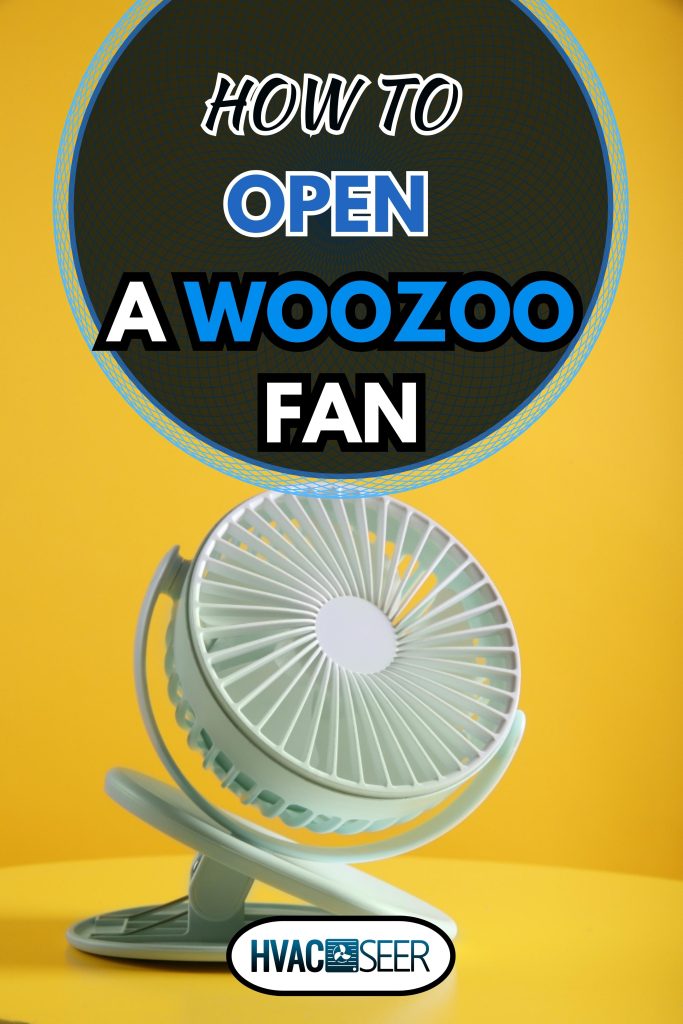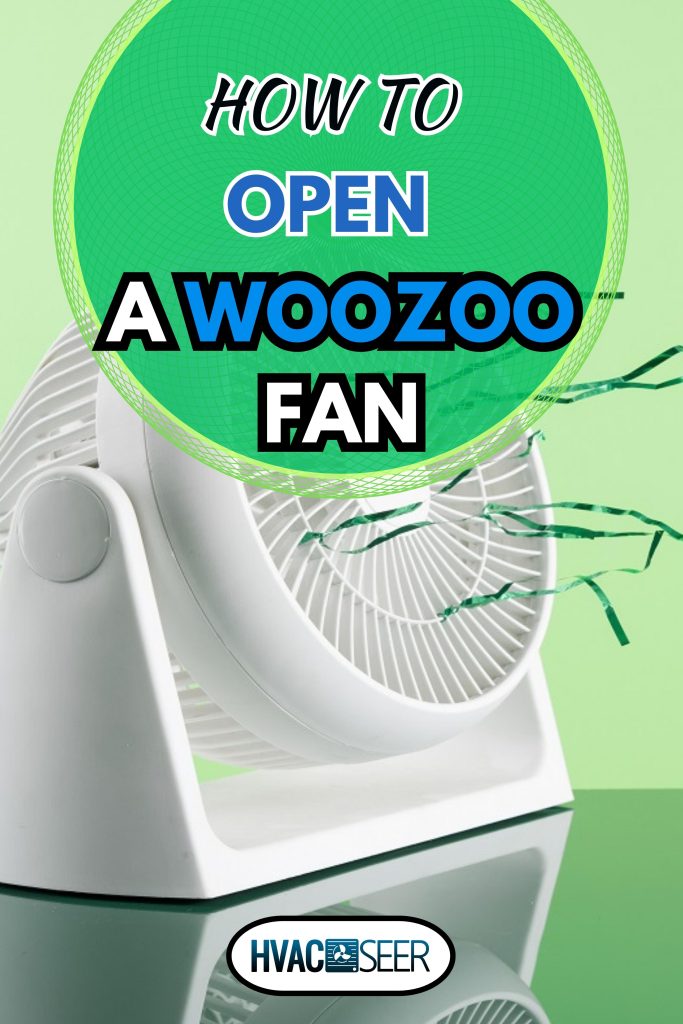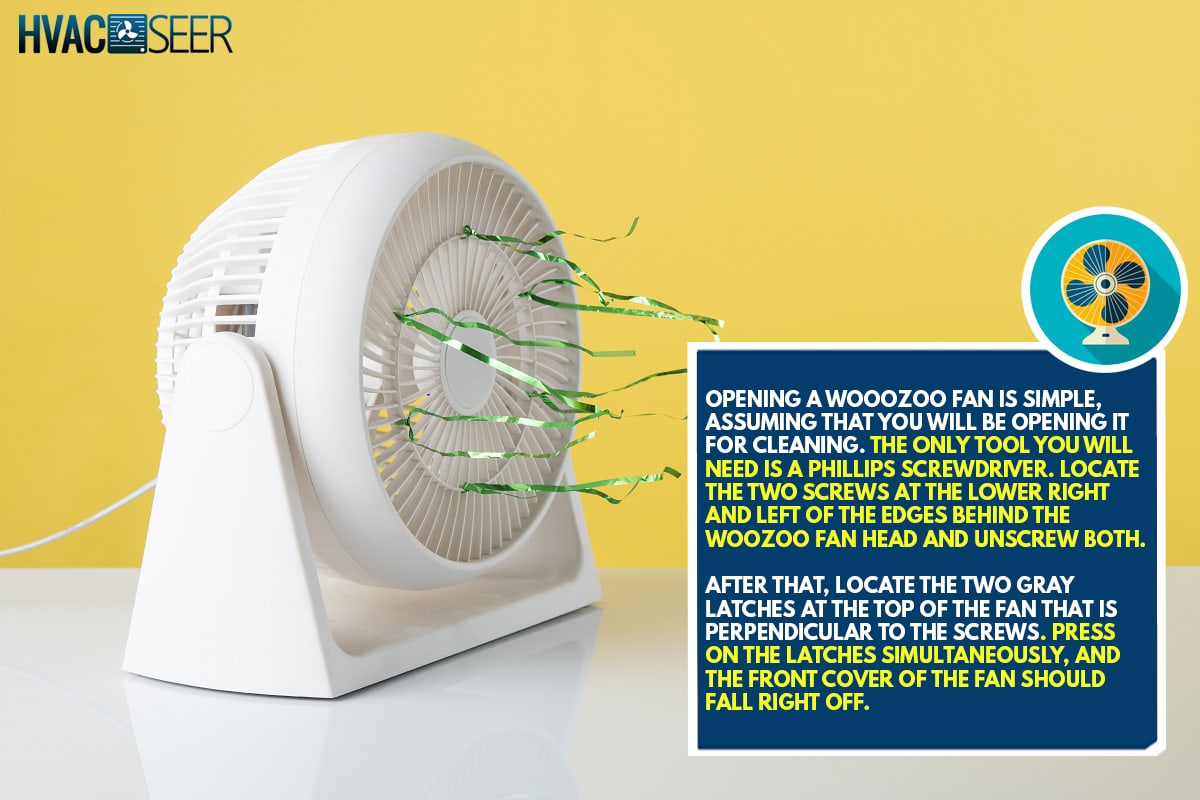Woozoo fans are one of the most compact fans available on the market today. They have gained popularity across the country among customers looking for a perfect desk fan that doesn't occupy much space yet can provide ample air blow to cool you off. In this article, we have researched how to open a Woozoo fan. This is what we found.
Opening a Woozoo fan is simple, assuming that you will be opening it for cleaning. The only tool that you will need is a Phillips screwdriver. Locate the two screws at the lower right and left of the edges behind the Woozoo fan head and unscrew both.
After that, locate the two gray latches at the top of the fan that is perpendicular to the screws. Press on the latches simultaneously, and the front cover of the fan should fall right off.
Are you interested in learning more about how to open a Woozoo fan? Continue reading as we discuss related questions such as the proper way of cleaning your fan, comparisons between AC and electric fans, and more. We will also suggest some interesting topics at the end of this post, so go ahead and finish reading!
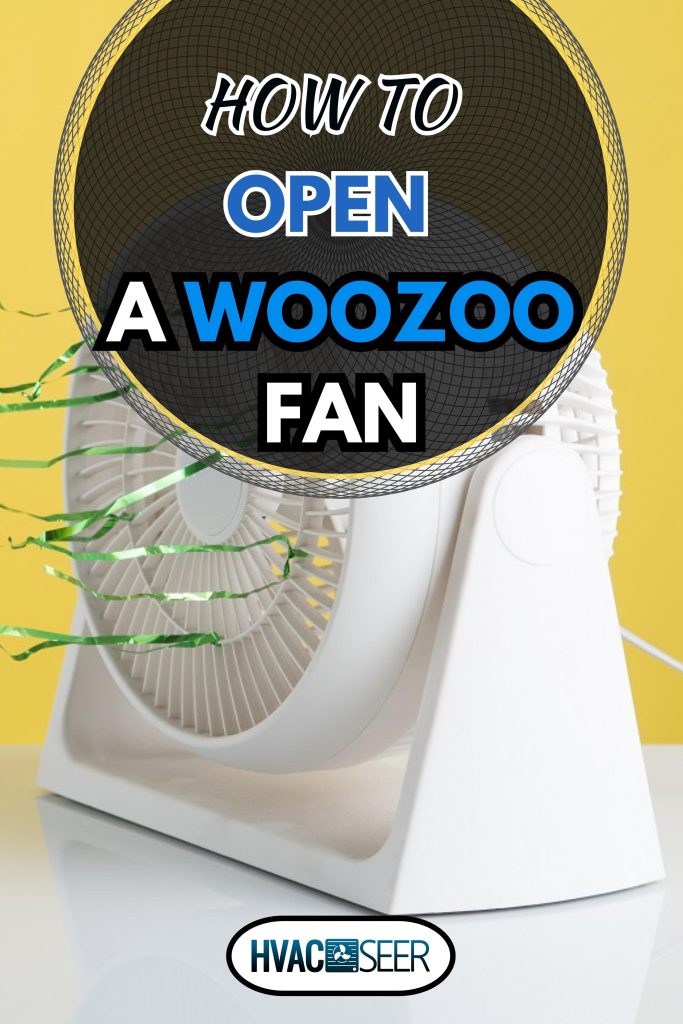
Opening a Woozoo fan
You could be curious about how to open your Woozoo fan, as you might want to clean it or just inspect the fan itself. The design of the fan is generally the same as your typical electric fan. The main difference is that it is more modern because it also has a hooking mechanism that locks it.
Unlike older model fans, where a latch is situated around the edges of the fan, Woozoo fans are locked with screws and a latch that is button activated. There are also older model fans that require a screw to lock the front guard of the head of the fan. But with Woozoo fans, a more secure method was adopted.
When opening the fan, apply only the right amount of pressure as the material of the fan is plastic. Although it is made of durable plastic, you should still be cautious when opening it. Do not forget to unplug the fan from your electric socket before opening and cleaning it, as you might get an electric shock if it is still connected to the power.
Cleaning Woozoo fan
When cleaning your Woozoo fan, you can wash the front blade guard as it doesn't have any motor or electronics on it. Wiping the blades with a damp cloth should be sufficient to clean them from dirt and gunk buildup.
Regular cleaning of your fan is one of the ways that you can make sure that it will last long. It will also prevent the fan from scattering dirt and help the motor perform optimally. We do recommend that you clean your fan at least once a month for safety concerns.
Using air purifiers also helps lessen the dirt accumulation in your fans. This is particularly useful in households with asthma patients or other pulmonary infections.
Below is a video representation of how to open and clean your Woozoo fan.
Woozoo Fan Designs

Woozoo fans are particularly designed to be compact and small desk fans that you can either put on your work table or windowsill. Even though they are small, the fan speed options available in the fan provide more than ample airflow.
The fan provides roughly 275 ft² of area coverage. It has five fan speed levels with minimal fan noise, even at its strongest mode. The thing that separates Woozoo fans from ordinary fans is how innovative and high-tech it is.
Woozoo fans come with a remote control that you can use to operate the fan even if it is away from you. The fan also has a timer, which you can set to when you want the fan to shut down by itself.
Check this Woozoo fan available on Amazon
The fan also features a natural breeze button, which sets the speed to mimic natural airflow as to what you would experience outside. It is also an oscillating fan, meaning that it doesn't just turn left and right like a normal fan but also moves back and forth when turning. The fan also points up as it oscillates.
This makes the design of the fan AC-like because of the different modes, timers, and even remote control features it has. It is also mainly plastic, including the blades of the fan.
One thing to note, it is not a portable or battery-powered fan, meaning you will need to plug it in order for it to run. Thankfully the 70.9" inch cord makes it easy to reach wall electric wall sockets.
Below is a first impression video review of a Woozoo fan
How long do standing fans last?

Standing fans will typically last for 3-5 years, but it is totally possible for a fan to last much longer. Several factors will affect the lifespan of an electric appliance, like a standing fan.
Brand, user habits, maintenance, and frequency of use will all contribute to how long a fan will last its owner. If you are using your fan every day, parts can wear faster than for those who seldom use fans.
Proper storage is also imperative in making the fan last long. When setting it aside for some time, storing it in a cool, dry place away from moisture will preserve its parts and prevent rust and mold buildup in its motor.
Which is better AC or a fan?

Choosing between an AC and a fan will ultimately boil down to preference. By cooling prowess alone, an air conditioning system is a far superior machine compared to a fan. But if you live in a place where the temperature is usually below freezing, having an AC will be useless, whereas a fan can still recirculate air.
If you are going for a more economical choice, a fan will consume less electricity than an AC. It is also more portable and easy to set up. For more personal use, a fan is the wiser choice.
Your location should be one of the main things that you should consider when choosing between a fan and an AC. If you live in a more tropical environment, an AC will do more service to you, particularly during summer.
But you always have the freedom and flexibility to have both as these home appliances are common and affordable. Ultimately, it is up to you to weigh the pros and cons of both electronics. If you have the means to get both, we do suggest getting both, as you might find yourself in a situation needing each one of them.
To Review

Woozoo fans are relatively easy to open. You only need to unscrew it from behind, press down the gray latches, and expect the front blade guards to fall. Unlike regular fans, Woozoo fans have features that make it AC-like, such as a timer, different modes, and remote control operation.
It is perfect as a desk fan as the design is very compact with a generous length in its power cord. Even though it is a small fan, it is powerful without having too much fan noise. The fan is also cheap and very easy to maintain.
Bathroom Fan Humidity Sensor Not Working – Why And What To Do?