Programming your thermostat is one way to stay organized amidst your busy schedule. But how could you program an Emerson thermostat? When should you program a thermostat? Relax! We prepared comprehensive research to answer these questions.
Most modern thermostats, including the Emerson, are programmable. Simply follow these steps to program an Emerson thermostat:
- Turn on the thermostat, then set the time.
- Set the day of the week for scheduling.
- Choose the mode depending on what you need.
- Set the temperature.
- Make another schedule.
In this article, we'll provide steps for programming your Emerson thermostat in more detail. We'll tell you how often the thermostat needs to be programmed. We'll go deeper into discussing other relevant matters. So, join us! Read on until the end to learn all about it!
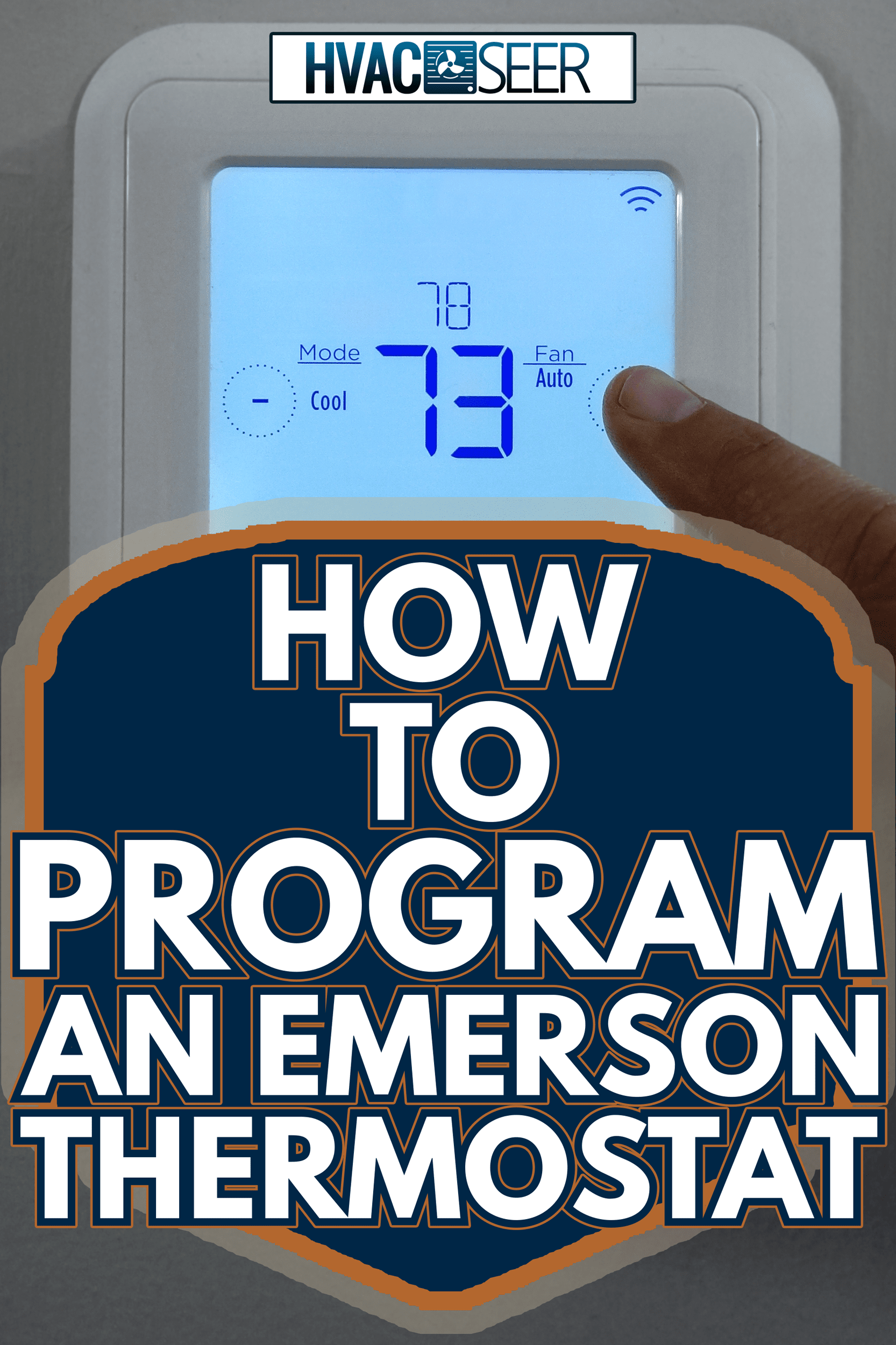
How to Program an Emerson Thermostat

An Emerson thermostat is made to have a programmable system so that you can customize some features, from scheduling to temperature control. Below are the detailed steps in programming your thermostat.
1. Set the Time
Turn on the thermostat, then press the TIME button. Set the time using the up and down buttons. Once done, press the TIME button again.
Now, you would want to set the minutes on the thermostat. Just press the TIME button and set the minutes, then press the TIME button again.
2. Set the Schedule
Next, the screen will display the day of the week. Press the up and down buttons to select the day from Monday to Sunday. Simply press the RUN button to set the time on your chosen day.
3. Choose a Mode
There are basic modes on an Emerson thermostat such as heat, cool, and auto. Heat mode lets you control the heat during cold weather, while cool mode applies to hot weather. You can also choose the auto mode to let the thermostat automatically adjust to the room temperature. You should select one mode before proceeding to the next step.
4. Set the Temperature
Switch the SYSTEM button to either cool or heat mode, then click the PROGRAM button once. The temperature will appear blinking on the screen.
Next is to set the temperature with the up and down buttons. Then press TIME to set the hour and minute for the first heating period.
5. Make a New Schedule
Repeat setting the temperature and time for the second heating period depending on how many schedules you want. Just press PROGRAM when you're done. Also, take note of the schedules so that you will not override them.
Watch this video on how to program an Emerson thermostat:
https://m.youtube.com/watch?start=11&end=71&v=zO4nWnPvqoU&feature=youtu.be
What Is a Non-Programmable Emerson Thermostat?
It's important to check your Emerson thermostat's model, as some are made to be non-programmable. It is already set to a specific range of temperatures, and it will automatically adjust the mode between cooling and heating.
See this Emerson's Non-programmable thermostat on Amazon.

Can You Control an Emerson Thermostat With Your Phone?
There's an application named "Sensi Thermostat" that lets you navigate your thermostat via phone. With this, you can control your thermostat from a distance considering that it's connected to a Wi-Fi network. Set up Sensi on your phone by following these steps.
1. Download the App
Check the app's description to see if it's compatible with your phone. Download the app and follow the guide on creating an account. You should answer the questions that will appear on the app.
2. Choose an Installation Path
There are two options on the installation path. One is for the uninstalled thermostat, and one is for the mounted thermostat. You should choose the one that says your thermostat is already mounted on the wall. Otherwise, you might need the help of a technician to wire your thermostat properly.
However, we're sharing with you some steps for wiring your thermostat. See these steps below:
- Turn off the power from the circuit breaker.
- Remove the old thermostat starting from its face plate, and reveal the wires.
- Take a picture of how the wires are connected so that you can put the old thermostat back just in case the installation of the new thermostat will not work.
- Detach the wires and unscrew the base plate.
- Get the base plate of the new thermostat and screw it into the wall.
- Attach the wires to their designated ports based on colors and letters.
- On the Sensi app, select the codes for the wires.
- Cover the thermostat with its face plate.
You can watch the video here about installing the thermostat:
https://m.youtube.com/watch?start=07&end=180&v=fzva2BuxJqY&feature=youtu.be
3. Connect to the Network
Press the MENU and MODE buttons on the thermostat. The screen should display a Wi-Fi icon in the upper left corner.
Follow the instructions that will appear on the Sensi app. The steps may vary based on your phone model. Connect the thermostat to the app's network until you see the password box appear on the app's screen.
Next is to enter the password that you can find at the thermostat's base plate. Unscrew the front cover, then input the password labeled as "Sensi Security Code."
4. Register the Thermostat
Once the connection is successful, you can now rename the thermostat on your phone. This is to remember your thermostat should you want to connect other thermostats on the Sensi app. Register your thermostat by entering your address or by turning on the phone's location.
5. Start Navigating the Functions
Start testing the app by pressing some functions on your phone. You can try to change the temperature or even set some schedules. Observe if the thermostat reacts to the settings.

Is Your Unit Compatible With The Sensi Emerson Thermostat?
Most modern AC and heat pump units are compatible with the Sensi Emerson thermostat. You just need to check the list of supported units. However, Emerson may update their programs, which may require your unit to adapt to such updates.
See this Sensi thermostat on Amazon.
For the Sensi app, make sure you have the latest version, so that you will not struggle to launch it on your phone. You can find in your phone's settings the requirement for compatibility.
The Thermostat Won't Connect to the Network
If you're having difficulty connecting the thermostat to the network, then it's possible that there's a problem with your Wi-Fi.
You can reboot your phone or the WiFi to refresh the connection. This way, the system may detect the network and display its status with the Wi-Fi icon. A prompt message should appear on the Sensi app about a successful connection.
Also, you can turn off the mobile data to prevent it from interrupting the signal. If this does not work, then try to unplug and re-plug the Wi-Fi router. As your last option, you can use another phone or tablet to connect to the Sensi app. Otherwise, you might need to ask for assistance from a technician to fix the connection issue.
What Is a Factory Reset?
When performing a factory reset, you're putting the thermostat back to its original settings. This will restart the system, delete your set schedules, and undo all the functions. Doing a factory reset may differ by model. You may refer to the user's guide for the instructions. However, see these steps to perform a factory reset with an 80 Series Emerson thermostat:
- Hold down the MENU and backlight buttons at the same time. Wait for the display to go blank.
- The screen should reappear, indicating that the reset was successful.
- Inpit your desired settings.
What Is a Hard Reset?
A hard reset means you physically disconnect the power to put the thermostat back into default settings. You can open the base plate, then remove or replace the batteries.
Emerson thermostats use two AA alkaline batteries.
How Many Thermostats Can You Have?

You can have two thermostats in your home, but it will require you to have zone dampers, which are used to control the airflow and prevent the vacant areas from getting heated or cooled. By zoning, you can have a divided volume of air across different rooms.
Conclusion
It's such a great article, isn't it? We learned how to program an Emerson thermostat and how to control it using your phone.
Also, we mentioned that there's a non-programmable thermostat that is made for limited functions like the temperature.
You learned how to troubleshoot the network connection when setting up the Sensi app. And of course, we talked about the purpose of factory reset and briefly explained the compatibility of your unit.
Are you looking for more useful information? Then visit our articles here:


