Have you encountered a blinking light on a Winix air purifier and don't know what to do? It may signal your air filter needs to be cleaned or replaced entirely. If the problem still persists even after replacing the filter, you will have to hard reset the air filter light. If you're not sure how to proceed, don't worry! We've done the research for you, and here's what to do.
To reset a Winix air purifier filter light, follow these simple steps:
- Locate the reset button on your unit.
- Press and hold the reset button.
- Release after hearing the "beep."
Now that you've learned the basic process, keep on reading as we further elaborate on each step. We'll discuss just how indicator lights and air purifiers work. We'll also delve into the solution if a different issue occurs, and even how beneficial they actually are to have in your home.
Quick and Easy Guide To Reset A Winix Air Purifier Filter Light
![Air purifier in cozy white bed room for filter and cleaning removing dust PM2.5 HEPA in home,for fresh air and healthy life,Air Pollution Concept, How To Reset A Winix Air Purifier Filter Light [Quickly And Easily]](https://hvacseer.com/wp-content/uploads/2022/11/Air-purifier-in-cozy-white-bed-room-for-filter-and-cleaning-removing-dust-PM2.5-HEPA-in-homefor-fresh-air.png)
You'll only need one object to undertake the necessary steps. You can either use a regular paper clip or any other object that's similar in length and width such as a sewing needle.
Below are the detailed steps you can follow:
Step 1: Locate the reset button on your unit
You may have noticed that there's a reset icon right next to the indicator light. Above the icon is a tiny hole where the reset button is located deep inside.
The button's location should be the same for other units. Just beside the indicator light.
Step 2: Press and hold the reset button
Grab a paper clip or any alternative object you can use. Make sure that this is dry and insert it into the hole. Press down until you feel a button "click" and hold it for a few seconds.
Be careful not to press down too hard as it may either bend and snap the object you're using or damage the button itself. Apply just enough force for the button to be pressed.
Step 3: Release after hearing the "beep"
After a few seconds of holding, you should soon hear a "beep", indicating that the light has been reset. You may now let go of the button and pull the object out.
The blinking indicator light will then turn off and return to working order. A fully functioning indicator light is vital for the air purifier as it's the only way of making you aware of the unit's filtering condition.
Watch the video below for a visual guide:
How Does An Air Quality Indicator Work?
An air purifier filter light is an air quality indicator that displays immediate air quality in the current vicinity by emitting various colors of light. The indicator initially works, detecting particles or VOCs (Volatile Organic Compounds) in a room through its smart sensors. The air quality indicator then adjusts the air quality according to the detected volume of VOC particles.
These are the three colors you should keep an eye on if you want to determine the air quality:
- Blue - Good
- Amber/Orange - Fair
- Red - Poor
The Winix XQ model has an additional color, green:
- Blue - Excellent
- Green - Good
- Amber/Orange - Fair
- Red - Poor
Depending on the environment, the indicator may change in color frequently or stay the same for a lengthy period of time. Should the light turn orange, it's best to clean your filter as soon as you can to prevent possible clogging of the filter. You can wash the Winix prefilter every few weeks as long as you make sure it's completely dry before you put it back in.
In the case of a damaged filter, it's best to have it replaced rather than cleaning and reusing it.
Check out this Winix replacement filter on Amazon.
The reason for an indicator light glitching usually comes after replacing filters or when the unit has picked up poor air quality for a long period of time.
How Long Do Winix Air Filters Last?
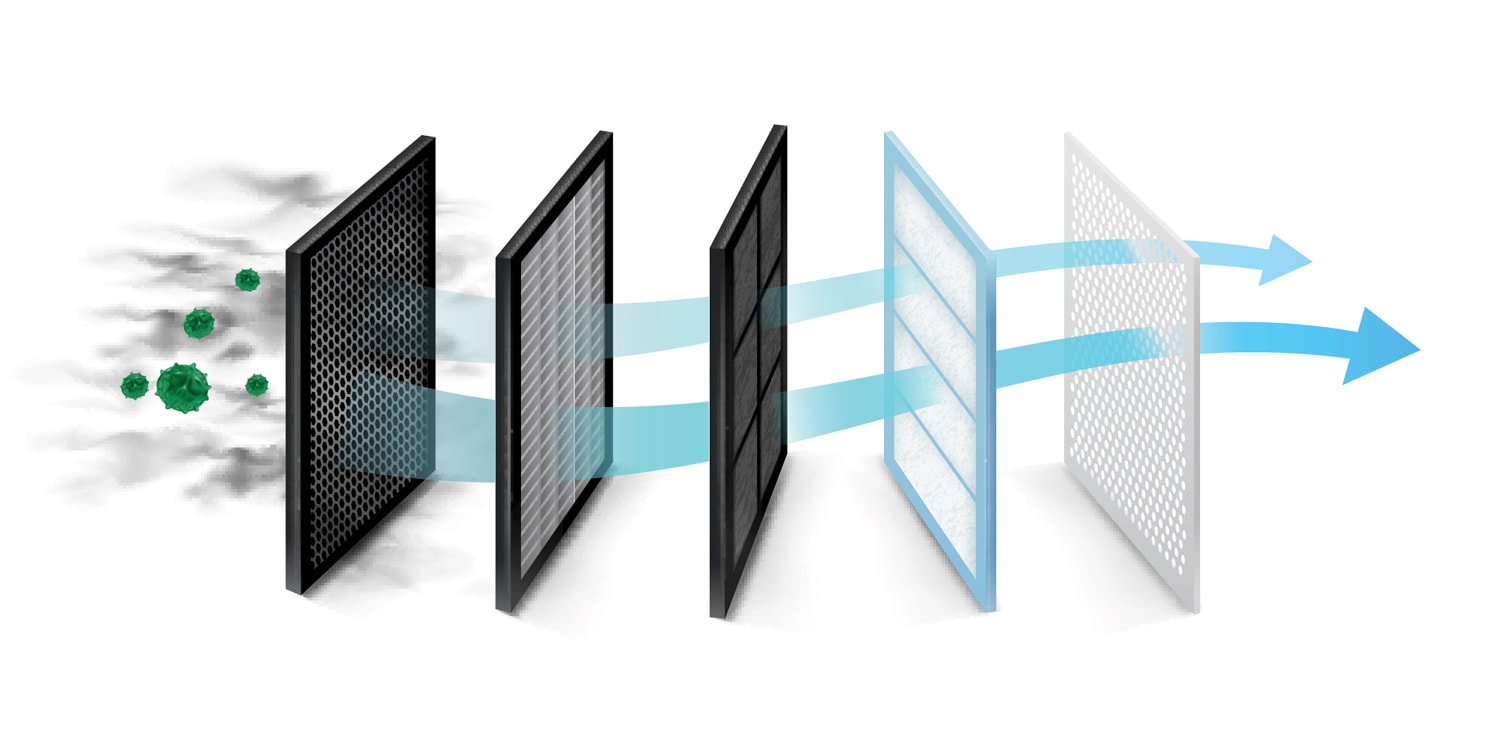
Depending on the air quality in your home and the environment where you live, filters may need to be replaced more often. The average lifespan of a Winix air filter is three months to one year.
Even if you end up needing to replace your filter every three months, you'll be glad to know that Winix includes a minimum of one year worth of filters inside every air purifier, to let you enjoy living in a clean and healthy environment for long periods of time.
Why Does My Air Purifier Stay On Red?
There may be times when the red light just won't change even after replacing the filter. This can mean that your local air pollution is simply too great for the purifier to adequately handle. You could be living somewhere with either a lot of air pollution coming from a factory or a building undergoing a major renovation.
If this is the case, we suggest moving the purifier to another part of the room, further away from any holes in the wall facing the source of the pollution such as windows and doors.
However, if the issue still persists, then it means that there could be an internal problem and you should either contact your local dealer, call the company itself at (877) 699-4649, or email them directly from their website.
Do Air Purifiers Remove Dust?

Air purifiers are manufactured to remove pollutants from the air. These types of air purifiers feature mechanical filtration to capture tiny dust particles on filters. If you'd like to learn more about this method of filtration, this article further elaborates on mechanical filtration. A type of mechanical filter used in most air purifiers is called a HEPA filter.
Winix air purifiers, on the other hand, use True HEPA filters, a high-grade type of HEPA filter that's most efficient in capturing dust particles.
For the best performance, it's necessary to replace the washable filter once every few months to a year depending on how soiled it has gotten, and the carbon filter about once every three months.
Check out this Winix Air Purifier with True HEPA on Amazon.
How Do I Replace Winix Air Purifier Filters?

Replacing your filters doesn't require too much effort at all. Below are the general steps you can follow to replace your filters:
- Turn the unit off and unplug it from the power outlet.
- Carefully detach the front panel by grabbing its handle right above to pull.
- You may now extract the three filters in order: Pre-Filter, Carbon Activated Filter, then True HEPA Filter.
- Get the new filters and remove them from their protective plastic bags.
- Install the new filters until they fit securely in place in reverse order: True HEPA Filter, Activated Carbon Filter, then Pre-Filter.
- Return the front panel back in place.
- Plug the unit back in the power outlet and turn it on.
- Press and hold the Filter Reset Button for a couple of seconds until you hear a "beep".
Your Winix air purifier is now all freshened up and ready for work again.
Should I Leave My Winix Air Purifier On All The Time?

Yes, you can leave your purifier at all times. In fact, it's actually recommended to do so and set it to auto mode. Your air purifier will use its smart sensors to automatically adjust the fan speed accordingly, depending on the environment.
Leaving your unit running will continuously filter impurities in the air. To minimize electricity use, the unit can automatically shift to Sleep Mode when the room darkens. It will continue to run, only with dimmer lights and quieter. The unit will then switch back to Auto Mode when bright lights resume.
Do Air Purifiers Use A Lot Of Electricity?

Air purifiers generally don't use an excessive amount of electricity. On average, they can use around 8W to 56W. You can easily run air purifiers on lower settings around 10W to 30W. Now that, combined with the automatic sleep mode feature, you definitely won't have to worry about leaving them on 24/7.
In Conclusion
The filter light or air quality indicator light is vital for an air purifier to ensure that it's always fully functioning by letting you keep a better eye on the unit's condition and the air quality in your home. Resetting the Winix air purifier light is easy peasy as we have discussed above.
If you found this article helpful, you can check these related topics out:
How Much Does A HEPA Filter Cost?

