Are you having a problem with your Dyson air humidifier? Maybe it’s stuck in an error code or it doesn't reach the humidity target level, and you’re thinking of resetting, but don't know how? Worry not! We've researched the reset process to help you get it done!
To factory reset your Dyson humidifier, press and hold the power button on the device and remote at the same time. The screen will start the countdown from 10. Once done, your humidifier will have been restored to default settings.
If you need help with reconnecting your device to the home network and setting it up on the Dyson link app, keep reading, as we'll go through their step-by-step process moving forward.
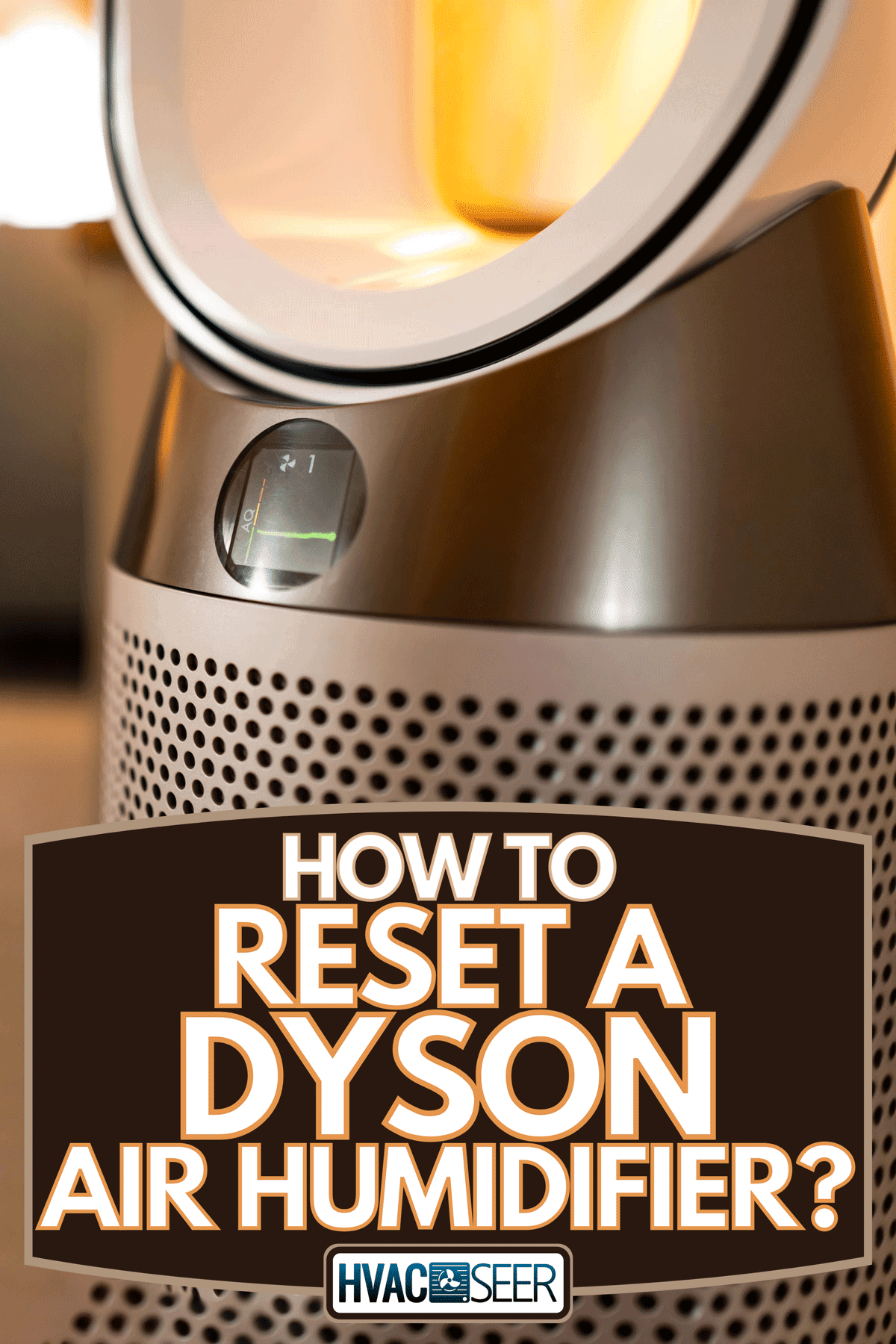
What Gets Deleted When I Reset My Dyson Air Humidifier?
The custom settings such as the humidity level, temperature, airflow, and more both on your machine and the link will all be deleted. The device will also be disconnected from your network, so you need to set it up again.
Reset Options In A Dyson Air Humidifier And How To Do Them

See the other reset options you might want to consider:
Hard Reset
If the factory reset didn’t work, you might try a hard reset. But this will remove your device from the Dyson link app. Here’s how to do it:
- Turn your device on.
- Press and hold the power button on your humidifier for 20 seconds.
- Once the Wi-Fi symbol starts flashing, it indicates that your device has been successfully reset.
- Reconnect it to the Dyson link app and your home network.
Soft Reset
This is recommended for humidifiers with errors that won’t go away. This will reboot and refresh your machine’s setting and operation.
- Turn on your Dyson humidifier.
- Press and hold the on/off button on your device and the remote for three seconds.
- The humidifier will reboot.
- Check if the same error pops up.
How To Reconnect Your Dyson Air Humidifier To Wi-Fi After A Hard Reset
To reconnect your Dyson humidifier to your network, follow the steps below:
- Open the Dyson app on your phone and sign in.
- When prompted, select your home network.
- Make your Dyson humidifier discoverable. Press down the on/off button for five seconds until the Wi-Fi flashes green. It is now discoverable. (Don’t attempt to do it on the remote as it performs a different function.)
- Connect your mobile device to the Dyson humidifier network first. You can do this by going to your mobile setting then 'WIFI.' Choose the SSID indicated on the Wi-Fi sticker of your humidifier. It starts with 'Dyson.' Enter the password which can also be found on the Wi-Fi sticker. Once connected, go back to the app.
- Connect your device to your home network and the Dyson SSID. The Wi-Fi light will start flashing, but once it is connected successfully, it will stay on.
- You will now be redirected to the Ownership page.
- Rename your device and personalize your setting again!
What Are The Common Errors That Hard Reset Can Resolve And The Alternative Ways To Fix Them?
Before hard resetting your device, you might also want to try the following troubleshooting:
1. Triangle Alert
This indicates the filter is loose or isn’t connected properly. Just take it out, push it back in. It should click in place. If not, try again, but be careful not to break it.
2. Tank Missing
If your Dyson humidifier doesn’t recognize the water tank, try reinstalling it. Take out the cover first, then slide the water tank out. Check if the cap is closed tightly. Put it back in place and check if the same error comes back.
3. Wrong PSU Sign
Ensure that you are using the PSU that came with the device. Check it for any damage and if it’s firmly connected. Unplug and replug the humidifier. If the same error appears, try plugging it into another outlet.
4. Broken Pump Column
If your Dyson humidifier screen shows this error, remove the water tank from the machine. Place the pump column on a clean, lint-free cloth and check for any broken parts. Allow it to sit and dry for 24 hours, then replace it. See if the same error comes up.
5. Dip Tray Error
This can be solved by deep cleaning your device. Here’s how.
NOTE: Don't unplug your machine as the instructions will pop up on the screen.
- Press the deep-clean button on your device.
- Push down the release button on the Dyson humidifier to release the outer covers. The inner door swings open.
- Slide the water tank out of it, then remove the cap.
- Take the evaporator out and place it inside the water tank. Replace the cap.
- Carry the tank by the handle to the water tap.
- Remove the cap and the evaporator. Warning: The cap contains electrical wiring, so keep it dry.
- Fill the water tank halfway with water.
- Prepare 150 mg of citric acid powder and mix with cold water.
- Put the cap back on the water tank and gently shake it until the mixture dissolves.
- Put the evaporator in the water tank, then fill it to 'Max' level.
- Replace the cap and place the water tank back in the machine.
- Press the 'Deep Clean' on the humidifier.
- The deep clean cycle will now start as well as the timer.
- Once the process is done, rinse the evaporator and water tank under running water.
- Wipe off the evaporator and allow it to dry completely.
- While waiting, refill the water tank to 'Max' level, then fasten the cap. Don’t forget to wipe the base of the tank.
- Once the evaporator dries, put it back into place, then close the inner door.
- Slide the water tank in, then replace the shrouds.
- That’s it! Your Dyson humidifier has been deep cleaned! The error should have been gone.
6. Pump Rotor Failure
It means that it detects problems with the cap. Turn off your device and take the water tank out. Ensure that the base and cap are completely dry. Replace the water tank, turn the humidifier back on, and check if the same error exists.
How To Factory Reset My Dyson Air Purifier + Humidifier Without A Remote?
You can reset your Dyson air purifier + humidifier without a remote by pressing down the power button for 20 seconds. The Wi-Fi light will blink, which indicates that it’s successfully been reset and disconnected from the home network.
How Do I Reset My Dyson Filter Warning Without A Remote?

If a filter error appears on the screen, it could be that the filter isn’t installed correctly. Reinstall it first. If it doesn’t work, resetting it on the Dyson app might work.
Launch the app, go to settings, choose 'Filter,' click on reset. Your filter is now reset to factory default. Check if the same error shows on your screen.
I’ve Tried The Troubleshooting Steps And Reset My Dyson Humidifier—But The Problem Still Exists: What To Do?
If everything else fails, you may have to contact the Dyson Support Team. They can help you determine the exact problem with your device. Click here to be redirected to their customer support page.
Signs That Your Air Humidifier Needs To Be Replaced
Here are some signs that your humidifier already needs to be replaced:
- You’ve had it for over five years. The life expectancy of a humidifier is five to six years only. If yours is past five years, it might be time to replace it, particularly if the performance has declined significantly.
- The parts replacement costs more than a new one. The total replacement cost is the same as or more than the cost of a new humidifier.
- It doesn’t emit mist anymore. This is the main function of a humidifier. If it’s not producing mist anymore, it’s a sign that it’s already broken and you need a new one.
How To Care For Your Air Humidifier
By following the tips below, you can keep your humidifier clean and extend its lifespan.
- Clean it periodically. This keeps your humidifier germ-free.
- Replace the water daily to prevent mold and mildew.
- Use soft water or demineralization cartridge to avoid mineral buildup and white dust.
- Don’t overwork your humidifier. Leave the door and windows closed while it’s running.
- Set the right humidity level and use it only when necessary.
- Keep the filter hydrated to deter corrosion.
Check this cartridge on Amazon.
In Closing
Resetting your Dyson humidifier can solve a couple of problems, but it will delete the custom settings both on the device and the link. Also, you have to reconnect it to your home network.
If the problem still persists after the factory or hard reset, you might have to contact the Dyson support team for more assistance.
Here are other posts you might be interested to read:

