Do you know that your air purifier needs some TLC to keep it running at peak performance and keep the air in your home clean and healthy? One of the essential maintenance tasks is resetting the air filter indicator. If you're not sure how to do it, don't worry–we've got you covered.
In this article, we'll take you through the process of resetting your Medify Air filter. By following this guide, you'll ensure that your air purifier continues to provide the best possible air quality for you and your family.
So, let's dive in and learn how to reset your Medify Air filter like a pro!
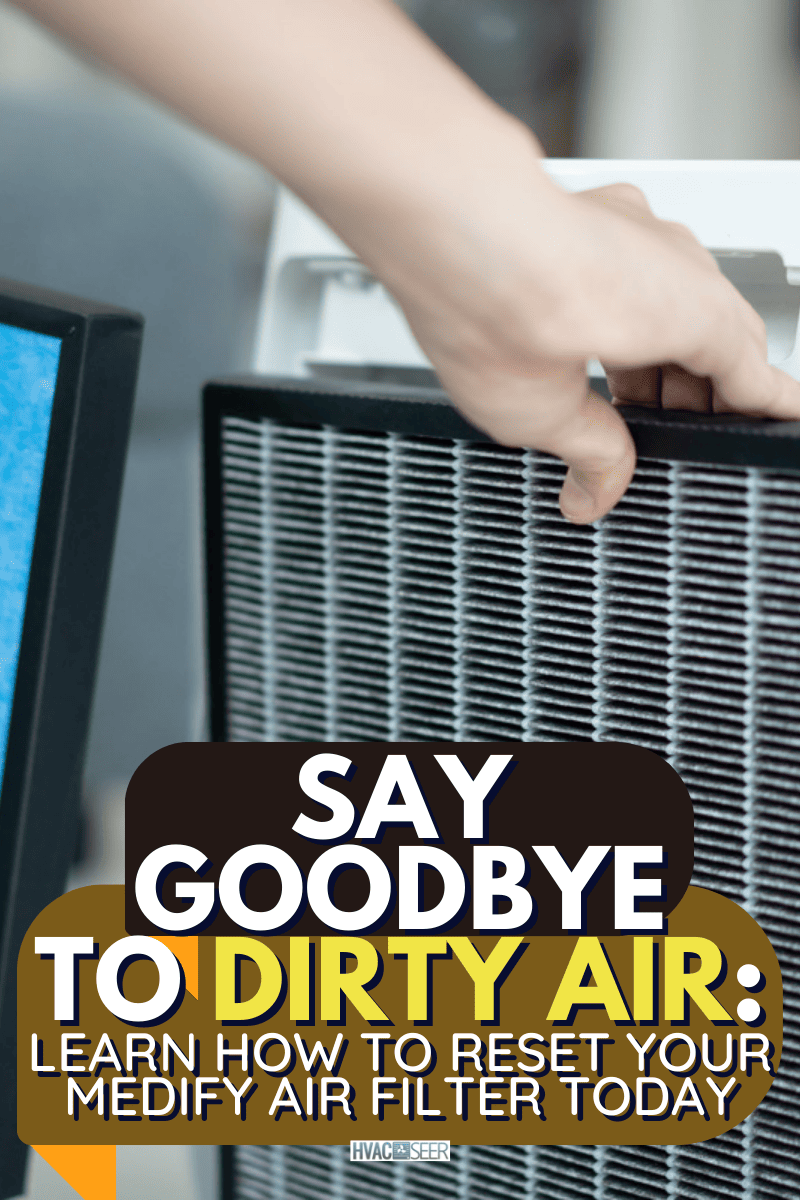
Why Reset Your Medify Air Filter

Resetting your Medify Air filter is important to ensure that your air purifier functions efficiently and maintains excellent air quality in your space. When filters are used for an extended period, they become less effective in capturing pollutants, leading to reduced air purification performance.
Regularly checking and resetting your air filter indicator helps you keep track of when it's time to replace the filter, which in turn extends the life of the air purifier and maintains its performance.
The indicator light on your air purifier serves as a reminder to change the filter, ensuring your Medify device continues filtering out harmful pollutants, allergens, and particles from your environment.
Another reason for resetting your Medify Air filter is that a newly replaced filter may have its indicator light still on due to not being reset properly. It is crucial to reset the indicator light after changing the filter so that it can accurately alert you when the next filter replacement is needed.
To reset the filter replacement indicator on a Medify Air purifier, such as the MA-25 or MA-50 models, press and hold the DIMMER button for 3 seconds after changing the filter.
Resetting the filter light ensures that your air purifier stays on top of its game and keeps your living environment healthy and safe for you and your loved ones.
Understanding the Filter Indicator
When using your Medify Air purifier, it's important to understand the filter indicator, which alerts you when it's time to replace the filter. The indicator light will come on after around 3,000 hours of use, ensuring that your air purifier functions optimally and efficiently.
To reset the filter indicator on your Medify Air purifier depends on the specific model you have.
For instance, to reset the filter replacement indicator for the MA-40 model, you need to hold down the FAN SPEED button and the IONIZER button together for 3-5 seconds after installing the new filter. This will turn off the indicator light and reset the timer for another 3000 hours.
For the MA-50 model, you need to press and hold the dimmer button for 3 seconds after replacing the filter.
Remember to unplug your air purifier before attempting to change the filters. Additionally, some models like the MA-40 feature separate filter icons for H13 HEPA filters and activated carbon filters.
When the light is blinking red for the H13 HEPA filter, it means it has reached the end of its useful life and requires replacement. For activated carbon filters, a blinking orange light signals that it's time to replace that filter.
It's important to follow the manufacturer's guidelines on how to properly install and replace filters in your specific Medify Air purifier model.
By keeping your filters up-to-date and understanding the filter indicator system, you'll maintain excellent air quality in your space and prolong the life of your air purifier.
Steps to Reset Medify Air Filter

In this section, we will guide you through the process of resetting your Medify Air filter. Follow these simple steps to ensure your air purifier continues to function optimally.
1. Power Off the Device
First, ensure safety by unplugging your air purifier from the power source. It's important to do this before you start any maintenance or reset procedures on your device.
2. Locate the Filter Reset Button
After powering off the air purifier, locate the filter reset button on your Medify Air purifier. Depending on your model, the filter reset button may be in different places. Check your user manual for your specific model to find the correct location.
3. Press and Hold the Reset Button
With your air purifier unplugged and the filter reset button located, press and hold the reset button for 3-5 seconds.
For the Medify Air MA-40 model, you'll need to press and hold both the Fan Speed button and Ionizer button simultaneously for 3-5 seconds to reset the filter light.
4. Confirm the Reset
After releasing the buttons, plug the air purifier back into the power source and turn it on. The filter indicator light should no longer be illuminated, indicating that the filter reset process was successful. If the light remains on, repeat the steps mentioned above to ensure you have successfully reset the filter.
By following these steps, you can easily reset your Medify Air filter and ensure your air purifier continues to provide clean and fresh air in your living spaces.
Maintaining Your Air Filter

Maintaining your Medify Air filter is essential for optimal performance and improved air quality in your living space. In this section, we'll discuss two important tasks: regular cleaning and filter replacement.
Regular Cleaning
Regularly cleaning your air purifier is necessary to ensure its efficiency.
First, turn off and unplug the purifier. Then, use a soft brush or cloth to gently clean the exterior vents and grilles. Be cautious not to apply too much pressure on the device to avoid any damage.
It's also important to check the filter itself for excessive dust and debris that may accumulate over time. Make sure to consult your purifier's user manual for specific cleaning instructions.
Filter Replacement

Replacing your air purifier's filter is essential to maintain effective air purification. Keep an eye on the filter replacement indicator, which will light up when it's time to change the filter.
Follow these steps to replace the air purifier filter in your Medify unit:
- Open the filter grill covers on the sides of the unit by pushing their lock tabs.
- Remove the grill covers from the unit.
- Pull the tabs to remove the old filter.
- Install a new genuine Medify replacement filter with the filter tabs facing out.
- Align the tabs at the bottom of the grill covers with the unit.
Once you've replaced the filter, it's essential to reset the filter indicator light. To do this for the Medify Air MA-40 model, hold down the "FAN SPEED" button and the "IONIZER" button simultaneously for 3-5 seconds until the indicator light goes off and the timer resets for 3,000 hours.
Proper maintenance of your Medify Air filter ensures a longer lifespan of the device and helps keep your home's air clean and fresh.
Troubleshooting Common Issues
When resetting your Medify Air filter, you may encounter some hiccups along the way.
Don't worry–we're here to help you troubleshoot those problems!
Filter Indicator Light is On
If your filter indicator light is still on after replacing the filter, you may need to reset it manually. To do this, simply hold down the FAN SPEED button and the IONIZER button at the same time for 3-5 seconds.
Filter not fitting properly
Ensure that you've installed the new filter correctly. The white side should be facing out, and the tab at the top should also be visible.
Issues with the air purifier's fan speed or ionizer settings
If your unit isn't responding as it should, a power cycle might help. Turn off the device, unplug it, wait for a few minutes, and then plug it in again to see if this resolves the problem.
Contact Medify Air for Support
Finally, if you're still facing difficulties with your Medify Air filter, don't hesitate to reach out to Medify Air's customer service for more specialized assistance.
Be prepared to provide your air purifier's model number, purchase date, and any other relevant information to help them assist you more effectively.
Remember to keep your owner's manual nearby when contacting support, as it may contain helpful information that can aid in troubleshooting your issue.
After reaching out to Medify Support and following their guidance, you should have your air purifier's filter reset and functioning properly in no time.
Wrapping Up
Ensuring that your Medify Air purifier is running at its best is key to keeping the air in your home clean and healthy.
Regularly checking and changing the air filters is a simple yet effective way to maintain the efficiency and effectiveness of your air purifier, which in turn helps you and your family breathe fresh and clean air.
So, why not give it a try today? By following these steps, you can properly reset your Medify Air filter and continue to enjoy the benefits of clean air in your home.
Don't forget to consult your user manual for any specific instructions and recommendations for your Medify Air purifier model.
If you found this article helpful, you might also like:
How Long Does A HEPA Filter Last?
Is It Better To Have A Dirty Air Filter Or No Air Filter In HVAC?




