When the winter months come around, your HVAC system works harder than usual against the cold. Your thermostat will have to rely on emergency heat. Using a smart thermostat like Ecobee, how are you supposed to activate emergency heat? We have gathered information on how to do this, so read on.
You can activate emergency heat on your Ecobee by adjusting the threshold settings. Doing this will enable HVAC configuration when it needs to generate more heat. On the Ecobee interface itself, adjust the threshold settings by following these steps:
- Tap on Main Menu
- Tap on Settings
- Go to Installation Settings
- Select Thresholds.
Now that you have opened the threshold menu, you can adjust your heating settings. The two basic ways to set emergency heat are through Configure Staging and Aux Savings Optimization.
Though you can adjust every parameter on the threshold menu, we will explain a few of the main ones in detail. The first is how to adjust Configure Staging, and the second is Aux Savings Optimization. So keep reading!
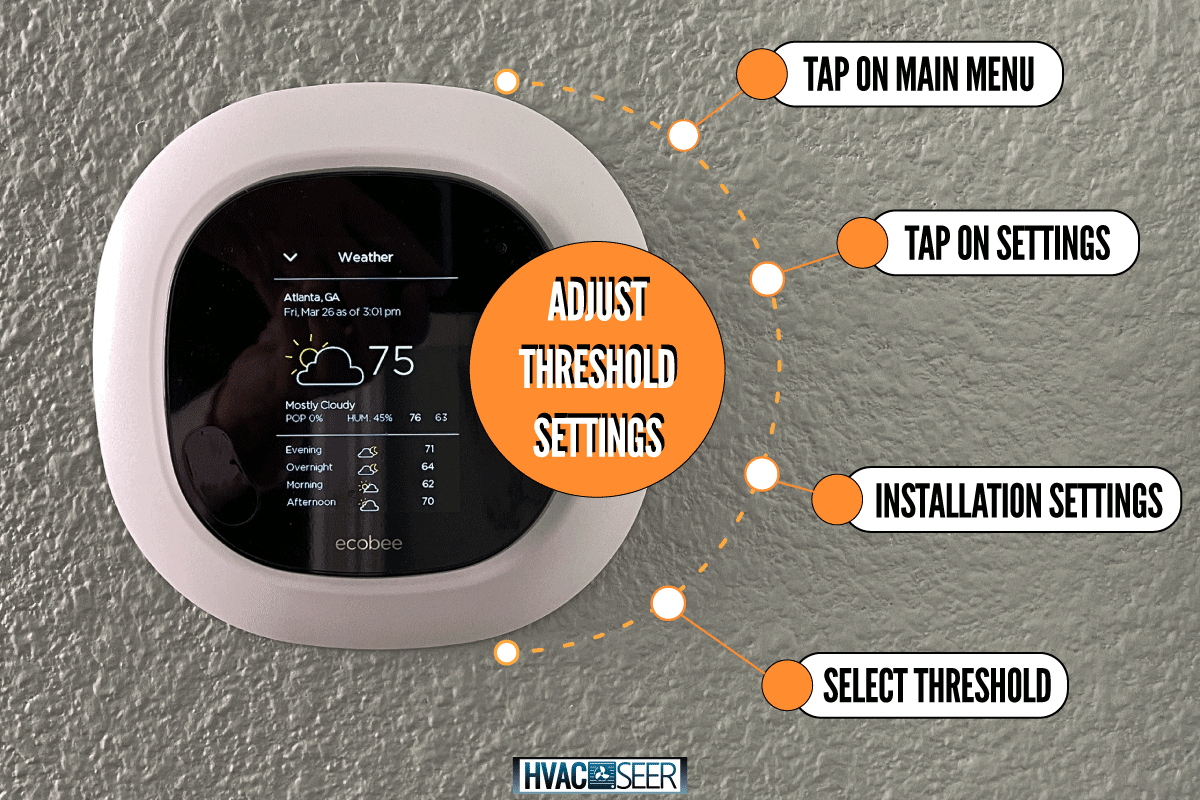
How to Configure Staging
Staging refers to the ability of your HVAC system to switch between levels of how much it will heat or cool.
Think of your system as a hair dryer with different settings or speeds. It can run on either low speed or high speed, consuming different amounts of energy.
Ecobee supports up to two steps of staging, each for heating and cooling. For heat, this would be the W1 and W2 connectors.
When you activate emergency heating, this means you have a heat pump that can support two extra stages of heat. This is referred to as two-stage auxiliary heat.
On the threshold menu, there are two options for you to Configure Staging: Automatically and Manually.

Automatic Threshold Staging
This is the default setting that Ecobee thermostats are on. Your Ecobee has a built-in algorithm that stages your HVAC system automatically. This is how your heating or cooling adjusts between stages.
A heat pump system with an auxiliary heat option is your best bet for emergency heat. You can optimize this through the Aux Savings Optimization Menu.
It is expensive to keep relying on auxiliary heat. Luckily, you have the option to save more energy in exchange for comfort. Ecobee recommends you set your auxiliary savings to Super (2F / 1.1C).
Automatic staging does have its caveats. Since it runs on a smart algorithm, its adjustments may not be entirely accurate.
If you find that your thermostat is unable to keep up with your heating demands, you can consider Manual Threshold Staging.
Manual Threshold Staging
This setting allows you to fine-tune the staging and thresholds of your Ecobee. In selecting this, you will have access to more threshold settings to tailor-fit your needs.
Does Emergency Heat Come On Automatically?

Ecobee automatically turns on emergency heat when the outdoor temperature is at 35F (1.7C). For Ecobee, emergency heat and auxiliary heat are almost interchangeable.
As mentioned, sometimes your heat pumps do not have enough power to heat in sudden cold temperatures. Ecobee can draw from auxiliary heat in addition to your primary heat source.
Usually, this auxiliary heat comes in the form of an electric strip. On auxiliary heat, both the primary and temporary heat sources are running.
Using this amount of power will rack up quite the energy costs, so be cautious when you adjust your settings for this.
Refer to the Aux Savings Optimization settings that we mentioned in this post. Adjusting these settings will help with avoiding costs that are way too high.
Another way to prevent overspending while on auxiliary heat is through the Ecobee app. After opening the app, simply follow these steps:
- Go to Reminders & Alerts
- Go to Preferences
- Select Aux Heat Runtime Alert
Now you can set your Ecobee to alert you whenever the aux heat has been operating for too long. You can select a maximum amount of time you want your aux heat to go for.
Once Ecobee notices the aux heat has been running for longer than that time, it will alert you on your device and through email.
When Should I Put My Thermostat On Emergency Heat?

Even though emergency heat (EM heat) or aux heat in the case of Ecobee is an available option, it is not advisable to keep on switching it on. We call this setting emergency heat for a reason.
Your heat pump should be able to produce enough heat throughout the winter. Keeping your thermostat on emergency heat when temperatures exceed 35F is a waste of energy.
Once temperatures reach below 35F, your heat pump may begin to struggle. In a worst-case scenario, it may even break.
At this point, emergency or aux heat will enable damage to your HVAC system. This will also help keep your household warm and comfortable while your heat pump rests or is under repair.
You can always reduce aux heat use through the Ecobee settings if higher energy costs scare you. One of Ecobee's primary values is energy efficiency through green technology.
So don't worry, as your thermostat is well equipped for emergency heating scenarios.
Click here to see Senville Air Conditioner Heat Pump on Amazon
Click here to see Ecobee3 Lite on Amazon
How Do Heat Heat Pumps Work
Your HVAC system's heat pumps are your household's primary heating and cooling source. A heat pump's heating cycle works by pulling in heat from outdoors. It then heats it further on the inside.
This hot air goes through condenser coils that transfer heat into the room. Afterward, it condenses back into liquid. Finally, it flows back through the system to continue the heat cycle.
Heat pumps are more energy-efficient compared to furnaces and air conditioners.
Though they use electricity to transfer heat, heat pumps do not generate heat purely from electricity. It only needs electricity to keep its mechanisms running.
How Do Heat Strips Work
Because of how much energy they consume, heat strips are always reserved for emergency use only. Heat strips generate heat from the electricity it consumes.
This contrasts with heat pumps that convert outside air into hot air. Heating a house when it is cold outside is bound to use up a lot of electricity if only heat strips are used.
Best Ecobee Threshold Settings

Do you want to optimize your thermostat and power savings fully? Knowing how to adjust your Ecobee threshold settings is a great way to achieve this.
Ecobee provides you with user-friendly virtual assistants, troubleshooting, and online support to help with your needs.
Auto Heat/Cool
Most Ecobee thermostats have an automatic heating and cooling feature. This feature works best for milder climates or transitional seasons.
You can enable this feature on the Ecobee interface by going to Main Menu > Settings > Installation Settings > Thresholds > Auto Heat/Cool. From Auto Heat/Cool, select enable.
Next, go to Main Menu > System > HVAC. From HVAC, select Auto.
Activities
This is a component of your thermostat's schedule. Your Ecobee adjusts depending on your lifestyle and how much work it needs to do throughout the day.
The three default activities are Home, Away, and Sleep. You can add or customize these activities and schedules to suit your needs.
How does this setting work while your activity is set to Away? While you are away, your Ecobee adds 1F/0.6C degree differential to your set temperature.
Even though you are not at home, you can rest assured that your Ecobee will not waste any energy.
Comfort
Comfort is another schedule component. This is the specific temperature you set your Ecobee for each of the Activities you have set. You can set the temperature for both heating mode and cool mode.
You can set a schedule on your Ecobee and adjust it through the mobile app or web portal.
Wrapping Things Up

While you can easily set your Ecobee thermostat to emergency heat, you should not to do so often.
Emergency or aux heat is reserved purely for emergencies. Leaving your thermostat on this setting for too long raises a high cost on your electricity bill.
Smart thermostats like Ecobee are equipped for almost every lifestyle need imaginable. Whether for emergency heating or adjusting its use to your schedule, you can customize the settings on your Ecobee to your comfort.
Before you go, check out these articles:


