Honeywell thermostat models are durable and very flexible. They come with all the basic functionalities you would find in an original thermostat. If you would like to learn how to turn off the permanent hold on your Honeywell thermostat, we asked HVAC experts, and here's their reply.
A permanent hold on your Honeywell thermostat can be turned off the same way you turn off the temporary hold. Only that some models require you to unlock the thermostat first. The procedure is as follows:
- Tap the "hold" button.
- Click "cancel hold."
If you would like to learn more about the step-by-step process of getting this done, keep reading as this would be explained further down in this article.
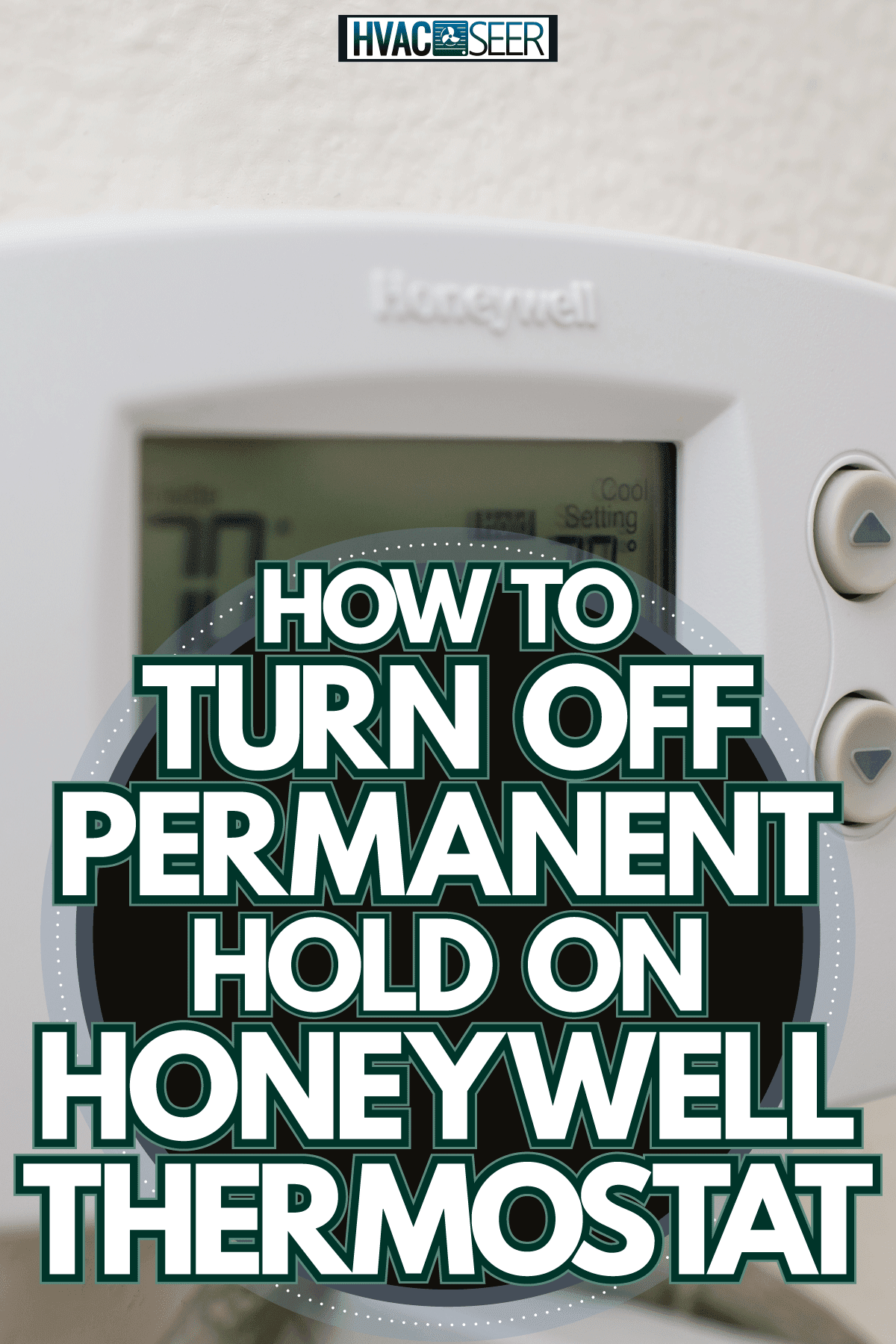
Honeywell Thermostat
Honeywell is an American conglomerate brand that manufactures thermostats. The headquarters is located in Charlotte, North Carolina, U.S., and it has branches in almost all countries worldwide.

Swiss Mark C. Honeywell founded the company in 1885 and it now has a lot of recognition in the industry. They are also regarded as the alpha of Honeywell's thermostat, one of the best models of thermostats you will find in the home shopping or electronics market. The thermostat company has produced several models and has years of the portfolio.
How to Turn Off Permanent Hold on Honeywell Thermostat
Honeywell thermostats are one of the kinds of thermostats known as programmable. They can be operated directly by you. One of the things you can do is set a permanent and temporary hold on your thermostat.
The "hold" button on most Honeywell thermostats, although it will still be deliberated on, helps keep the room's temperature at a particular set within a given schedule.
If you don't want to continue changing the room's temperature now and then, the hold feature can do that for you. However, if the thermostat's permanent hold has been activated, you can deactivate it all by yourself anytime.
Unlike the temporary activation, which already has a set time, activating the permanent hold is constant and indefinite. If you would like to deactivate the endless mode, then you would have to follow these steps below:
- Confirm from the Honeywell thermostat home screen if it is on temporary or permanent hold.
- In the center of the screen, tap the "hold" button.
- It would display a pop-up option; tap on the "cancel hold" option.
- With this, you have removed the permanent hold option, and your thermostat should be back to normal this time.
If you are looking to cancel the schedule on a thermostat and you probably don't know what steps to follow, check out these steps below.
How Do I Cancel a Schedule on The Honeywell Thermostat?

When you have already activated the temporary hold, it tends to schedule the time frame it will take for that temperature to be unchanged.
However, the permanent hold cuts out the schedule since it is already indefinite and constant. If you manage to turn off the permanent hold, you have resolved its issue.
If, in the temporary hold, you would like to cancel the schedule option, then it is possible. All you have to do is to turn off the schedule function for the thermostat. Follow these steps to do that:
- Go to your device's Honeywell thermostat home screen.
- Press the menu, which is located in the middle bottom area.
- Tap on the arrow keys until it displays the "schedule menu."
- Then, press select at the bottom center of the screen.
- Tap on the "schedule on/off."
- Since it is already on, it will automatically select off for you.
- The opposite will happen if it is off.
With that, you have successfully canceled it due to a schedule option that could be withholding the temperature capacity. Meanwhile, if you would like to activate the schedule on the Honeywell thermostat, follow the same steps and take note of the schedule instead.
If your thermostat is faulty, experts say troubleshooting any machine or system is the first way to solve any problem related to them. If you want to troubleshoot a thermostat, resetting it manually is the process you'd have to follow.
How Do I Reset My Honeywell Thermostat?

Programmable thermostats generally are automated systems working together. Anything can happen to any of the systems. Systems go through several changes and may develop faults.
You might need to troubleshoot an error in the Honeywell thermometer urgently, especially when the issues include the following:
- Inaccurate temperature reading
- Thermostats programming issue
- Inconsistent with the thermostat screen
- Inability to connect to the air conditioning unit
The best you can do to solve any problem in your Honeywell thermometer is to reset it. Resetting manually involves dabbling with your battery a bit. That means you'd have to restore your thermostat to factory settings and erase all other temperature information and settings.
This is how it's done:
- Power off the thermostat.
- Get the batteries out.
- Return the batteries after 10 seconds.
- If you should switch it on again, then you might find out it has been reset to factory settings.
What is The Hold on the Honeywell Thermostat?
If you start to run your thermostat and it starts reading several temperatures, you can maintain a specific temperature using the hold option.
When a thermostat is on hold, the temperature is set at a particular point within a scheduled time frame unless it's on permanent hold.
Though both types of hold had been explained earlier, a recap is that there are two types, temporary hold and permanent hold, in a thermostat. The former works with a schedule while the latter is indefinite.
How Do You Cancel A Program on A Thermostat?
Programming is when your thermostat can continue reading different temperatures. It is also about reading the right temperature at the right time to maintain the frost air around the home.
So, once the thermostat starts reading the temperature and functioning accordingly, the program is working.
If you should use the hold option for your thermostat, then you are simply halting the system's process of reading the temperature. Hence, no more programming or the typical temperature reading for the program.
How Do I Turn Off The Screen Lock On The Honeywell Thermostat?

As much as it is possible to turn on a screen lock to your Honeywell thermostat, you can also turn it off. However, if you only need to maintain privacy to the temperature programming, then you can unlock the control temperature.
Nonetheless, you can turn off the screen lock without causing any issue with your thermostat. Here are the steps involved:
- Open the thermostat screen.
- Hold down the key icon at the bottom center until it changes.
- Change the digits on the left side of the screen to "0670."
- While the digit on the right hand should be changed to "0."
- Press "done" when you have completed all of the steps above. With that, you have turned off the screen lock on your thermostat.
How Do I Unlock The Control Temperature On My Thermostat?
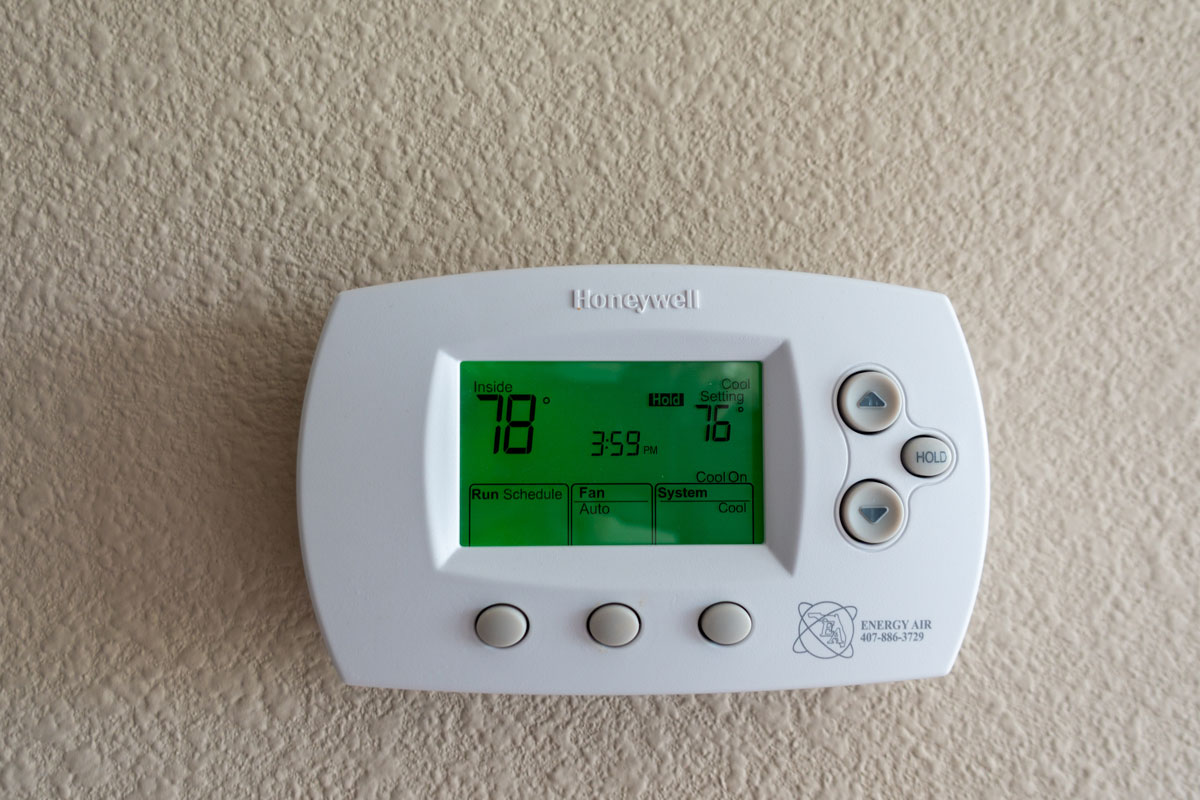
Somehow, it is essential to control the number of people that have the power to control the thermostat, especially if you have kids at home.
The best you can do is to unlock the control temperature on the thermostat. That is done by adding a passcode, only known to you. To set this on the thermostat, follow these steps:
- Go to your thermostat home screen.
- Tap on the menu button, which is located at the bottom center of the screen.
- Enter "1234."
- Set a new passcode, confirm your passcode, and perhaps write it down somewhere for reference purposes.
- Then, tap on the lock option.
With this, you will have the chance to restrict any other person from changing the thermostat's temperature.
On the other hand, you might not remember the passcode. But even if you can't recall the passcode anymore, there is a way to reset it. Just follow these steps to change the passcode:
- On the home screen, tap "ok," the menu icon at the bottom center of the screen.
- Tap on "1234." This has a 50/50 chance of unlocking the thermostat. If it doesn't work, follow the other steps below.
- Separate the thermostat from the base plate, and you will find a four-digit number which is the date code. Write it out.
- Add the date code to the primary 1234. The sum will be your passcode.
- Follow the same steps above to enter a new passcode, but writing out your passcode somewhere safe is advisable.
To Wrap Up

Honeywell thermostats are very reliable. All their models are high quality in the thermostat market.
Any programmable thermostat is supposed to improve flexibility and control. With this you, it will be easier for you to control how to use your thermostat.
To read more about thermostats, check out these related articles:
