As a homeowner, you may be wondering how to turn your Ecobee thermostat back on following a power outage. Fortunately, we have done some research on this question, and here is what we found.
Here is the step-by-step procedure for turning on an Ecobee thermostat after a power outage:
- Check your circuit breaker
- Turn on your circuit breaker.
- Wait for 30 minutes.
- Adjust the temperature.
If you carefully follow these steps you can successfully turn on your Ecobee thermostat on your own. Keep reading to get detailed information on how Ecobee thermostats function and how to turn the thermostat on after an outage
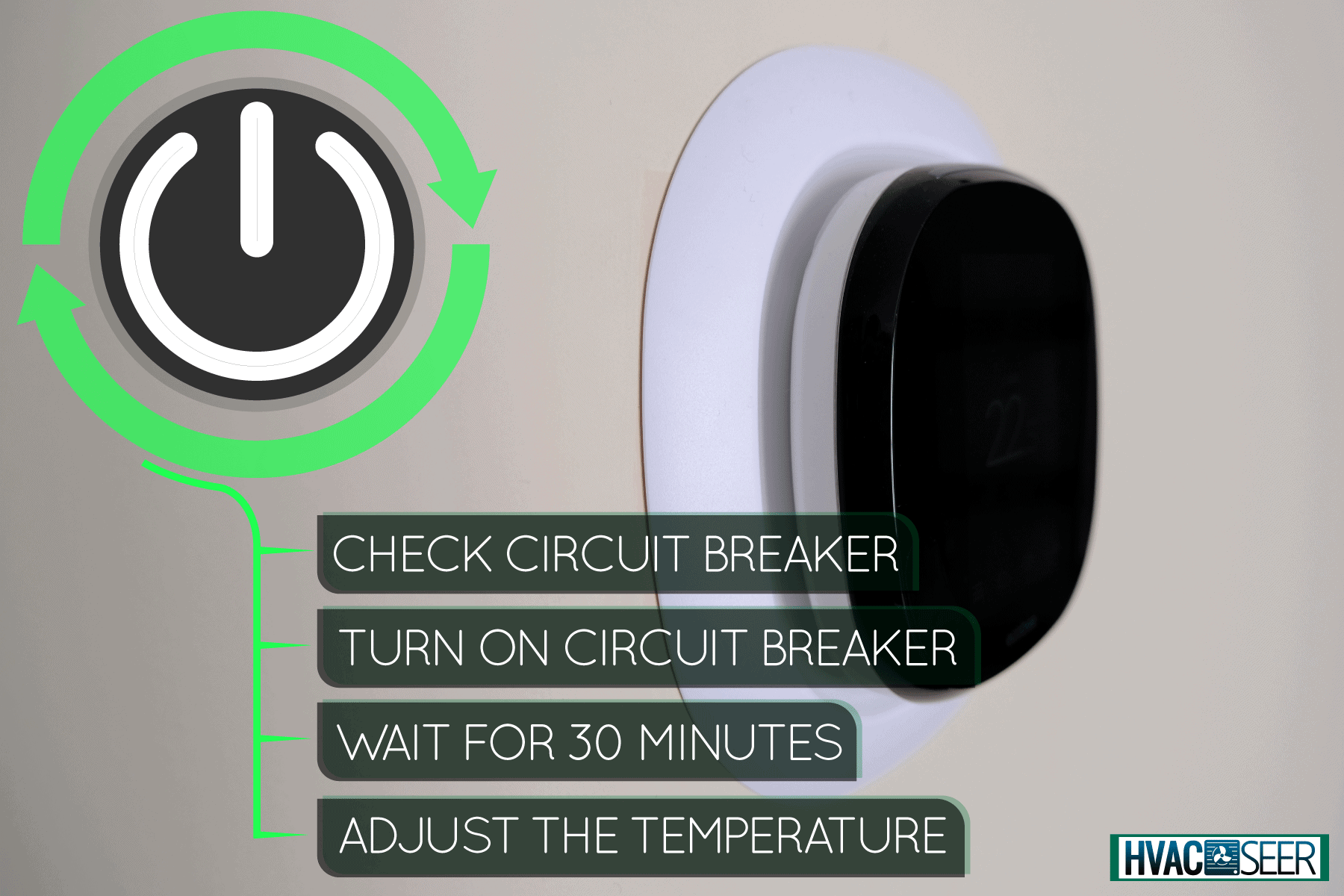
How Does an Ecobee Thermostat Work?
In terms of heating and cooling, there has been great innovation in recent years, and smart thermostats are among the leading innovation.
Ecobee is a well-known producer of smart thermostats. Ecobee produces user-friendly smart thermostats that have many exceptional features.
Ecobee Smart Thermostats regulate the temperature in your house using smart sensors and third-party digital technologies. This comes in handy if you want to increase the heat before you return home or if you want to monitor the temperature while you are away.
They work by connecting to the internet through the WiFi in your home. This makes it possible to adjust settings via the thermostat's companion mobile app or other compatible third party smart devices.
The additional WiFi-connected devices might include remote temperature sensors, motion detectors, smart vents, and smart speakers with built-in voice assistants. Ecobee thermostats are capable of tracking your location via "geofencing." As a result, the thermostat can detect when you are at home and away.
Additionally, these smart thermostats are known to improve energy efficiency and allow you to use your smartphone to regulate the temperature of your home from almost anywhere.

How To Turn Ecobee Thermostat On After Power Outage
During an unexpected power outage, your thermostat is likely to shut down improperly.
The key is to correctly bring it back on once power is restored. However, if your Ecobee thermostat does not turn on automatically after a power outage, you may need to reset it.
Here is the step-by-step procedure for resetting or turning on your Ecobee thermostat after power outages.
Step 1: Check Your Circuit Breaker
The first step in resetting your thermostat is to check the breaker. The normal location of a circuit breaker box is a room that is separated from the major living spaces. It can be in a basement, garage, laundry room, or closet.
The circuit breaker box can also be found outside in some houses. Check if your breaker box is set for heater, AC, or other devices.
Step 2: Turn On Your Breaker
If the breaker is flipped wrong or in the neutral position, turn it back on. During a power outage, the circuit breaker may be flipped to safeguard the electrical components of your house.
Step 3: Wait For 30 Minutes
Even though it may seem tedious or time-consuming, it is crucial to wait for 30 minutes after turning off the circuit breaker. During the 30-minute wait, the unit's circuit breaker resets as well. Next, leave your thermostat alone for another minute so it can start the necessary backup.
Step 4: Adjust The Temperature
After it has completed the backup, the next thing to do is to adjust the temperature. This is to make sure it is functioning as it should.
How Do I Know If My Ecobee Thermostat Is Working?

The system mode of your thermostat is represented with an icon on the home screen. A snowfall represents "Cool," whereas a flame represents "Heat." The one in use is usually colored. The icon will turn gray once the device stops operating.
Therefore, to know if your Ecobee thermostat is working, check whether the thermostat is set to cool using the Ecobee app.
Alternatively, you can examine the thermostat's display on its home screen. Turn on the specific model and try adjusting the thermostat's temperature if it isn't in the mode you want.
What Happens To Ecobee When Power Goes Out?
The Ecobee thermostat usually goes into "standby" mode if there is a power interruption. Your Ecobee will keep track of the temperature and humidity in your house while it is in standby mode and will operate with battery power to maintain a comfortable environment.
In “standby” mode, the internet is disconnected. You won't be able to operate the thermostat wirelessly during this time. However, your schedule and heating/cooling system will continue to function.
Ecobee may go into "low power mode" if there is a power outage lasting longer than 24 hours. In this mode, your Ecobee will limit monitoring to preserve battery life.
If there is still no power after 72 hours, an Ecobee thermostat will totally go off to conserve battery life. But don't worry—your Ecobee will automatically come back on and resume normal function as soon as the power is restored. Smart thermostats keep functioning even if the power or internet is lost and will continue to operate according to the initial schedule.
Does Ecobee Charge A Monthly Fee?
No, there is no monthly charge for the Ecobee smart thermostat. As soon as you connect it to the Ecobee app, it is ready for use. Although the device is quite expensive, using it does not require a service subscription.
Ecobee smart thermostat costs $249.00 on a regular, non-sales day. The cost may be lower than thermostats from other well-known manufacturers but is significantly more expensive than a conventional thermostat.
Does The Ecobee Thermostat Have A Camera In It?
The Ecobee thermostat does not come equipped with a camera. The cameras in some smart thermostats are used as a presence sensor and have temperature and humidity sensors to give the thermostat more precise readings.
What To Do If Ecobee Thermostat Is Not Cooling
Here are the steps to follow whenever you notice that your Ecobee thermostat is not cooling:
Check The Power Supply
If your Ecobee thermostat is hardwired with the C-wire, check the source that brings power to the wire. There is a chance that the transformer is faulty. It is not advisable to change it on your own—you will need the help of a professional.
Check For Blown Fuse
The fuse is usually the first device that becomes faulty, especially when there is a power surge. Before inspecting your breaker box, put on rubber gloves and boots.
Check to see whether the fuses going to your system are already faulty. If they are, you need to replace them.
Check Your Filters
Dust can accumulate in your filters, leading to clogs, especially if you use the AC often. The filter can be found on the air return part of the system. You can consult a technician to check the filter and replace it if necessary.
Does Ecobee Run On Batteries?
Yes, the Ecobee thermostat has a backup battery. A CR2032 coin-cell battery is used to power the Ecobee's single wireless sensor, which the manufacturer says should last for roughly 4 years.
You can get a notification when the battery is low. This feature enables the thermostat to keep running when there is a power interruption. Additionally, the backup battery is useful in the event of power surges. If your thermostat isn't working, a power outage may be responsible for that.
Do You Need WIFI For Ecobee?
Ecobee thermostats use wifi. However, even without a Wi-Fi connection, your Ecobee will continue to function as a regular thermostat; it will turn on your appliances as needed and maintain your programmed temperature levels.
While setting up your Ecobee, you can just ignore the Wi-Fi configuration, but keep in mind that doing so will prevent you from creating an Ecobee profile because you need to sync up your Ecobee to Wi-Fi to complete the registration process.
If you need assistance from the support staff, you need to connect to the Wi-Fi to at least activate your thermostat. However, the support staff will be limited in the assistance they can provide without a WiFi connection and sufficient data.
Following registration, several of Ecobee's most useful features will be lost if you choose to use your thermostat without Wi-Fi connectivity. These features include Weather, House IQ Alexa, HomeKit, and other APIs.
To Wrap Up
Turning your Ecobee thermostat on after a power outage is an easy task. All you have to do is turn on your breaker, wait for some minutes, and then adjust the temperature. You can always consult a professional if you are finding it difficult to fix the problem.
If you enjoyed reading this post, here are similar articles you may like:
Carrier Thermostat Vs Nest - Which To Choose?
