Your Honeywell thermostat sits silently on the wall most of the time, fulfilling its duty of keeping your home comfortable. But the thermostat is of no use until it's unlocked. Attempting to unlock your thermostat can be difficult, but don't worry! We have researched the answer on how to unlock the Honeywell Pro Series thermostat.
Honeywell Pro Series thermostats are the latest smart thermostats to hit the market, and there is no doubt that there are quick and easy ways to unlock them. Here are the steps on how to unlock the Honeywell Pro Series thermostat:
- Press the lock option.
- Adjust the digits on the screen using the "+" or "-" keys.
- Click the 'Select' button.
- Repeat the process until your last digit.
- Your thermostat is now unlocked.
It looks like unlocking a Honeywell thermostat is not that difficult. But there is more that you need to know about Honeywell Pro Series thermostat fundamentals. This guide will answer all the hows and whys that may be lingering in your mind. So keep reading to learn more about the Honeywell Pro Series thermostat.
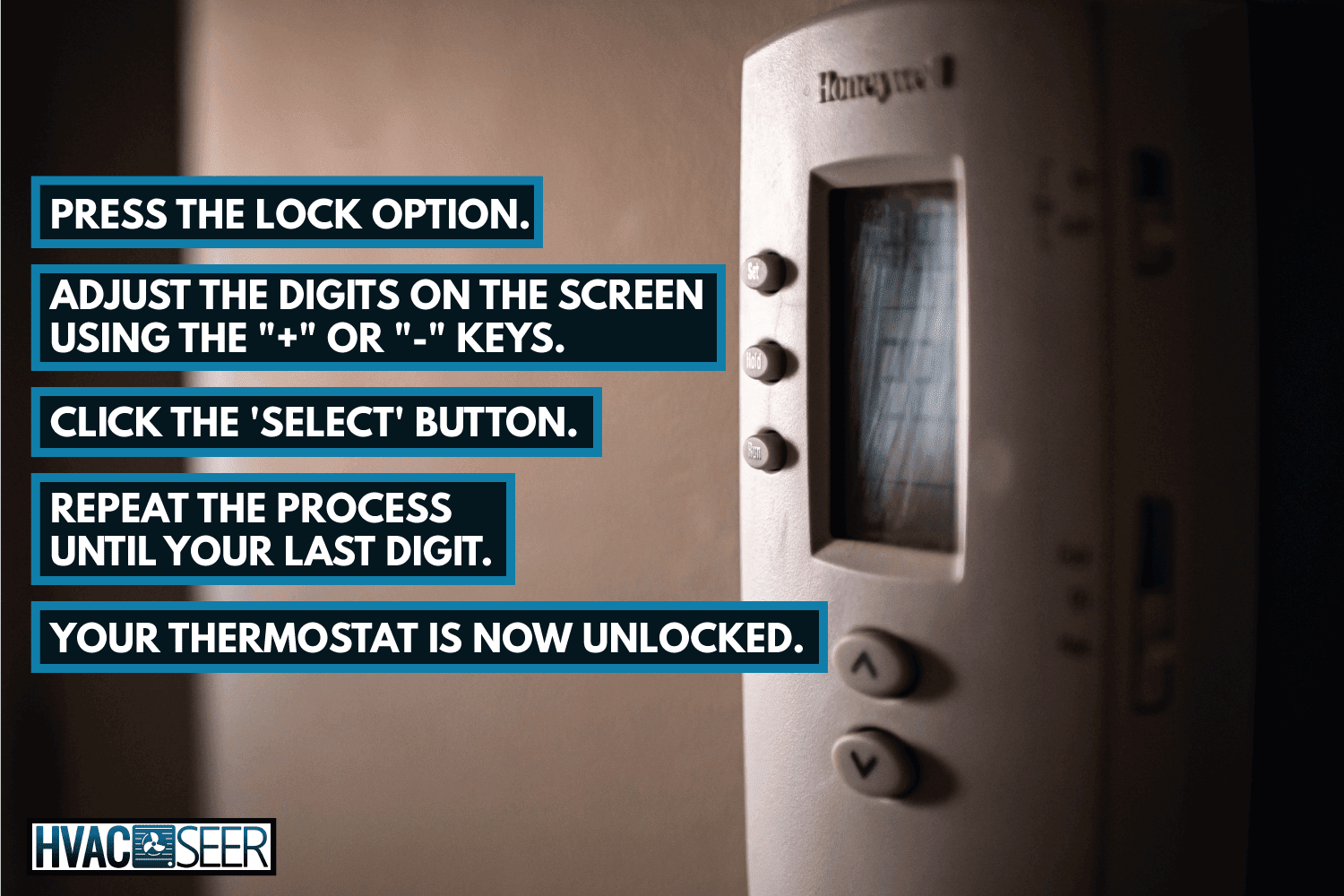
How To Unlock Honeywell Pro Series Thermostat
Unlocking and locking the Honeywell Thermostat Pro Series is not that difficult if you have a basic understanding of keys and words. This process can unlock T4 and T6 types of Pro Series thermostats similarly.
Here is the sequence:
- Tap the lock option located in the center of the home screen.
- Then input your password by adjusting the digits on the screen using the "+" or "-" keys. If you have not modified your password yet, the default code is "1234".
- After entering your first digit, click the 'Select' button.
- Repeat the process until your last digit.
- Your thermostat is now unlocked.
- If you enter a wrong passcode, lines will show on the screen. To input the proper passcode, press the back button and repeat the previous steps.
How To Unlock The Honeywell Thermostat If You Forgot The Pin
It can be difficult but not impossible if you forget your thermostat's established password.
The first option is to recover it via their web portal, which will allow you to retrieve and modify your password. Another way is by removing your pin using these steps:
- Remove the battery from the thermostat's rear.
- For 10 seconds, press and hold the lock button on the top of your thermostat.
- Replace your battery and turn on your thermostat.
How To Reset The Honeywell Thermostat Pro Series
Depending on the model, you'll need to utilize a different method because each Honeywell thermostat model has a unique reset mechanism. The usual reset is the factory reset, which restores the gadget to its factory default settings.
The model reset functions are straightforward, but they require precise instructions. Here are some quick tips for resetting most Honeywell thermostats:
- Make sure your thermostat is in its 'On' state.
- Press the menu button until the 'Reset' option appears.
- Choose the Reset option.
- "Factory" will appear on the screen. Click 'Select'.
This procedure works on Honeywell T5 and T6 thermostats. If errors are made, you may receive an electric shock, which could result in harm or death, because some of these thermostats are wired directly into the home's electrical system. We recommend that you consult with an HVAC professional before attempting any work that involves the wiring.
What Are The Different Lock Modes In The Honeywell Thermostat?
The primary reason for locking a Honeywell thermostat is that it will give you control over who can change the device's settings. Here are the three different types of lock settings.
1. OFF
If you choose this option, it will unlock the entire thermostat setting.
2. PART
This option will partially lock your thermostat and will only allow the temperature to be altered.
3. ON
The 'full' lock option limits complete access to the thermostat settings. It means that you can only modify your thermostat if you unlock it.
How To Lock The Honeywell Thermostat
The thermostat's locking mechanism is also very simple. Follow the instructions below to lock your Honeywell Pro Series thermostat.
- Tap the menu button located in the center of your screen.
- Use the "+" and "-" buttons to navigate.
- Select the option to bring up the lock menu. This will enable you to select between 'PART' and 'ON'.
- Then select agree to complete the process
Why Should I Keep My Thermostat Locked?
The main reason for keeping a thermostat locked is to track who has access to the settings. In this way, you are able to secure the thermostat from any unintentional temperature changes or accidental modifications to the temperature, because frequent temperature changes may reduce your system's efficiency over time.
What Aspects To Consider Before Purchasing A Thermostat?
There are three factors to keep in mind before buying a thermostat:
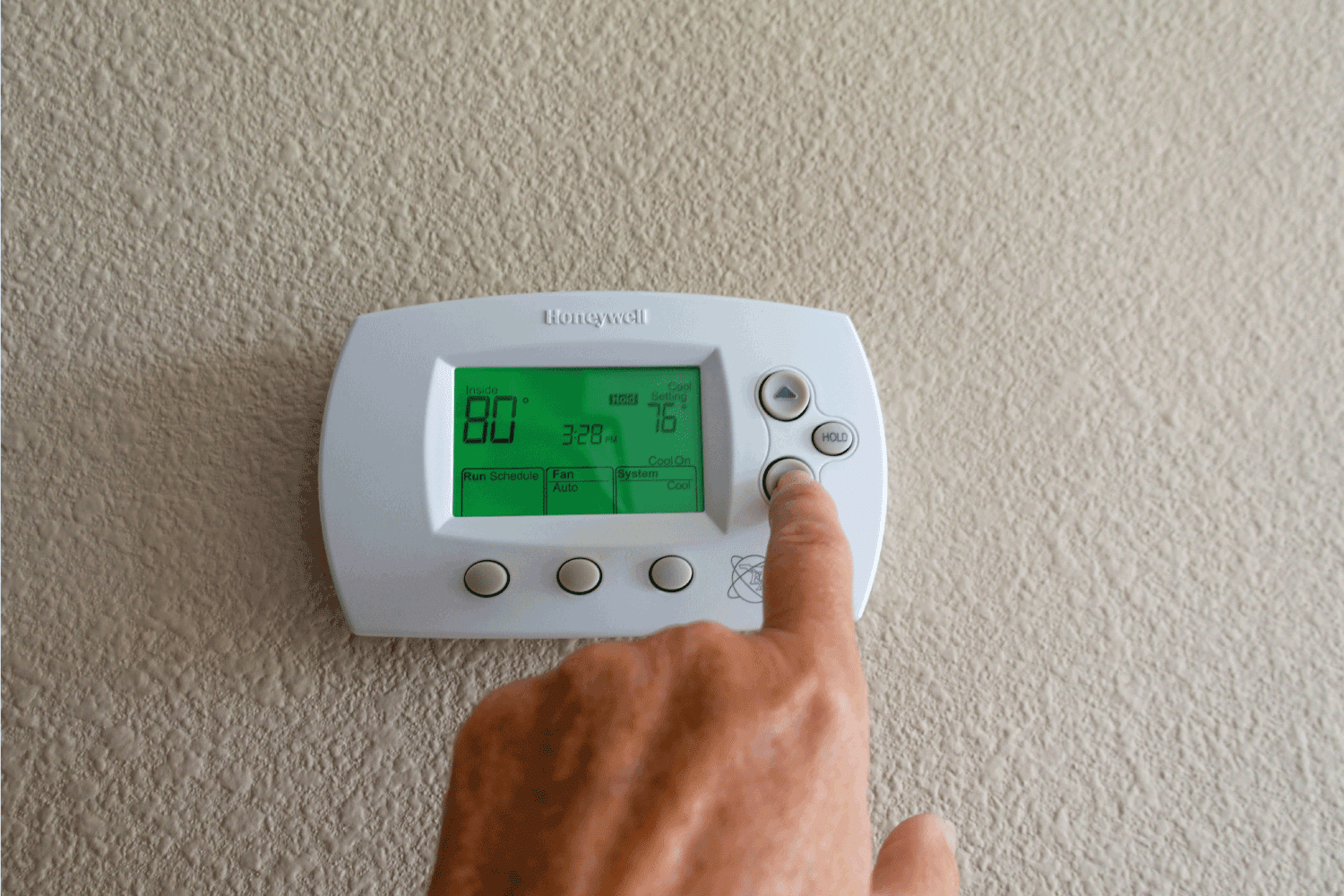
1. Smart Thermostat or Programmable Thermostat
If you like using an app to manage and control your temperature, then a smart thermostat is a good choice for you. But remember that a smart thermostat will cost a little more due to its advanced capabilities.
However, if you prefer a user-friendly thermostat that others won't have to bother understanding, then a programmable thermostat is the best choice. Both can reduce your home's energy costs by up to 20%.
2. Physical Size
The device's size affects the installation type and the place of installation. You need to ensure that it offers a large enough screen to display the info correctly and that it is easily accessed by everyone.
3. Warranty
Thermostats are not the cheapest items on the market. So carefully checking the product and its warranty period before buying one is a must. Some manufacturers do not offer a warranty on their products. Most of the Honeywell Pro Series thermostats are backed by a 5-year warranty period.
Why Is My Honeywell Pro Series Thermostat Not Operating?
If you find that your buttons aren't working, this is possibly because of having low batteries. The best action to take would be for you to change the batteries right away so that your controls are in good working condition. The thermostat's internal wires may also cause problems.
Another problem is when your temperature does not change. Remember that if your thermostat isn't working correctly, it won't keep the desired temperature.
How To Change The Battery In The Honeywell Thermostat
You should replace the thermostat batteries once a year or before going away for more than a month. Experts recommend alkaline batteries when replacing batteries.
Click here to see Duracell batteries on Amazon.
To change the batteries on a thermostat, always ensure the device is off. Then remove the batteries by opening the battery door. Replace them as directed on the back. After that, leave the thermostat alone for about a minute to allow it to reset.
Where Is The Reset Button On The Honeywell Thermostat Located?
Unfortunately, Honeywell thermostats do not have a 'Reset' button on the display interface. But there is a way for you to reset your Honeywell thermostat.
First, you should make sure that your thermostat is on. Press the menu button until the 'Reset' option appears. Select the 'Reset' option. Then select the 'Factory' option that will appear on the screen.
Why Is My Honeywell Thermostat On Permanent Hold?
The permanent hold option on many programmable thermostats allows the user to override programmed temperature settings for an extended duration. Because you've turned off the thermostat's automatic temperature setting feature, it says "permanent hold." If your thermostat is set to a permanent setting, it will stay there until you manually adjust the temperature. It won't ever run out on its own.
What Is The Default PIN For The Honeywell Thermostat?
The default password for a Honeywell thermostat is "1234". You can still modify the thermostat's password in a few quick and easy steps. Just follow this process:
- Locate the lock option and press it.
- Then input your password, which is “1234” on the screen using the "+" or "-" keys.
- After entering your first digit, click the 'Select' button.
- Repeat the process until your last number.
- Your thermostat is now unlocked.
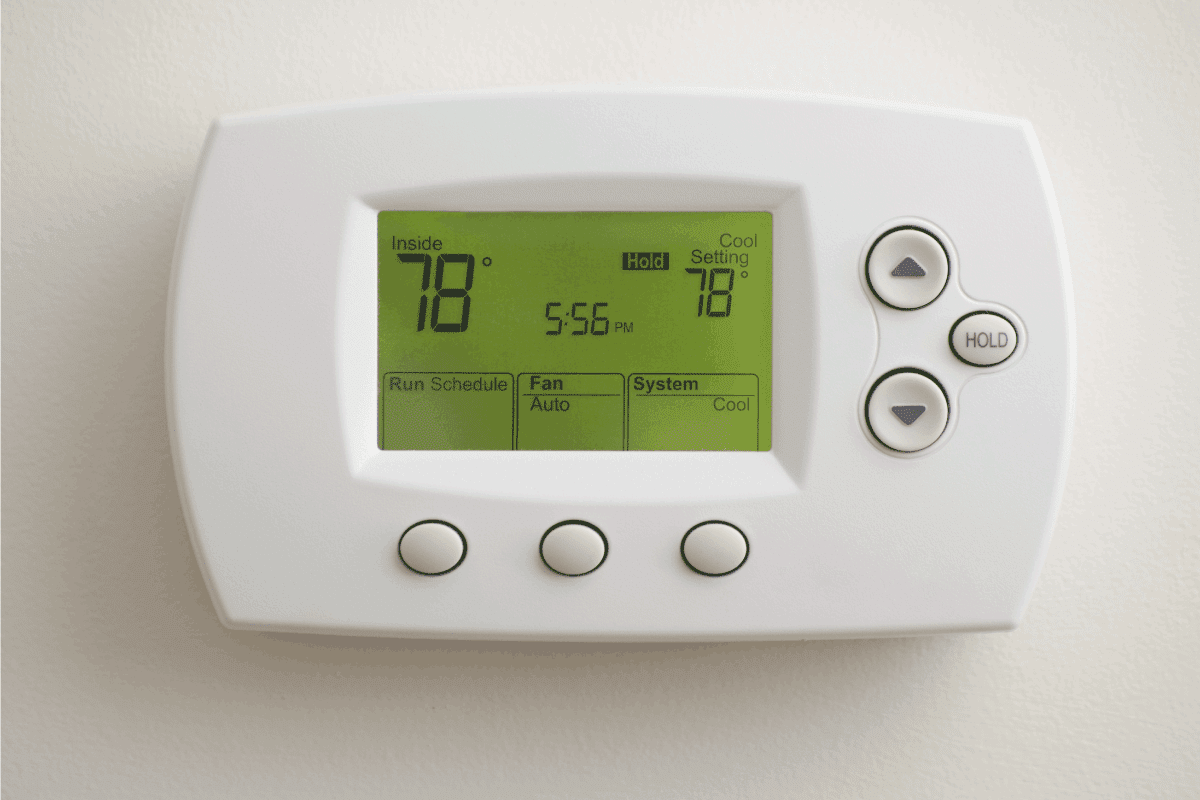
Final Thoughts
We hope you have found the answers to your questions about how to unlock a Honeywell Pro Series thermostat. The step-by-step process of unlocking the thermostat is quick and easy. You just have to go to the lock screen, enter the key code, tap 'Select', and there you have it.
We would also like to advise you to follow the directions in your owner's manual because the process depends on the model of the thermostat you are using. Check out these posts to find out more about thermostats:

