As you might think, your Blueair filter plays a huge role in keeping away all air pollutants inside your house. So when the light indicator shows, it says it's time to replace the filter. However, you're wondering how to reset it anyway? Well, wonder no more; we've got the answers below.
Usually, pressing and holding the filter reset key found in the Blueair unit itself will reset the notification light. It would take around 15 - 20 seconds to finish the resetting process.
That sounds easy enough! But keep in touch because we will also discuss how to reset the other model of the Blueair filter. We'll also address some common queries that Blueair owners have about this product. With that said, let's dive right in!
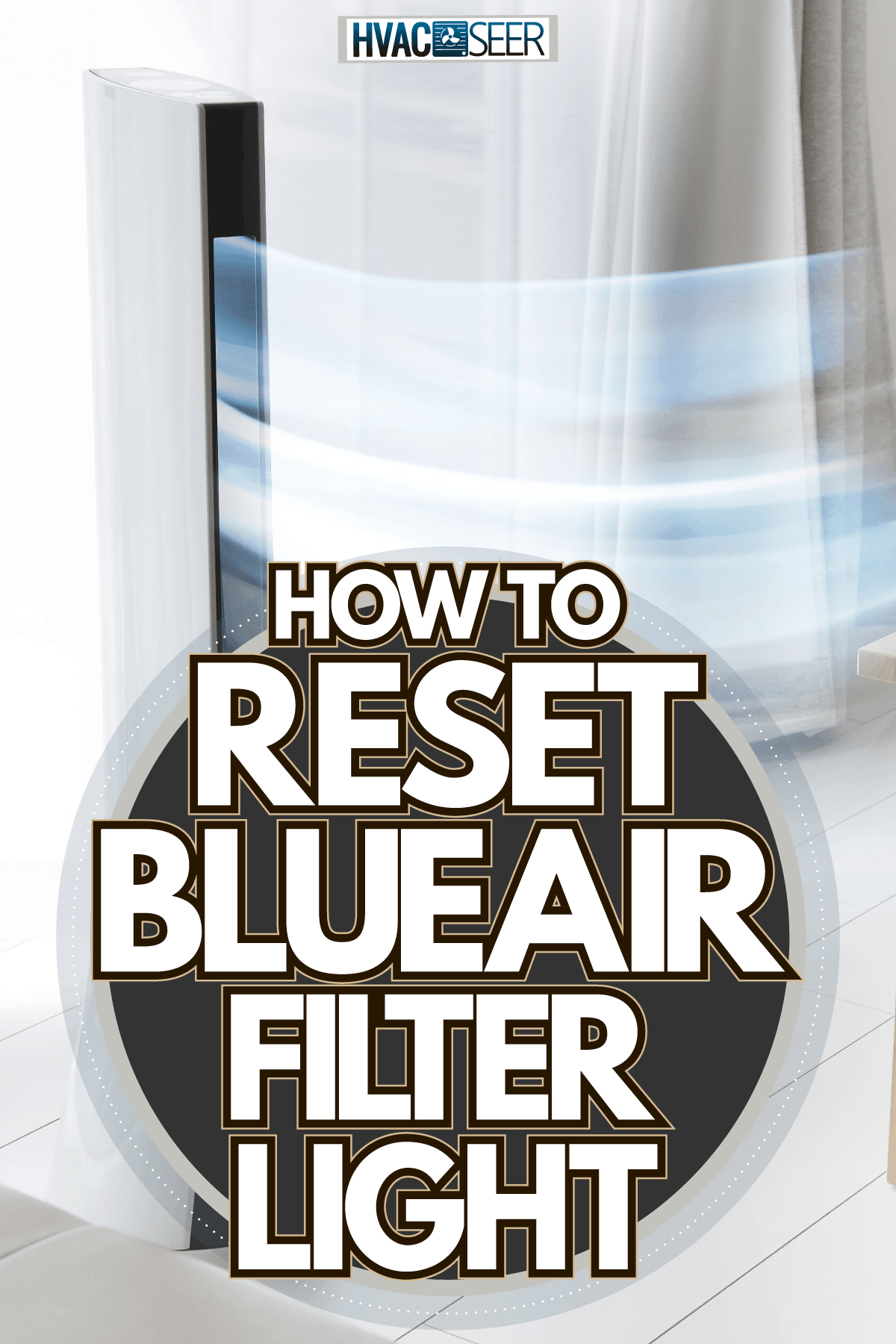
How Do You Reset The Filter Light On A Blueair 211?
It's no secret that every filter replacement also comes with time resetting. The notification alert may be through the unit's warning light or in Blueair app.

According to Blueair, you'll successfully reset the filter light of your 211 models only when the unit is 'ON.' In addition, just holding and pressing the primary reset key for around 10 seconds will do the reset.
NOTE: This method of resetting your filter light will also work on models 121, 211+, 411, and so on.
You can check this other model visual resetting on YouTube:
Does Blueair Use HEPA Filters?
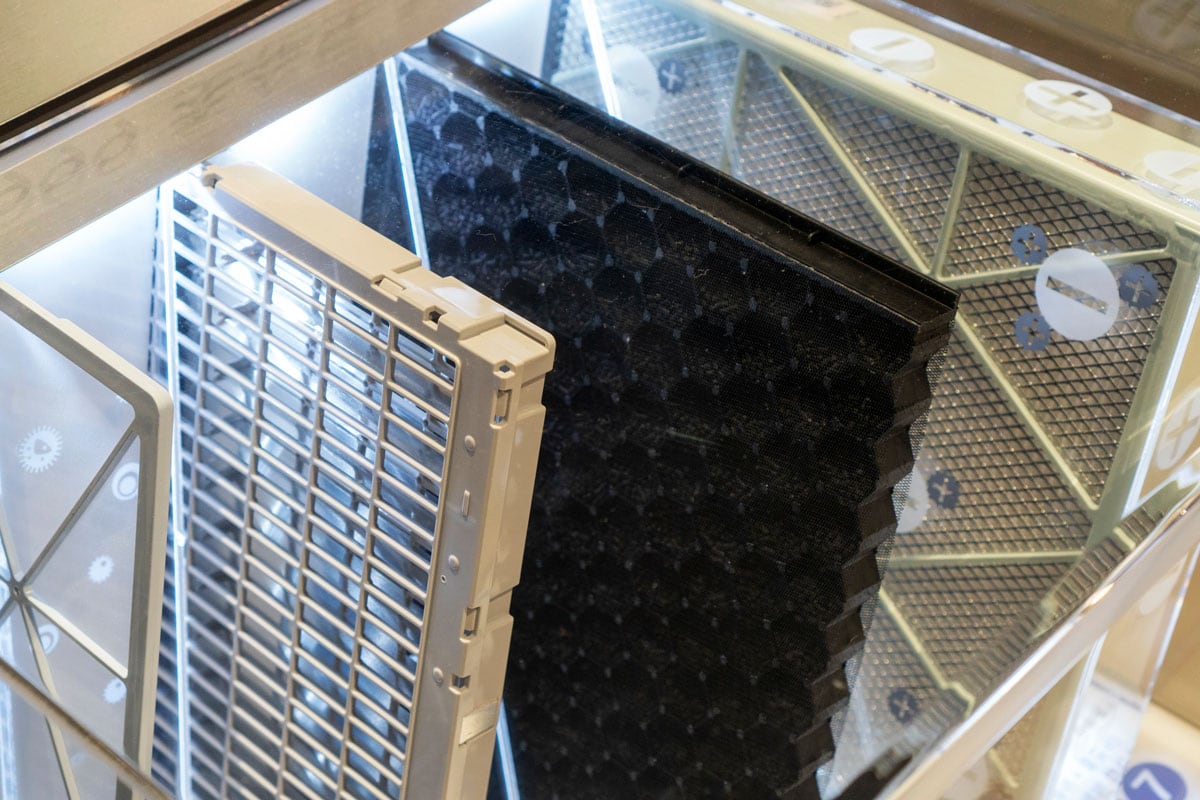
By combining electrostatic and mechanical filtering methods. Blueair's HEPASilent™ technology catches at least 99.97 percent of air particles. Moreover, it kills germs and delivers the utmost high performance and efficiency, making Blueair air purifiers recognized by AHAM.
In addition, to have Clean Air Delivery Rates (CADR) of 350 and 250.
They did remarkably well in the assessment, where they assessed each purifier's ability to capture HEPA-standard 0.3-micron airborne particles.
See this Blueair HEPA Filter on Amazon.
How Often Should You Replace Blueair Filters?
You should change it once every six months, according to Blueair. If you live in a dusty or polluted area, you should replace your unit more often.
Moreover, we advise using only certified Blueair filters to guarantee the unit runs in high-quality performance.
How To Clean And Change A Blueair Pre-Filter
Clean the pre-filter regularly for optimum operation. To remove dust, vacuum the fabric pre-filters exterior, use a soft brush, and gently clean the filter's surface.
If the pre-filter needs to be cleaned more thoroughly, wash it in the machine according to the manufacturer's instructions.
See this Blueair pre-filter on Amazon.
To change your pre-filter correctly, you'll have to:
- Switch the air purifier 'OFF' and unplug it.
- Gently push the unlock buttons on each side of the unit simultaneously.
- Remove the top cover of the unit by gently sliding it out.
- Open the pre-filter housing panel and detach the filter.
- Securely reattach your new pre-filter.
- Put the cover back onto the unit.
- Securely arrange and hide the power wire in the back of the unit.
- Plug the unit back again and turn it 'ON.'

How To Connect Your Unit To The Blueair App
You may monitor and control the air purifier unit and adjust the settings onlStorey, linking it to the Blueair app. The software enhances the air purifier's capabilities.
- Search the Blueair app in the App Store or Google Play and download it.
- Open the Blueair app and connect your unit according to the app's instructions.
If You Have Wi-Fi Connection Issues
When you rely so much on your air purifier, you cannot use it because of a Wi-Fi issue. What could go wrong?
In case you come across this kind of issue, follow these steps below:
- Uninstall the Blueair app and download the newest version of the same app.
- Ensure that you have a strong Wi-Fi connection.
- Check the Wi-Fi router to verify that you're connected to your Wi-Fi.
- Shut 'OFF' temporarily your Virtual Private Network or VPN when using the app.
- Unplug and plug it again your air purifier unit.
- Try to Log out and Log in again to your app.
If you've tried all the above steps and still the issues persist, you'll have to:
- Temporarily switch to your phone hotspot while trying to connect to your app.
- Go to your phone hotspot setting and activate it.
- Go back to your newly downloaded Blueair app and open it.
- Follow the app's instructions.
- Or else download the app again using another phone.
If this problem continues to show with all the solid verification and setup you've done. We highly suggest calling a Blueair expert to solve this issue for you.

How To Safeguard A Blueair Unit
- Don't let your children or people with a lack of knowledge operate it.
- It needs an active user role to keep your unit in shape.
- Always unplug the unit from the power source before maintenance.
- Do not attempt to troubleshoot your unit if you don't know the process.
- Ensure to plug the unit's power socket properly.
- Adhere to your user's manual maintenance schedule.
Why Is My Blueair Filter Light Yellow?
When the filter light indicator flashes a color yellow, this signifies that the filter reaches the five months usage period.
This is a pre-warning that your filter will need a replacement within a month after the yellow light shows up. Additionally, you can see this light sign in models such as JOY, Blue, and Pure.
Why Is My Filter Light Turning Red?
Blueair has a unique design with advanced precession regarding user awareness of their unit's filter. After another month of use, the filter indicator light will turn red when the yellow light shows up.
You must change the unit's filter immediately when you see this.
Can You Leave A Blueair On All The Time?
To guarantee optimal airflow and low pollutant levels in your home, we recommend running your air purifier constantly. But you set it on the lowest speed to ensure it operates efficiently.
Moreover, Blueair certified their product that it is incredibly energy-efficient, so you can enjoy your day without sacrificing your budget.
Should I Leave My Air Purifier On When I'm Not Home?

There is no reason to leave your air purifier on when you are not in your house. In about 45 minutes, a decent air purifier with the proper CADR and ACH can clear a room's air quickly.
Don't gamble on your house safety by leaving any electrical device running while you're away.
Leaving your purifier on for an extended period lowers the filter's lifespan and raises your power bill needlessly. In addition, it's always a great idea to prevent any potential problem from occurring in your house while you're gone.
Does Blueair 'Blue Pure 211' Have An Ionizer?
Blueair air purifiers use a mechanical and electrostatic purification system rather than releasing ions into the environment. In contrast, the air cleaner ionizer employs a high-voltage charge to generate and release ions into the area.
Thanks to their HEPASilent™ technology, it allows the fan to suck and catch airborne contaminants more efficiently due to the improved filtration efficacy of Blueair air purifiers.
In addition, it also increases the Clean Air Delivery Rate (CADR) and makes them run more quietly and efficiently.
Check out this Blueair Blue Pure on Amazon.
What's The Difference Between Blueair 211 And 211+ Auto?
The improved model of the 211 is the Blue 211+ Auto. The 211+ Auto equip with a particle + carbon main filter attached to a metal housing plate. Whereas the 211 has only a particle air filter and doesn't have a metal housing plate.
Furthermore, the air purifier 211+ Auto has an upgrade fabric pre-filter to purify the air. It also has control functions and added a built-in sensor to adjust the fan accordingly with a simple touch.
NOTE: Even with this super-advanced filtration on the system, it cannot stop viruses such as COVID-19!
See this Blueair Air Purifier on Amazon.
To Wrap It Up

Throughout this article, we learned a lot of helpful information on resetting your Blueair air purifier unit. You've also learned how to reset various models of Blueair's product.
We also explained how to correctly clean and change your Blueair filters to maintain them and operate smoothly and efficiently. You also learned how to properly link your air purifier unit to your app and Wi-Fi.
Knowing all of this helpful knowledge will help you assist in how you care for and maintain your Blueair unit.
Before we go, if you enjoy reading this article, please view our other helpful article below!
How To Reset A Mitsubishi Air Conditioner [In 4 Easy Steps!]




