Your LG air conditioner uses modern safety features to notify you early on when to clean its air filter. This ensures your LG air conditioner has regular air filter maintenance to maximize efficiency.
Though resetting is so easy, some homeowners still do not know how to do it correctly. Throw your worries away! We've done in-depth research to help you with this.
Generally, resetting your LG's air conditioner clean filter is easy and wouldn't take a minute to finish. Look for the sign "TEMP ▼▲"on your LG's screen panel.
Press and hold them together for a few seconds to reset the clean filter light. In addition, you should refer to your user manual for further resetting details on your specific model.
That's easy! Isn't it? Keep reading to know how you clean your LG window inverter type of AC. We'll also teach you how to reset your LG's air conditioner unit if a power outage isn't cooling.
You'll also know some relevant tips for handling your LG's air conditioner. So, without further ado, Let's dive right in!
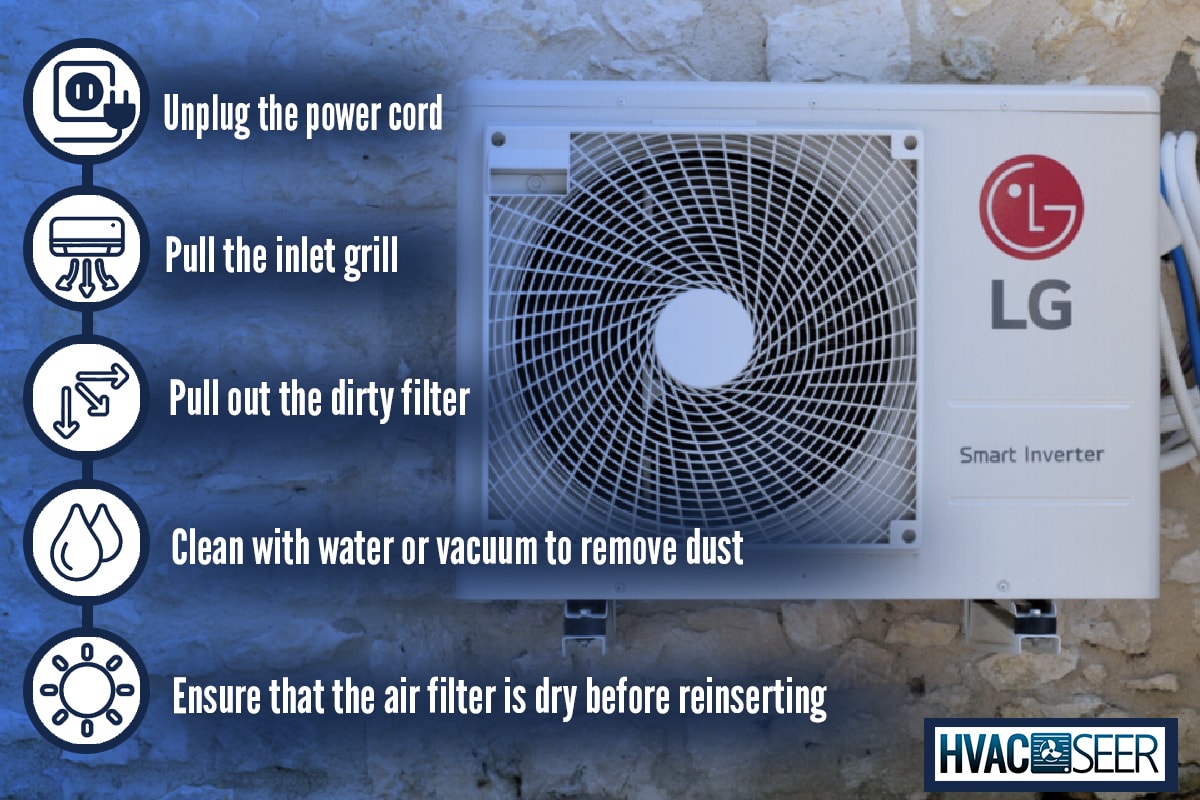
How Do I Clean My LG Window Inverter AC Filter?
The clean filter light indication will always correspond to cleaning the filter before resetting it. This process will help the air conditioning system to tell you precisely about your next routine filter maintenance.
Follow the steps below to clean your LG's air filter:
- Shut OFF the air conditioner's power source or unplug its cord.
- Gently pull the inlet grill towards you.
- Securely take the inlet grill out using your two hands.
- You can now pull out the air conditioner's dirty filter.
- Clean the filter with fresh running water or vacuum to remove dust.
- Ensure the air filter is adequately dry before reinserting it.
NOTE: The cleaning procedure will vary depending on your air conditioner model.
How Do I Reset My LG Air Conditioner If It's Not Cooling?
After a power loss, your AC may require resetting to operate again. What's more, resetting can also fix the issue when an air conditioner blows warm air even though the thermostat is already in cool mode.
Follow these easy resetting procedures below to reset your LG air conditioner correctly:
- Carefully unplug your LG's power cord to its socket and allow the system to rest for about 12 seconds.
- Once the system rests for 12 seconds, you can plug the AC's power cord back in.
- To finish resetting, press the power button to operate your air conditioner again.
NOTE: Even after doing all of our detailed resetting steps above, the AC still doesn't switch ON. This time, we urge you to call your LG specialist and let them solve this issue.
Why Does My LG Air Conditioner Shut Off On Its Own?
If your air conditioner shuts off on its own, it likely may not have a separate circuit breaker or be set to the wrong mode. The AC unit may be working incorrectly if it continues to receive power but stops functioning.
You should adjust its temperature to verify whether it can fix the issue by pressing the MODE menu and setting it to COLL mode.
If changing its thermal level doesn't fix the problem, turn the circuit breaker on and off.
Suppose it has lost power and is not responding to your commands. Switch off all other electrical appliances in the room beside the air conditioner if the breaker is tripping and causing a power outage.
The unit probably isn't on a separate circuit breaker. If the LG air conditioner usually functions with the other equipment off, the unit probably isn't on a separate circuit breaker.
What Else Causes An AC To Stop Working?
Several issues could cause your AC to start acting strangely. If your air conditioner isn't functioning correctly, this could be because the AC requires maintenance.
Here are some potential causes of your air conditioner stopping functioning:
Leaking Refrigerant

Suppose the refrigerant in your air conditioner is suddenly getting low. Most likely, the system leaks.
Simply adding more refrigerant won't fix a leak. Any leaks in your AC system require immediate fixing.
Your air conditioner will operate efficiently and effectively when the refrigerant charge precisely fits the manufacturer's specifications.
Today, you can use R-410A refrigerant in your AC system.
Neglecting Filter And Coils Maintenance

The air conditioner won't function properly, and the compressor unit or fans will likely fail early if you let the filters and cooling coils become severely dirty.
As LG states, you should check or clean your filter every two weeks.
Check this window air filter on Amazon.
A Faulty Electric Control
In particular, when an enormous system constantly cycles the air conditioner on and off, its compressor and fan controls are susceptible to wear and tear.

You should inspect electrical cables and contacts during a qualified service call since corrosion of wires and terminals is an issue in many systems.
Defective Thermostat Sensor
The air conditioner could cycle continuously or act erratically if the thermostat sensor wires are squished out of place. You can prevent this issue by carefully stretching its wires in line with your sensor.
Condensate Drainage Issue
Inspect your air conditioner's condensate drain to ensure it isn't clogged and draining correctly in humid weather.
Furthermore, an uneven air conditioner installation may cause the condensate drainage not to drain correctly.
What Is LG's Smart Diagnosis?
If you did not know this, LG air conditioning clients are given access to a smart diagnosis application.
You can access exclusive features like checking and installation setup when using the LG smart diagnostic.
You'll have to install the app first to access the smart diagnosis. Here's how:
- Press the CONTINUE TO LG AC SMART DIAGNOSIS menu.
- Once you're in Google Play, you can download the app, and the installation will follow.
- A new window will show up, asking you to accept moving on the process. You can just press ACCEPT.
- After the LG Smart Diagnosis, the app will download with a progression display.
- After the downloading, the installation will start, and you'll get a message once it is finished.
It is best to monitor your LG's air conditioner remotely. So ensure to follow our installation steps correctly to access these exclusive features.
How To Maintain An LG Air Conditioner

If you own an LG air conditioner, you should be mindful of a few simple, quick guidelines. Without appropriate maintenance and care, you shouldn't think your LG air conditioner will last forever.
Kindly follow these tips below to ensure that your LG air conditioner works as effectively as possible:
- Utilizing too much of your air conditioner will stress its system parts more.
- Excessively setting your LG in cool mode will result in high power usage.
- When you switch ON your AC, ensure that blinds or curtains block all your windows.
- Close all your doors and windows while the air conditioner is operating.
- Changing the airflow's point vertically or horizontally makes your room cool evenly and much faster.
- Set the fan speed to COOL, and once it reaches your comfort need, then set it to AUTO mode.
- When your AC isn't running, open your windows so that proper ventilation is regulated.
- Also, unplug the air conditioner's power cable from the socket when you haven't used it for a long time.
Although LG air conditioners are durable enough to last many years, maintenance is necessary to ensure long-term functionality. Following our simple tips will help boost the life cycle of your LG's air conditioner.
How Long Do LG Air Conditioners Last?
The average lifespan of an LG air conditioner today is 15–20 years; for older models, it is 10–12 years. Your air conditioner's status and performance will depend on several factors.
This includes how well you take care of it throughout its service life and the amount of its operation cycle.
See this LG Air Conditioner on Amazon.
To Finish
Resetting your LG's clean filter sign is simple and easy to perform. Keeping an eye on this will always warn you accurately during its next air filter cleaning maintenance.
We hope sharing this information will help you maintain your LG's air conditioner to its fullest shape.
Made it to the end? Visit these other posts below!


