The direction of a ceiling fan will affect the flow of fresh, cooled, and heated air, but you may be at a loss as you attempt to control the direction of the blades. So how do you reverse a ceiling fan anyway? We've done the research to give you an answer.
Reversing a ceiling fan can be done in one of three ways. These include:
- Locating and flipping the reverse switch on the ceiling fan.
- Pressing the reverse button on the ceiling fan remote.
- Utilizing the sequence code; setting the fan to on, off, and back on again.
Now we've given you a list of ways to reverse your ceiling fan's direction, but maybe you'd like some more detailed instructions. And perhaps you'd like to know whether reversing your ceiling fan is really what you want to do. Keep reading to learn more.
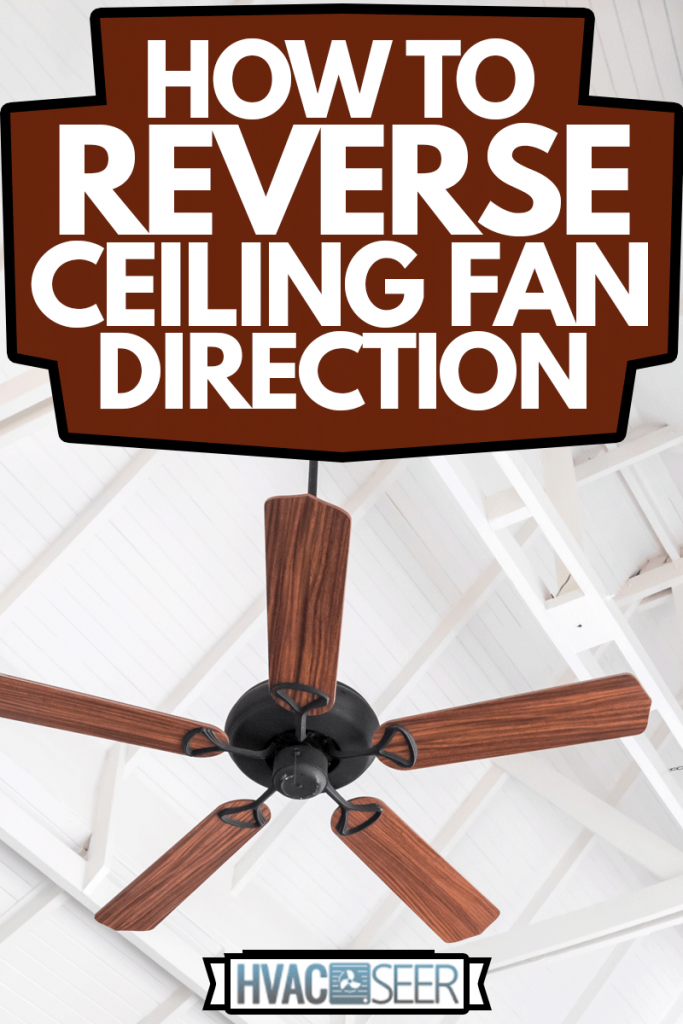
Reversing A Ceiling Fan Using The Reverse Switch

The majority of ceiling fans being produced, bought, and sold today are equipped with what is called a "reverse switch." This switch does exactly as the name suggests—it reverses the direction of the fan blades.
However, many of us may have never noticed this control and may be unsure of how to find or use it. But don't worry because we will give you directions.
Stop The Ceiling Fan
You should always begin by turning off the ceiling fan and waiting for the blades to come to a complete stop. This can be done either with the flip of a wall switch, by pulling on the fan's on/off chain, or by pressing the on/off button on the accompanying remote.
Once this has been done, wait for the blades to stop. Be patient—do not attempt to stop the blades more quickly with your hand or any other instrument. Not only could this cause you some pain, but it could also damage the ceiling fan. Once the blades have stopped, it's time to locate the reverse switch.
Access The Reverse Switch
Now is the time to grab your trusty step ladder to climb up and inspect the ceiling fan. The reverse switch should be found on the section of the ceiling fan between the blades and the light fixture. This area is sometimes referred to as the "remote module" or "fitter." It will often be near the control chains.
Once you've found the reverse switch, push it to the opposite side. Then, climb down and turn the fan back on in the same way you turned it off. Observe to be sure that the fan blades are now indeed turning in the opposite direction.
Reversing A Ceiling Fan Using The Remote
It may seem as easy as just pressing a button when it comes to reversing the ceiling fan with a remote, but this isn't exactly true. To do so, you must follow the fan's electrical sequence.
First, find the reverse button on your remote. It may be a button that simply reads "reverse," or it may read "rev/off." Making sure that the ceiling fan is already on via the wall switch, press a finger on the reverse button.
Keeping the button pressed, turn off the fan using the wall switch. Let off of the button for a moment, then press the button again. Observe to ensure that the fan does reverse its direction.
Reversing A Ceiling Fan Utilizing The Sequence Code

Occasionally, you may have neither a reverse switch on your ceiling fan nor a remote to reverse it with. We can see how this could be puzzling and frustrating! However, there is still a way to reverse your ceiling fan utilizing the fan's built-in sequence code.
First, set the fan to the slowest setting. This can be done by pulling on the ceiling fan's speed chain until you reach the desired speed. Continue by rapidly turning the fan on, off, and back on again. Observe whether the fan's blades have changed direction.
It's important to note that while this sequencing code is typical, it may not be the same for every ceiling fan. If the blades do not change directions, you should take a look at your fan's manual to find the sequencing code and adjust the directions accordingly.
The Ceiling Fan Design

Philip Diehl invented the first motor-powered ceiling fan in the late 1800s, and what a useful invention it has been. This appliance is useful in many aspects. It makes a room feel cooler to the inhabitants, moves air so that even warm rooms do not feel stuffy, and adds to a space's aesthetics.
Which Way Does A Ceiling Fan Turn?
When ceiling fans are produced, they're set to turn counterclockwise. In this direction, the fan blades catch air and push it downward.
When you purchase a ceiling fan and install it, you will find that the fan blades automatically turn in this direction unless you take steps to reverse the direction. This was the inventor's design, and it has served the original purpose of providing relief from the heat to the inhabitants of a home.
How Do You Know If Your Ceiling Fan Is In Reverse?
You can know whether your ceiling fan is in reverse by watching the direction of the blades. Granted, it may be easier to tell this if the ceiling fan is moving more slowly. So you may want to adjust the speed either by the speed chain or by your remote.
Then take note. Is the ceiling fan moving clockwise or counterclockwise? If the fan is moving clockwise, it is in reverse.
How To Use Your Ceiling Fan
Of course, we all want the most out of our home appliances, and the ceiling fan is no exception. We can give you some tips on how to use this ceiling fan in everyday life to make your home as comfortable as possible.
Which Way Do You Flip The Switch On A Ceiling Fan For Summer?
During the summer, you should flip the switch to the "forward" position, causing the fan to turn counterclockwise. This will cause the fan blades to catch air and thrust it downward toward the floor.
This does not actually cool the room, but it does cause those who are working or lounging in the area to feel as if a breeze is hitting them. This, of course, causes those inhabitants to feel cooler.
Which Way Do You Flip The Switch On A Ceiling Fan For Winter?
In the cold seasons, the switch on your ceiling fans should be turned to the "backward" position. This will cause the fan to turn clockwise. In doing so, the fan blades will catch air and pull it upwards. During this time, the fan should also be set on a slow-speed setting.
This will aid in warming the room, gently circulating the heated air throughout the area. In addition to providing comfort, this could even save homeowners 15% in heating costs.
Should Ceiling Fans Stay On All The Time?
While it is safe for ceiling fans to run continuously, it may not be practical. Generally, it's recommended to only have ceiling fans running if people are using the room often, especially in the summer.
This is because if people are not using the room, no one will be benefitting from the cooling effect, and it will not be truly cooling the air.
You may want to leave a fan in a high-traffic room turned on consistently. This may be true of a living room, for example. However, in bedrooms that are not being used as often, you should turn off the ceiling fan when you leave the room.
In Closing

Ceiling fans are great for both warm and cold times of the year, but you should change the direction of the ceiling fan depending on whether you aim to heat or cool your home.
To reverse your ceiling fan, you have one of three options. You can do so by using the reverse switch, using the remote, or by utilizing the fan's sequence code. By following our directions, you should be able to quickly and easily change the direction of your ceiling fan and get the most of its benefits.
Want to learn more about ceiling fans? Visit these related posts:
