Like you, every Carrier HVAC owner wants to control their home thermal level easily. Whether through online monitoring or pre-program your thermostat, both approaches aren't that familiar to take.
You often wonder how to set or program your Carrier thermostat. Luckily, we've done plenty of research and have the answer for you. Let's check it out below!
You'll have to select the time and date to set your Carrier thermostat's other features.
To set your Carrier thermostat's time and date, you'll have to:
- Open your Carrier thermostat touch screen door.
- Tap the 'UP' and 'DOWN' keys until the date 'MENU' appear.
- Press the 'SELECT' key and adjust the date and time accordingly.
- Using the 'ARROW KEYS' to change the D (Date).
- Press the 'NEXT' key to proceed on the M (Month) and H (HOUR).
- Once you've finished the thermostat programming, tap the 'MENU' key.
- Close the Carrier thermostat door again.
That was easy, was it? Stay tuned as we tackle how to set your Carrier thermostat temperature below. We will also share how to set up and link your thermostat to your wi-fi. So continue reading below!
![A huge Carrier logo outside a factory, How To Set Or Program A Carrier Thermostat [In 7 Easy Steps!]](https://hvacseer.com/wp-content/uploads/2022/06/How-To-Set-Or-Program-A-Carrier-Thermostat-In-7-Easy-Steps.png)
Carrier Thermostat Settings Explained
Wi-fi Linking Settings
Wi-fi and non-Wi-Fi thermostats are available from Carrier. It can program your target thermal level through your PC or mobile smartphone.
To properly connect your Carrier thermostat on wi-fi, you'll have to:
- Link your preferred device to your local internet connection.
- Download the Carrier App, whether on Google Store or Apple App Store.
- Open the App and Follow their instructions.
- Tap the 'MENU' key and use the arrow keys 'UP' and 'DOWN' to select wi-fi when it appears.
- Press the 'UP' and 'DOWN' keys to select your wi-fi name and tap the 'SELECT' button.
- Tap 'UP' and 'DOWN' keys until the wi-fi password menu shows.
- Press select and tap the 'UP' and 'DOWN' keys to move on into the final stage.
- Once you set your password, press the 'START' button.
- The wi-fi sign will signal that you successfully link to your wi-fi.
NOTE: This process varies among Carrier thermostat models and whether you used a touch screen or buttons.

Temperature Settings Mode
According to the mode setting you need, the Carrier thermostat will enable the cooling system, heating system, or only fan.
When you choose 'AUTO,' the thermostat will use the existing thermal set up to engage both the cooling and heating systems.
If the Carrier thermostat includes buttons, tap the 'MODE' key and use the 'UP' and 'DOWN' arrow keys to move through the desired selections.
Otherwise, touch it when the 'MODE' key displays on the touch screen, then press the 'UP' and 'DOWN' arrow keys.
Adjusting Temperature Set-Up
Carrier smart thermostat is certified ENERGY STAR® standard; you can guarantee your home has the best temperature setup and safety.
Hit the 'MODE' icon and use the 'UP' and 'DOWN' buttons to change the temperature.
Tap the 'HOLD/RUN' key at the bottom portion of your device until the 'HOLD' icon appears on the screen to keep the temperature at the desired level.
The preset will return to the default setup if you tap and run displays on the screen again. In contrast, a touch-screen device displays the 'HOLD/RUN' option.
Cooling And Heating Programming Schedule
Daily and weekly schedules are available for the Performance, Comfort, Côr, and Infinity thermostats. This feature avoids the hassle of manually modifying the temperature in your home.
Moreover, this setup will respond to your weather conditions to set your thermostat precisely based on your need.
To set up your thermostat temperature on schedule, you'll have to:
- Open the thermostat door, and hit the 'SET' key continuously until the 'DAILY SCHEDULE' icon shows.
- Tap the days of the week menu to select your daily schedule setup.
- Set your schedule by tapping the key 'UP' and 'DOWN' keys in H (Hour) or M (Minutes).
- Hit the 'HEAT SET' or 'COOLING SET' as required.
- Then use the 'UP' and 'DOWN' arrow keys to set your thermal setting.
Check out this thermostat on Amazon.
Furthermore, you can also set your desired day, evening, and sleep schedule settings by following the steps below:
- Select the 'DAYS OF THE WEEK' key to advance into the other day.
- You can repeat the above temperature setup procedure to set your day setup.
- Once you've done setting up your daily schedule, hit 'DONE.'
- Close the thermostat door.
See this tutorial on programming your Carrier Thermostat on YouTube:
How To Adjust The Fan Speed On Your Thermostat
- Tap the 'ZONE' key repeatedly after the zone icon shows on the left portion of the screen.
- Choose 'ALL ZONES' to adjust the fan speed.
- Press the 'ZONE' button for about 3 seconds to start up the 'ALL ZONES' features.
- Hit the 'FAN' key to adjust the fan speed to 'LOW,' 'MEDIUM,' 'HIGH,' or 'AUTO' mode.
- You can completely switch off the system by pressing the 'OFF' key.
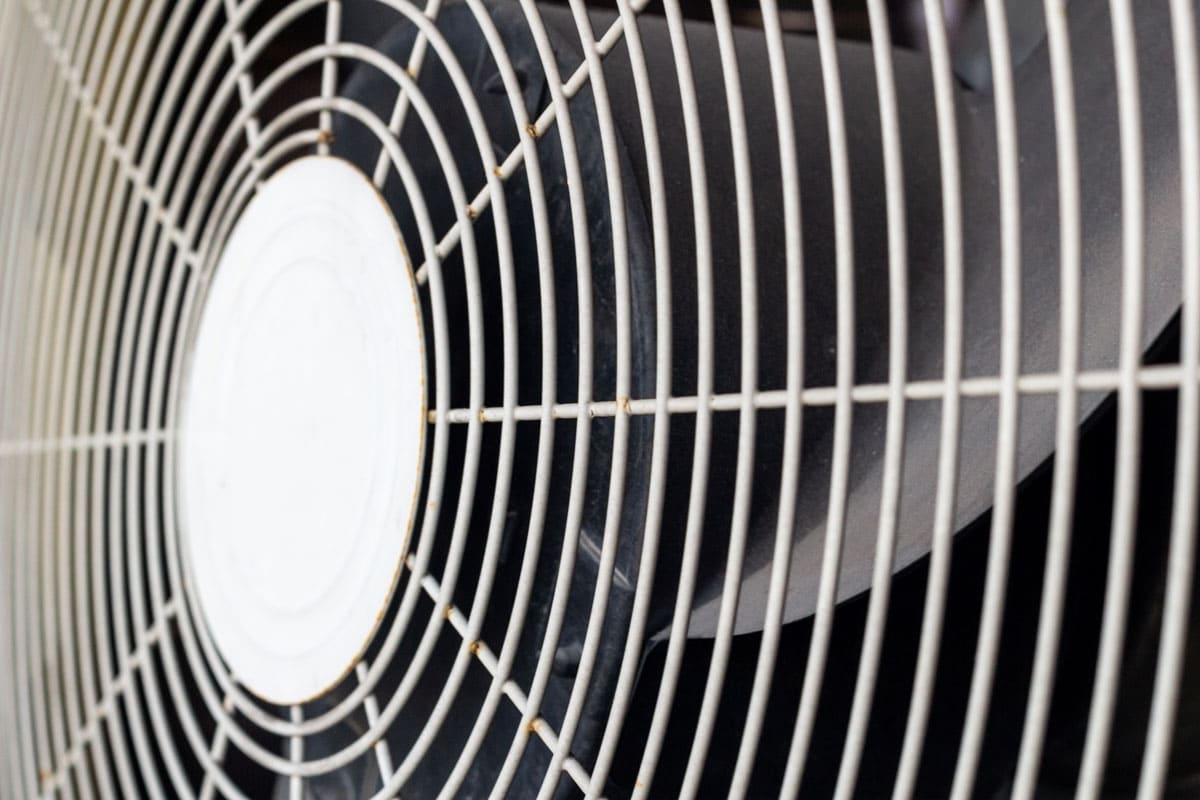
The Benefits Of Having A Carrier Thermostat
Easy To Control And Monitor
You can set your thermostat immediately if you come later than usual to your home. Most Carrier thermostats include wi-fi remote access, so you will quickly adjust the temperature in your house to your preferred level of comfort.
What's more, if you're going on vacation, you may save money on your power bills by setting your thermostat to an "energy-saving" setting.
Advanced Notification
You may not only instruct these smart thermostats, but specific versions can even advise you on what needs to adjust.
Also, you may set up alerts to remind you to update your air filter or arrange annual colling and heating maintenance. Furthermore, you can have these notifications sent to your email or phone.
Energy Efficiency
You control your cooling and heating setup; it only operates when needed and ordered. Smart thermostats may switch off your cooling and heating system when you're not around the room.
In addition, they remember your patterns and contain occupancy sensors. As a result, it saves you more power and money by not operating an unutilized space.
The 'Smart Thermostat' shows you how much power you use weekly and monthly. Therefore, you can figure out your expenses in advance and make adjustments accordingly.
What Is The Ideal Temperature To Keep Your House At?

In the winter, the proper thermostat temperature set up is 68 degrees Fahrenheit. This setting is best while you're awake at home.
In contrast, when you're at home during the summer, experts say to set the thermostat up to 78 degrees Fahrenheit. Otherwise, increase your thermostat or shut it off when you're away.
You can save up to 10% on your yearly heating costs by setting your thermostat to 7-10 degrees for roughly 8 hours daily.
In addition, limiting the temperature to at least 8 hours might result in savings of up to 1% per degree. Moreover, you can save as much as 3% on each degree you will take on your overall heating power usage.
How Do You Use A Thermostat Correctly?

Some may say you should switch off the thermostat when you're not around your home for an extended time. The argument is that the energy conserved during the times it runs will cover any extra costs paid by cooling or heating a chilly or hot space.
To use your thermostat correctly, consider doing these below:
Only Use The Thermostat When You Need To
This report shows that decreasing your house's thermal level to 16°C at night when you're not around your home or sleeping will save you 13 percent on gas and 2.3 percent on electricity.
Don't Adjust Your Thermostat Too Often
Your furnace and air conditioner unit will run inefficiently if you keep changing the thermostat. You should set your thermostat up for at least 8 hours to save energy.
In the summer season, you can utilize fans to keep cool, allowing you to set your thermostat and save money on your power usage.
To Wrap Up

Setting and programming your Carrier thermostat brings your home many significant advantages and benefits. Besides having the ease to precisely set your desired thermal setting remotely, you can also save money.
Throughout this post, we've shared how to set or program your Carrier thermostat on various mode settings. You also learned the ideal temperature setup to keep your home comfortable without causing higher bills.
Made it to the end? Check out these helpful posts below!

