Tower fans are great to have during the sunny summer seasons. But like any other appliance, they are bound to malfunction eventually. When tower fans fail to blow any air, it renders them useless. So, how can you fix this? We’ve looked up these questions and summed up the answers for you.
If your tower fan is not blowing air, it usually means it is clogged. This could be due to debris limiting blade movement or dust blocking the grills.
You can easily solve the problem by cleaning the tower fan. But if you leave it this way for too long, the fan may soon stop working.
Even if your fan is not blowing air, it doesn't necessarily mean it cannot function anymore. Sometimes, it just needs a few adjustments to work normally again. Keep reading to learn more about common problems with tower fans, remedies and solutions, and how they work.
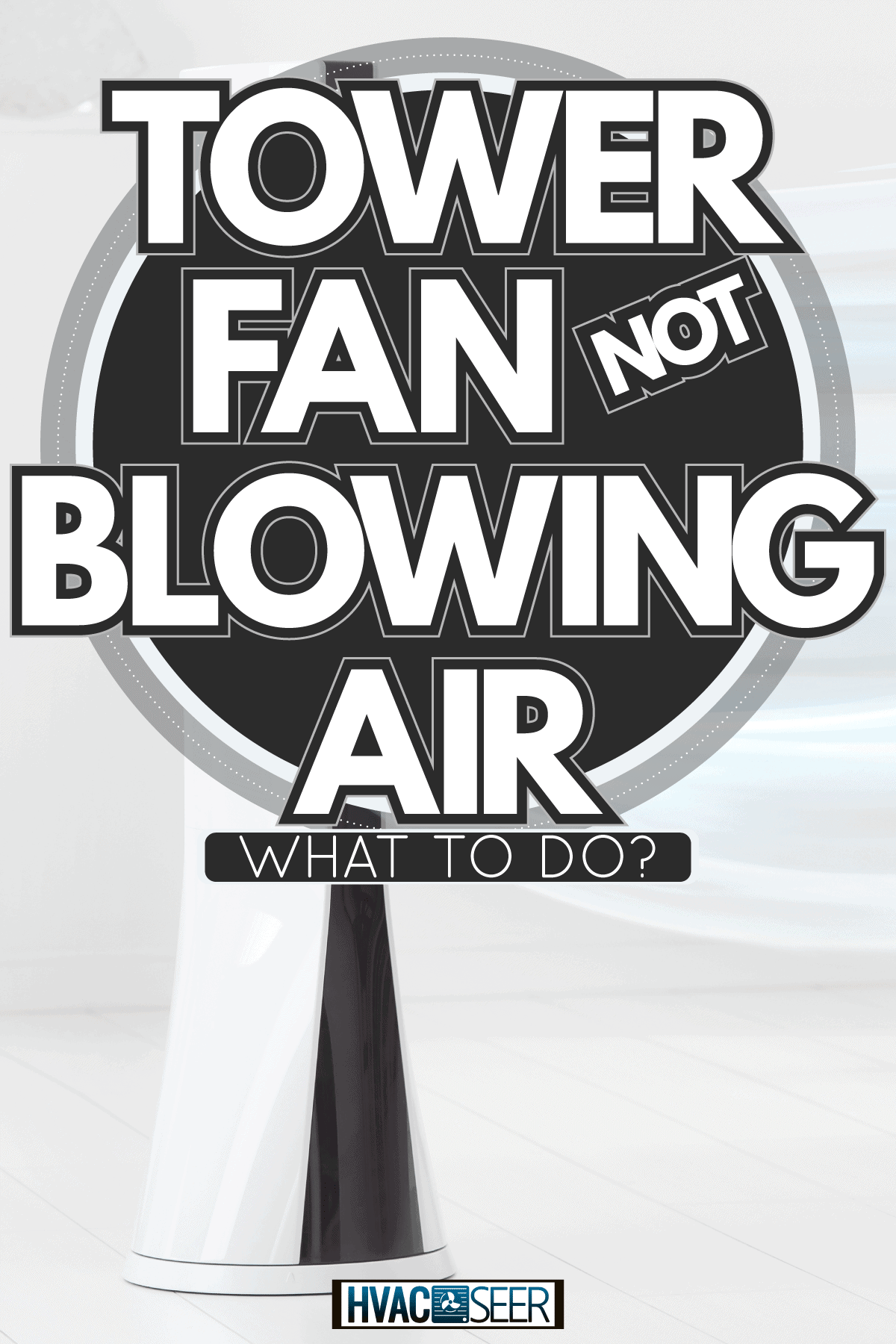
Why Is My Tower Fan Not Blowing Air?
If you notice your tower fan not blowing air, this is usually due to clogging. When your tower fan clogs, the blades may stop moving or the grills can get blocked. Because of this, the fan cannot let air pass through.
Although a clogged tower fan is a common problem, it can lead to further issues if you leave it for too long. Debris can get into deeper parts of the fan and may later cause it to become unusable. At the same time, it may compromise the air quality around your home.
How To Fix A Tower Fan That Isn’t Blowing Air?
Fixing a tower fan that is not blowing air requires less work than solutions for other fan issues. To solve this, you simply need to clean the tower fan.
Cleaning your tower fan allows air to continue circulating freely to and from the fan, especially after deep cleaning. Below are a few ways you can clean your tower fan:

How To Unclog A Tower Fan
Here is a quick video showing how to get rid of any dust and debris inside your tower fan.
Follow these basic steps to clean your fan:
1. Turn Off And Unplug Your Tower Fan
When cleaning an appliance, the first step is always to turn it off and unplug it from any power source. You may also place your fan on a flat surface for easier handling while cleaning.
2. Remove The Tower Fan Case
Locate the two screws at the back of the tower fan. Unscrew them with the appropriate screwdriver and set them aside.
Carefully pry the sides open from the top going down using a flat screwdriver. Gently do this until you hear the case pop.
To detach the casing, carefully lift the case in a sliding motion. Keep in mind the case comes with tabs inside that attach it to the base, so be sure not to apply too much pressure.
3. Brush Off The Debris And Vacuum
Take a dry brush and run it along the dusty areas to collect the dirt. At the same time, aim your vacuum at the same places the brush goes through.
Use the brush to push the collected dirt into the vacuum if they are too far for the suction. You can also use a vacuum that already comes with a brush.
4. Use Compressed-Air For Stubborn Areas
Apply compressed air to the blades and other portions where there is a lot of built-up dust. Then, use the brush and vacuum to collect them.
Check out this Falcon Dust-Off Aerosol Compressed Gas on Amazon.
5. Apply Lubricant To The Bearing
After running through the whole tower fan, apply lubricant to the bearing at the top of the fan. Slowly turn the column to let the lubricant coat it thoroughly.
Get this 3-in-One Multi-Purpose Oil on Amazon.
If you have a ceiling fan, read this post to see how to lubricate it properly:
Can You Use WD-40 On A Ceiling Fan?
6. Return The Case And Turn It On
Reattach the casing by inserting the bottom tabs and carefully snapping it back into place, working from bottom to top. Place the screws into their respective slots and secure them.
Plug the fan and turn it on, letting it run for a few minutes to blow out any trapped dust. After, wipe down the exterior to remove any remaining debris.
How To Clean A Tower Fan Without Unscrewing It

If you don't want to take apart your fan or have no means to open it, you can clean it by following these steps:
1. Turn The Fan Off And Unplug It
First, turn your tower fan off and unplug it from any power source. It will prevent further issues while you clean through it.
2. Remove Debris Using A Vacuum And Brush
Start running your vacuum onto the dusty areas while brushing them off to collect and push them into the nozzle. Be careful not to push the dirt farther inside the fan.
You can apply compressed air wherever necessary, such as in hard-to-reach areas or on stubborn clumps of dust.
3. Wipe With A Clean Cloth
Take a clean microfiber cloth and wipe along the tower fan vents to clear them of any leftover debris. Keep repeating steps 2 and 3 as much as needed.
4. Turn The Tower Fan On
Plug the fan and turn it back on to allow it to blow out any remaining debris. Repeat the cleaning process if the fan is still not blowing enough air.
Should I Clean My Tower Fan Often?
Ideally, it's best to clean your tower fan once every 3 to 4 weeks. However, this depends on how often you use the fan.
Fans are prone to collecting dust, especially with frequent use. If you use it almost daily, consider cleaning it once a week. If you don't use it often, you can get away with cleaning it at least once every two months.
Inspect your tower fan regularly to make sure it works the way it should. If you use it seasonally, clean it at the beginning of the season and before you pack it away.
Common Tower Fan Issues And Quick Solutions

Tower fans tend to be pricier than regular floor fans, making it more crucial to fix any issue before it gets worse. Contacting a professional will get the problem repaired in no time, but there are a few instances that require easy fixes you can do yourself.
Listed here are a couple of common issues with tower fans, along with a quick solution to fix each of them:
Overheating
Overheating occurs when air cannot pass through, typically because a piece of furniture or debris is blocking its exit. Put enough space around the tower fan for air to move or clean it to fix this.
For older tower fan models, this can be due to their design. The space inside the fan is compact and may lead to having air trapped between the turbines. If this is the case, it would be best to contact an expert to help you with the repair.
Loud Noises
Rattling, clicking, or grinding sounds may come from your tower fan when a component is loose or when something inside it affects the oscillation. You can solve this by ensuring all components are tight and in place, applying lubricant, or vacuuming any dirt.
Squeaking Sounds
Squeaking usually occurs because of an old or stiff bearing. Disassemble your tower fan and apply lubricant onto the fan bearing located either on the top or bottom of the blades. If the squeaking persists, you may need to replace it.
Suddenly Stopped Working
A tower fan can suddenly stop working for several reasons, including those listed above. While the cause may be something big, it could also have a simple answer.
Check the power plug to see if it's loose or if the power outlet still works. If the problem is within the tower fan, contact a professional to assist you in fixing the fan.
Is A Tower Fan Better Than A Floor Fan?

Compared to a floor fan, a tower fan consumes less space and usually has more features and stylish options. However, a floor fan is more powerful and takes better control of air direction.
Tower fans take the crown when comparing the features available, such as filters and thermostats. But a floor fan is great in terms of general functionality and usage.
Choosing between a tower fan and a floor fan depends on your preference and what features you prefer to have. A tower fan is suitable for homeowners looking for a simple and safer fan with more add-ons, while a floor fan works best for large spaces and offers more control.
Read more about how much electricity a floor fan consumes in this post:
How Many Amps Does A Floor Fan Use?
In Summary

There's no need to fret if your tower fan stops blowing air. In most cases, you can fix it by cleaning the fan thoroughly.
While a clogged tower fan poses no immediate risk, it can affect how your fan functions overall. Addressing the problem as soon as possible can help prevent further complications.
If you found this post helpful, be sure to check out these great articles:


