Turning on the emergency heat setting on a heat pump can be ideal if you need extra warmth in the house. But when should you activate this functionality? Also, how can you turn on the emergency heat setting on a thermostat? We researched for you and consulted with industry experts to find the correct answers to these questions.
You should only use the emergency heat option if your main heating unit is faulty. Also, initiating this feature generally depends on the thermostat’s specific brand and model. In some models, you may need to cycle through different settings before you can activate the feature. Here’s an example of how you can switch the heat pump to use backup heating on some thermostats:
1. Access the settings 2. Search for the Emergency Heat mode and press the button associated with the feature 3. Confirm the selection
You can also check the thermostat’s instruction manual if you’re having trouble locating the feature on the device. But make sure to shut off this reserved heating feature to prevent unwanted costs. Keep reading as we talk more about the use of emergency heating in homes. We’ll also talk about the possible expenses when frequently using this functionality.
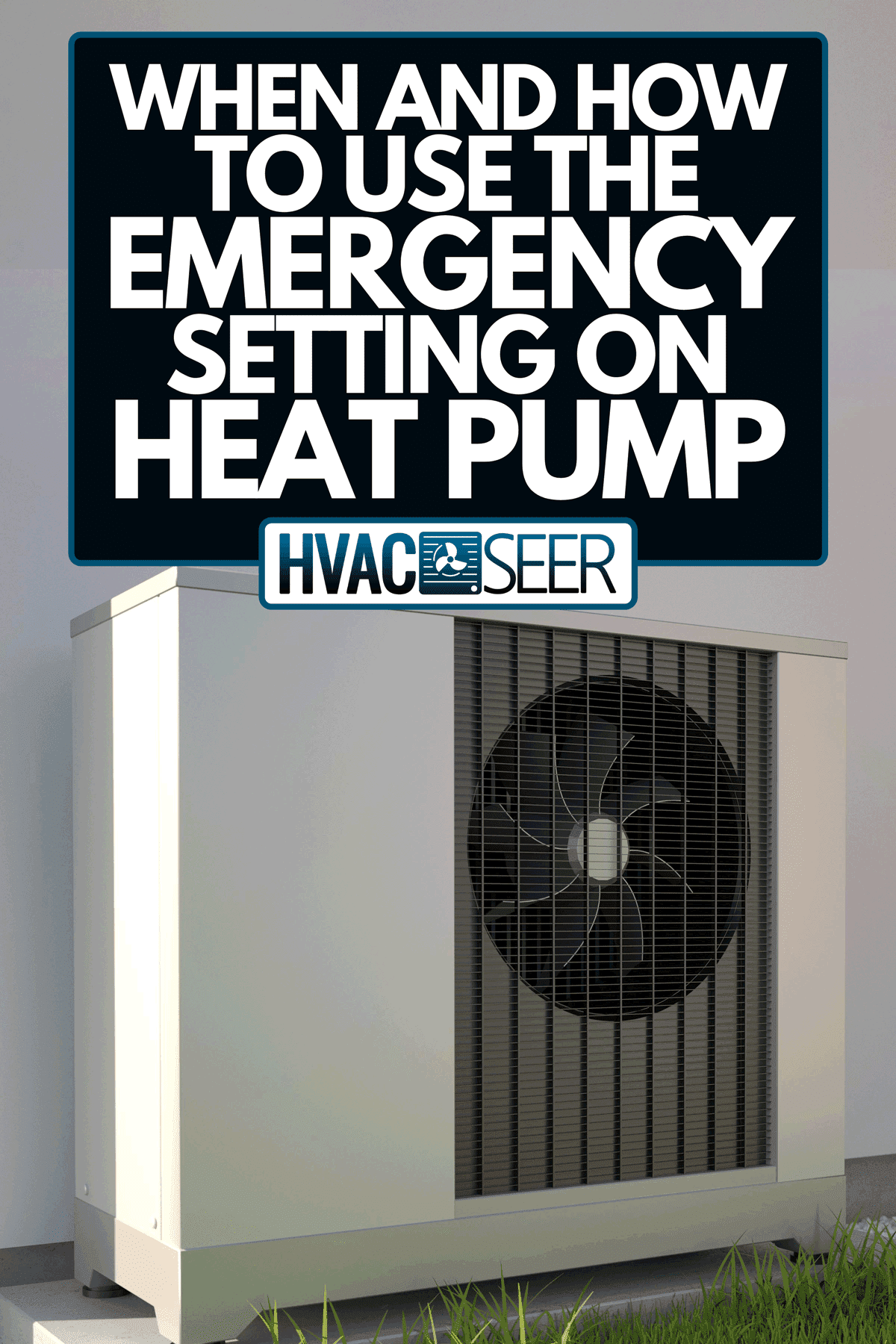
What's The Difference Between Auxiliary Heat And Emergency Heat On A Heat Pump?
Many heat pumps often have auxiliary and emergency heating features. Both functionalities provide comfortable temperatures in homes, albeit the supplied heat comes from different sources.

Take a look at the differences between these two heating options in greater detail:
Auxiliary Heat
Auxiliary or aux heat works by pulling warmth from an interior and exterior unit. Homeowners can activate this feature manually, allowing their heat pumps to pull extra warmth if their heat pumps can’t generate the necessary heat. Some heat pumps also have automatic auxiliary heat, allowing household members and guests to experience comfortable warmth without human intervention to the appliance.
Emergency Heat
Emergency or EM heat works by turning off the auxiliary warmth supplied by the heating system. The heat pump will then use its heating strips, pulling additional warmth from interior and exterior components.
Using the emergency heat can be ideal as a backup, in case the main heating unit breaks or malfunctions. But bear in mind that this alternative heating method can increase energy expenses significantly. You’ll know more about the costs of turning on the emergency heat in a later section in this post.
When Should you Use Emergency Heat On A Heat Pump?
Only use the emergency heat on a heat pump if the main heating unit fails. Repair the heat pump as soon as possible to avoid expensive energy costs. If you can’t finish the repairs using DIY methods or if you’re not confident with your skills, consult the help of certified technicians.
How Do You Turn On Emergency Heat On A Heat Pump?
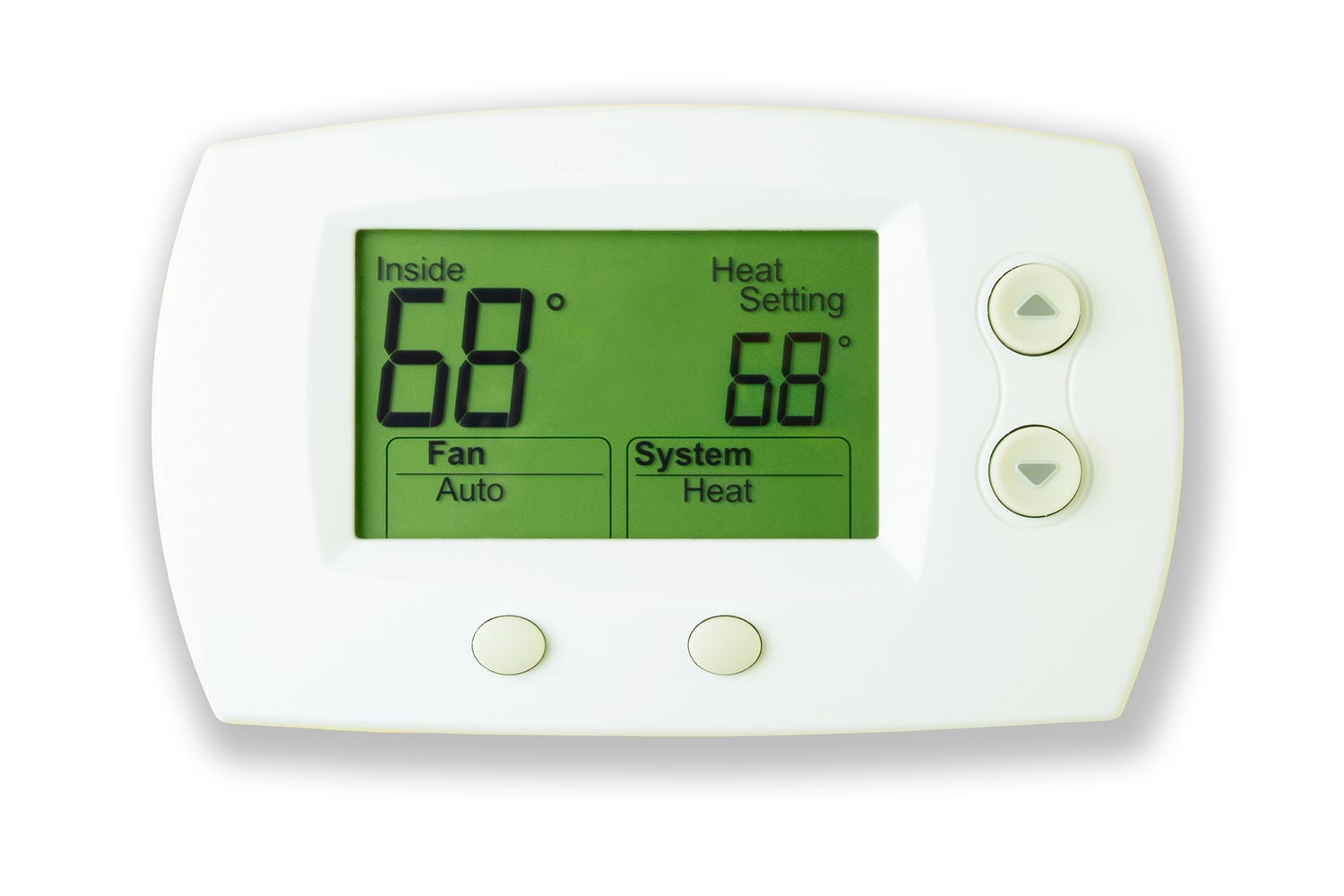
Activating the emergency heat on a heat pump varies on the specific model. Some units will require cycling through touchscreen commands. Certain thermostats might have physical buttons to let users access that setting.
Here's an example of the steps to turn on a heat pump, particularly for a Nest Learning Thermostat:
- Open the "Quick View" ring and access the settings.
- Go to the tab that says "Equipment," then select continue.
- Press continue once more, and you should find the option to choose the emergency heat feature (labeled as "Emer. Heat").
- Tap the "Emer. Heat" button to turn it on and confirm your selection.
Take note that most emergency heat functions won’t turn off automatically. These devices demand manual shutoff procedures for users to regulate indoor temperatures accordingly.
How To Turn Off Emergency Heat On My Honeywell Thermostat?
Keep in mind that not every Honeywell thermostat has an Emergency Heat setting. Consult your owner’s manual or ask the manufacturer if you’re unsure if this feature exists in your model.
Additionally, the different Honeywell thermostat models will often have varying user interfaces that activate or deactivate the connected heat pump’s backup heating. Some of the brand’s thermostats and the ways to disable that mode are:
Honeywell VisionPRO 8000 Programmable Thermostat
Tap the System button at the top of the touchscreen. Then, press the arrow keys or any of the other commands to turn off the emergency heat. Don't forget to tap the 'Done button to confirm the command.
Honeywell TH6220D1028 FocusPRO Programmable Thermostat
Tap the bottom right-hand button under the display that says "Em Heat" to revert the heat pump to auxiliary heat mode. You can also press the button more to turn off the heat.
Honeywell Prestige IAQ Kit
Tap the System button, then scroll down. You should see the "Emergency Heat" button is active. Press any of the other commands to turn off that function.
You might also be wondering if you need a special thermostat for a radiant heating system. Read our post on that topic to find the answer.
You can also watch the video below to see the user interface of each Honeywell thermostat mentioned above:
Check out this Honeywell thermostat on Amazon.
How To Turn Off Emergency Heat On My Carrier Thermostat?
Like Honeywell's thermostats, the steps to activate and deactivate Carrier's heat control units often depend on specific models. Some Carrier thermostats to note and the ways to shut off the emergency heat from these devices are:
Carrier Infinity Control
Press the "HEAT" or "COOL" button to turn off the connected heat pump’s emergency heat function. You’ll know if it’s off if the red LED next to the HEAT button disappears.
Carrier TC-NHP01-A Comfort Non-Programmable Thermostat
Press the mode button to choose other options besides "Em heat."
Carrier OM-TPNRH-04CA Non-Programmable Thermostat
Open the door to reveal the display. Then, press the mode button to shuffle through the other options. Simply deselecting the emergency heat option will turn off that feature.
Check out this Carrier programmable thermostat on Amazon.
How Long Can I Run Emergency Heat?
You can run emergency heat for as long as you like, provided that you have the money to cover the extra costs. But you can avoid spikes in electricity and heating bills by paying attention to your heating unit’s usage.
If you don’t have the extra cash to shoulder the expenses for emergency heating, you can set a setback temperature in your home’s thermostat. Keep the temperature to about three to five degrees below the point where the backup heating will kick in automatically.
Does Emergency Heat Setting Cost More?

Expenses from using backup heaters might increase energy costs by about four times more than the average costs. For example, you should expect to spend about $0.10 kWh when using electronics, especially an electric heater. If you’re using a 3,000-watt space heater, the weekly costs of using the product for about 12 hours per day should be about $32.
However, if you use the emergency heating setting, you may expect to spend about $197 per week for the heater alone. If so, the expenses for using the heater alone are already significantly higher than the 2017 national average for electricity bills in the USA.
Don’t forget that you might be using other appliances and devices in your home. Failure to keep track of emergency electric heating usage can skyrocket utility bills.
You might also be looking into cost-saving solutions to heat your home. If so, read our post on convection heaters to see if these heating systems are ideal for your space.
How Do You Tell If Your Heat Pump Is Not Working?
A faulty heat pump can force you to use the emergency heating feature. Make the most out of this time by troubleshooting your home’s heating system by following these steps:
- Is the thermostat working properly? Check the heating system’s control device if it has sufficient power. Replace the batteries or check the circuit breaker if they’re functioning as intended.
- Are the system components operational? Locate the power switch on the exterior unit. It should be at the "ON" position. If it’s not, turn it on manually if you can.
- Are the fan settings correct? Improper fan configurations may cause the heat pump to only work during cooling cycles.
- Is the air filter clean? Blockage in the air filter can cause the heat pump to fail at receiving sufficient airflow.
Final Words
Keep in mind that using emergency heat on a heat pump can increase energy costs. Therefore, you should only use this feature if the main heating unit needs maintenance or repair. Refer to your thermostat’s user guide to know where and how to use this functionality.


