Any appliance that turns on by itself should be a cause of concern, not only for the unit itself but also for your safety. There could be something wrong with the wiring, it could be catching signals from a different remote, or it could be something else entirely. We have researched the possible reasons why your ceiling fan might be turning on by itself.
If your ceiling fan seems to switch on or off by itself, the following reasons can cause it:
- Faulty sensor receiver
- Loose wiring
- Remote randomly connecting to other remotes
- Problem with the circuit breaker
Appliance issues can be challenging to diagnose because of their complex nature, but we have listed some of the possible solutions for various electrical problems. Keep reading below to learn more!
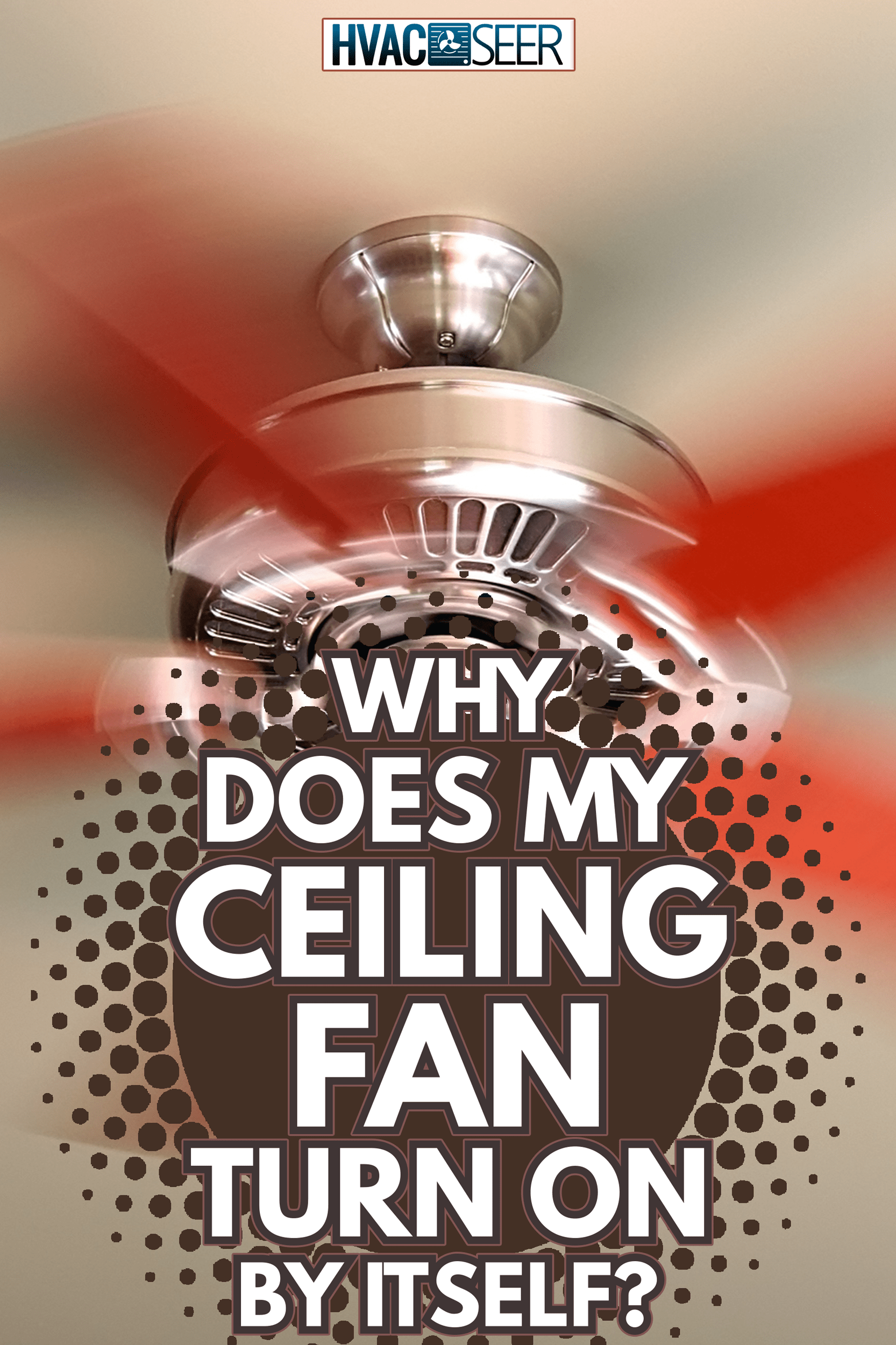
Why does your fan turn on by itself?

Inconveniences can be frustrating. The only way we can solve this problem is if we address the root cause first. Here are the common culprits to your fan randomly turning on.
Faulty Sensor Receiver
If other appliances are connected to the same frequency as other appliances, it may simultaneously switch on when you turn on other appliances.
There are also instances where a neighbor's appliance frequency may be the same wavelength as your ceiling fan. The phantom switch may have been triggered when they turned their fan or appliance on, and yours caught up with it as well.
Loose Wiring
Loose wiring may cause the fan to trigger a cycle without being switched on. Insects and bugs can also fray your wiring while spontaneously switching on your fan at the same time.
Bad wiring is dangerous, so you will need to contact a repair person immediately.
Problem with the Circuit Breaker
Your circuit breaker wires might have been damaged as well, causing your fan to malfunction.
Since your circuit breaker is in charge of distributing power throughout your home, try switching the other appliances as well to see if it has any effect on your fan.
How To Fix Fan Turning On by Itself
If you have honed in on the cause of the issue, it is time to address and fix them. Remember to follow basic safety protocols when handling wires and appliances to avoid any accidents.
Reset your remote frequency
Changing the remote frequency is simple enough in theory but can be challenging in practice. This is because the solution for this is simply to change the frequency so that it does not interfere with other appliances, but there is not really one way to do it.
You will need to consult your ceiling fan's manual for specific instructions, so it can be difficult if you somehow could not get your hands on it. You can try searching online for the instructions, or you can contact the company directly.
Troubleshoot the Remote's DIP Switches
If the remote is the one picking up signals from other appliances, you will need to troubleshoot your DIP switch.
Locate it on the flat surface of your receiver and turn off the power before getting your hands on the circuit.
- Unscrew the cover from the mounting bracket
- Adjust the DIP switch frequency by using a small screwdriver or pen to slide the buttons. This will create a new frequency combination.
- Screw the cover back to the mounting bracket
- Turn your fan back on and test the new frequency.
Call an electrician for Circuit Breaker Issues
If your circuit breaker is the problem, do not touch it any further and call your trusted electrician. It can be dangerous for an amateur to handle circuit breaker issues without proper instruction, so it is best to let a professional handle it.
Replace your wiring yourself or call a technician
Fixing frayed wiring is simple enough: you just have to replace it with a new one. However, if you are unsure how to do it, it is better to call a professional.
Remember to turn off the power before touching any electrical wire if you intend to do it yourself.
How Do Ceiling Fans Cool a Room?

A properly-placed ceiling fan should make the room feel eight degrees cooler. Although it does not lower the temperature considerably, it should still create a wind-chill effect by moving the air more efficiently across your skin, lowering your body temperature.
Since we know that cool air sinks, the ceiling fan pushes the air downward and creates a cooling effect that can make your sweat evaporate faster.
Are Ceiling Fans Energy-Efficient?
Ceiling Fan with Air Conditioning
Ceiling fans help your air conditioning cool your room better, which means it will not need more energy to bring your space to a certain temperature.
Better air circulation
Your ceiling fan can also provide better air circulation, evening out the heat spots around the home. It is also a reasonable option overusing the air conditioner during the summer months when the heat can be solved with better airflow and ventilation.
How To Choose the Right Ceiling Fan for You

For the ceiling fan to perform up to its potential, you will need to choose the right ceiling fan. Consider all the factors that can affect its performance and make your decision from there.
Room and Fan size
Smaller rooms ranging from 75sqft-144sqft can already benefit from fan sizes ranging from 36 inches to 42 inches. Rooms bigger than 225 square feet would need bigger fans ranging from 44 inches to 54 inches to fully experience a cooling effect.
Large rooms with high ceilings require fans ranging between 60-80 inches since they would need more air circulation.
Read: "Are Ceiling Fan Blades Interchangeable?"
Check out this Ceiling Fan on Amazon.
The type of Room
Although you can put any fan in any room you choose, some fans can perform better in particular places than others. Bedroom fans can come in a smaller size, and you cannot really put it in a more spacious living area.
At the same time, larger fans can make a small bedroom feel cramped. You cannot set it at a higher fan speed as well since you can risk the blades hitting your things.
Consider the type of room to avoid inconveniences and to fully maximize your ceiling fan's benefits.
Aesthetic Preferences
Ceiling fans come in a wide range of designs that can fit your aesthetic. Go for fans with wood blades for a rustic effect, or you can go for more minimalist designs for a more contemporary appeal.
Check out this Ceiling Fan on Amazon.
Control Preferences
You should also factor in different control preferences. These control methods can sometimes bump with the frequency of other appliances, which can easily be fixed.
- Fans with pull chains for a more traditional choice
- Remote-controlled fans for convenience
- Smart home ceiling fans that can be connected to your phone
Wet/Damp Rating
If you live in a humid area, or if you are thinking of perching your fan on the porch or patio, look for a UL wet rating that includes moisture-resistant motors and weather-adaptive blades. Placing it near outdoors can potentially get your fan wet during the rain, so choose a fan that can withstand water.
How To Make the Fan Cool the Room
If you want the fan to effectively cool your room, you will need to install the fan in the middle of the room for maximum airflow. It also needs to be at least 7 feet to 9 feet high above the floor and 18 inches away from the walls.
Which Direction Should the Fan Turn?
Your fan should turn counterclockwise during the summer. This direction creates a direct breeze with an effective windchill. During the winter, the fan should turn clockwise to create an updraft and spread warm air throughout the room.
How To Change Ceiling Fan Direction
For pull chain fans
- Switch off the power
- Locate the reverse fan switch
- Slide to the opposite direction
- Switch the power back on
For Remote Controlled fans
- Switch off the fan and wait until it stops completely
- Press and hold the fan button and wait until it blinks. This will mean that the rotation has been changed.
- Switch the power on
Read: "How To Reverse Ceiling Fan Direction."
For Smart wifi-controlled Fans
Smart fans have a variety of options you will need to toggle in order to change the direction of the fan. Generally, though, it would require you to download the app and connect it to your fan. From there, you can select the options that can successfully change the fan rotation.
Final Thoughts

When your fan starts to turn off by itself, do not panic. All it would require you is a few resets and a quick change of frequencies. As with any home appliance, choosing the right one for you and maintaining it is key to making it perform at its best.


