In recent years, the wireless thermostat has been the choice of many homeowners. It showcases many features, such as ease of control and monitoring convenience. However, wireless thermostats can also malfunction by overheating. Now you might wonder why it occurs. Wonder no more; just read the answer below!
An overheating wireless thermostat is commonly due to the following:
- Poor installation
- Incorrect thermal setup
- Improper wiring installation
- The thermostat itself is defective
You must ensure that all of the components in the above's list are correctly installed and functioning.
We would like to share more information with you, so stay with us! Learning about ideal thermostat settings and proper wiring installation are some significant factors in keeping your thermostat working.
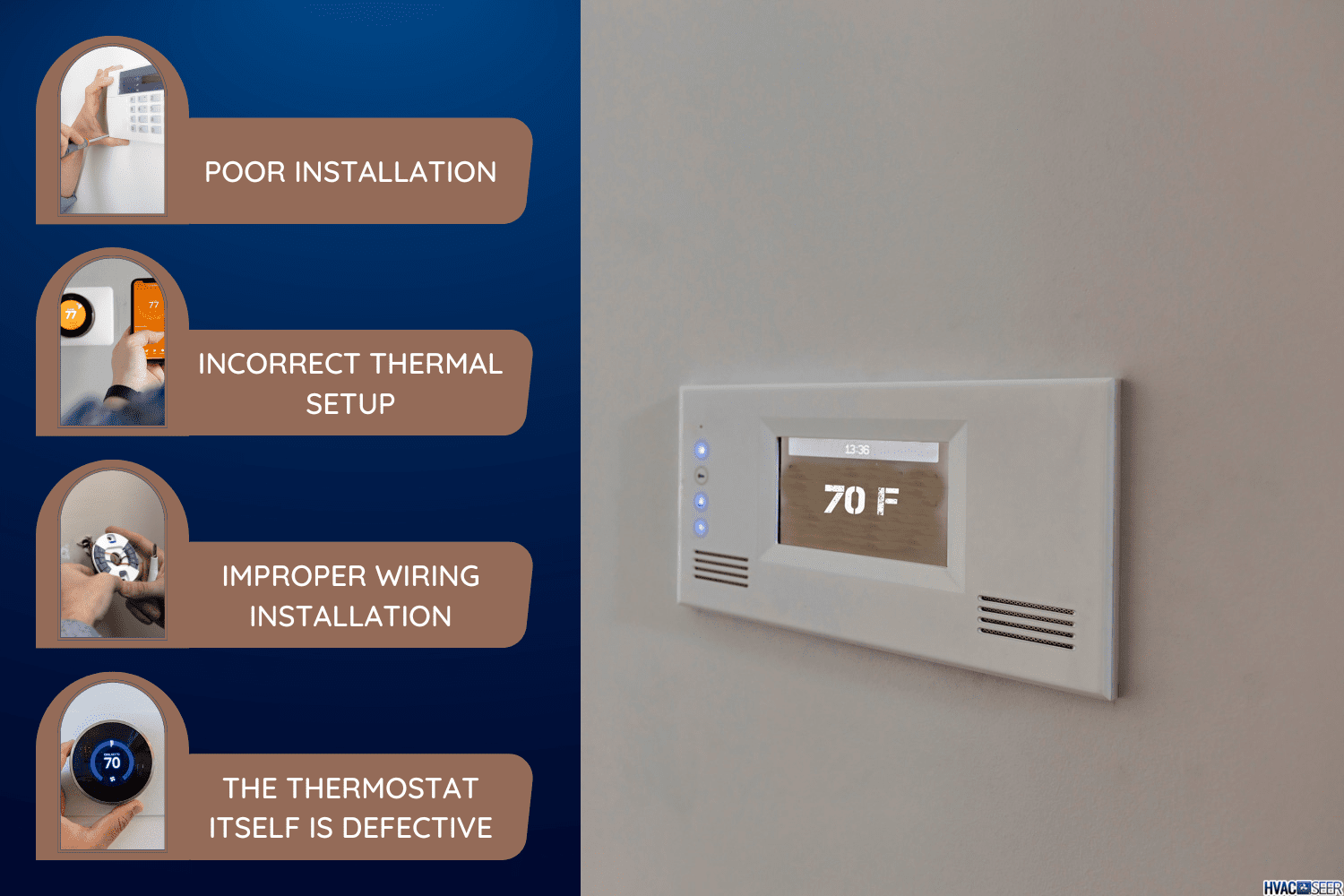
How Does The Wireless Thermostat Work?
The wireless thermostat works to easily and comfortably manage your HVAC temperature settings from a distance via Wi-Fi. This will allow your smart device to connect to a private app to monitor and control the temperatures.
It eliminates the hassle and stress to turn on your thermostat when you get back to your house. In addition to being convenient, you will be able to turn off the system remotely, which will ultimately save you money.

Is It Normal That My Thermostat Getting Hot?
If you observe that your thermostat is getting hot, don't fret! This is a normal occurrence, especially if your home thermostat is regulating the large capacity of the HVAC unit.
Generally, it is fine for the thermostat's surface to get warm for as long as it's not extremely hot. You should also check that your thermostat ventilation is free from obstruction to avoid overheating it.
How Do You Know If Your Thermostat Is Becoming Bad?
When your home's thermal level suspiciously becomes too hot or extremely cold, your thermostat is likely going bad. However, aside from those, there are several manifestations causing your thermostat to malfunction.
Here are the common signs of a bad thermostat:
HVAC Will Cycle Irregularly
A thermostat's main purpose is to communicate with your HVAC system. It instructs your HVAC system to raise or lower the temperatures.
The thermostat has maybe gone bad if your HVAC system completely ignores all of its commands. Your HVAC system is subject to wear and tear issues. Just like its wiring, it eventually sags or tears apart.
Short Cycling Issue
A broken thermostat prompting an air conditioner to shut off early is the most frequent reason for this. Don't disregard this problem because this will cause your compressor as well to cycle on and off abnormally.
Upon discovering short cycling issue, replace your thermostat as soon as possible to avoid a serious issue in the future.
Visit this dependable thermostat on Amazon.
Abnormal Thermal Readings
Your indoor rooms won't get overly hot or cold if your thermostat is set properly. It's reasonable enough to get a new thermostat if you notice this happens very often. This situation will not have a good impact on your HVAC unit or your overall house thermal efficiency.
Sudden Surges On Your Power Bills
One of the most evident symptoms of having a faulty thermostat is when your power bills spike suddenly. This is exactly the result of misreading thermal readings and running constantly your HVAC unit.
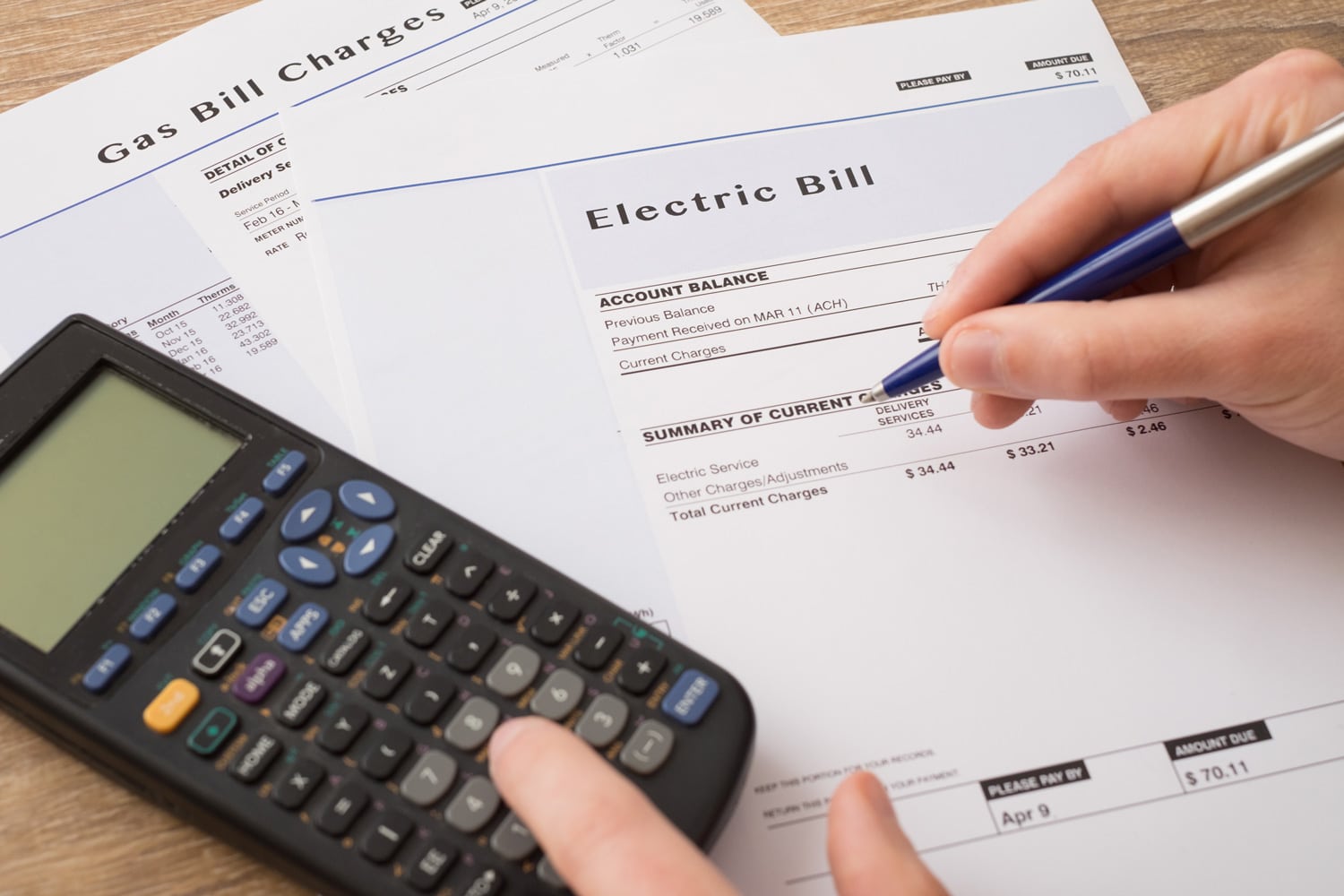
As your HVAC system works under pressure, it increases the strain it has to endure. This makes your HVAC equipment work much harder and could reflect sudden surges in your power bills.
How To Troubleshoot Your Wireless Thermostat?
When your wireless thermostat faces issues and ceases to operate, it can be a total disaster. So making things right to keep your wireless thermostat at its best share is always a good idea.
Following are the simple tips to avoid serious thermostat problems:
- Setting your thermostat correctly.
- Resetting your wireless thermostat.
- Checking the thermostat's batteries' condition.
- Ensuring that your internet connection is stable.
- Update your thermostat's app to its newest version.
What Are The Right Thermostat Settings?
This will always depend on your perspective and the local climate of where you reside. However, the ideal home temperature should be between 70° F in the winter and 78° F in the summer.
You can lower those set points by 7° during summer. Moreover, in the winter, you may need to reduce the set point by about 8° when you're not around your home. These settings will ensure that your setup is energy-saving.

Meanwhile, in the evening, when you're going to sleep, adjust your thermostat between 60°-65° F. This particular setting is ideal for a better sleeping experience and avoiding insomnia, according to medical experts.
How To Wire My Wireless Thermostat Correctly?
A wireless thermostat overheating issue is due to poor installation. It is crucial to know that addressing thermostat commands is dependent on how well its wiring connection is to your HVAC unit.
Now follow us below to learn how you wire your thermostat correctly:
- First, confirm that your power breaker is completely off.
- Now remove the thermostat faceplate; use a screwdriver if necessary to detach it from the plate.
- Before you remove the wiring, ensure to make a note or a photo of it. This is your reference for later purposes.
- Next is to provide each wire with marking signs to have a better note later on.
- Gently disconnect all wires. You need to disconnect only the wire in line with its terminal, not from the wall.
- Use a screwdriver so you can remove the thermostat's old wiring base and replace it with a new one.
- Slide and pull off the thermostat's old base wires in the center hole. If drilling tools are necessary, then use them.
- Right after, strip the wires about 3/8 or 9.5 mm to expose the copper from its coating.
- Now you can insert your new wires into the thermostat's terminal. Always refer to your note or photos to ensure you get the right connection pattern.
- Reinsert the faceplate back to its right position.
Finally, turn the breaker back on again and ensure to set up all thermostat settings, this includes:
-
- Language.
- Wi-Fi connection.
- Settings the dates.
- Linking your thermostat to the app.
This may be complex to you, but as long as you'll follow our detailed steps and procedure, then you're as good as a pro.
How Do I Reset My Wireless Thermostat Including Other Resetting Tips?

Given that your wireless or digital thermostat overheats, it is suggested to reset it to revert its settings to default mode. This will allow the thermostat to assess its current status and fix other underlying issues. Nowadays, most thermostat resetting procedures are almost the same regardless of what brand you have.
Here are the easy resetting tips you can follow:
- Proceed to your thermostat reset key on the main board and press it down for five seconds.
- Another way to reset your thermostat is by turning off and on the AC unit breakers for 30 seconds.
- You can flip as well your thermostat battery by reversing its battery's body to the opposite position.
- If somehow your battery is completely out of power, changing it will also do the reset.
Get these thermostat batteries on Amazon.
How Long Will A Thermostat Life Span Last?
The overall convenient showcase of your thermostat is certainly beneficial to you. Any thermostat, be it wireless or programmable, has an average service life around 10 years.
They might start to show symptoms of wear and tear, considering constant operation all year round. As what we've talked about earlier if overheating issues are more prevalent in your old thermostat device.
This indicates that it's time for you to replace it. In addition to overheating, common thermostat problems include malfunctioning sensors or digital displays. Replace your thermostat right away to avoid damaging other HVAC units.
To Finish Up

Your wireless thermostat is vital in regulating the ideal thermal set point in your house. It also helps your HVAC systems works effectively. So keeping its operation at its finest ensures your home with the best heating and cooling satisfaction experience.
Throughout this article, we've shared with you how you determine if your thermostat is still functional. You also learned how to troubleshoot your wireless thermostat. We hope that knowing this knowledge helps you avoid overheating your wireless thermostat in the future.
If you need more relevant topics relating to this article, read the following post below!
Ecobee Thermostat Stuck On Ecobee Screen – Why And What To Do
How To Turn Off My Honeywell Thermostat [Inc. Pro Series, T3, Rlv, & More]


