Are you tired of controlling your ceiling fan with a chain? Or did the chain break again and you are wondering what to do? You don’t have to worry! We consulted the experts in this field, and they have provided the following solutions.
Yes, even without a pull chain on and off, you can turn a ceiling fan by using these more convenient methods:
- Wireless remote control
- Smartphone
- Wall Switch
Keep reading as we discover various methods of controlling your ceiling fan without a chain and the costs involved in installing them. We'll also delve into how to troubleshoot when the chain breaks.
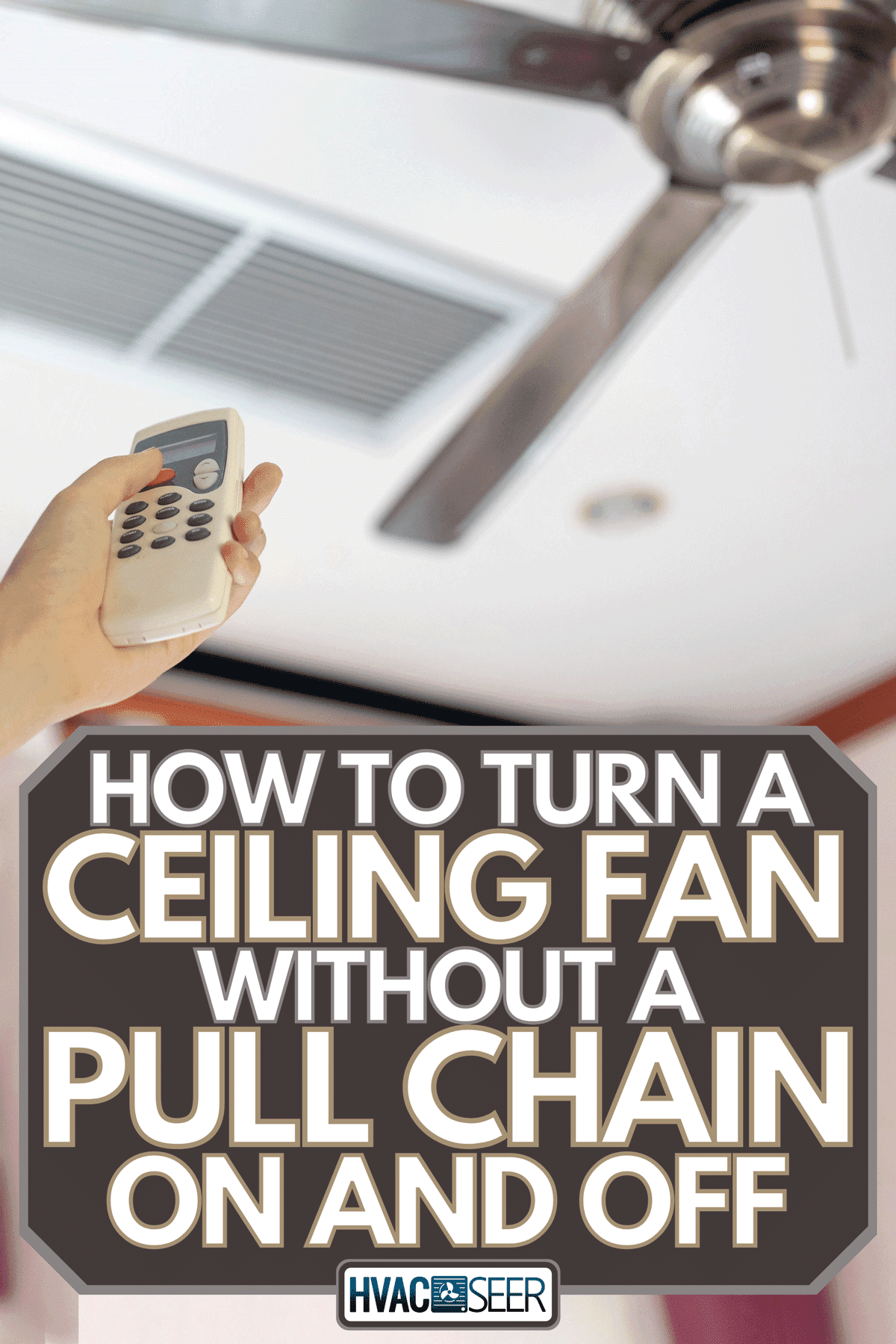
How Do You Control A Ceiling Fan Without A Pull Chain?
You don’t always have to get up and pull a chain to turn on or off your ceiling fan. Other methods of controlling your fan include:
Wireless Remote Control
Remote control technology has revolutionized how we operate our appliances at home, making our lives easier and more convenient. The ceiling fan too can be controlled using this small device to make your life more comfortable.
The main concern when fixing a remote control is if there is enough space inside the fan canopy. If there isn’t extra space, then you may not be able to install one.
Most hugger-style ceiling fans have plenty of free space where the receiver can be installed. On the contrary, down-rod style fans may not have any extra free space.
This is not a complex job and you can read the manual and fix it yourself. However, you may call in a professional if you are not too sure you can carry out the job.
Installation
The following are the steps to take when installing a wireless remote control into your fan:
What You'll Need:
- Wire cutter or stripper
- Non-contact voltage tester
- Needle-nose pliers
- Electrical tape
- 4-in-1 screwdriver
- Wire nuts
- Remote control for ceiling fan
- Ceiling fan switch
- Capacitor
Instructions:
- Turn off the electricity from the breaker and unscrew the canopy to open it.
- Carefully remove the wire nuts from the wires and test again with a voltage tester to make sure there is no current.
- Check if the receiver fits and if it doesn’t, go back to the shop with your receipt and request a replacement.
- Connect the neutral and hot wires to the “AC-in” wires on the receiver. There’ll be three wires remaining which you should connect to the wires on the fan and light.
- Flip the DIP switch positions so that they match on both the transmitter and the receiver.
- Put the receiver back into the housing and screw it securely.
- Turn back on the breaker and test it.
Check out the video below that gives an overview on how to install a wireless remote control onto your ceiling fan:
Have a look at this ceiling fan remote control kit on Amazon.
Check out this voltage tester on Amazon.
Smartphone

Did you know you can turn your ceiling fan into a smart fan? By using your smartphone, you can have more control options on your fan than a remote-controlled fan, and it's much more convenient than the pull-chain or wall-switch ceiling fans.
The most common way of doing this is by installing a Bond Bridge onto your ceiling fan or removing your pull-chain fan and replacing it with a smart ceiling fan.
Bond Bridge

This works well with remote-controlled fans that control the fan speeds and the lighting, all from your phone, tablet, or Google Home Assistant. It’s an excellent solution if you have more than one ceiling fan as it can control up to 30 fans.
The Bond Bridge works by sending and recording signals that your remote control transmits. This means a recorded signal can be played back any time you command the Bond Bridge to do so, which normally includes altering the fan speed and dimming the lights.
And what’s more? After connecting your ceiling fan to a Bond Bridge, you can set up voice control with Google Assistant or Amazon Alexa.
The Bond can control the ceiling fans from any part of your home because the RF Signals can pass through standard walls. However, this device has to be within a range of around 40 feet, and also needs to be within the Wifi range of the router in your home.
Below is a video that explains how to convert your remote-controlled ceiling fan into a smart fan by connecting it to a Bond Bridge:
When you plug a Bond Bridge and connect it to your ceiling fan, it is turned into a smart fan almost immediately and you will be able to control it from your phone.
Check out this Bond Bridge on Amazon.
The Amazon Echo below uses Amazon Alexa to control your ceiling fan by talking to it.
Find this Amazon Echo on Amazon.
Wall Switch

Controlling your ceiling fan with a wall switch is another method you can use to turn it on or off without actually moving to where the fan is.
It will provide limited convenience as you only need to press the switch on the wall as you enter a room to control the fan.
However, a drawback would be when you need to make adjustments such as altering the speed of the fan, whereby you would still need to get up and move to the switch.
If a wall switch is your choice, then your best option would be to install a 3-speed dial wall switch. Wiring a three-way switch is more complex than wiring a standard switch, therefore if you are not familiar with the process, you will need to call an electrician to do the installation for you.
The video below shows how to install a 3-speed dial on the wall.
Smart Ceiling Fan
A smart ceiling fan comes fully integrated with wireless smart technology. It has all the built-in smart features required for it to be controlled from your phone. These fans are efficient as they save a lot of energy and can automatically shut themselves when they are not needed.
If you have made up your mind to do away with your non-smart ceiling fan, then purchasing a smart fan is your best option, though it can be expensive because it needs to be installed.
Are Smart Ceiling Fans Worth It?
Ceiling fans are great for conditioning your home. However, what would influence you to convert to a smart ceiling fan? Let's find out the benefits as explained below:
Save Energy And Costs
Smart fans will help you save between 4 to 11% on energy, which will subsequently lower your utility bill. For example, due to their automation, they can adjust to the required temperature, thereby minimizing the use of energy when it is not needed.
Comfort And Convenience
Isn’t it convenient when you can change the settings of your ceiling fan just by touching your phone screen? The voice control has brought a luxurious feel to our homes. Overall, the smart fan has added great comfort to your home.
How Much Are Smart Ceiling Fans?
Smart ceiling fans are more expensive than traditional pull-chain fans. They range between $ 300 to $ 1000.
Furthermore, it is pricey to convert your ceiling fan to a smart one. A Bond Bridge will cost you around $100, while the Google voice control device will cost at least $ 49. The remote controls are affordable and range around $ 13.
In Closing
If you are looking for comfort and ease of use, the smart ceiling fan is for you.
There are several ways of converting your pull-chain ceiling fan into a smart ceiling; all this is made possible by using the latest technology such as Bond Bridge and Google Assistant.
The device costs may be high but in the long run, you will save on energy, which will also lower your utility bill.
Check out our previous posts on what to do when your ceiling fan overheats and if there is a possibility of it catching a fire:




