You're home, needing a moment to sit and cool down. But what if the Woozoo fan doesn't turn on? What could be the problem, and how to fix it? We've researched the answers to your questions.
It's important to know why your Woozoo fan doesn't turn on. It can be due to a mechanical problem or a factory defect. The first thing to check is the power supply to ensure electricity flows into the unit.
However, you can see below some possible reasons:
- Incorrect voltage
- Blown fuse
- Dirty blade
- Overheating motor
- Lifespan ended
In this article, we'll learn to troubleshoot the Woozoo fan and discover why it doesn't work. We'll talk about its components and some maintenance tips for the units. There's no time to waste! Let's keep reading!
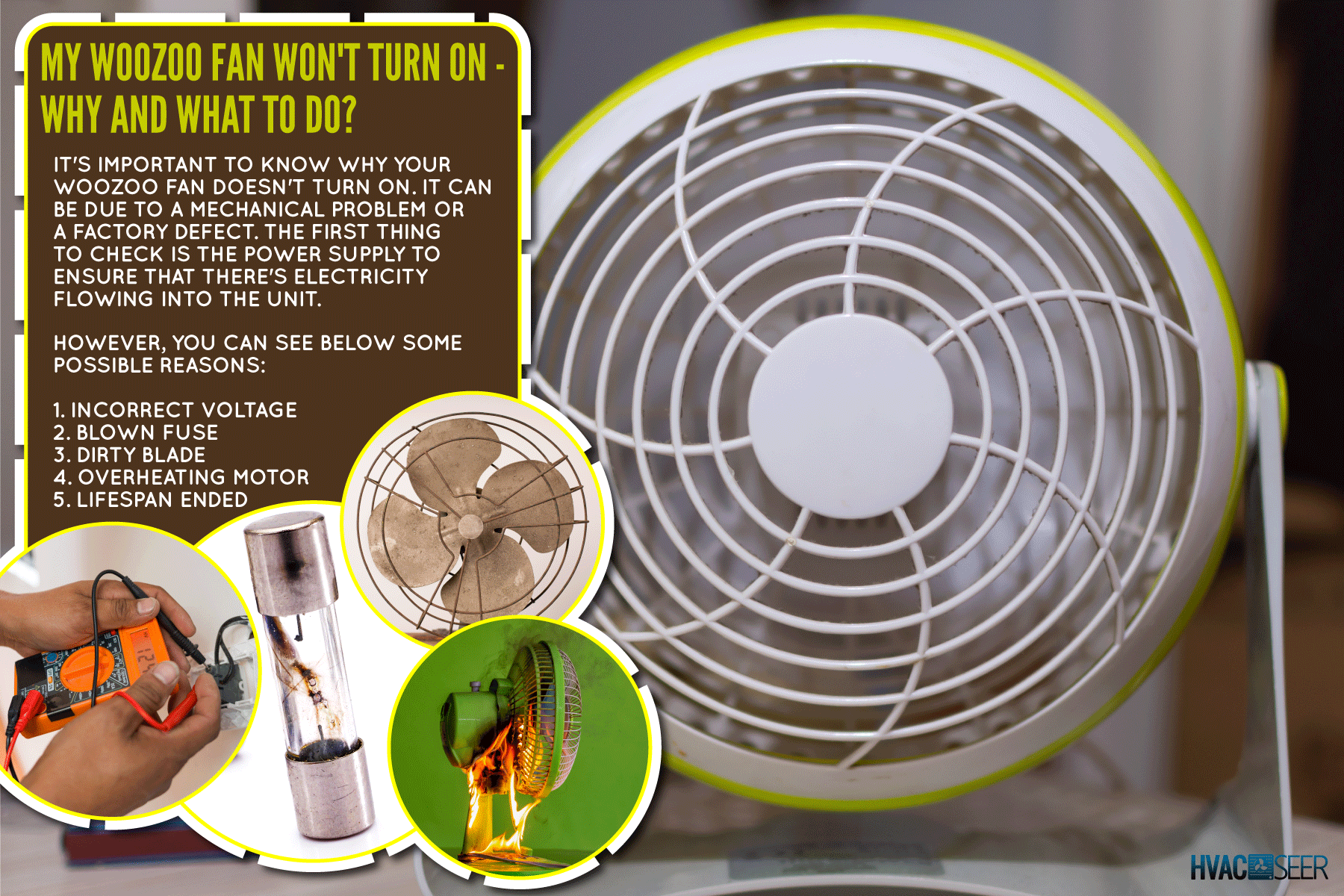
Woozoo Fan Won't Turn On-Why And What To Do?
Woozoo is a brand of oscillating portable fans that uses a remote for easier control. You might encounter some issues in the regular use of the unit.
You can troubleshoot a Woozoo fan by checking the possible problems below.

1. Incorrect Voltage

Woozoo fans have a voltage of 120 AC or alternating current. This determines the amount of electricity transmitted from the source to the unit. Otherwise, plugging the fan into an incorrect voltage will not work.
Most homes have 110 volts of power that runs across the electrical system. You should consult an electrician to confirm how much voltage you can plug into the socket, as the voltage capacity may differ in house construction.
2. Blown Fuse

A fuse is an electrical component that filters out an overflowing current. However, the fuse could blow if it cannot handle high voltages.
A blown fuse is quite harmful to the unit, as the corroded chemical can cause damage to the motor. It's essential to replace a blown fuse for electrical safety.
The steps may vary depending on the fan model. However, you can check them below:
- Turn off the fan and unplug it from the power source.
- Open the fuse box. Wear gloves, and don't touch the blown fuse with your bare hands.
- Use pliers to remove the fuse.
- Wipe the fuse terminal with an old cloth to ensure no chemical remains.
- Install the new fuse at the proper rating. It should be 2.5 amps and 120 volts.
- Close the fuse box and try turning on the fan.
3. Dirty Blade

Regular use can get the fan blades too dirty. The dirt can make the blade heavy, causing it not to spin. You should clean the blade to maximize the efficiency of airflow and make breathing safer.
Refer to the steps below:
- Turn off and unplug the fan.
- Unscrew the fan cover from its back. Keep the screws in a safe place.
- Press the hooks to detach the cover.
- Put the cover in a basin with water and a cleaning solution.
- Scrub the grills with a soft sponge until the dirt comes off.
- Rinse the cover again with running water, then wipe it with a clean cloth.
- Using wet wipes, clean the fan's body, back cover, and blade.
- Wipe the fan with a dry cloth before returning the front cover.
- Secure the cover with the screws.
- Start using the fan again.
You can watch a visual guide here:
4. Overheating Motor

Overheating occurs when the fan runs continuously beyond the recommended period. You can consider running a Woozoo fan for eight hours a day. This is to prevent the unit from getting exhausted and prolong its lifespan as well.
It's good to turn off the fan when not in use. You can also switch to using other units if you have another fan or an air conditioner.
5. Lifespan Ended
Most fans can last up to 30 years, depending on the fan's quality and manufacturer.
If your Woozoo has reached its lifespan limit, you might want to consider buying a new one. Its motor will naturally wear out after years of use, even under maintenance.
How Much Is A Woozoo Fan?
A Woozoo fan costs around $40 to $80, depending on the store location and fan model. The price might change based on the shipping cost to your site and other agreements between you and the seller.
See this Woozoo fan on Amazon.
Does Woozoo Offer A Warranty?
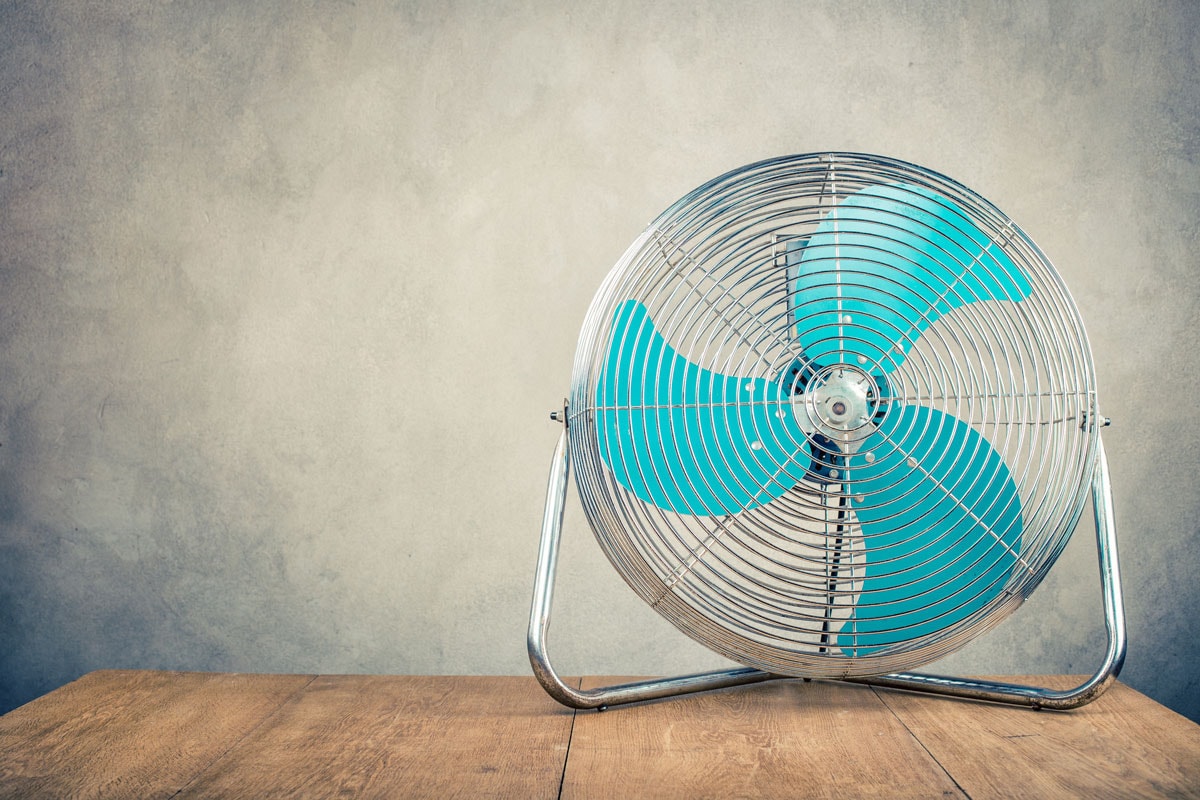
Yes, depending on your agreement with the manufacturer, you can enjoy a two-year warranty. You should understand the warranty coverage. However, see below for things to keep in mind about the warranty:
- You'll get a replacement or repair for free, considering the damage is due to normal operating conditions.
- Only authorized representatives of the service center can repair your Woozoo fan. You should also provide the original receipt to proceed with the repair.
- The warranty is valid only for defects in materials and workmanship.
- The warranty can be limited depending on location, country, or state. You should consult the manufacturer on this matter.
On the other hand, see below the list of things NOT included in the warranty:
- Regular wear and tear.
- Inappropriate use of the products and adding accessories not included in the package.
- Negligence in the use and handling of the product
- Damage caused by natural disasters such as earthquakes and fire.
- Damage due to disobedience in installation instructions and wire incompatibility.
- Not presenting the receipt of purchase will make the warranty invalid.
How To Use A Woozoo Fan
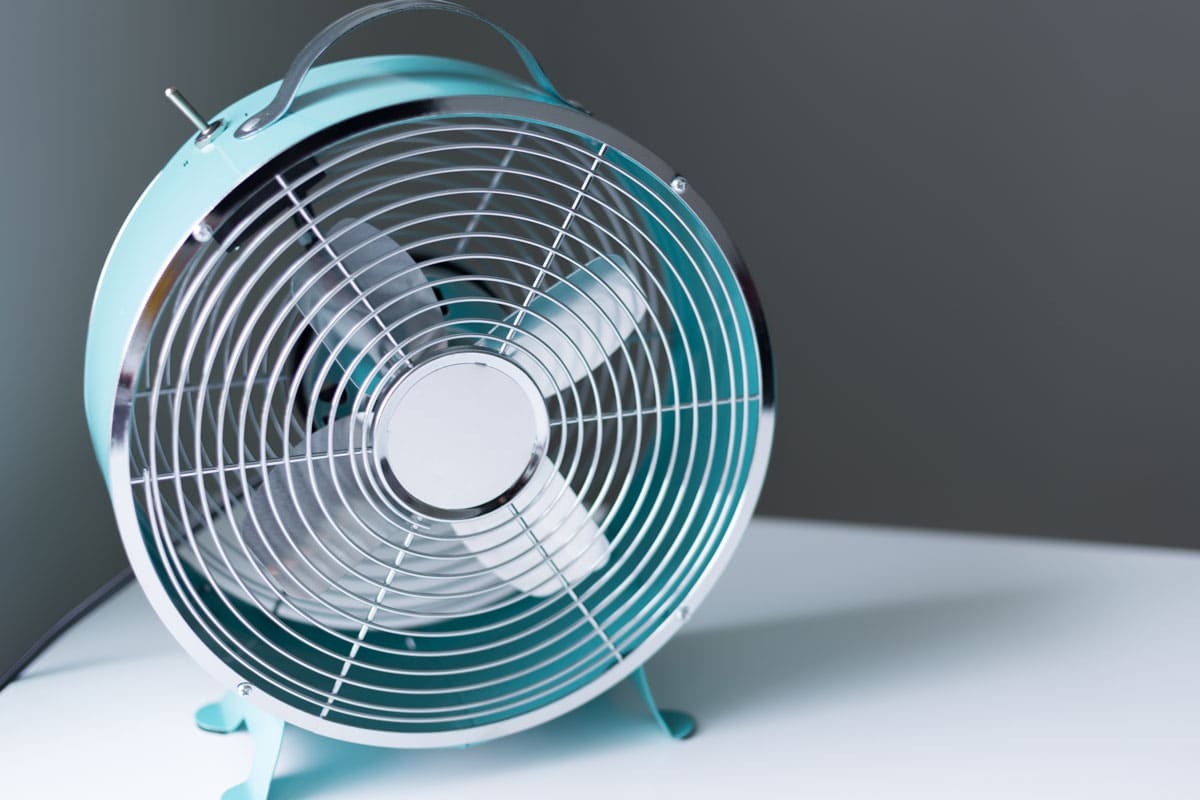
Knowing how to use the fan properly is important to avoid trouble with its functions. See the detailed steps below.
1. Connect To A Power Supply
You should plug the fan into the power source, then press the "on/off " button in the middle of the control panel.
2. Select The Mode And Direction
The Woozoo fan has two modes: the "wind" and "rhythm". The wind mode is the standard operating system with up to five-speed levels. While the rhythm mode mimics the strength of a natural breeze.
Choose the mode by pressing the button in the panel. Then, you should select the wind direction by pressing the up, down, left, or right buttons. Don't manually adjust the wind direction by twisting the fan.
3. Set Timer
Set the timer by pressing the timer button. The light will indicate which timer you choose. There's an option for 1, 2, and 4, which means hours before the fan automatically shuts down.
How To Set Up The Woozoo Fan Remote
You can control the Woozoo fan with its remote. Set it up by following the steps below:
- Get the remote, and find the battery case at the back.
- Hold down the claw, then pull the battery case out.
- Insert the battery correctly depending on the positive and negative terminals.
The Woozoo fan uses a button cell or coin battery for the remote control.
See this coin battery set on Amazon.
Where Should The Woozoo Fan Be Placed?
Woozoo fans, like any other portable fans, are made to improve the ventilation in an area. That's why knowing where to put a Woozoo fan is essential. See some options below.
Near An Open Window
Ideally, the fan should have access to an open window, allowing fresh air to circulate throughout the area. This will result in a proper exchange of air and temperature that is beneficial for your comfort.
Otherwise, a closed window may pose a risk of contaminated air.
On Top Of A Table
Since the Woozoo fan is smaller than other fans, you can place it on a table or desk. This will help lift the air and release it into the higher parts of the area.
You'll notice that the air improves as there's a space between the table and the floor for air to fill in.
On The Floor
Woozoo fans can oscillate vertically, which helps distribute the air in a broader range. It will fill the room with sufficient air as it bounces off the walls.
Conclusion

We're glad you read with us up to this point. We learned some possible reasons a Woozo fan didn't work and provided some ways to fix such issues. Keep in mind that proper maintenance of the fan can help prolong its lifespan.
Do you want to read more with us? Join us in reading here:



Fan operates just fine but shuts down when in oscillating mode.