As a homeowner, you might be familiar with the LUX thermostat, a popular choice for controlling your home's heating and cooling system.
LUX thermostats are designed to help you efficiently manage your home's heating and cooling system. They are easy to use and can save you money on your energy bill if programmed correctly.
But what does it mean when you notice a blinking flame symbol on the display?
In this article, we will walk through some of the basics of LUX thermostats and what a blinking flame might mean on the display.

What Does Blinking Heat on Thermostat Mean?
The blinking flame icon on your LUX thermostat typically indicates that the heating system is engaging and your home is about to get warmer.
This feature lets you know that the thermostat has received your command to adjust the temperature and is actively working to heat your space. This is just part of its normal operations and is nothing to worry about.
Understanding what this symbol means can give you peace of mind and confidence in managing your home's comfort effectively.
You might also like: Is It Better To Have A Dirty Air Filter Or No Air Filter In HVAC?
How the LUX Thermostat works
When you first encounter your LUX thermostat, you'll find that it has a straightforward interface and buttons.

The display shows the current temperature in your home, as well as the target temperature you've set. You can also see indicators for heating, cooling, and fan modes.
You can adjust the temperature and settings using the buttons on the thermostat, making it simple to get the desired settings.
What the blinking flame indicates
Now, a blinking flame icon on your LUX thermostat can sometimes be a cause for concern, but it's essential first to understand what it signifies.
A blinking flame typically indicates that the thermostat is in a delay or waiting period, which is a common feature in many thermostats.
This delay helps protect your system from short-cycling, ensuring the longevity and efficient operation of your heating or cooling devices.
The waiting period usually lasts for a few minutes, and during this time, your system will not turn on the heating or cooling device.
This is normal, and you should not be worried. Once the delay has passed, the thermostat will continue functioning, and if needed, the heating or cooling system should kick in shortly afterward.
Low battery signal
In some cases, the blinking flame icon may also relate to a low battery level, especially if it is accompanied by a "Lo" sign.
Make sure to check if your thermostat runs on batteries, and if so, replace them with fresh ones to resolve the issue.
Troubleshooting Blinking Flame Issues
If the blinking persists and you feel something is not quite right, you can look for other possible causes. Here's a list of some of the possible reasons it blinks continuously.
Low Battery Warning
When you notice a blinking flame on your LUX thermostat, it could indicate a low battery warning. Make sure to check the battery level and replace them with fresh batteries if necessary. Keeping a spare set of batteries handy can be helpful.
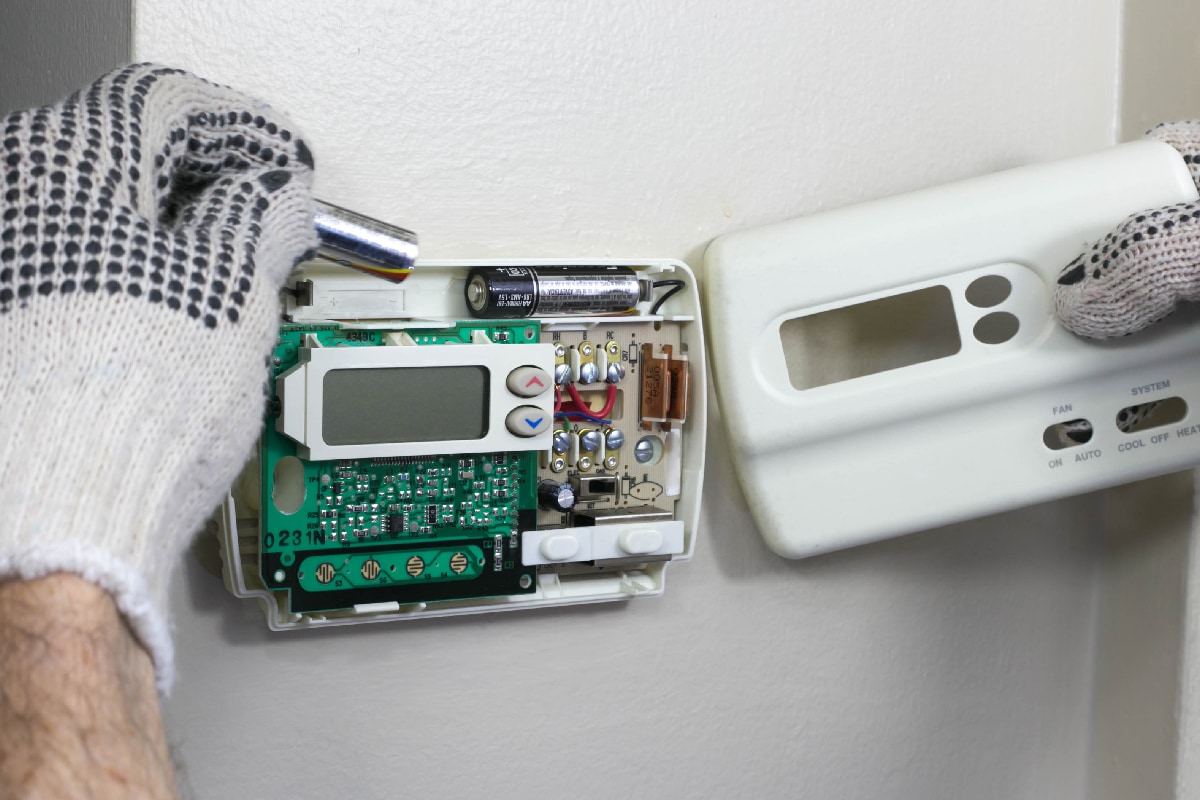
Faulty Wiring
Another possible reason for a blinking flame could be faulty wiring in your thermostat or heating system.
This can be a bit more difficult to diagnose, but you can start by inspecting wires for any visible damage or loose connections.
If you're unsure about the wiring or don't feel comfortable attempting this yourself, it's best to consult with a professional technician for assistance.
Sensor Errors
Sensor errors may also cause the blinking flame on your LUX thermostat. Inaccurate temperature readings can result from a malfunctioning sensor, leading to your heating system not functioning correctly.
To fix this issue, try resetting your thermostat first. If the problem persists, consider contacting a qualified technician for further examination and potential sensor replacement.
Heating System Issues
Lastly, the blinking flame could indicate issues with your heating system, such as a malfunctioning furnace or boiler.
In this case, it's important to consult with a professional technician to diagnose and resolve the issue.
Regular maintenance of your heating system can help prevent such problems and ensure that it runs efficiently.
Be sure to read: HVAC In Attic Pros & Cons
Preventing Blinking Flame Problems
To prevent blinking flame and any other issues with your Lux thermostat, maintenance of the unit and the HVAC systems connected to it is important.
Regular Maintenance
To prevent blinking flame issues on your LUX thermostat, it's important to perform regular maintenance.
Ensure that your thermostat is clean and free of dust. You can do this by gently wiping the surface with a soft cloth or using a can of compressed air to remove dust from crevices.
This will help to keep your thermostat functioning properly and prevent false readings.
Periodically check the wiring connections to make sure they are secure. Loose connections can cause interruptions in communication between the thermostat and your heating system, possibly resulting in a blinking flame symbol.
If you're unsure about how to check or tighten connections, consult your thermostat's user manual or contact a professional technician for assistance.
Keeping Firmware Updated
Updating your thermostat's firmware is another crucial step in preventing blinking flame problems.
Manufacturers often release firmware updates to fix bugs, enhance performance, and improve the overall user experience.

To update your LUX thermostat's firmware, visit the manufacturer's website and look for the latest firmware version for your specific model.
Follow the provided instructions to download and install the update. If you are unsure how to do this, consider contacting customer support or a professional technician for guidance.
Contacting LUX Customer Support
Sometimes, a blinking flame icon on your LUX thermostat can be confusing or concerning. Don't worry; the friendly LUX Customer Support team is here to help you out with any issues you might encounter!

To reach out to them, visit their official website, where you will find multiple methods to contact their team. Here are some options you can choose from:
1. Phone Support
You can call their dedicated customer service hotline at 856-234-8803 to speak with a representative. They are available Monday through Friday from 8:00 AM to 4:30 PM (Eastern Time).
When you call, ensure you have your thermostat model number and other relevant information handy to provide to the support representative.
2. Online Support
Another option is to use their online contact form. Just fill out the required information, including your contact details, a brief description of the issue you're experiencing, and your thermostat's model number.
Once you have filled out the form, click on "Submit" to send your message. One of their representatives will get back to you as soon as possible.
A Blinking flame is normal while on heating mode
In your LUX thermostat, a blinking flame symbol is a common occurrence, and it simply indicates that the heating system is starting up or shutting down.
You don't need to worry about this as it's a normal function of the thermostat in controlling your heating system.
If you notice that the blinking flame symbol persists for an extended period of time or if there are other issues with your thermostat, it's a good idea to consult the user manual or contact the manufacturer for assistance.
