Are you planning to buy a Nest thermostat but unsure if it would work with your existing Lennox? You’ve come to the right place, for we have researched this question, and we have the answer for you.
The compatibility of the Nest Thermostat is not based on brand or model. It depends on the type of system and the types of wires it uses. Check the wiring compatibility of the old system using Nest's online Compatibility Checker.
The sections below provide more information to determine system compatibility with the Nest thermostat in addition to the Nest Compatibility Checker. Learn more about how to check whether your system is compatible or not—and if there is anything you can do about it—by reading the sections below. Read on!
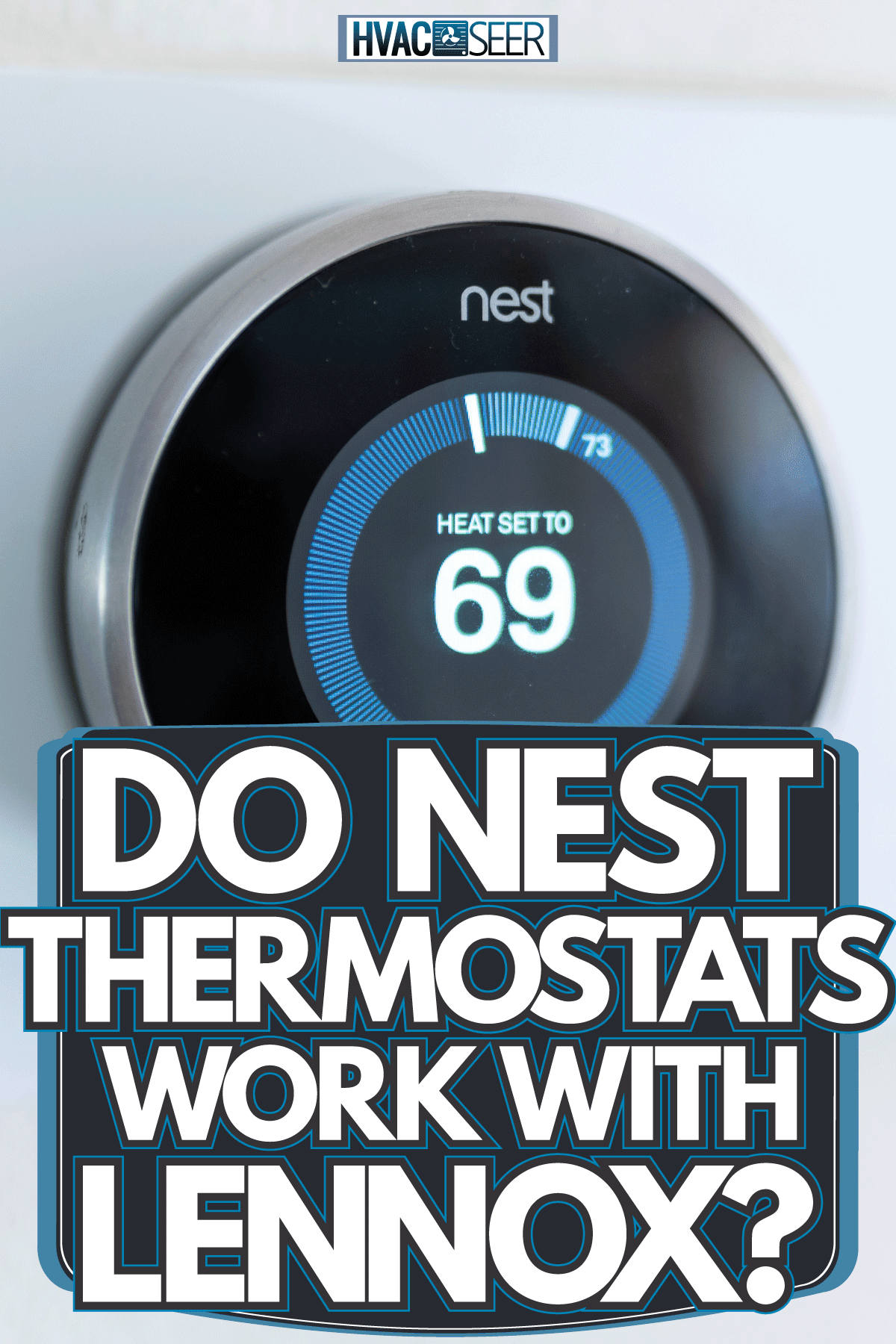
How To Use Google Nest’s Compatibility Checker
The Nest’s Compatibility Checker is an online application on your browser. It might require newer browser versions, and you must be online to use it.
Below are important safety tips when using Nest’s Compatibility Checker and instructions for how to use it.

Safety Precautions Before Using Google Nest’s Compatibility Checker
- Turn off the switch to your HVAC system. This is to avoid shorting the circuit or blowing a fuse. Look for something that looks like a light switch—or a circuit breaker switch—near your HVAC equipment and turn that off. If you do not have a central switch, go to your breaker and turn off the power from there.
- Change the temperature by at least five degrees (up in winter and down in summer). This is to test if the system is completely off.
- Wait for five minutes or so. This part is essential because most systems have a start-up delay built into the system.
- Place your hand on a vent after waiting to check if warm or cold air is coming from it.
Removing The Thermostat Cover
Some thermostat covers can easily be pulled off, while some have small screws you need to remove to remove the faceplate. A secondary plate cover needs to be released in older thermostat models. The wiring and terminals should be exposed after removing the faceplate and the secondary plate.
Checking Old Thermostat Wire Terminals On Nest’s Compatibility Checker

The first thing to do is take a picture of the wires on your old thermostat. This will serve as a reference in case you need to view the terminals on your old thermostat again. Having a copy of the terminals on your phone saves you the trouble of turning off the power on your system and opening your old thermostat once more.
The first thing that Nest’s Compatibility Checker will ask you is to check the wires on your thermostat. Gently pull one of the wires to check the type of wire more closely.
You don’t need to disconnect the wires if they are partially exposed. If not, you will need to disconnect one to inspect more closely the type of wire used by your system.
If your system uses stranded wires—wires made of many thin strands of copper—then your system is not compatible with Google Nest. However, if you—or a professional electrician—can replace the stranded wires with a solid core wire, then you can use Google Nest with your system.
Check your local building codes before replacing your stranded wires. There are some states and cities that have specific requirements for wiring systems.
Large Stranded Wires

If your old thermostat uses a wire with larger strands, it is incompatible with Google Nest. This looks like a regular stranded wire but uses larger strands that are often stiff or rigid. These wires are typically used for voltages that are higher than 24V.
Voltage Markings
Look for any markings or stickers inside the old thermostat that indicate the voltages used. The Nest thermostat is compatible with any 24V system.
If the thermostat has a 240V or 120V marking or sticker anywhere, then it is not compatible with the Google Nest thermostat because it uses a voltage that is not 24V.
Some systems can be converted to a lower voltage to make them compatible with Nest. Consult an HVAC professional if this is possible for your system and what is the lowest possible voltage that your system can use and still operate at its peak.
Once you get the lowest possible voltage your system can use, contact Google Nest support to check if that minimum voltage will work with the Nest thermostat. The Nest thermostat can handle voltages other than 24V, but this depends on the exact model. Thus, checking with the support group to get the latest information is best.
Wire Labels

The next thing Google Nest’s Compatibility Checker will ask is the wire labels on your old thermostat.
- Click the plus sign (+) to the left of the “View More Wires” label. Clicking the plus sign will open all the popular wiring labels used by systems.
- Check the wiring label on your old thermostat and click on the wiring labels on Google Nest’s Compatibility Checker. If any wiring label on your old thermostat is not current on Google Nest’s Compatibility Checker, select the “Other” option instead.
- Some thermostats have terminals that have two wiring labels. In most cases, one of these two sets of labels is used for a conventional system, while the other set is for heat pumps. You need to know which system you’re using—a heat pump or a conventional one. Once you’ve found out which system you have, follow the labels corresponding to your system and enter that into Google Nest’s Compatibility Checker.
- You might see a jumper in your wiring. A jumper is a short wire that connects two terminals on your system. When you see a jumper in your wiring diagram, ignore it and enter only the wiring labels like there is no jumper.
- Enter only the terminals that have wires connected to them. Do not enter empty terminals. Additionally, ignore the color of the wires. Do not enter “Y” on Nest’s Compatibility Checker if you see a yellow wire on your system or “G” for a green wire.
Nest Recommendations
Click continue, and the application will display the different Nest thermostat models that are compatible with your existing system. Click on the blue “Details” button to learn more about the thermostats that are presented here.
Clicking on the blue “Details” button will bring you to the information and store page of the Nest thermostat model that you selected. You can read more about the Nest thermostat model of your choice and buy it from the same window.
If your system is incompatible with the Nest thermostat, you will get a message saying, “Nest thermostat isn’t compatible with your system,” after clicking the continue button.
The Google Nest Learning Thermostat is available on Amazon. Check it out through this link.
Other Nest Compatibility Cases

Here are a few more compatibility situations that might not be checked by Google Nest’s Compatibility Checker but are also essential to know before buying a Nest thermostat.
Millivolt Heaters
Some homes have wall or floor heaters that use electricity or natural gas. These systems use much less electricity than regular systems.
Because these systems use much less electricity, they cannot supply the minimum required power for the Nest thermostat to work.
Solid Fuel Systems
These systems are not compatible with Nest thermostats. These systems are also known as slow-combustion heaters, potbelly stoves, or wood fire heaters.
Proprietary Systems
A proprietary system uses a different way of communicating between the thermostat and the HVAC system. These are standard serial protocols that the Nest thermostat cannot use.
Some proprietary systems are wired using standard HVAC wired that might be compatible with the Nest thermostat. Consult an HVAC professional expert on the Nest thermostat to find out.
Microcontroller-Based Systems
Some systems use microcontrollers instead of relays to give control to the thermostat. These systems are more sensitive to power-sharing, and their operation can be disrupted when they provide power to the Nest thermostat.
However, most of these systems can be compatible with the Nest thermostat by installing a C-wire. Consult an HVAC expert on the Nest thermostat to determine if your system can be consistent with the Nest thermostat.
A C-wire can be purchased separately.
The Hotop 24 Volt Transformer, a C-wire adapter for thermostats like Nest Thermostat, is available on Amazon. You can check it out through this link.
Remote Sensor Wiring
Some thermostat models have remote sensors to get outdoor weather information. The wires of these sensors cannot be connected to the Nest thermostat.
However, the Nest thermostat doesn’t need remote sensors because it retrieves up-to-date weather information through the internet when connected to your Wi-Fi.
Additionally, some remote sensors are compatible with Nest. Consult the Nest support team for the latest information.
Conclusion

The Nest Thermostat’s compatibility relies on the type of system and the type of wiring that a system uses instead of relying on the model- and manufacturer-specific information. Google Nest has a compatibility tool that helps consumers check the compatibility of their existing system with Google Nest.
If you found this article interesting, why not check the two articles below too:


