Getting your house to the perfect temperature can feel impossible at times. Do you have or want to purchase a CoolBot but don't know how cold it can get? Well, we've done plenty of research and have the answer waiting here for you. Let's check it out.
Typically, a CoolBot can get down to 32 degrees Fahrenheit on its coldest setting. Your system should also be able to go up to around 65 degrees on its warmest setting, so this should be able to suit a wide variety of temperature needs.
On top of that, CoolBot systems feature a digital thermostat that you can use to choose a temperature that works for your space, so operating one shouldn't be difficult.
As we begin, we will cover all things CoolBot and discuss how cold your device can get. Whether you're new to the brand or need help with troubleshooting, we're here to offer plenty of guidance. With that said, let's jump right into this post!
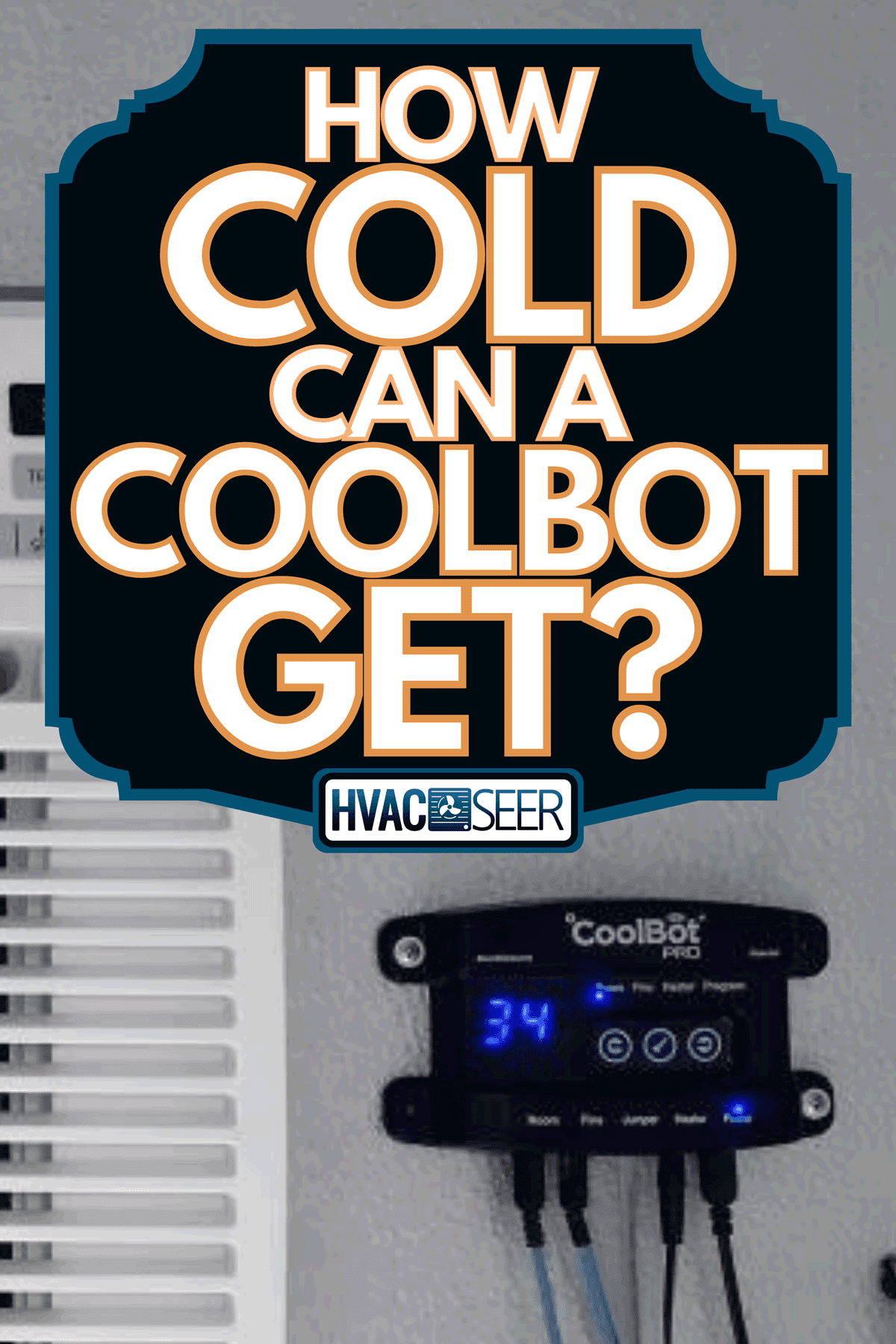
What Does A CoolBot Do?
A CoolBot essentially lowers the temperature in any well-insulated room and turns it into a "walk-in cooler." According to the brand, CoolBot works to harness the cooling power of an air conditioner, all without taking up as much space, and features state-of-the-art technology that helps it reach such frigid temperatures.
On top of that, CoolBot also uses multiple sensors, a heating element, and a programmed micro-controller to cool down a space, which is far more modernized than traditional AC/freezer systems.
So if you want to create a wine cellar or even store meat and fish but don't want to spend thousands on a walk-in freezer setup, this may be worth checking out.
Can A CoolBot Go Into Any Space?
Although CoolBot technology is advanced, your room will need to be well insulated and have a walk-in freezer design/floor plan. Considering this system technically replaces the need for a traditional freezer installation, your CoolBot should go into a space where only cold items are stored.
According to CoolBot's website, there are a few things to think about before purchasing one of their systems. These include:
- CoolBot takes longer to lower the temperature in a cooler.
- Your CoolBot system won't be as effective in temperatures lower than 36 degrees.
- CoolBot won't be as effective if your cooler's door is opened more than six times per hour.
- CoolBot systems cannot freeze.
- The CoolBot technology might not work well during harsh winters.
Of course, this doesn't mean a CoolBot won't be effective for your space, but it is a good idea to consider your winter climate and food storage needs before purchasing a system.
Is The CoolBot Expensive?
In general, you can expect to pay around $750 to install a CoolBot system into your cooler. This is far less than a traditional walk-in freezer, which can cost upwards of $4,000, which explains why so many people have made the switch.
With that said, the actual cost of the CoolBot ranges from $350-$500, which is still relatively inexpensive considering all it can do.
COOLBOT Pro 34ºF Walk-in Cooler Controller
This cooler controller works with WiFi, is easy to install, promises to turn any well-insulated room into a walk-in cooler, and gets down to 34 degrees on its coldest setting.
Follow this link to see it on Amazon.
How Much Does It Cost To Run A CoolBot?
A CoolBot will usually cost a few hundred dollars per month to run. According to a user on Steer Planet, running a CoolBot comes out to roughly $10 per day, which should end up being around $300 for 30 days of cooling.
Again, this won't be the same for everyone because the size of a cooler can affect how much energy it takes to maintain its temperature, as well as how cold you set it, so those are a few things to consider.
How Much Electricity Does A CoolBot Use?
Typically, you can expect a CoolBot to use about 200-500 kilowatts less than a typical 100 square foot walk-in cooler. As we mentioned earlier, CoolBot technology requires less energy and expensive installation to operate, so it's a great option for those wanting to save some money.
That said, opening the door to your cooler often or not properly insulating it can result in more expensive monthly operation costs, so the planning/design stage of your room is crucial.
Is A CoolBot Better For The Environment?
Yes! Using a CoolBot is an easy way to cut down on monthly energy costs and overall usage. One of the big appeals of CoolBot systems is how much better they are for the environment versus standard walk-in freezer builds, so we recommend them.
On top of that, CoolBot technology is more efficient than traditional AC units/freezers, meaning it won't require as much power to get and stay cold.
How Do You Install A CoolBot?
For those of you ready to install your new coolbot system, this shouldn't be too complicated. To start:
- Ensure your air conditioning/cooling unit is installed and ready to go.
- Mount the CoolBot alongside your AC using two screws.
- Locate the AC's temperature sensor and uninstall it.
- Lay your CoolBot's red heater sensor and AC temperature sensor next to each other.
- Use the provided aluminum foil to wrap the two sensors together.
- Plug the heater cable into your CoolBot's "heater" jack.
- Slide one end of your temperature sensor into your AC's fins.
- Squeeze each side of the fins to hold the sensor in place.
- Route your sensor cable through the front grille of the AC and plug it into your CoolBot.
- Plug the second temperature sensor (blue with black tip) into the "room" jack on the CoolBot.
- Plug the power supply cable into the "power" jack on your CoolBot, and tie all of your cables together using zip ties.
- Remove the filter initially supplied with your air conditioner and place its front cover back on.
- Plug the power supply to your CoolBot into the AC's electrical outlet, turn it on, and adjust your settings.
It's also worth noting that every AC system will be different, so make sure to read your unit's instructions before removing the front panel or filter.
CoolBot Installation Tutorial
Here is a helpful video tutorial from CoolBot's official ">YouTube channel to help you get your system up and running.
Can You Use A Portable AC With A CoolBot?

No, you won't be able to use a portable air conditioning unit with a CoolBot. CoolBot's website claims that their system isn't compatible with portable AC units and mentions the hundreds of customers that have been unsuccessful when trying to use them together.
You also won't usually be able to connect a CoolBot to a central, RV, or roof-mounted air conditioner, so this cooling system isn't for everyone.
Again, it's always a good idea to reach out to CoolBot directly with any installation-related questions to avoid damaging your AC/CoolBot unit, so that's something to keep in mind.
What Air Conditioners Work Best With CoolBot?
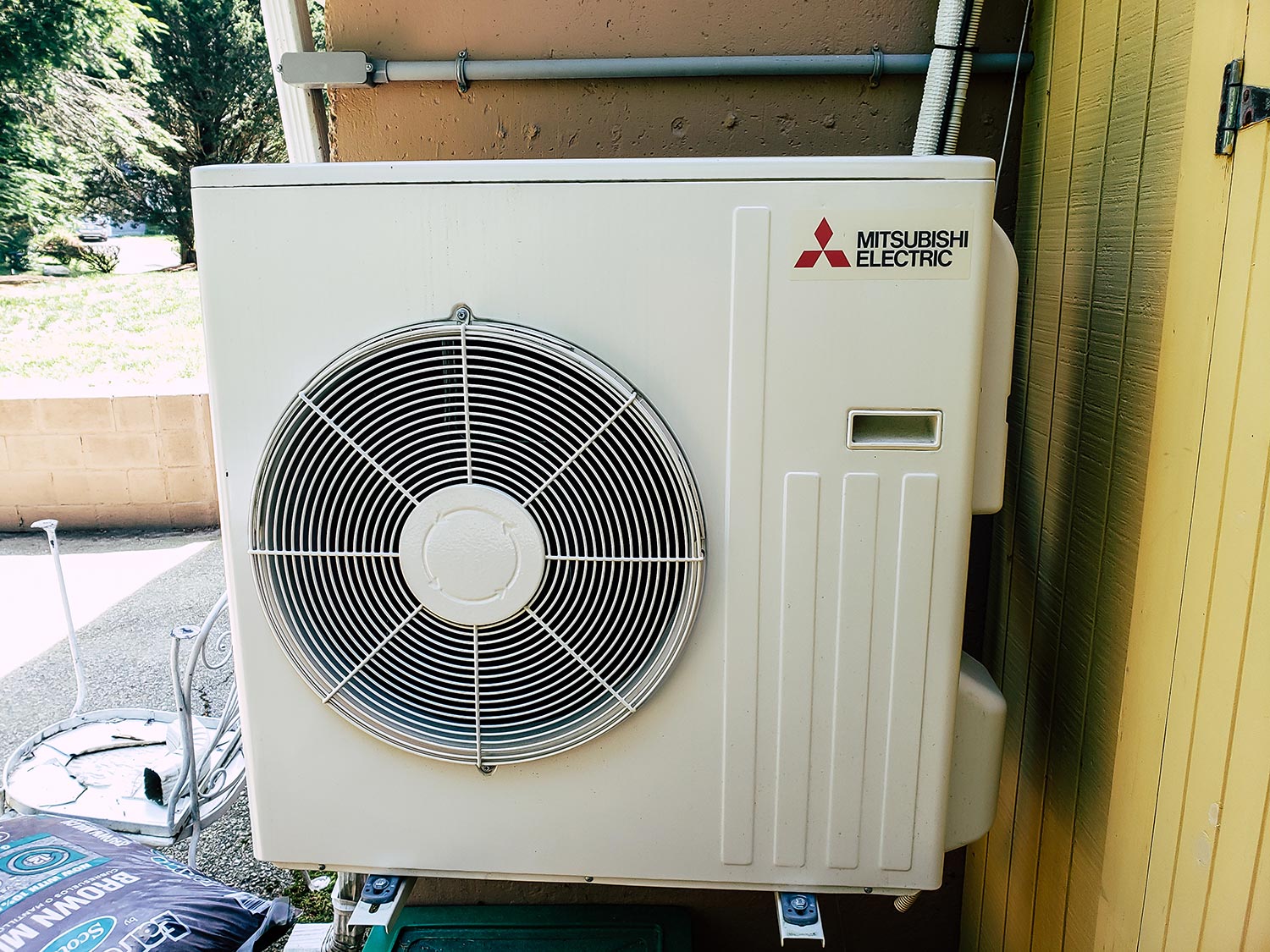
When it comes to the best air conditioner units for a CoolBot, LG, Fujitsu, and Mitsubishi are what we recommend. This comes directly from the CoolBot site, so if you are looking for a compatible Mini-Split AC unit, you might want to stick with these three brands.
On top of that, CoolBot also provides a 'Mini-Split Installation Guide,' which you can refer back to before and during your system's installation, so that might be worth checking out.
How Long Will A CoolBot Last?
A CoolBot should last the duration of your AC unit's lifespan. According to the brand, CoolBot systems promise at least five years of run-time, although you could get more depending on how well you take care of your unit.
With that said, CoolBot also offers a one-year warranty on its systems/parts, which you can add another year to by filling out this form.
Is Having A CoolBot Worth It?
Overall, we would say that having a CoolBot is worth it. Considering this cooling system works more efficiently than a traditional walk-in freezer unit/design and costs much less, we think it's certainly a great alternative.
On top of that, CoolBot also works with your mounted AC unit, which is great for a wide variety of brands and air conditioner models. That said, CoolBot also offers a great warranty for its products and prides itself on customer service, which is great for customers.
To Wrap It Up
Whether you have a CoolBot system or want to install one, knowing how cold it can get is essential. From what we found, a CoolBot can reach temperatures as low as 32 degrees Fahrenheit, which is perfect for storing food and beverages.
CoolBot also uses state-of-the-art technology that requires less energy to operate, meaning a less expensive bill each month. CoolBot even offers a one-year warranty on all of its products and an extended second year if you contact them through their website, which is a great bonus.
Regardless, make sure to insulate your cooler well before installing your CoolBot, and don't forget to reach out to them directly with any installation or air conditioner-related questions.
Made it to the end? Check out these helpful HVAC posts below!
Does Nest Thermostat Work With Evaporative Cooler? [And How To Connect Them]
How To Clean A Ductless Air Conditioner [Including The Filter]

