Performing maintenance or perhaps conducting a random check-up in your Carrier furnace starts by safely accessing its panel door. However, how do you remove its access panel or door? You are a moment away from knowing the answer! As we've done in-depth research on this matter and have found the answer below.
In general, it always depends on the Carrier furnace unit's model. Some Carrier furnace access panels could appear to have a screw holding them to their casing.
Regardless, you can easily remove most access panels by gently sliding it towards you. Bear in mind that before you start touching anything on your furnace, ensure to first shut "OFF" first its power box.
That was easy, was it? Keep on reading because down below there is tons of vital information waiting for you to uncover. We will cover the location of your Carrier furnace filter and how to remove it. Expect us to share with you the easy steps to clean your filter and how to reset your furnace unit. With that said, let's jump in!
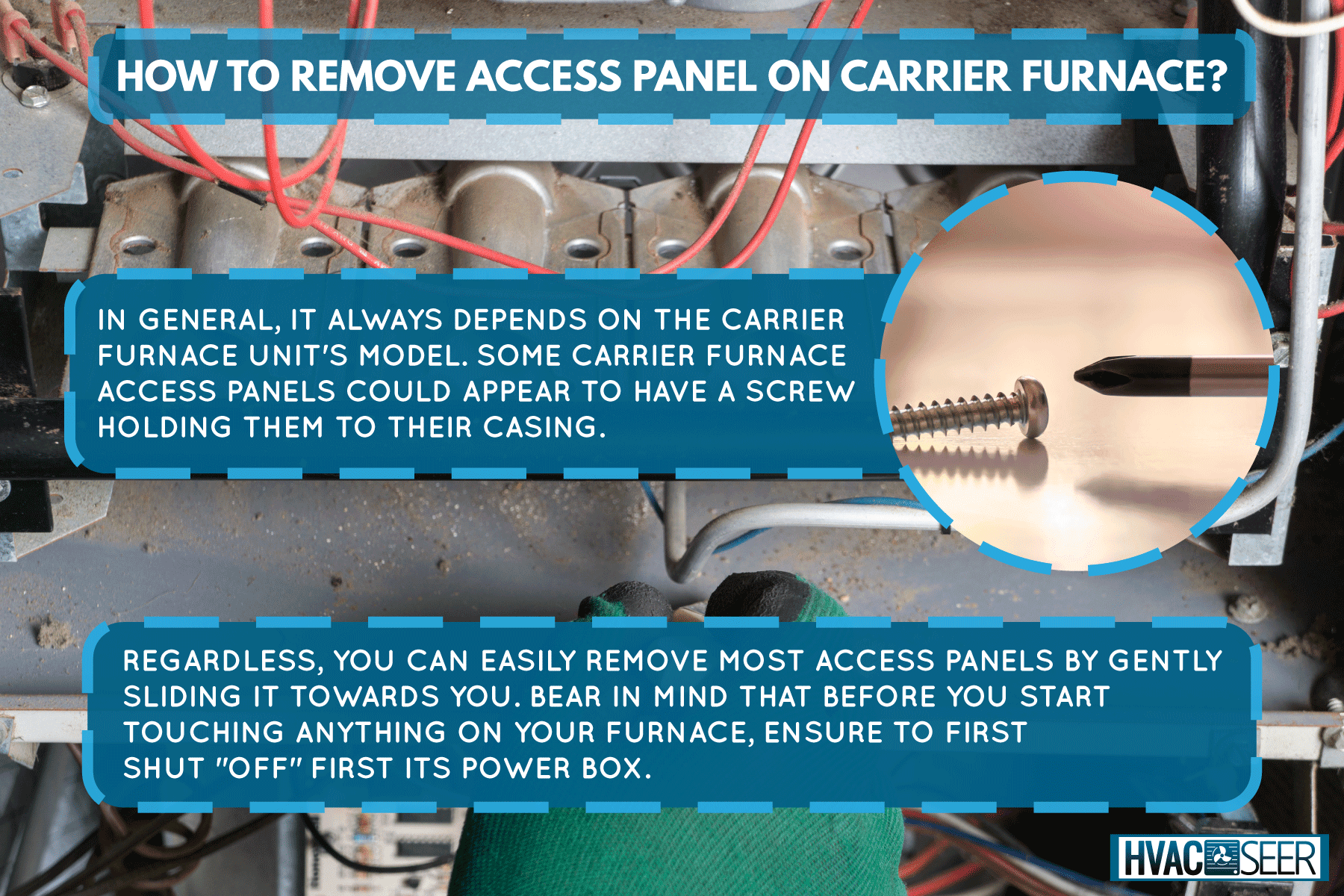
Where Is The Location Of The Carrier Furnace Filter?
Aside from your Carrier furnace's main access panel, most Carrier furnaces place their air filter nearby the blower cabinet. Of course, this would also depend on the type of furnace you're using.
You will either see the filter set up vertically or horizontally, depending on the position of the air handler unit. In certain cases, particularly with older models, you will see the filter inside the blower cabinet itself.
How Do You Remove The Carrier Furnace Filter?

The need to service your air filter regularly is critical for your Carrier furnace's overall efficiency. Surely, you don't want to affect its heating ability just because you don't know how to remove its filter.
Search this Carrier Furnace Filter on Amazon.
Here below is the list of easy steps to safely remove your furnace filter:
- First, ensure to shut "OFF" the furnace unit's power supply.
- Remove the blower compartment panel or door. This may require you to unscrew some bolts if it is necessary.
- Securely slide the old filter until you can fully pull it out from its housing.
- Now reinsert your new air filter and ensure to place it according to where the arrow mark is pointing.
- Return the access panel by gently sliding it into the cabinet.
- Finally, you can now switch "ON" the furnace unit's power supply.
NOTE: You may need to repeat this process once every two to three months.
How Do You Clean A Washable Furnace Filter?
Every component of your system serves a purpose, including the filter. It occasionally needs maintenance, just like the other components of your furnace do. It is really simple to disregard your furnace filter until it shows issues. After all, cleaning your washable furnace filter should always be your priority.

Follow our cleaning steps below to properly clean your furnace filter:
- First, shut "OFF" your furnace system and thermostat's entire power source.
- Use our detailed information above on how to remove your furnace filter.
- Once you've removed the filter, find a location that's ideal for cleaning your filter.
- If everything is set up in the right place, then you can start spraying the filter using a garden hose. Ensure to spray water on the opposite side of your filter and wipe any remaining dirt with a microfiber cloth.
- Place the filter sideways for a few minutes to fully drain the excess water in it.
- Once the filter is fully dry, reinsert it into its mounting case according to the airflow arrow's direction.
- Now restore the furnace system's power source, also turn back "ON" your thermostat and set it to your liking.
NOTE: It's better to clean your filter regularly than to feel sorry later, so use this cleaning process to your benefit.
Can I Reset My Furnace Unit On My Own?
In case you didn't know, the resetting process should follow after conducting maintenance or checkups in your furnace unit. You can perform the resetting steps on your own with little less worry about taking much of your time.
Besides, resetting your furnace will not require buying expensive tools or equipment. So this must be easy and quick for you to perform.
How Do You Reset Your Carrier Furnace Unit?
Your Carrier furnace system has a safety mechanism device called flame roll-out. Its function is to look after the system operations and instantly alert you if issues arise in your furnace.
Therefore, resetting your furnace is the only solution to restore your furnace's smooth operation. Before resetting your furnace, you must know the reset button's location. Usually, this red switch is set near the burners.
Now, here's how you correctly reset your Carrier furnace:
- Again, always start by shutting "OFF" the furnace unit's electrical box.
- Shut "OFF" as well the main gas supply into your furnace unit.
- Detach the burner's access door by gently sliding it out towards you.
- Search the flame roll-out button and then push it down, do not release it yet until an audible sound is present.
- Let the furnace system process the requested resetting for around 30 minutes.
- Insert back the access door and securely switch "ON" its electrical box.
- Do not forget to rotate "ON" the position of the furnace gas supply. This may sound irrelevant, but could be forgotten.
Pro tips: You can only push the reset button three times. Doing so will result in these resetting steps being useless.
How To Clean Your Carrier Furnace Blower?
Knowing how to properly clean your furnace blower is essential for both heating and greater central air conditioning functionality. As both appliances draw air in and out of the system using the same blower/air handler.
If you have enough knowledge to perform this job, you might begin by disassembling the blower component. This is often referred to as the "squirrel cage" to have easier access for both examining and cleaning maintenance.
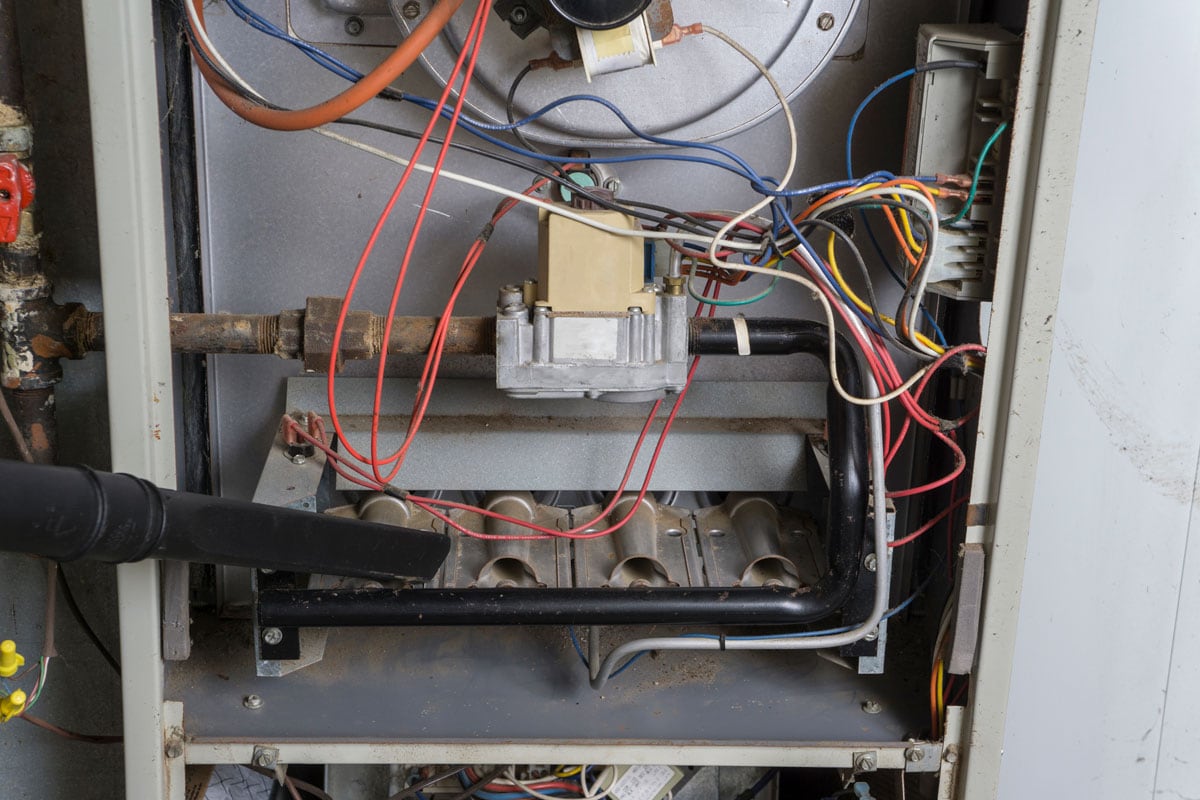
You can also use a vacuum or a soft brush to clean dirt built up in the blower wheel. However, you must ensure not to bend or apply too much pressure on its vanes. The reason for this is to prevent damaging the alignment of the wheel or blades.
Visit this Vacuum Cleaner on Amazon.
How Do You Clean The Carrier Furnace Flame Sensor And Coils?
A flame sensor is crucial for your furnace unit to operate safely. It appears to be a metallic rod and is situated on the burner assembly. A dirty flame sensor might interfere with the operation of a furnace.
Carefully disconnect the flame sensor from the burner assembly unit so you can properly clean it. Using sandpaper and gently wiping its lead surface will help clean the sensor.
In contrast, when we talk about cleaning furnace coils, what we mean is cleaning your evaporator coil. A vital part of your heat pump or central air conditioner, the evaporator coil is located in the furnace cabinet.
You can use a no-rinse coil cleanser and then remove the extra dirt with a gentle brush. Maintaining cleanliness will aid in preserving energy effectiveness and cooling or heating performance.
Check this no-rinse Coils Cleaner on Amazon.
Why Is Following Regular Maintenance Of Your Carrier Furnace Important?
Most homeowners can start by regularly cleaning or replacing the air filter as advisable by the manufacturer. Although, almost anybody can perform some basic internal cleaning. However, effective maintenance includes more than just servicing a filter.
A furnace's internal parts, such as the blower or flame sensor, will require a little more experience. Which best be done by your local Carrier specialist. The average lifespan of your furnace is around 15-20 years. Complying always with its advisable yearly checkups and servicing can prolong its life even more.
To Wrap Things Up
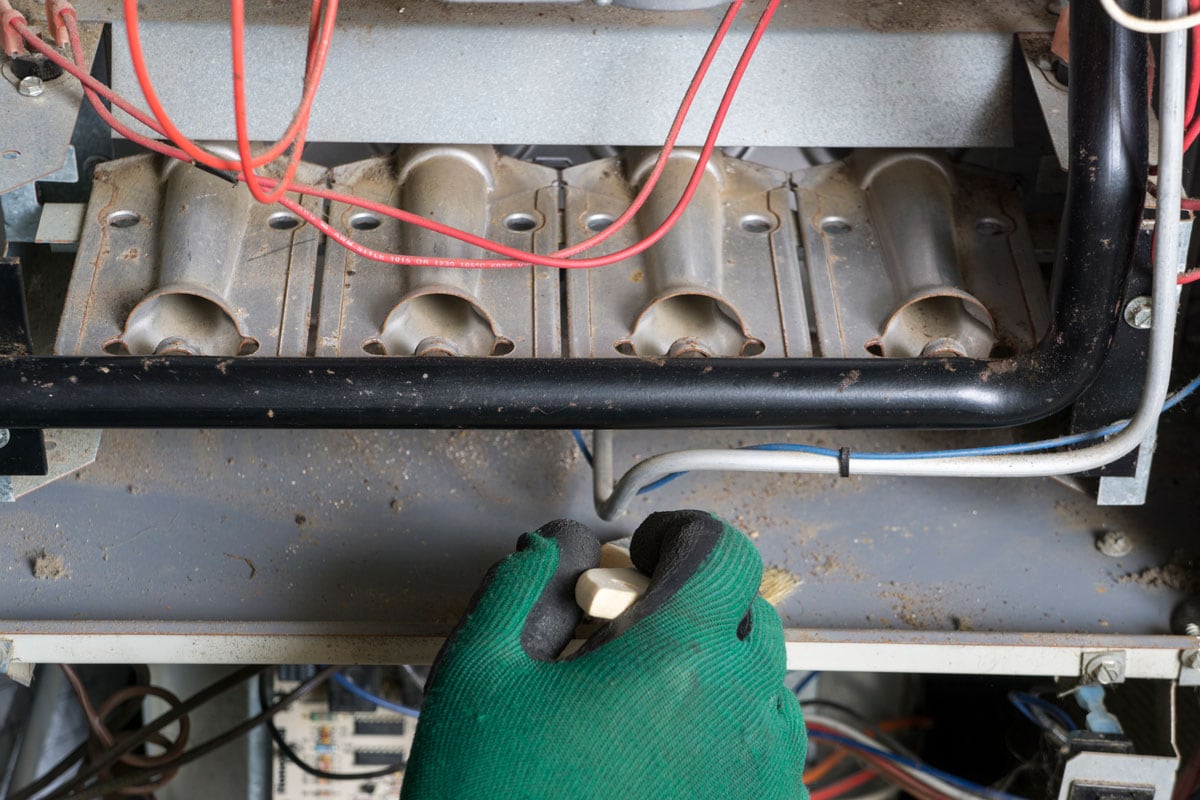
Since most of the critical parts of your Carrier furnace unit are often located inside its casing or cabinet. Knowing how you safely remove the access panel of your Carrier furnace is a good starting point for a maintenance procedure.
Additionally, maintaining your furnace's vital other components will boost or enhance its overall heating performance. We do hope that using this significant information will help you prevent early system failure in your furnace.
Made it to the end? Have a quick visit to our other helpful article below!




