The LG PTAC unit is an appliance that serves as both a heater and an air conditioner. This is a lifesaver, but if you are not familiar with these types of appliances, you make have questions, like how do you reset your LG Packaged Terminal Air Conditioner? We've researched this topic for you, so you don't have to!
You can reset your LG PTAC unit using the remote.
Press the "Reset" button on the remote and see if the unit will reset. If not, try pressing the "Reset" button on the unit's power plug and the "Reset" button on the unit's control panel.
Some units' remote controls can only reset the time set in the unit. That's why checking the circuit breaker and plug is important before you manually reset the unit through the control panel.
We will detail how you can reset your LG PTAC, so read further to know how to do it properly to avoid causing system problems in your unit. With that said, let's get right into it!
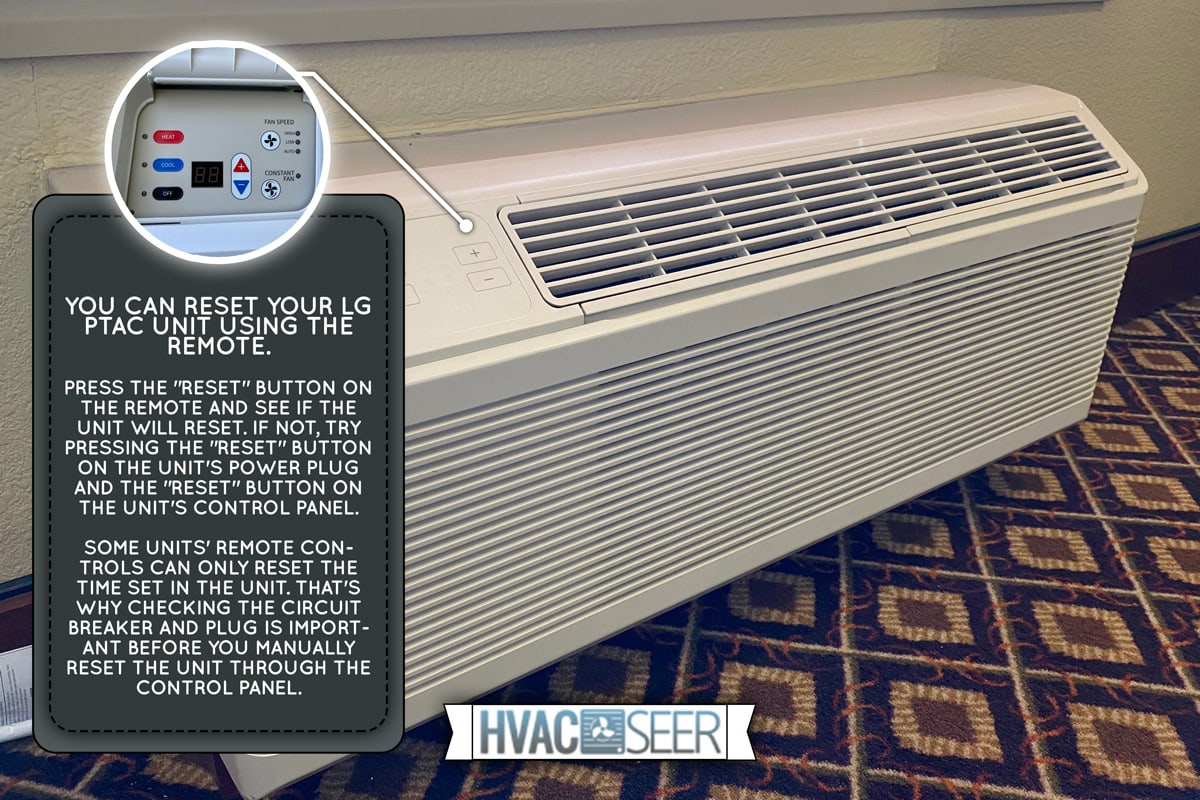
Resetting An LG PTAC Unit
It is a headache when your PTAC unit isn't serving its purpose. While LG is a reputable brand that produces quality appliances, over time, some units will require a system reset in order to work correctly.
Avoid doing a system reset without the proper knowledge on how to do so to avoid making things worse.
Before we proceed to the steps on how you can reset your LG PTAC unit, let's first understand what an LG PTAC unit is.
An LG PTAC unit combines a heat pump and an air conditioner. It is efficient in saving energy and is a self-contained cooling system.
Also known as the "through-the-wall" air conditioner, it does not require an outdoor unit or ductwork. Unlike a mini-split system, a PTAC unit does not need to be installed by a professional HVAC technician.
If you've been using your PTAC unit for quite a while since you bought it, having some issues with it is inevitable.
Since it is an innovative home appliance, giving it a system reset might be intimidating at first, but it's really not that complicated.
Here are the steps to reset your LG PTAC unit:
1. Reset The Unit Using The Remote Control

PTAC units have a remote that helps you control the unit from a short distance. It has a display screen and a few buttons that serve different functions.
One of the buttons is labeled "Reset." All you have to do is press the "Reset" button on the unit's remote control and see if the unit will restart.
2. Reset The Unit Manually

Not all remote controls can system reset a PTAC unit. Some remotes' "Reset" buttons are intended to reset the time you have set in the unit. That's why doing the system rest manually is important.
To do a manual reset, ensure the circuit breaker is not tripped down. You can try tripping it down and tripping it up again.
After checking the circuit breaker, press the "Reset" on the power plug. You can also unplug the unit for at least 30 seconds, then plug it in again.
Lastly, look for the "Reset" button on the built-in control panel of your PTAC unit. Press the button and wait for the unit to reboot.
Check for the other components of your unit, like the air filter, condenser coil, and thermostat, to see if some parts of the unit are causing the unit's inefficiency.
See this LG PTAC unit on Amazon.
Why Is My LG PTAC Not Working Properly? What To Do?
The LG PTAC unit is an economical appliance that either blows warm or cold air. Your LG PTAC unit might not blow cold air due to any of the following reasons:
The Air Filter is Clogged With Dirt

One of the functions of an air conditioner is to filter the air circulating inside the room. When the air filter isn't regularly cleaned, dirt and dust particles can build up.
The unit cannot have proper airflow when the air filter has been clogged. In addition, the unit cannot filter the air it's producing due to a dirty filter.
To help the unit serve its purpose, unplug the unit and check the air filter of your unit by removing the front cover. If you see grayish particles building up on the air filter, clean the filter to get rid of the clogs.
To do so, you can attach a smaller tube to your vacuum cleaner and start the suction process until all the dirt buildups are removed.
Prevent the dirt buildup on your unit's filter by cleaning it at least once a month. You can have the entire unit cleaned up at least once a year to prolong its lifespan.
The Condenser Coils Have Blockages
Condenser coils remove the heat from the refrigerant of your PTAC unit after the compressor pressurizes it. If there is a dirt buildup in your unit's condenser coil, the unit will fail to function efficiently.
You can clean your condenser coils using a coil brush and water mixed with detergent. Gently stroke the brush into the coils to remove dirt buildups, then rinse it with water.
By regularly checking up on your unit's condenser coils, you can prevent the unit from not working efficiently and from system malfunctions.
The Compressor Is Defective
The unit's compressor is responsible for circulating the refrigerant from the evaporator to the condenser coils under a certain amount of pressure.
A faulty compressor will stop the unit from working. When your unit's compressor is defective, call a technician knowledgeable about PTAC units. Only professionals should replace your unit's compressor to avoid making things worse.
The Thermostat Is Not Properly Set
The unit's thermostat determines the temperature you set and the room's current temperature.
Since a PTAC unit acts as a heater and air conditioner, check if the unit is properly set to "Cool Mode" and not "Heat Mode."
Adjust the temperature and see if the unit will start producing cooler air. You can also use a multimeter to see if the thermostat is working or not. If you think that the thermostat is faulty, replace the thermostat.
Ice Buildup In The Unit
One of the common problems with PTAC units is ice buildup due to a faulty fan or a thermostat issue. The unit cannot cool the room if there is a problem with the internal fan or thermostat.
When left unresolved, the unit may soon suffer a system breakdown.
You can call a technician to inspect your PTAC unit to solve this problem. You can also check the thermostat and internal fan by yourself to see if some parts need to be repaired or replaced.
Check out this PTAC wall sleeve on Amazon.
Is PTAC The Same As Mini-Split?
Although both units have multiple similarities, such as heating and cooling functions, a PTAC unit and a mini split are two different units.
Here are some of the differences between a packaged terminal air conditioner and a mini-split.
- A PTAC unit needs a large wall opening for the unit to be properly installed, while a mini-split only takes up a small space where the refrigerant can pass through from the outdoor unit to the indoor unit.
- A mini-split cannot provide ventilation, while a PTAC unit can provide heating, cooling, and ventilation.
- Mini-splits offer a higher energy efficiency ratio of above 15, while PTAC units have an energy ratio of around 12.
- A PTAC unit doesn't have an outdoor unit. A mini-split is composed of two units; the outdoor compressor and the indoor unit.
- New models of PTAC units are relatively cheaper compared to mini-split systems.
- PTAC units do not have to be installed by professional HVAC technicians, unlike mini-splits.
Is PTAC And Centralized AC System The Same?
A Packaged terminal air conditioner is not a centralized air conditioning system. While a centralized AC system can chill the entire house by operating from the central air conditioner and distributing cold air using air vents and ducts, a PTAC unit can only function in a room where it is installed.
PTAC units are commonly found in hotels and condominiums that do not have access to a centralized AC system, while centralized AC is commonly used in households.
Unlike a centralized AC system that can only blow cold air, a PTAC unit functions as an air conditioner and heat pump.
Wrapping It Up
PTAC units are ideal for spaces where you want to enjoy their cooling, heating, and ventilation functions. It's not complicated to reset your PTAC unit since it is easy to operate and does not need an HVAC technician when it requires some repair.
Before you go, don't forget to check these posts, too!


