If you've just bought a new Dyson humidifier for your home and don't know how to use it yet, we're here to help you out. We've done the research on how to turn it on so you can start using its smart features.
To turn on your Dyson humidifier, you need to: 1. Fill the tank with water. 2. Attach it to the base. 3. Plug in the power cord. 4. Press the power button.
Keep on reading so we can guide you through the entire procedure of setting up and using your Dyson humidifier. We'll also teach you how a Dyson humidifier works, the ideal humidity level in your home, and how you can enjoy its other features. Let's begin!
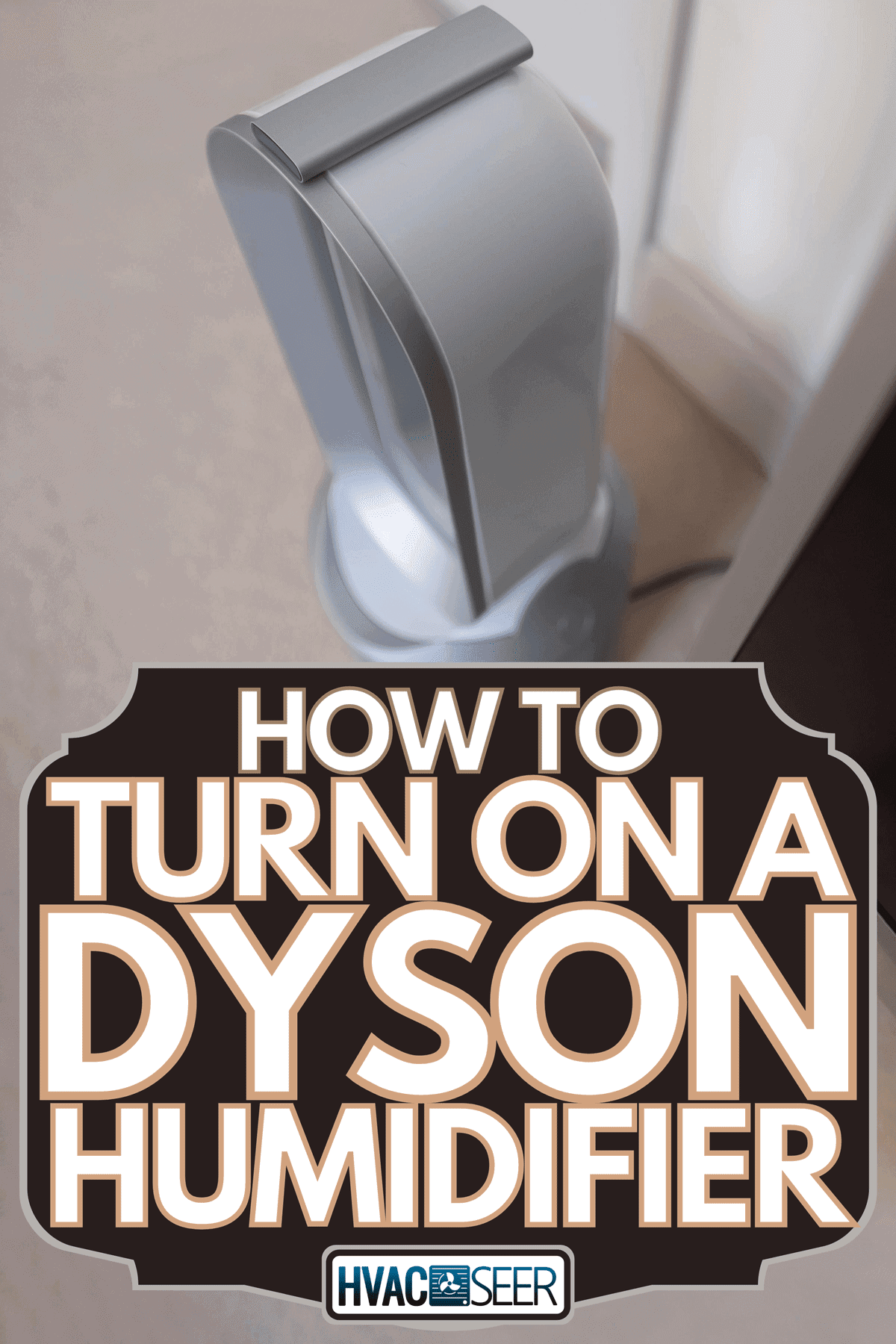
How to set up and use your Dyson humidifier
Dyson humidifiers are advanced hybrid machines that have combined air humidifying, purifying, and cooling capabilities. However, the modern and sleek look of the Dyson humidifier can make it look intimidating for first-time users. But it is actually very easy to set up and operate.
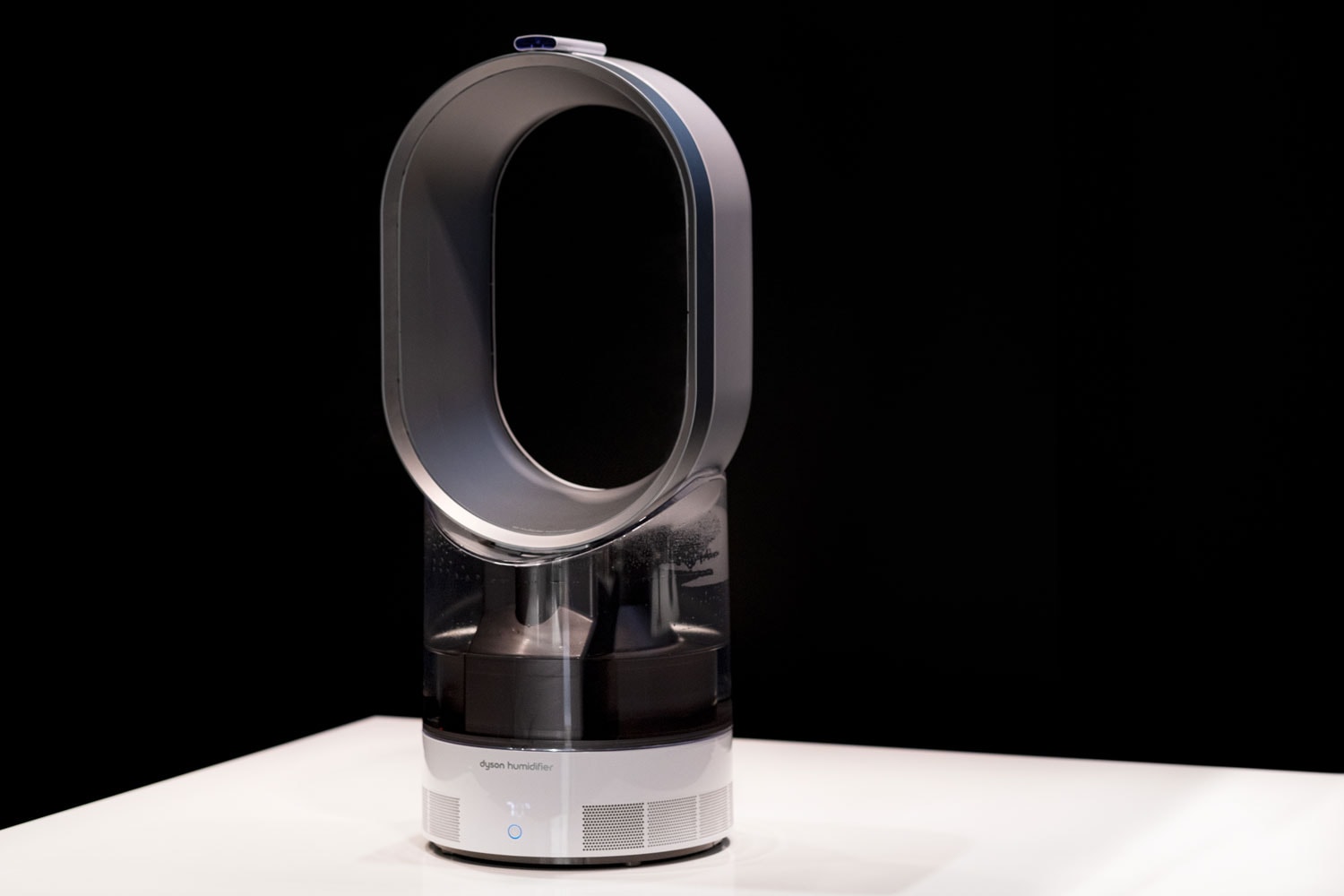
Just follow these steps:
1. Fill the water tank with water all the way to the top. 2. Push the cap on the tank and secure it in place. 3. Put the water tank on top of the humidifier's base. Make sure that you place your device on a flat surface. 4. Attach the power cord and plug it in the outlet. 5. Switch the 'On' button. 6. Adjust the humidity setting as desired.
That's it! Your Dyson humidifier is now running. You can enjoy its different features to make your indoor air moist, cleaner, and healthier.
You can control its settings by pressing the power button, or you can also use the remote control. You can also watch this video provided by the manufacturers to help you out.
How to turn on your Dyson humidifier without the remote?

As seen in the video above, you can turn on your Dyson humidifier simply by pressing the power button on the unit itself.
Do a long press to be able to adjust the humidity setting according to your preferred level. You can set it between 30 to 70, which is the maximum humidity level that it can allow.
However, take note that the fan mode and sleep timer cannot be adjusted without your remote as there are no extra buttons on the humidifier's control panel. All you can do when you don't have the remote with you is turn the unit on or off and adjust the humidity level that you want to achieve.
That's why it would be more convenient to use the remote control. There are different buttons that'll help you adjust not just the humidity level but also get to set the sleep timer so that the unit will turn off automatically based on your schedule. You'll also have access to the fan mode and choose the degree of oscillation to enjoy the cool breeze in your room.
How to turn on the fan on your Dyson humidifier
Dyson humidifiers are not your usual humidifier. They have the added feature of being a fan, too. This means that you can use them during the winter months when the air gets too dry, and they're still useful during summer when the air gets too humid for comfort.
As mentioned earlier, you won't be able to access the fan mode without a remote. There's a button on the remote that'll allow you to use this feature and adjust the airflow speed and direction as needed. You can also put it on Auto Mode, and the fan will choose the best settings to optimize airflow while trapping pollutants in the air.
The Dyson fan mimics how the air flows naturally, so you'll enjoy a cool breeze inside your home, especially when you're sitting near it.
When it comes to noise level, Dyson fans are surprisingly quiet. They also come with a Night Mode that'll automatically lower down the airflow to minimize the noise while you're sleeping.
How does the Dyson humidifier work?
How long does it take for a humidifier to start working?
Not all humidifiers are created the same. Thus, the amount of time it'll take before you can feel the difference in the air around you will vary from one model to another.
Two main factors affect the length of time that a humidifier can achieve the desired humidity level in the room. These are:
Humidifier's capacity
Check the product label to determine the unit's rated capacity and choose one based on your needs. It is usually stated as the amount of mist that it can produce per hour. Take note that this is based on the rated size that the product is capable of humidifying at a given time.
Size of the room

The bigger the room, the longer it'll take for the humidifier to moisten the air.
Upon turning the unit on, it'll take around 10 to 15 minutes before the humidifier warms up and releases mist or water vapor into the air. You should feel the difference in the air quality after about two to three hours.
Some would take a whole day to be able to treat the indoor air before it's comfortable enough for you. But then again, it would depend on the unit's capacity and the dimensions of the room where you're using it.
Those with asthma and allergies are well-advised to choose a humidifier with sufficient capacity to provide them with much quicker relief when they feel that the air is getting too dry or humid. It would also help to have a separate hygrometer to help you monitor the humidity level in the room.
Check out this link to find this indoor hygrometer on Amazon.
What setting should my humidifier be on?
Final Thoughts
Getting started with your Dyson humidifier is so easy. Just fill the tank with water, attach it to the base, connect the power cord, and press the power button. You can now adjust the humidity settings and use the other features as you deem necessary so that you can be more comfortable in your home as you're breathing cleaner and healthier air.
For more resources about humidifiers, you may read the following posts:

