A Heat Storm heater is a good choice for homeowners who want to efficiently warm up a small area in their home without spending too much money. You might have purchased a Heat Storm heater and are now wondering how to use it. Don't worry because we have done the research to provide you with all the necessary information about using a Heat Storm heater.
You can use a Heat Storm heater by following the general guidelines below.
- Prepare the space for the device.
- Set up product parts.
- Install the heater (attach it to stands or mount it on the wall).
- Connect it to a power source.
- Adjust heater to preferred temperature.
Heat Storm provides multiple products with a wide range of features that may differ from one model to another. The proper way to use them may vary, and you should refer to the product manual of the specific Heat Storm model you purchased.
Heat Storm has multiple products, and the proper use of each varies. Since Heat Storm is a heater brand, you can follow the general process of installing and using space heaters. Continue reading as we do an in-depth discussion about installing and using a Heat Storm heater.
How Do You Use A Heat Storm Heater?
Like any space heater, a Heat Storm heater can warm up a small area of your home. This small area can be your living room, a home office, or any small room with a minimum measurement of 7 x 10 feet.
While using any space heater, it is important to remember that it cannot heat your entire house.
There are specific instructions for every Heat Storm product. As we mentioned earlier, you should refer to the user manual for the particular unit you purchased.
If you do not have the user manual, you can proceed to their website and peruse the manual section for your unit's instructions.
Below are general guidelines you can refer to when operating a Heat Storm heater at home.
Prepare The Space For The Device
The first thing to do when using a space heater is to decide where the device will be placed and prepare the space.
If you are planning to put the space heater on the floor, make sure that the heater will not stand on any surface considered a fire hazard. If you have carpeted floors, install the space heater far away from them. This also goes for matted floors and floor rugs.
Where Should You Set Up A Heat Storm Heater?
You should set up the heater in a safe area where a fire or injuries will not occur. Space heaters are designed to be safe for household use, but they can still be a cause of accidental fires or heat-related injuries.
You should ensure that nothing around the device can cause a fire. It should be away from thin wood, loose fabrics such as curtains, and plastic blinds.
Heat Storm heaters use technology to keep the heat from staying inside the device. This prevents the hard plastic housing from heating up and being too hot to touch.
Even so, the housing can still reach average temperatures of 77 and 82°F while operating. The bottom area can also reach 6° higher than the previous room temperature.
To prevent accidents or injuries, make sure the device is not located in a high-traffic area and that it is out of reach of kids and toddlers.
For aesthetic purposes, you can set up the device near an outlet. This will make it easier for you to plug it in without having messy cords running on the wall or the floor.
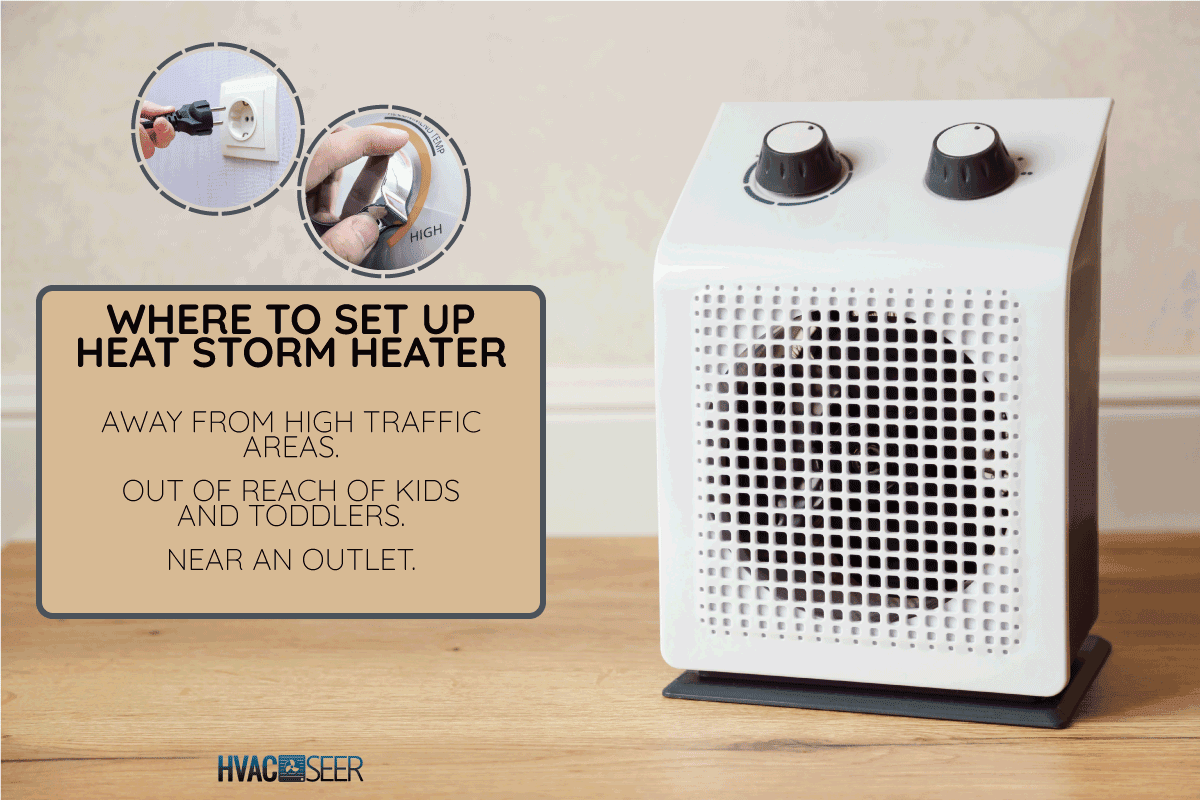
Set Up Product Parts
To use a Heat Storm heater, you must properly set up its parts. Depending on the heater you have purchased, indoor or outdoor, the process for setting up the parts will differ. You must refer to your unit's manual to get the correct results.
When setting up your space heater, include all necessary extensions and accessories. Some models have pre-attached filters that should be changed frequently. Other space heaters, especially outdoor heaters, will have washable air filters that can be reused.
Install The Heater
Properly installing the space heater will ensure the device's and the user's safety. If you have chosen to mount your Heat Storm heater, you can install mounting brackets on the wall.
The product also comes with screws and a notch in the back so you can hang the heater on the wall. Remember that not all Heat Storm heaters can be mounted on the wall. Below is a list of Heat Storm heaters that can be mounted on the wall.
- HS-1000-WX
- HS-1000-WXG
- HS-1500-PHX
- HS-1500-PHXG
Below is a list of Heat Storm heaters that cannot be mounted on the wall.
- HS-1500-ILOD
- HS-1500-ILODT
- HS-1500-ILODB
- HS-1500-ILODG
As we discussed, ensure that nothing flammable is on the floor if you want to install it there. Also, avoid placing the heater near curtains.
If you prefer to have the space heater sitting on the ground, the product comes with tiny stands to prevent it from toppling over.
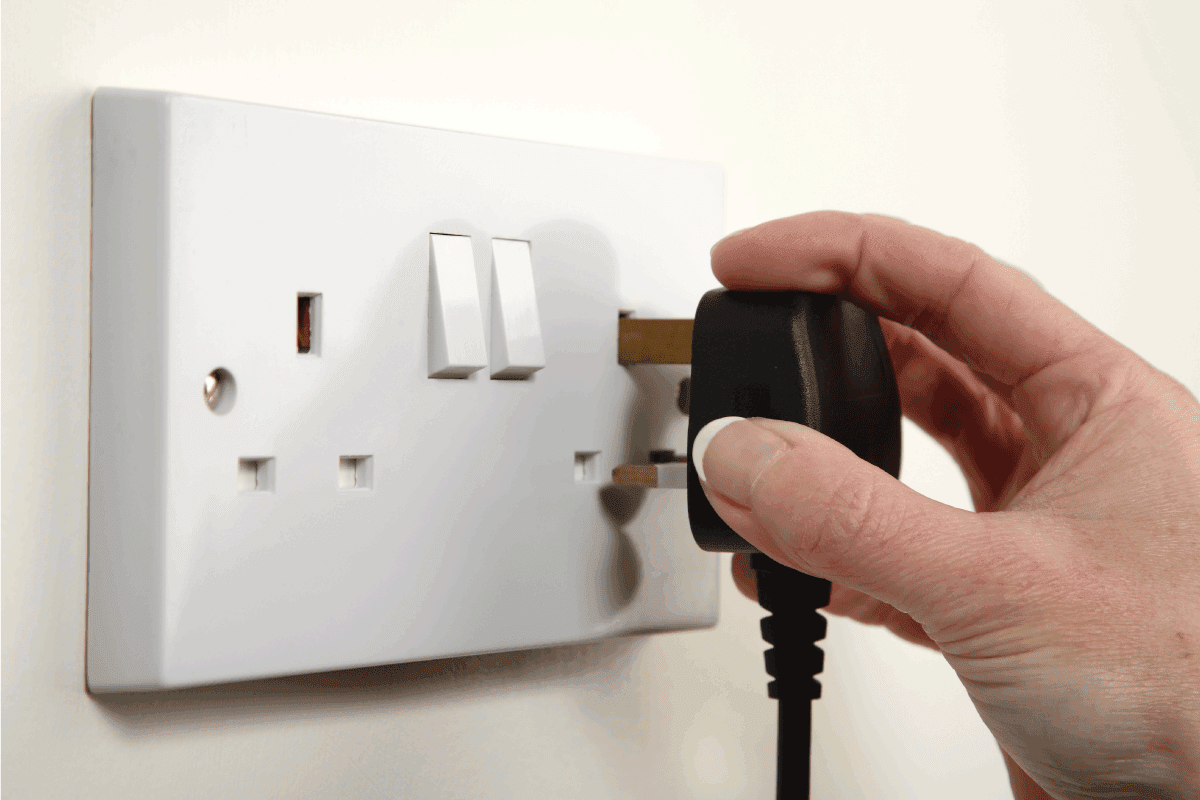
Connect To A Power Source
After preparing the space, assembling the unit, and installing it on the wall or the floor, you can connect the heater to a power source.
A Heat Storm heater has a space behind the unit specially designated to store excess cord. If you installed the unit far from a socket, you can use a #14 or #12 AWG extension cord.
Proper usage of any space heater includes removing the cord from the socket whenever it is not in use.
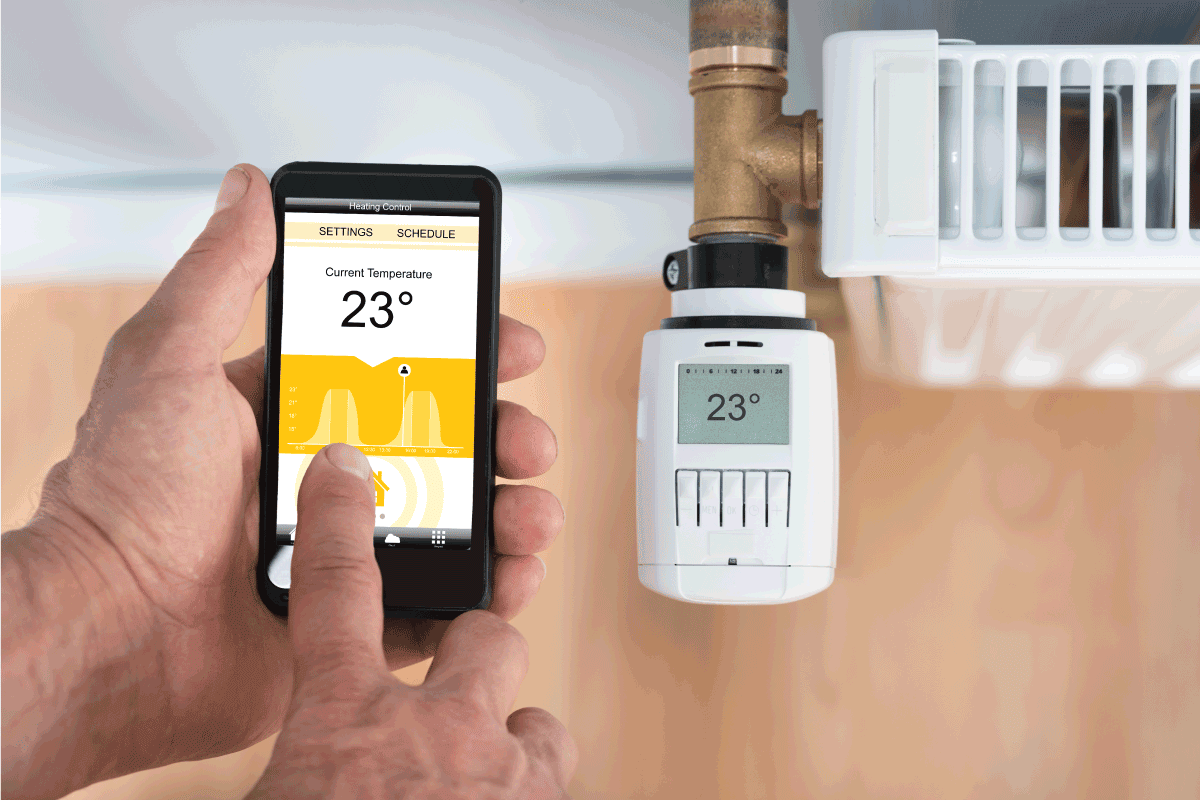
Adjust To Preferred Temperature
Once the heater is connected to a power source, it should automatically turn on and stay in standby mode. Press the power and up or down buttons to control the heater's temperature. You can do this directly on the control panel or with the remote control.
Wait for the device to transfer from standby to temperature setting mode before you press up or down to your preferred heat level. The device indicates that it is in temperature setting mode when the numbers on the display screen start to blink.
Once it blinks, you can adjust the heater to your desired temperature.

How Do You Connect A Heat Storm Heater To Wi-Fi?
Connecting your Heat Storm space heater to WiFi is possible for smart heaters only. Below is a step-by-step guide to connecting your Heat Storm heater to Wi-Fi.
- Download the Smart Life App on your phone/device.
- Open the app and click 'Add Device' on the top right corner of the screen.
- Click the 'small home appliance' tab, then press the WiFi-heater icon.
- Enter your home's Wi-Fi name and password, then click 'next.'
- Enable the 'fast-blink mode' by pressing the sun/Wi-Fi icon for five seconds. (Wait for the beep.)
- Enable the 'slow-blink mode' by following the same process.
- Tap 'EZ mode' and then the 'AP mode' on the top right corner of the screen. (This enables Bluetooth.)
- If the indicator blinks slowly, tap the check mark on the bottom screen.
- Click 'Next' and go to your phone's internet connection page.
- Tap the 'Smart Life' network on the list of connections.
- Go back to the Smart Life app.
- Wait for your phone to connect the heater to your Wi-Fi router automatically. (The Wi-Fi symbol should turn a solid blue color.)
You can watch this video for more details.
How Do I Enable The Child-Lock Setting On A Heat Storm Heater?
Heat Storm has a range of space heaters with a child lock feature. This safety feature prevents unsupervised children and toddlers from changing the heater's settings.
To enable this mode, press the power button for five seconds. This process will only work when done in the control panel of the unit itself. The child-lock setting cannot be enabled using the remote control.
Keep in mind that not all Heat Storm heaters have a child-lock setting. Below is a list of Heat Storm heaters with child-lock settings.
- HS-1500-ILO
- HS-1500-ISM
- HS-1500-ISA
- HS-1500-IMO
- HS-1500-IPR
- HS-1500-SISM
- HS-1500-ILODS
- HS-1500-ISMDS
- HS-1500-PHX
- HS-1o00-WA
- HS-1o00-WX

To Wrap Up
Heat Storm heaters can be installed and used easily at home. Heat Storm offers indoor, outdoor, wall-mounted, cabinet, and smart units. You should use the owner's manual as a reference for using each product.
In this article, we discussed general guidelines on how to use a Heat Storm space heater. We also discussed how you can connect the heater to Wi-Fi and the method for enabling the child-lock setting on specific Heat Storm units.
Make sure to use your space heater properly and responsibly.
Made it to the end? Check out some of our other related posts!
