You turn on your air conditioner and hear unusual beeping noises from the unit. You're puzzled as to why it beeps and what the sound means. We gathered information from various sources on these questions and have solutions for you.
A variety of problems can cause beeping noises in your Panasonic air conditioner. Insufficient airflow caused by clogged filters is a primary cause.
The beeping could also be caused by problems with the unit's settings, filter sensor, or temperature sensor.
Continue reading for a detailed discussion of the possible causes of your air conditioner's unusual beeping. We'll also cover error codes from the Panasonic consumer's manual and share suggestions for troubleshooting and quick fixes.
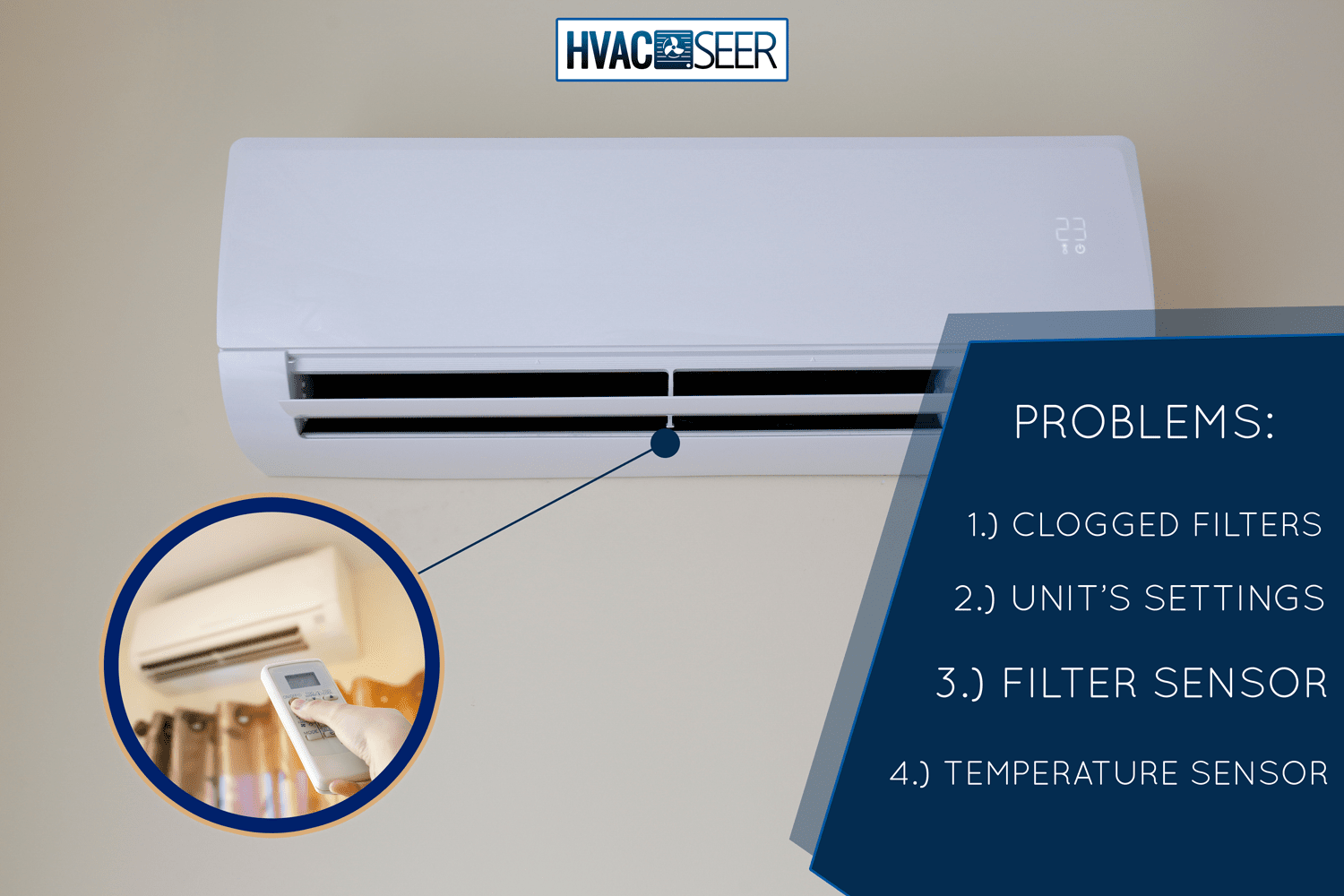
Clogged Filter
Beeping is one way home appliances communicate with us, and it could indicate a problem with your air conditioner unit.
A dirty or unchanged filter is the most common cause of unusual beeping sounds in any air conditioner. As a result, there is insufficient airflow inside the house.
This is error H98 on your Panasonic air conditioner. This indicates that the unit detected an abnormal temperature.
One possible cause is clogged filters or the air short-circuiting, which means the air does not circulate and instead exits directly through the exhaust.
When this happens, Panasonic suggests the following steps to troubleshoot the unit.
- Check the air passage; if you notice the air short-circuiting, make sure there is enough air passage.
- Check the air filter in the indoor unit; if it is dirty, clean it. Replace the air filters if necessary.
- Check for dust buildup on the indoor unit heat exchanger and clean it if necessary.

Click here to view this product on Amazon.
Faulty Temperature Sensor

When you've ruled out problems with your air filters, look into the temperature sensor.
The Panasonic error codes associated with this issue are H14, H15, H23, H24, H27, H28, H30, H32, H34, H36, and H37. When there are problems with the temperature sensor, these codes will appear on your remote controller.
Panasonic recommends checking for issues with the connection, the sensor, or the Printed Control Board (PCB).
Faulty Connector and connection
If the unit detects an irregular temperature, the connectors or connection may be faulty. Before you begin, ensure the power is turned off, or the unit is unplugged.
Check to see if the wires have corroded and need to be replaced or if there are any loose connections. If there are loose connections, they must be repaired. Corroded connectors should be replaced.
Repair any loose connections and replace rusted connectors yourself, or hire an HVAC technician to do it for you.
Bad sensor
When the connections are secure, but the unit continues to malfunction, another component to inspect is the temperature sensor.
The sensor for the air conditioner is located near the evaporator coils. Examine the sensor to see if it is faulty or dirty. If necessary, clean the sensor.
Disconnect all of the wires from the PCB and measure the resistance of the temperature sensor to see if it is faulty.
If it causes irregularities, your sensor must be repaired. However, if the wires are broken, the sensor must be replaced.
Defective Printed Control Board (PCB)

After you've ruled out the possibility of clogged filters and faulty temperature sensors, you'll need to inspect the unit's PCB. It connects all of the components and serves as the unit's brain.
Improper voltage input, dust, moisture, heat exposure, short circuits, and age can all cause problems with the PCB.
If the problem is with the PCB, you can have it repaired or replaced by an HVAC technician.
HVAC service provider Billy AirCon advises that the PCB be replaced rather than repaired. They regard repairs as the last resort for those whose PCBs have been phased out.
Panasonic AC Error Codes

Errors in your AC units should be checked regularly to prevent further damage. Panasonic allows you to scan through the error codes using your wired or wireless remote controller.
Wired Controller
While the wired controller cannot automatically report if your air conditioner is malfunctioning, you can do so manually.
- Hold down the "Check" button on your wired remote controller for five seconds to enter Error Check mode.
- Press up and down to scroll through the error codes.
- As you go through each error code, watch the power indicator.
- Keep an eye out for the power indicator to light up. It indicates that the unit's error has been detected.
Wireless Controller
Errors are easily detected when your air conditioning unit has a wireless controller. This is because the Timer LED will continuously blink if there is an error.
- Aim your wireless controller at the unit and press the "Check" button for five seconds. It will show a list of error codes.
- Browse the list of error codes by pressing the up and down buttons.
- While browsing, keep an ear out for a beeping sound that confirms the error code.
After determining the error code, you can identify the possible problems with your air conditioner. One way to learn about the issues is to read the Error Codes Table in the Service Manual that came with the unit or one available online.
Another way to identify problems with your air conditioner is to download the Panasonic Service Guide mobile application, which is available for both IOS and Android.
The application has error code libraries for its products, including air conditioners. You can search for error codes there, and clicking on a specific code will take you to a page describing the problem and ways to troubleshoot it.
Panasonic Wireless controllers will significantly help in identifying errors in your AC unit.

Click here to view this product on Amazon
Why does my air conditioner beep but not turn on?

The beeping sound could indicate an issue with the air conditioner. There are numerous reasons why it does not turn on. EnergyAir, an HVAC service provider, lists some reasons for this:
- When there is a power outage and your circuit breaker trips.
- A blown fuse or a fuse that needs to be replaced.
- Air filters that are clogged, preventing proper airflow.
- Evaporator coils and condenser lines are filthy.
- A freon, refrigerant, or coolant leak necessitates HVAC professional service.
- Most of your home appliances are not working because of wiring issues.
- The thermostat requires new batteries, repair, or replacement.
Why is my Panasonic timer blinking?
When your timer light blinks, it usually means an issue with your air conditioner.
You can perform a quick error check by going through the error codes with your wired or wireless remote controller.
You can try two methods for detecting potential problems when the timer blinks. The first step is to inspect the unit's internal components to see if they need to be cleaned or replaced.
Another method is to inspect the electrical wiring to see if the wires are correctly connected or damaged.
How To Reset An Air Conditioner
You can reset your air conditioner if it does not turn on after you have checked your unit's connection, wires, and other components.
Follow the steps outlined below when performing an AC reset:
- Before resetting the air conditioner, turn it off.
- Look for the reset button on your remote or the unit. Consult your user's manual if you can't find the reset button on your unit.
- Hold down your reset button for 3 to 5 seconds.
- Turn your air conditioner back on.
If the problem persists after the reset, contact your local HVAC service provider for expert diagnosis and repair.
In Closing

Beeping sounds from your air conditioning unit could indicate a problem with it. It could be due to different unit settings or hardware issues. This could include issues with your filters and your filter or temperature sensors.
When confronted with these issues, use your remote to scroll through the error code list to identify errors with your unit.
After identifying the problem, you can self-diagnose and troubleshoot it.
However, you should always contact your local HVAC service provider for more severe cases and situations.
For more information about air conditioning units, you can visit the links below:
