Baseboard heaters are like silent, behind-the-scenes workers. They aren't out in plain sight, yet they do a great job heating the home. But when is the time to update baseboard heaters? And how do you do it? We've researched these questions for you.
You can update baseboard heaters by cleaning and replacing the old filter with a new one. Updating can provide a better airflow system throughout your house. Follow these steps below:
- Turn the power off.
- Remove the cover.
- Clean the baseboard heaters.
- Install a new filter.
- Test the heater.
In this article, we'll talk more about the baseboard heaters and provide a step-by-step guide for updating them. We'll discuss how they work and how they contribute to the HVAC system. There's so much more waiting for you to learn. So, continue reading!
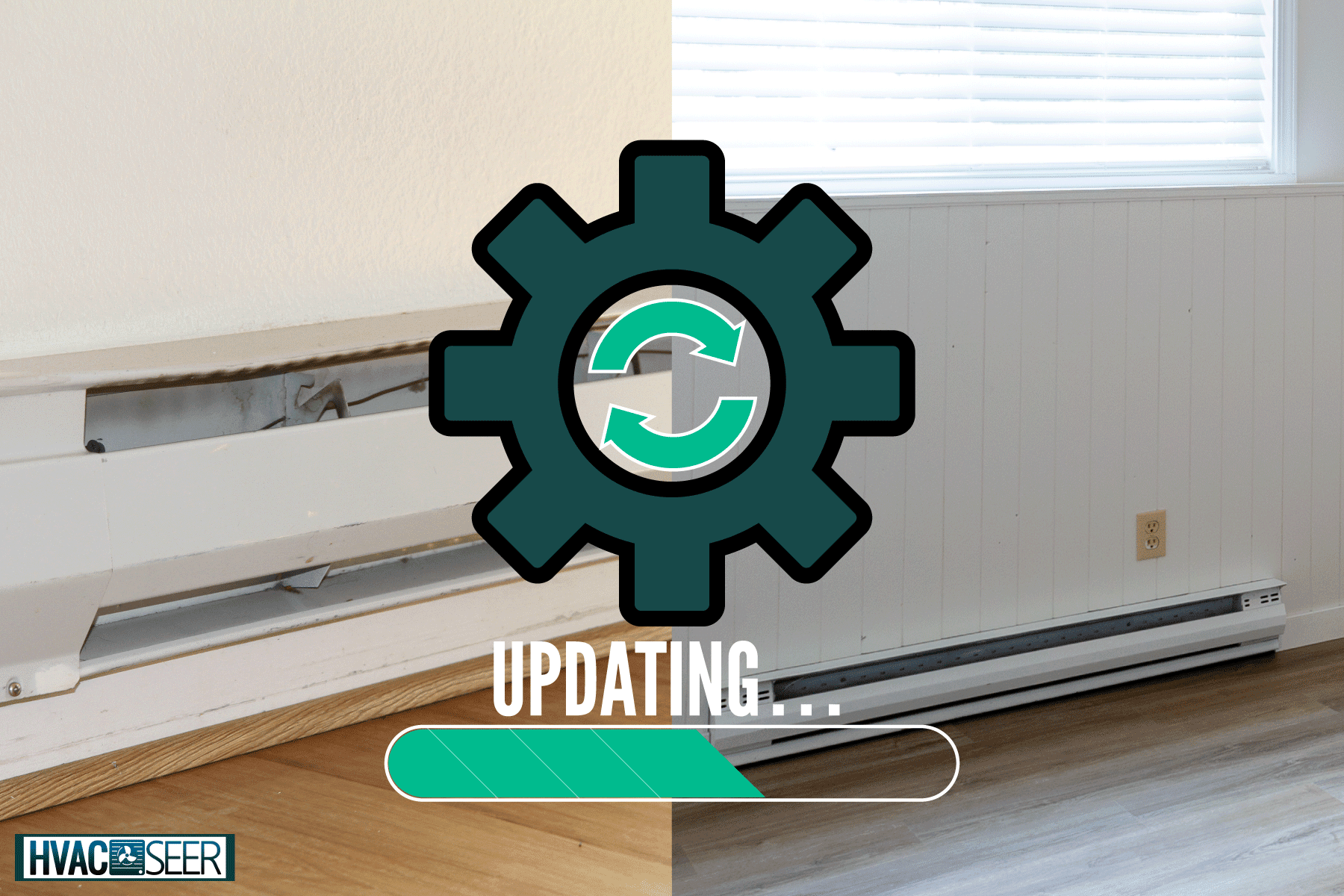
About Updating Baseboard Heaters
Baseboard heaters improve the temperature by releasing hot air across the room. They are usually installed between the wall and the floor to save space, and updating them is a good way to level up your climate control.

To update baseboard heaters, see below the steps:
1. Turn Off the Power

You should switch the main power supply off and put a sign saying not to turn it on until you finish updating the heater. Remember that the baseboard heater has several metallic fins that conduct electricity.
While you have access to the house wires, it's a good time to ensure safety on the wiring to avoid short circuits on the heaters. Re-examine the wires and cover any exposed parts with electrical tape. You may need to consult an electrician to assess some complicated wiring.
2. Remove the Cover
Using a screwdriver, unfasten the screws from their places and remove the covers. You'll see a series of wires and power terminals on both ends, while there are long metallic fins in the middle. We'll discuss later what these fins are for.
3. Clean the Baseboard Heaters
You should not get any water or other liquid on the metallic fins. Do a dry clean instead, except for the cover, which you can clean with water and solution. Cleaning is part of updating the baseboard heaters, as it seems illogical not to.
Prepare the following tools to clean the baseboards:
Vacuum Cleaner
Use a vacuum cleaner to suck off dirt fast.
See this vacuum cleaner on Amazon.
Soft Brush
It's good to use a tiny brush to remove dust between the fins.
See this soft brush set on Amazon.
Dishwashing Liquid
You can wash the cover with water and dishwashing liquid.
See this dishwashing liquid on Amazon.
Dry Cloth
You need a dry cloth to rub the cover.
See this dry cloth set on Amazon.
Next is to follow these steps to clean baseboard heaters:
- In a separate basin, wash the cover with water and dishwashing liquid. Dry it with a cloth and set it aside.
- Suck off the dirt between the fins with a vacuum cleaner.
- Brush the remaining dirt off the heater.
- Use the vacuum again to eliminate the dirt completely.
- Do not put back the cover yet. You need to install a new filter first.
4. Install a New Filter
There are filters designed to fit into the baseboard heaters depending on the manufacturer. You can change the filter to make the airflow more efficient and protect the heater from rusting.
Refer to the illustration below to get an idea of what your baseboard heater could look like.
Installing a new filter will improve the appearance of the heater. You may also change the cover based on the design you want.
You may follow these general steps on how to install the new filter:
- Place the new filter on the mount bracket and around the fin.
- Lock the filter in place by screwing it against the wall.
- Put the cover back on. You may also install a new one that is quite similar to the old one you used.
5. Test the Heater
After finishing these updating procedures, from cleaning to replacement of filters, you can now test the heater. Turn on the power and you should feel that the temperature gets better. Keep an eye on how the air improves for 1-2 days.
How Do Baseboard Heaters Work?
It's nice to know how the baseboard heaters work. Aside from giving you comfort, they also help the other ventilation networks. For instance, you have a ceiling fan in the next room. The heat can spread faster, making both rooms warm quickly.
When electricity transmits energy throughout the metallic fins, it heats up the fins after a few minutes. Since baseboard heaters don't have fans, the heat will directly spread across the room. The heater will automatically turn off when the thermostat has reached the set temperature.
However, it's best to check the heater often. It may continue releasing hot air if it fails to receive a signal from the thermostat. Avoid overheating by setting a schedule on what time to activate the heater, such as when you're away.
Should You Replace the Thermostat Upon Updating the Heater?
It's not necessary to replace the thermostat unless it's not working. However, resetting it can be helpful.
You should reset the thermostat so that it coordinates with the heater properly. Simply turn the thermostat off and on, then set it to the desired temperature after a few minutes.
How Long Do Baseboard Heaters Last?
A typical baseboard heater can last for around 25 years. You can prolong its use by cleaning it every four months or more often.
Types of Baseboard Heaters
Key to updating these heaters is identifying their features. There are different types of baseboard heaters you can consider switching to if you prefer them to your existing heater. See below for these types:
Convection Heaters
The purpose of a convection heater is to collect cool air drafts from the floor and heat the air, spreading throughout the entire room.
This is also the most common baseboard heater. However, its fins may not store the heat for long after you turn off the heater. Convection heaters are also dependent on electricity, which means the power should stay on until the desired temperature is reached.
Hydronic Heaters
Compared to convection heaters, hydronic heaters can stay warm for a few hours after you've turned off the power. This is because hydronic heaters have a reservoir containing a liquid, usually a mixture of glycol and water, that boils when turned on.
A hydronic heater may take longer to heat up due to the boiling process, but it can be more efficient in distributing heat across the room.
Where to Install Baseboard Heaters?
Keep in mind that an effective heater is the one that's in the right place. See below for some areas of your home where you can install baseboard heaters.
Under the Glass Walls

Glass walls are good insulators and contributors to a room's temperature. However, the glass walls should be sealed to prevent the rain from coming inside.
Wall Corners

Having the heater in the corner can save space and will also help the heat spread faster through contact with two walls instead of just one. However, your furniture should be at least three feet away from the heater to avoid damage.
Can You Relocate Baseboard Heaters?
You can relocate the baseboard heater, but it may take some time, effort, and planning. Maybe you want to rearrange furniture and save space.
You need a technician to examine the wires before you can move the baseboard heater. However, you may refer to these steps:
- Turn off the power source, then unscrew the cover.
- Trace the wires connecting to the main source.
- Twist the knots to detach these wires.
- Using a crowbar, pull the heater away from the wall.
- Mount the heater in a place where you want to relocate it.
- Reconnect the wires to the power source.
Conclusion

We've discussed how to update your baseboard heater by cleaning and replacing filters. Also, you can consider changing to another type of heater depending on what your house needs.
You've learned how baseboard heaters function and where to place them. We also provided steps to relocate the heaters should you need to organize your house and save more space.
Remember to consult a technician to help you examine the wires for safety. Lastly, let the heater rest when not in use.
Do you want to learn more? Check out these articles:




