Do you find it weird that your Shark air purifier always says that the air quality is always 100%? Does this mean something is wrong with your device? If so, what can you do to fix it? We researched this for you, and here is what we've learned.
There are two possible reasons why your Shark air purifier says 100%.
- The air has already done its job of removing all pollutants in the air. You don't have to do anything in this situation.
- It could be that the air quality monitor is defective. Test its performance by introducing contaminants into the air or putting it in a different location inside the house. If it doesn't fluctuate, call Shark's customer support for help.
Keep reading to understand why your Shark air purifier says your indoor air quality is 100% clean. We'll also teach you how to reset your device. This article will also answer if you can run your air purifier 24/7. Let's get right into it!
Why does my Shark air purifier always say 100%?

Having a Shark air purifier is very helpful in keeping your indoor air fresh and clean. With its Nanoseal HEPA filter, it promises to capture up to 99.98% of air pollutants of different sizes. It does this by pulling air contaminants away from the air you breathe and trapping them in its filter. It will then push cleaner air out of its system so that you have purified air in the room. This cycle goes on and on as long as the air purifier is working.
Check out this Shark air purifier on Amazon.
You will know the quality of the air by looking at the color of the air quality rings found at the top and front screens of your Shark air purifier. The device uses Clean Sense IQ technology that detects the presence of pollutants in the air, particularly those with PM 1.0, PM 2.5, and PM 10 sizes. Its sensors will then show the corresponding level of air quality on the screens.
- Red indicates that the air quality is poor or at 69% at the most.
- Amber means fair. The air quality is between 70% and 84%.
- Blue tells you that you've got good air quality in the room. The air quality ranges from 85% to 100%.
What's also nice about Shark air purifiers is that you don't have to guess the air quality level. You can see its actual percentage on its control panel. Just press the Air Info icon and you can determine how clean your indoor air is.
When you see 100% on the screen, it means that the air has been rid of all contaminants and it's as clean as can be.
This should be good news, right? When the air quality is good, you breathe cleaner air and that contributes to improved health. Who wants to be breathing in unclean air? Those with allergies and respiratory issues will benefit from this immensely as they will experience reduced symptoms of their conditions and feel relieved all the time.
When your Shark air purifier reads 100%, it can mean two things:
Mission Accomplished

The air purifier has accomplished its task of removing pollutants in the air. After all, this is what it is expected to do.
It isn't impossible to achieve 100% clean air, especially when you run your device at high speed for a couple of hours and you don't do any activity that'll affect the quality of the indoor air. This is usually achieved at night when everyone's asleep.
Inaccurate Air Quality Monitor

Shark air purifiers have a built-in Clean Sense IQ that can only detect air pollutants based on the size of the particulate matter. When your air quality monitor is defective, it won't show an accurate reading or the real state of your indoor air quality.
To check if your Shark air purifier's air quality monitor isn't working properly, change its location in your house. It should be at least 300 sq ft away from its original location and make sure nothing is blocking its way. Observe if the reading on the screen will change.
You may also try spraying perfume or fluffing a used blanket near the rear door of your air purifier. By doing this, you are introducing contaminants in the air surrounding the device and its monitor should be able to detect these. Thus, the percentage of how clean the air quality is should fluctuate.
If the air quality still reads 100%, then something is wrong with the monitor and you should call Shark's customer support for assistance. They will send a specialist to look at the unit and figure out what's wrong.
Alternatively, you can also get a separate air quality monitor for your home. You can put it beside your Shark air purifier. It has sensors that have been specially designed to detect air contaminants, not just in terms of the size of the particulate matter but it can also detect harmful gases, mold, and humidity levels.
Click this link to find this air quality monitor on Amazon.
This will work great with your air purifier especially if you're really concerned about removing as much of the pollutants in your indoor air as possible. It is not advisable to turn on your device's Auto Mode feature when you do this. Observe the air quality as reflected on the monitor and adjust the settings manually so that you'll know that the air purifier is working as you want it to.
How do I reset my Shark air purifier?
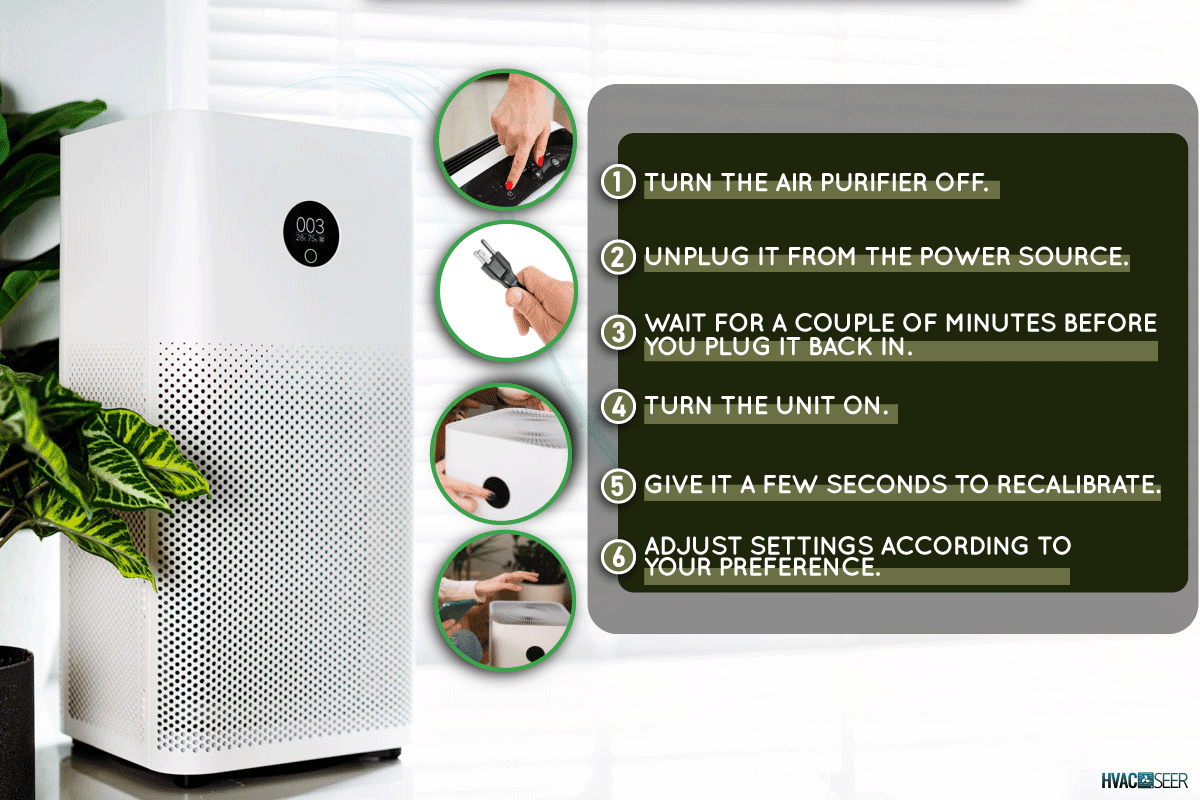
Sometimes, your screen says 100% due to a system error. A reset may be all you need to put it back in order.
Here's how to reset your device since there's no reset button on a Shark air purifier.
- Turn the air purifier off.
- Unplug it from the power source.
- Wait for a couple of minutes before you plug it back in.
- Turn the unit on.
- Give it a few seconds to recalibrate.
- Adjust settings according to your preference.
That's it! Monitor if there will be changes in the air quality percentage in the control panel after doing this procedure. If this fixes the issue, well and good. But if not, you just have to call Shark's customer service for support.
Should I keep my air purifier on high all the time?

This is a common question from air purifier users. Simply put, it depends on you and what you want. Experts recommend that you turn on this device for at least 12 hours a day. But turning it on 24/7 is also highly recommended for the simple reason that your air purifier will only clean the air as long as it is on. If the device is off, it can't perform its function of making your indoor air healthier.
Air purifiers need time to clean the air in the room. Depending on the size of the room, the filter's quality and condition, fan settings, and the number of air pollutants, it would take an air purifier between 30 minutes to 3 hours before it can bring the indoor air quality to a healthy level.
This should be good already, right? But you need to understand that our activities affect the quality of our indoor air. When we cook, smoke, or spray aerosols, we add contaminants to the air. Having pets or living on a busy street will constantly expose you to air pollutants. Thus, you need the air purifier to run continuously to maintain healthy air quality.
Don't worry because these devices do not consume too much electricity. They will only add around $5 to $10 to your monthly bill in exchange for enjoying cleaner air in your home. Their bodies have also been built to withstand continuous use.
The only downside to running your air purifier all the time is that you need to replace your filter more frequently.
Find this Shark filter replacement on Amazon.
Experts say that the best compromise is turning on your air purifier's Auto Mode feature. It will automatically switch its fan to a lower setting once the optimal indoor air quality is achieved and it will get to work again as soon as it detects that the level of air pollutants is far from ideal.
Final Thoughts
Your Shark air purifier's air quality percentage should fluctuate as soon as contaminants are introduced into the air. If your display panel still says 100% even with the changes, you better call Shark's customer support to help you put your device back in good working condition so that it can be up to the task of keeping your air clean all the time.



