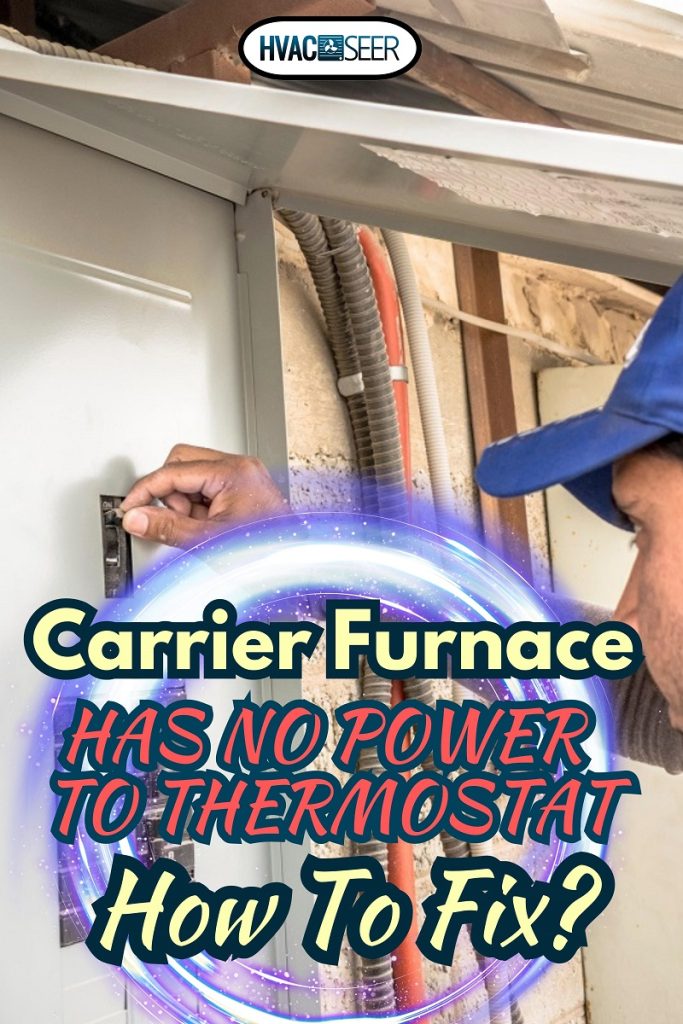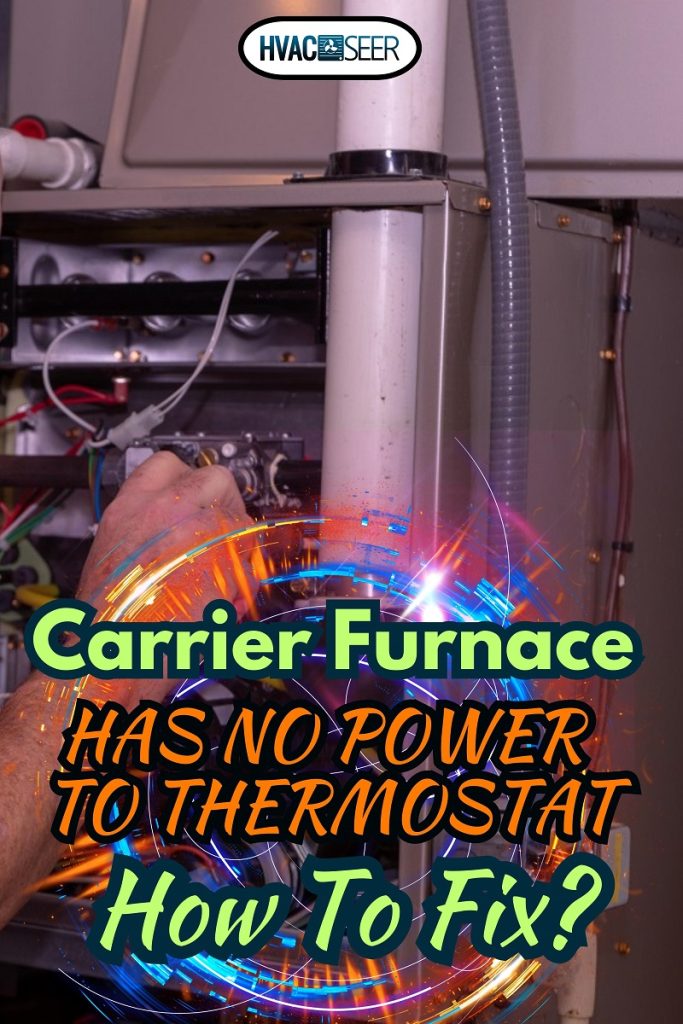The thermostat is a critical component for furnaces. However, a blank thermostat can mean that it has no power. In effect, it will cause problems with cooling your home. If you encounter this problem, do not panic. This article will help you to bring back the power to your Carrier furnace thermostat.
You might see that your Carrier furnace thermostat is blank when you try to turn it on. A thermostat with no power can be caused by a lack of power supply, dead batteries, or a blown fuse. If you have this problem, the possible solutions include resetting the thermostat, changing the battery, checking the wires, or replacing the thermostat.
The remedies available can be quite technical, so you should be careful when you fix the component. It helps to know how the thermostat gets its power, how to manage the wires, and maintain its condition. Read along as you learn how to fix a Carrier furnace thermostat with no power.
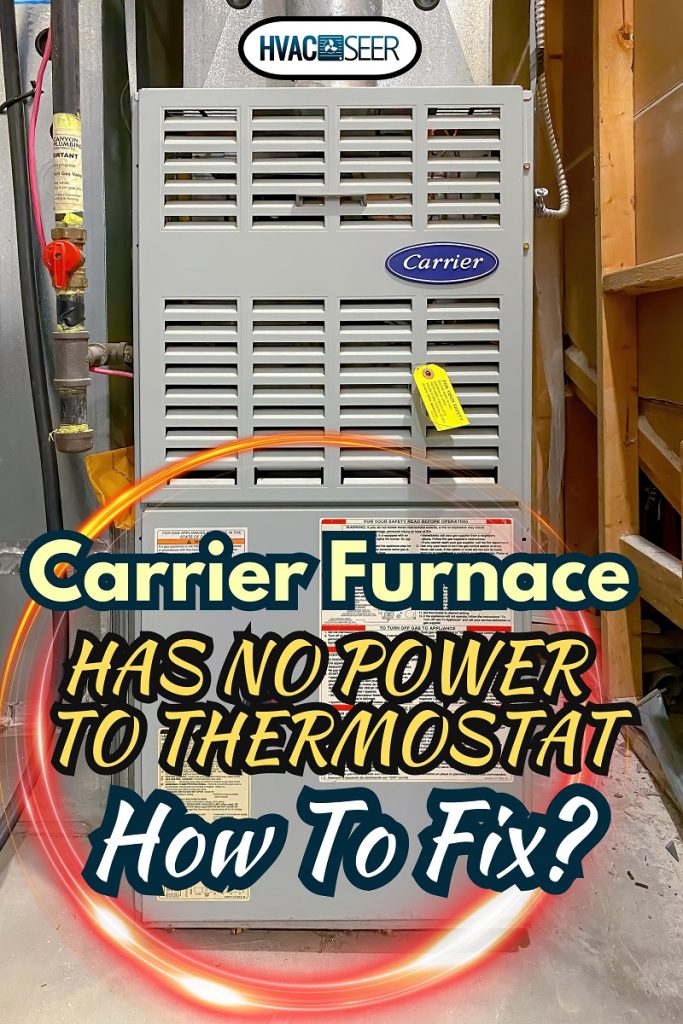
Carrier Furnace Thermostat Doesn't Have Power - Causes
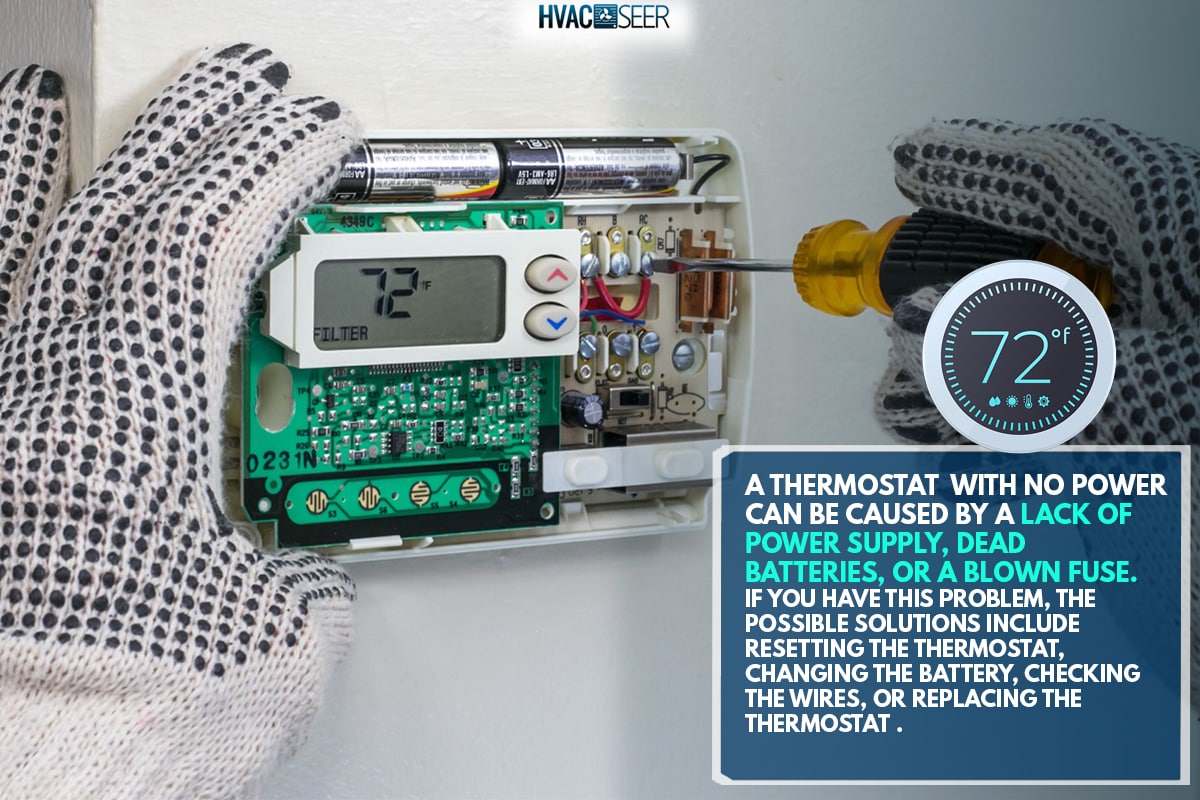
A thermostat is a device that detects and regulates the temperature in a closed area. The thermostat maintains the ideal temperature constant and adjusts when necessary. An unresponsive thermostat will not provide comfort in your home.
If the thermostat does not have power, it will not work and will appear blank. It will help if you understand where the thermostat gets its power.
What Gives Power To The Thermostat?
Your home's power supply is the primary power source for most thermostats. The electrical systems leading to the furnace and thermostat have a circuit breaker that keeps the power flowing. When you turn on the thermostat, make sure you also turn on the circuit breaker.
Some thermostats also need batteries to function.
There are batteries in a Carrier furnace thermostat in case of power outages. You will need two AA batteries that will last for 1 year. The thermostat display will show a battery icon if the battery's power is low. A bar will tell how much the battery still has. If there is no icon showing, the battery is dead, and the thermostat will not work.
Besides electricity and batteries, the thermostat can also have faulty components that cause a power outage or a blank display.
What Parts Affect The Power Of A Thermostat?
If the power sources are okay, the culprits can be the thermostat parts. Listed below are the parts to check when power issues aris:
- Thermostat settings - You might have changed your thermostat's settings, which causes it to shut off. Something might have accidentally touched the screen of the thermostat controls.
- Furnace door - Depending on the model, the power may turn off when you don't close the furnace door properly.
- Wires - The wirings connected to the thermostat can be loose or damaged.
- Circuit breaker - A breaker is a connection to the home's electrical supply. It is a safety device to protect against damage due to short circuits or power surges. A tripped circuit breaker can stop the power supply.
- Fuse - The fuse is also an integral electrical component of the breaker. A broken fuse will not allow electricity, hence the blank display on the thermostat.
- Safety switch - HVAC systems have built-in safety switches. The thermostat will not receive power with a tripped switch.
With the causes mentioned earlier, learn how to resolve the issues below.
How To Restore The Power Of My Thermostat?

There are various ways to restore the thermostat power. The solutions depend on the affected components.
1. Checking The Power Source

The easiest solution is to check the power sources. Check if you have turned on the thermostat. You should also turn on the breaker if it has been tripped.
If you find that the breaker switch tripped, just flip it to reset it. If the power is not yet back, there could be a broken fuse. In that case, you should replace the fuse. Make sure that the wirings are also intact after replacing them.
If the thermostat has batteries, you should replace them if there is no battery icon. You can see on the display if it shows a full bar icon.
If none of these solutions work, you can check the wiring.
2. Fixing The Wirings
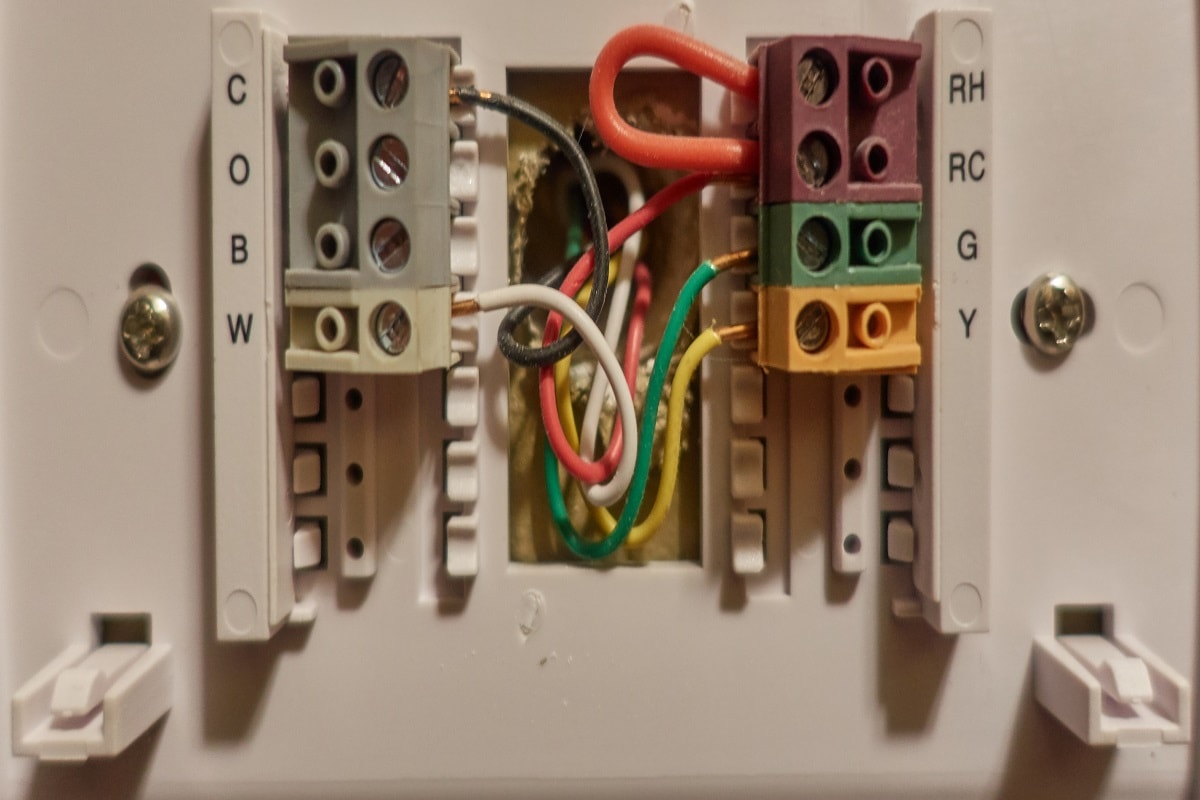
This solution is very technical and is easier if you have some experience. You might need a professional to do the rewiring for you.
3. Resetting The Thermostat
If the power and wirings are okay, but the problem persists, you can reset the thermostat. Restoring to the factory defaults will erase all manually configured settings. Although the Carrier furnace thermostat is basic and non-programmable, there is a way to reset it.
According to Carrier, the process of resetting is as follows:
- Press the MODE key to move 99 to the programmable state (10). For non-programmable models, the display flashes to show 10.
- Afterward, press and hold the DOWN key. It starts a countdown from 10 to 0. Keep pressing until zero to perform the reset.
- Once done, the cool and heat setpoints appear, as well as the room temperature (Fd).
The thermostat will operate again after the reset.
Learn more from this post How To Reset A Carrier Thermostat.
4. Replacing A Damaged Thermostat

If the reset does not solve the problem, check if you have a damaged thermostat. You can check with your Carrier dealer if the product is within the warranty period and if you meet the warranty conditions. The company will shoulder the replacement if the damage is due to a factory defect.
You can buy a new thermostat if the product is not in warranty. When replaced, the new part should have the same model number as your old thermostat. Follow the process below if you are replacing the thermostat:
- Remove the cover of the thermostat.
- Afterward, unscrew and slowly lift the device from the wall.
- Disconnect the wires. For easy reconnection, mark the wires with the correct terminal.
- With your new thermostat, reconnect the wires. You should connect the wires to the corresponding terminals based on the letters. Follow the wiring diagram to help you.
- Once you have connected the wires, screw the new thermostat panel on the wall.
- You can test if your thermostat works.
Read from this post How To Remove A Carrier Thermostat From A Wall?
5. Clean The Thermostat
As a precaution and maintenance, you should clean the thermostat to avoid debris that accumulates and cause problems.
Follow these tips to clean your thermostat:
- Use a non-abrasive cloth to wipe the thermostat.
- Choose a mild, ammonia-free cleaning solution to remove dirt and grime.
- If you are cleaning the inside, use a dry, soft brush to work on the components. Be careful not to touch other components.
- On the contact points, run a piece of paper between crevices.
- For hard-to-reach areas, you can use compressed air to blow away debris.
- Check any loose or corroded wires. Secure well or replace the wire as necessary.
If you want the thermostat to last long, cleaning it regularly can extend its life.
How To Test The Power On My Thermostat?
The power can return after you have correctly done any of the solutions above. If not, check if the wires marked with red (R), white (W), green (G), and yellow (F) connect to the correct terminal. You can take a photo of the wire locations before you work on them.
The critical wires for power and heat are Red and White, respectively. You need to twist the bare ends of the two wires together, then try to turn on the furnace. If the furnace won't turn on, repeat the step with Red and Yellow, then Red and Green.
There are two outcomes to check:
- The blower operates, and the furnace burner ignites - The wires are defective, and the placement is wrong. Replacing the thermostat is the remedy.
- The burner furnace does not ignite - Check if there are breaks in the wirings. Use a multimeter to check the continuity of the wires.
Do the necessary changes and check the wire placements. Then, tighten the screws at each terminal for all the connections.
In Closing
A furnace thermostat is vital to regulate the temperature of your home. If the thermostat has no power, there are several reasons behind it. You can check the power source, the wiring, and the thermostat itself.
There are different ways to solve the problem, and you might need to ask a professional for technical solutions. You should ensure that the thermostat has power by testing it.
In the end, restoring the power of a Carrier furnace thermostat can keep the furnace running in good condition.
Discover more about Carrier thermostats from these posts:
How To Set Or Program A Carrier Thermostat [In 7 Easy Steps!]