Picture this: it's a cold winter day and you're snuggled up on the couch with a warm blanket. Suddenly, you feel a chill and realize that your thermostat needs a battery replacement. It's not a situation anyone wants to be in.
Luckily, if you're considering a Sensi Touch Thermostat, you won't have to worry about this inconvenience. This sleek and user-friendly thermostat is powered through your home's wiring, eliminating the need for batteries.
In this article, we'll explore the power source of this popular and sleek thermostat, so you can make an informed decision.
Say goodbye to the hassle of battery replacements and hello to a more convenient and efficient way of controlling your home's temperature with the Sensi Touch Thermostat.

Understanding Sensi Touch Thermostats

When it comes to Sensi Touch thermostats, it's essential to know their features and requirements. Unlike some other thermostat models, Sensi Touch thermostats do not require batteries to function. Instead, they rely on a "C" wire or common wire for power.
Check out this Sensei Touch thermostat on Amazon.
Sensi Touch models are designed with a sleek color touchscreen, making them user-friendly and stylish additions to your home. These thermostats offer compatibility with popular smart home systems, like HomeKit, Amazon Alexa, and Google Home/Google Assistant.
Since Sensi Touch thermostats require a C-wire, it's crucial to ensure that your HVAC system has a compatible setup. A C-wire provides continuous power to the thermostat, enabling it to maintain a connection with smart devices and function effectively.
Even though this requirement might be an installation barrier for some users, most modern HVAC systems include a C-wire. If your system lacks a C-wire, you might need to hire a professional to make the necessary modifications.
By understanding the power requirements of a Sensi Touch thermostat, you can ensure seamless integration with your smart home ecosystem.
Power Requirements and Options

In this section, we will discuss the power requirements and options available for your Sensi Touch thermostat.
Comprehending these factors will help you determine if your thermostat requires batteries or if it relies on wired connections for power.
Wiring and C-Wire
Your Sensi Touch thermostat is designed to work with a variety of HVAC systems. The thermostat receives power through a common wire, also known as a C-wire.
If you have a C-wire connected to your system, good news! Your Sensi Touch does not require any batteries. The C-wire supplies continuous power, enabling features like Wi-Fi and the touchscreen interface.
However, if your system lacks a C-wire, you might need to install one. Sensi thermostats are generally compatible with a range of systems. Check the compatibility chart to ensure your system works with a Sensi Touch thermostat before moving forward.
Backup Batteries
The Sensi Touch thermostat and its successor, the Sensi Touch 2, are powered through your home's wiring and do not require batteries.
This means that you won't have to worry about replacing batteries and can enjoy a seamless experience with all of the thermostat's functions, including Wi-Fi connectivity and the touchscreen interface.
However, it's important to note that you'll need to connect your Sensi Touch to the C-wire, as backup batteries are not an option for these models.
Installation Process
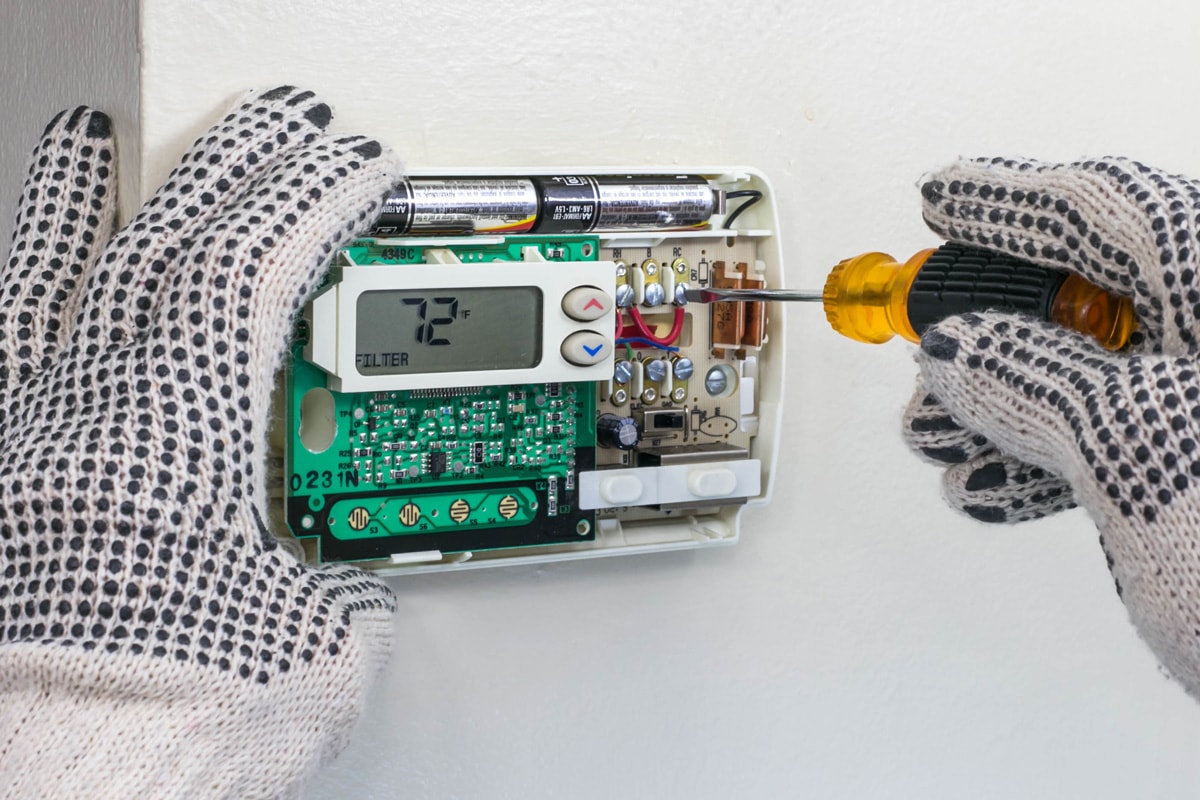
Installing a Sensi Touch thermostat is not a difficult process. You just need to follow the simple steps provided and your thermostat will be up and running in no time.
Step-By-Step Guide
First, download the Sensi thermostat app and create an account. Once that is done, follow these steps:
- Turn off the power to your heating and cooling system to ensure safety.
- Remove the existing thermostat from the wall, but keep track of the wires.
- Install the Sensi Touch thermostat base, using the built-in level and the provided screws and anchors.
- Connect the wires to the appropriate terminals on the Sensi Touch base.
- Attach the Sensi Touch faceplate to the base, making sure it snaps into place.
- Turn the power back on to your heating and cooling system.
- Follow the instructions in the Sensi app to connect the thermostat to Wi-Fi and complete the setup.
For a visual guide to the process, check out this video:
Troubleshooting Tips
If you encounter any issues during the installation process, try these troubleshooting tips:
- Ensure your Wi-Fi network is operational and the thermostat is within its range.
- Double-check that wires are connected to the correct terminals on the thermostat base.
- Ensure the thermostat faceplate is securely attached to the base.
- Refer to the Sensi Touch Smart Thermostat manual for additional guidance and solutions.
Note that the Sensi Touch thermostat does not require batteries, as it is powered through your heating and cooling system wiring. Therefore, there is no need to worry about battery replacement.
Benefits of Sensi Touch Thermostats

Choosing a Sensi Touch Thermostat for your home offers several benefits that help improve your everyday life. Here are some of its most notable advantages.
Energy Savings
One of the main benefits of using a Sensi Touch Thermostat is the potential energy savings it can offer. With its geofencing feature, the thermostat can detect when you're away from home to adjust the temperature settings automatically, ensuring optimal energy efficiency and keeping your energy bills low.
Additionally, the device provides usage reports and alerts for unusual temperature or humidity levels, enabling you to monitor and further optimize your energy consumption.
Remote Access and Control
Sensi Touch Thermostats come with a top-rated app that allows users to control the device remotely from anywhere using their smartphones. The app is compatible with both iOS and Android devices, making it easier for you to adjust your home's comfort level at your convenience.
Additionally, Sensi Touch Thermostats are compatible with popular smart home systems like HomeKit, Amazon Alexa, and Google Home/Google Assistant.
This seamless integration provides you with voice control functionality, ensuring an even greater level of control and convenience in managing your home climate.
With these benefits in mind, it's clear that a Sensi Touch Thermostat can provide significant value in terms of energy savings, remote access, and control.
By taking advantage of these advanced features, you can create a more comfortable and energy-efficient home environment, tailored to your specific needs and preferences.
Wrapping Up
The Sensi Touch Thermostat offers you a convenient, battery-free option for maintaining a comfortable home environment, while also keeping energy costs in check.
Upgrade your home's temperature control system with the Sensi Touch Thermostat! With its reliable power source, you won't have to worry about the hassle of battery replacements.
You might also like:
How To Set Up Sensi Thermostat Schedule [Step By Step Guide]





