Your Ecobee enables you to operate your HVAC system seamlessly. No matter how sophisticated your thermostat is, it would develop faults like every other electronic. If you notice your Ecobee switching to heat on its own, here's why this occurs and what you should do, according to HVAC experts.
Several factors may be at play if your Ecobee is just heating and not cooling. These include issues with outdoor condenser units, faulty reverse valves, and incorrect thermostat wiring. However, the following are pivotal steps to resolving the issue;
- Re-boot the WiFi
- Review the temperature controls
- Restart the Ecobee thermostat
- Reinstall the firmware
- Resetting the remote sensors
As you read further down his post, you will get more details about the Ecobee thermostat and how to deal with several types of malfunctions, so stay put and keep reading.
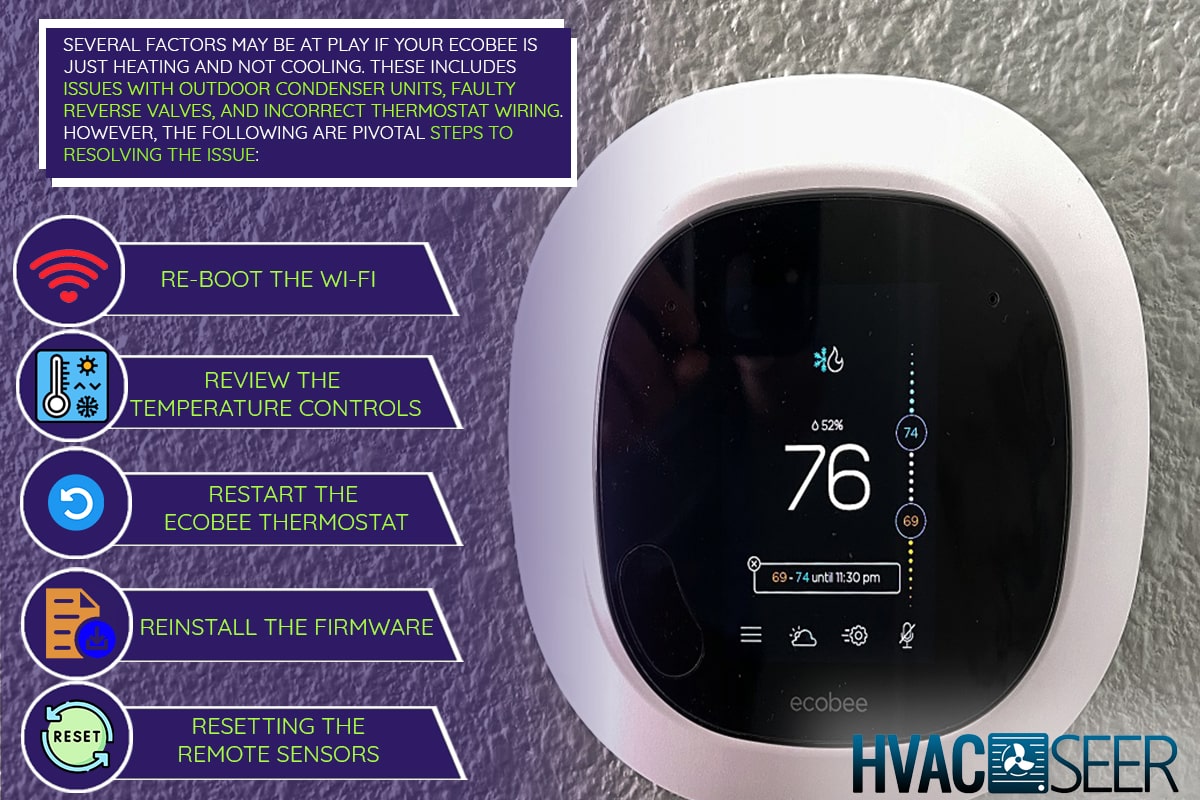
Why Does Ecobee Keep Switching to Heat?

Several factors could be at play if your Ecobee is just heating and not cooling. These include issues with outdoor condenser units and incorrect thermostat wiring.
You can have a reverse valve that is stuck in the heating position if you are heating with a heat pump. These problems cause your Ecobee to only operate in the heat mode; they include:
Wiring a Thermostat
Your thermostat wiring may be faulty if your Ecobee is just heating your home rather than cooling it. To fix this problem, double-check your thermostat wiring and make sure a wire connects the RC terminal.
Additionally, make sure a wire is attached to the Y1 terminal. The Y1 terminal must turn on the heat pump or air conditioner compressor.
Condenser Unit
Another reason you have heating only from your thermostat could be that your condenser unit has no power connection.
If you are using a furnace and an air conditioner, but your air conditioner has no power connection, your system can’t cool your home, but you can only have heating from your furnace.
Find out if your air conditioner has a power connection. If it doesn't, look at the power switches and reset any tripped circuit breakers.
A Faulty Reverse Valve
The reverse valve on a heat pump alternates between cooling and heating. You won't have cooling in your home if this appliance is stuck in the heating setting, only heat.
What To Do When Ecobee Keeps Switching to Heat
The following are things to do when your Ecobee thermostat keeps switching to heat:
Change the Thermostat
When your thermostat continues changing the temperature, you should first turn it off entirely and then back on.
It will lose all of its settings this way, which should prevent it from fluctuating between two extremes (and keep it from turning on unnecessarily). To reset your thermostat, push and hold down the home button for three seconds, then release it.
Push and hold down the button once more for three seconds before letting go. After doing that, give it a little while before plugging your thermostat back in.
Re-booting WiFi
You might need to re-connect to Wi-Fi if your Ecobee thermostat keeps changing the temperature. Verify that your thermostat is Wi-Fi connected and that there are no other Wi-Fi connections nearby before continuing with troubleshooting.
Check to see if your Ecobee is compatible with that kind of connection if you're having problems connecting to Wi-Fi in a certain region of your home.
Start Your Ecobee Again
Signal strength problems that are inconsistent or slow may be resolved by restarting your Ecobee. By unplugging your thermostat for one minute, then plugging it back in, you can restart it.
Review the Temperature Controls

Checking your settings is the first step in solving an Ecobee thermostat issue. How do you know what options are selected? Check the product pamphlet.
On the majority of models, adjustments in temperature become effective when you set them up and when your thermostat enters certain modes, like "Home" or "Away."
There are a few things to check if your Ecobee keeps altering the temperature on its own and you're having trouble with it. Check to make sure your schedule is right, and examine your settings to see if any of them contradict one another.
Perhaps some downtime needs to be reduced, or something was mistakenly turned off so that another feature could operate as intended.
Reset Remote Sensors
Unplugging or poorly plugging in remote sensors is a common cause of temperature problems. Don't worry if you discover that one of your remote sensors has been disconnected or unplugged; simply plug it back in.
If a sensor is too far away from your thermostat (more than three feet), you should move it closer and/or clear some obstacles.
Most of the time, your program will immediately discover and change its connection state after moving a misplaced sensor. Try restarting your thermostat by pressing on its left side for approximately 10 seconds if that doesn't work.
Sensors should automatically reconnect after being restarted; if not, reset them once more by pressing on their left side for five seconds.
Reinstall the Firmware
Even if the thermostat is only being controlled by one of your room sensors, it might appear that turning off that sensor also turns off a different sensor in a different room.
To address a sudden temperature change when everything was switched on, restart your thermostat after turning off all room sensors by choosing "Off" or "Disable" from their settings. You should activate all of your room sensors after that.
Additionally, you might want to confirm that each sensor is securely linked to the appropriate base unit. There are no barriers in their path.
Disable the Room Sensors
Disable any room-specific sensors if you want to prevent your thermostat from constantly adjusting for temperature changes. Another option is to try locking the doors of empty rooms.
If your thermostat is still not receiving enough data, it might simply be miscalibrated. To see if you can get a constant reading, try setting your desired temperature a few degrees higher or lower than what feels comfortable.

Should My Ecobee Be On Auto or Heat?
In warmer areas or between the heating and cooling seasons, your Ecobee thermostat's auto mode is excellent for keeping your house at a pleasant temperature.
Two set points—one for cooling and one for heating will be displayed by the Ecobee when it is in this system mode.
Why Does My Ecobee Keep Turning On?
Due to compatibility concerns, your Ecobee might continually turn on. An Ecobee thermostat won't work as an initial plug-and-play solution if you own a proprietary-style system, such as a device with variable fan speed capability. If your Ecobee has a wiring or circuit problem, it can also need to reset itself frequently.
How Do I Reset My Ecobee Thermostat?
Your Ecobee thermostat may need to be restarted at some point so that it can start up again without impacting the settings you have made for its programming or configuration.
It simply takes a few seconds for you to complete this process, which is really straightforward. You must click the hardware reset button in order to restart your Ecobee thermostat.
The device's reset button is located in the bottom left corner. If you look at that part of the device, you'll see the opening and the button. It is simple to push to start a reboot.
Should Fan Be On Auto or On In Winter?
In the winter, auto is the optimum setting for your furnace fan. It will work to maintain the ideal temperature in your home while also conserving energy and money.
Should I Run My Heat Pump On Auto or Heat?
It makes sense to assume that the "AUTO" mode would be the most effective setting. However, if you utilize it, your machine can switch between heating and cooling unnecessarily.
When set to "HEAT" in the winter and "COOL" in the summer, your heat pump will operate most effectively.
What Is The Difference Between 'ON' and 'Auto' On a Thermostat?
Your system can respond to two different commands: "AUTO" and "ON."
- Auto: This instructs your system to continue operating until the thermostat determines that the temperature in your home has reached the appropriate level.
- On: This instructs your system to continue running its fan even after your home reaches the target temperature. Even when your heating or cooling system is not in use, the fan will keep the air moving throughout your house.
What Temperature Should Heating Be Set At?

When the thermostat is set to automatic, it uses a streamlined method of HVAC staging that employs intelligent algorithms to decide when to call for heating or cooling, using a dynamic "swing temperature" or temperature differential.
It also determines when to stage up to a higher heating or cooling stage and how long to run the fan after a heating or cooling call for air dissipation.
When you're at home in the winter, the best thermostat setting is 68 degrees Fahrenheit. While you're awake at home, try keeping the thermostat at 68 degrees but lowering it while you're sleeping or gone.
When you're at home, the ideal thermostat setting for the summer is 78 degrees Fahrenheit. Energy.gov also advises adjusting or turning off your thermostat when in summer.
To Wrap Up
A fully functional Ecobee thermostat is instrumental to a comfortable home no matter the temperature. If your thermostat keeps switching to heat, we hope this article has helped you understand why and what to do when this occurs.
If you would like to learn more about Ecobee thermostats, here are some engaging articles we recommend.

