A Honeywell air purifier is necessary for your home. That's why when your Honeywell air purifier keeps shutting off, your common instinct tells you why I am having this issue.
This could be a disaster, particularly for those allergy-sensitive family members in your house. Worry no more! We've done plenty of research about this issue, and here's the answer we've found below!
Your Honeywell air purifier keeps shutting off due to a dirty filter, overheating, or a factory defect. Depending on your case, there are so many reasons why this issue occurs.
You could also blame a faulty electrical outlet and operating the Honeywell air purifier with a damaged power cord.
There's still plenty of relevant information we will share with you. We will walk you through why your air purifier is rattling and teach you some vital troubleshooting steps. That said, let's jump right in!

How Do You Troubleshoot A Honeywell Air Purifier If It Stops Working?
Is the performance of your Honeywell air purifier poor, or perhaps it suddenly stops its operation? This may sound so complex to you, but most Honeywell appliances need proper care and maintenance to function correctly.
It's always worth a try to keep your Honeywell air purifier working smoothly before you call an HVAC specialist. You can use our easy troubleshooting guidelines below to maintain your Honeywell air purifier in good status.
Here's the list of components that may need replacement or check-ups:
Broken Fan Blades
Your air purifiers will certainly not work if you keep operating them with damaged fan blades. Ensure you buy the same model, size, etc., before replacing its blade.
Incorrect Installation

Sometimes, this mistake could severely damage your Honeywell air purifier. You can refer to your user manual or ask the company's support team to ensure proper installation guidelines.
Cord Isn't Plugged In
Running the air purifier with an improper plug power cord will also damage its fuse. It is a great idea to check and carefully reposition the cord while keeping it untwisted always.
Ensure Proper Clearance

Your air purifier unit might overheat and shut off if placed too close to a heat duct. Consider placing the air purifier unit away from vents or other hot or cold sources.
Furthermore, if you place your Honeywell air purifier in an area with insufficient ventilation, the higher the chance it will overheat. The most common symptom of overheating the air purifier unit is a burning smell, so be aware of it.
Dirty Filter
Your Honeywell air purifier uses a HEPA filter to purify the air inside your home. Running your air purifier with a dirty filter will ruin its ability to catch air allergens.
So, you might wish to make sure the filter is clean by checking it.
If it is very dirty, you might have to replace it. According to an expert, the advisable changing period of the Honeywell HEPA filter is around 12 months.
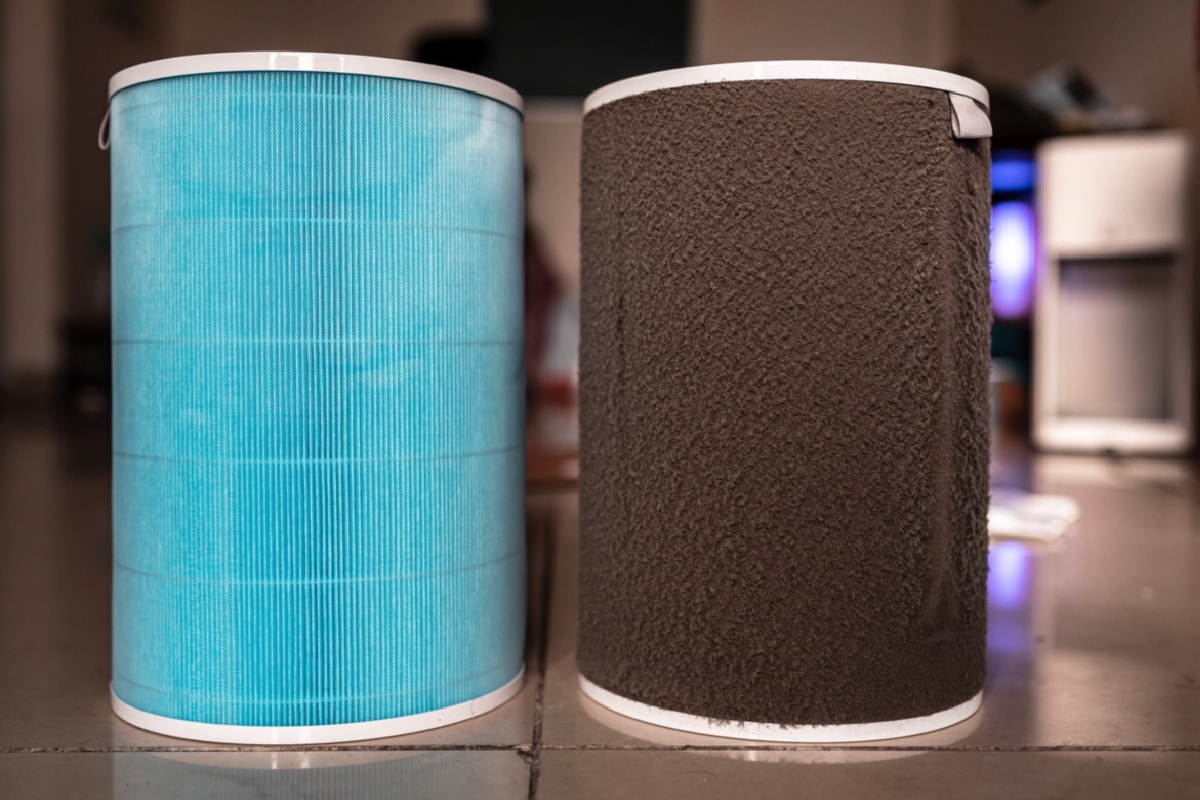
How Do You Clean A Honeywell Air Purifier's Filter?
Most of us agree that "health is wealth," and cleaning your air purifier's filter is a great move.
Your Honeywell uses a HEPA filter to trap 99.97% of any airborne particle, mold, dust, bacteria, and pollen, about 0.3 (µm).
Check out this HEPA filter on Amazon.
Moreover, Honeywell has two filters; the permanent pre-filter and the replacement filter. The permanent type of filter is the one that only needs routine check-ups and cleaning.
Not unless the filter is worn out.
While the replacement filter is the type that needs to change regularly. Depending on what kind of filter you have, cleaning it is always necessary as long as it is washable.
Now, this might sound so challenging, but the cleaning steps are pretty easy to follow; you'll just:
- First, ensure to plug out or switch OFF your air purifier.
- Securely remove the filter.
- Properly vacuum the filter and all corners of the air purifier's interior.
- Find a location to rinse and loosen any dirt buildup on the filter and the air purifier's interior.
- Thoroughly wash the filter using a microfiber cloth and soft cleaning soap.
- Ensure to dry the filter before reinstalling it to the air purifier's unit.
- Finally, you can now reinstall your freshly clean filter.
View this vacuum cleaner on Amazon.
NOTE: As we've stated early on, this cleaning procedure will come once every 12 months. However, it's a good idea to keep an eye and inspect it from time to time.
Have a quick look at this visual tutorial on how to clean your Honeywell air purifier:
How Do You Reset A Honeywell Air Purifier?
Like any Honeywell air purifier, it has a feature to precisely alarm you when to change its filter. Notably, the HPA300 True HEPA, when it is time to replace its filter, the filter light will turn on.
You should reset the unit right after the replacement process to notify you accurately on the next cycle.
Kindly follow our easy resetting steps below:
- In your Honeywell air purifier unit, tap the CHECK FILTERS key and hold it for about 2 seconds.
- By now, you will successfully reset the air purifier's system filter timer, and the light indicator will turn OFF.
- Tap the CHECK PRE-FILTER menu and hold it down for about 2 seconds.
- The light timer for PRE-FILTER will now cease to show.
- You can use your Honeywell air purifier's again without facing any issues after resetting both filters.
WARNING! The hard reset steps will delete all your system records relating to filter replacement.

Why Is My Honeywell Air Purifier Light On?
Honeywell air purifiers are indeed top-notch and amazing equipment. It has volatile organic compounds or VOC sensors and air quality indicator features.
The VOC Sensor continuously monitors the air inside your home.
In contrast, the air quality indicator light will flash green, yellow, and red depending on the amount of VOCs it senses.
- A green light indicates good air quality, or your room has a very low VOC level.
- Yellow light implies that your room has a medium level of air quality or its VOCs are above the optimal level.
- A red light will flash if your room air quality is very poor or the VOCs are significantly high.
- When you notice either of these light flashes, especially the RED one, you must address it immediately.
You will see the air quality indicator light on the InSight™ display, and it features only on limited series or models. The HPA5200, HPA5250, HPA5300, and HPA5350 Series are among the many series that have these features.
Why Is My Honeywell Air Purifier Rattling?
The majority of the debris inside the air purifier's system is made up of pieces of shattered tiny objects. Your Honeywell air purifier will generate more noise than usual if there is considerable trash inside the unit.
Furthermore, damage or malfunctioning motor fan will also cause your air purifier to make a strange noise. Cleaning and replacing any faulty components will solve this issue.
How Do You Reset A Honeywell Air Purifier If The Fan Isn't Working?

Examine to see whether anything is blocking the fan, making it unable to spin and pull in fresh air before you start to reset your Honeywell air purifier.
Additionally, confirm that the appliance power cord is well attached to the socket.
You should also ensure that the equipment fuse is in good condition after a meticulous verification and a confirmation that all components you've inspected are not causing the issue.
You can now start the resetting procedure, which we've listed below:
- Tap and hold the CLEAR/OFF key altogether.
- Let the system process your request; around 20 seconds is enough.
- Once the air purifier unit has been completely shut OFF, you can release holding the CLEAR/OFF key.
- Switch the unit on again and wait for at least 10 seconds to fully turn ON the unit.
NOTE: If the fan still doesn't work, we strongly suggest you call your Honeywell technician and let them fix this problem.
To Finish Up
Even your Honeywell air purifier, which is reliable and full of cutting-edge features, isn't free from malfunctioning. Caring for and maintaining your air purifier unit is the key to keeping it efficient and effective whenever needed.
Throughout this article, we've addressed many reasons your Honeywell air purifier keeps shutting off. You also learned how to troubleshoot it when there's an issue happening in the unit.
Before you leave, read our other helpful articles below!


