The light on your Dyson fan can be very bright sometimes, making it difficult for you to fall asleep. You may want to dim the light, but you're still not sure how to do so. No worries as we've consulted the experts for you, and here's what they recommend.
To dim the light on a Dyson fan, change its setting to automatic mode so it will go into night mode during the night. You can also adjust the night mode setting using a remote found on the body of the fan. Alternatively, you can also use the Dyson Link app.
Dyson fans are designed in such a way that the brightness of their light can be controlled. Continue reading to get more detailed information on how to dim the light on your Dyson fan.
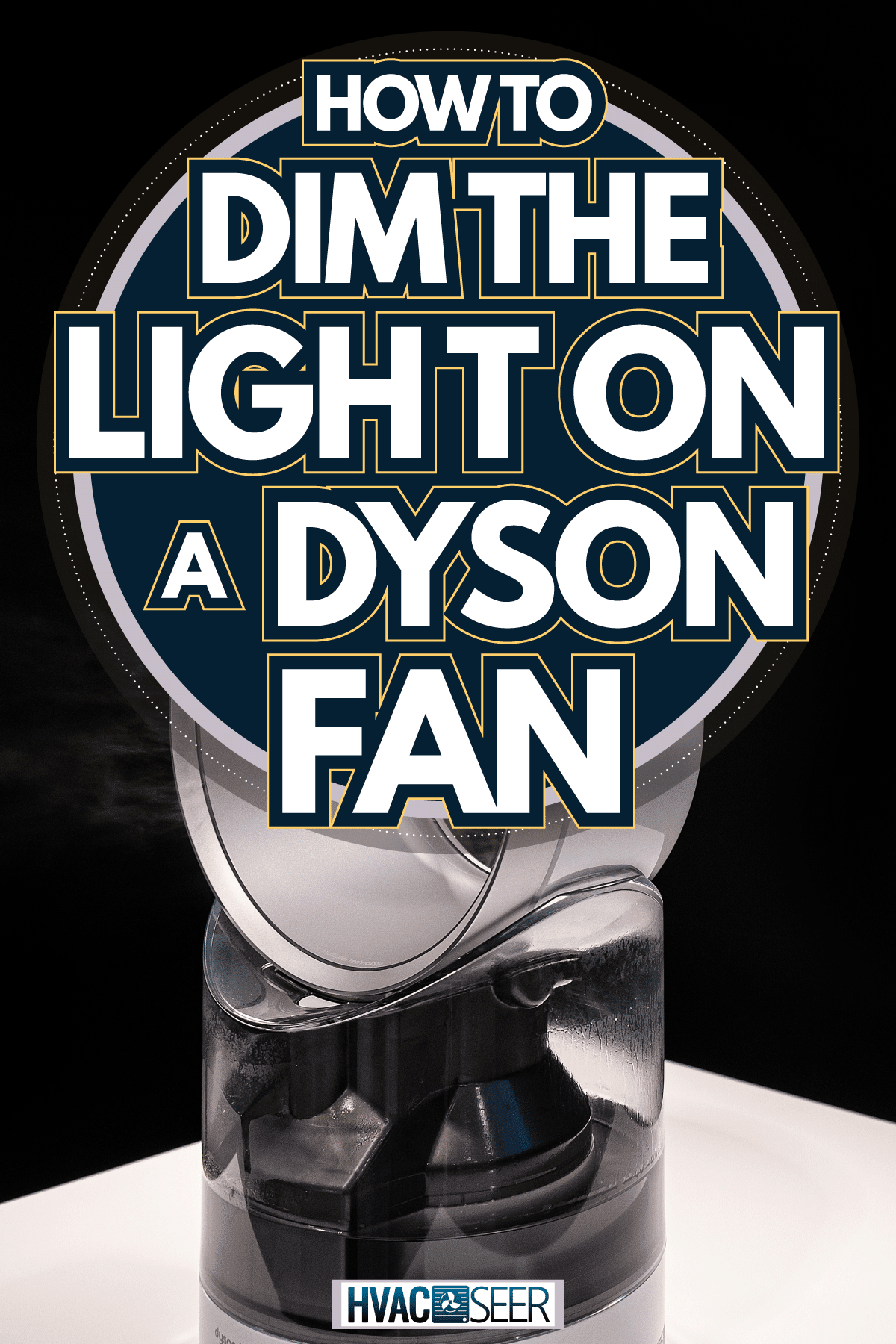
Dimming The Light On A Dyson Fan
If you want to lower the brightness on your Dyson fan, enable the night mode. You can do this by pressing the moon icon in the right corner of the display.
If the light in the room is on, the screen's display will be reduced to the lowest. But if the lights are off, the screen turns off as well. You can also use the Dyson app if you want to change the time of night mode operation.
Furthermore, you can dim the light of your fan with the help of a night or sleep timer. You can make yours if there is none in your Dyson. Just set a digital timer to give power to your fan when the light is needed and off when your sleeping time reaches. Some Dyson models have a remote control but don't have a timer.

Some users use the remote to block the light to remedy the problem. If the light keeps flashing, you should try removing the Dyson from the switch and plug it back for a quick reset. Another option is to use a dimming sheet coated with a thin layer of light-sensitive material to reduce the light.
What Is Night Mode On The Dyson Fan?
The night mode on the Dyson fan is a feature that allows the user to reduce the brightness of the light and can be helpful to those who are sensitive to light when trying to sleep.
When night mode is activated, the LED lights on your fan turn off, and the sound lowers. This way, you can have the comfort of cool air without the noise or bright lights disrupting your sleep.
Night mode reduces the speed of airflow from 1 to 4. It is possible to change the airflow manually from 1 to 10. The Dyson Link app can help you customize your night mode settings.
Why Does A Dyson Fan Flash Blue Light?

If you notice that your Dyson fan is flashing blue power light, then it may need a reset. Resetting your Dyson fan is simple, you need to remove the fan from the power supply entirely for about 30 seconds. After this, the problem should be resolved. If it persists, try contacting a technician for assistance.
It is unusual for your Dyson fan to flash blue light continuously.
A flashing blue light could also mean that your fan is running low. But if the flash is very fast, it means there is no power, or you have a faulty device. Blue light can affect your hormone production, alertness, and sleep cycles. LEDs release this wavelength of light which could affect your sleep.
Can A Dyson Fan Heat A Room?

Dyson Pure Hot+Cool can cool and heat your home. It also helps in air purification. Dyson Pure Hot+Cool releases purified air out of your fan's back and doesn't cause a draught. It can also turn 350 degrees and can pair with the Link app which allows you to get a report on air quality.
To change the fan to heating mode, press the red-colored thermostat control button up or down. Do this until the digital display reveals the targeted room temperature. The color of the power button light changes from blue to red, showing that the fan is in heating mode.
If you want to adjust the airflow speed, press the airflow control button. For automatic control, use the auto purification mode.
How To Adjust A Dyson Fan Without A Remote
Adjusting a Dyson fan that has no remote can be done easily. Here are the steps to follow:
- Press the Standby button on the fan to turn it on/off.
- Press the Standby button for a longer time to adjust the targeted temperature
- The targeted temperature increases to the highest and then decreases.
- If the targeted temperature setting is at 32 °F, there will be a change from heating to cooling mode.
Why Are Dyson Fans Quiet?
Dyson fan is different from the other fans—it doesn't have the revolving blades found on standard fans. Unlike other fans, airflow comes from the fan's base and is amplified in a loop before being released.
Dyson fan is engineered to be both powerful and quiet, while also drawing in surrounding air to make the whole room cool. It produces a more quiet and smooth breeze since it has no blades that chop through the air.
In addition, there is a baffle inside the fan which creates an airtight chamber and helps to reduce sound. There are also different settings to use depending on what you are looking for in terms of the noise level. The Dyson AM07 Air Multiplier Tower Fan is known to provide a quiet and high-velocity airflow.

Do Dyson Fans Consume A Lot Of Electricity?

Dyson fan does not consume too much electricity. When compared to regular fans, Dyson fans have lower electricity consumption ratings. If a regular fan and a Dyson fan are turned on and allowed to run for about 3o minutes, the Dyson fan would use just half the amount of electricity the regular fan will consume or even less.
Models like the Dyson Am06 desk fan, which are more expensive, have a power rating of up to 26 watts. If this fan is used continuously for one year in high settings, the power consumed would be only 228 Units (kWh). But your regular fan may be rated at about 50 Watts, using up twice the power Dyson fan consumes.
The TP01 Pure Cool tower fan is another expensive model with a power rating that is between 6 to 56 watts. The difference may not be so much, but the Dyson fan is durable and more convenient.
How A Dyson Fan Works
A Dyson fan has blades, but you can't see them unless you carefully check the inside of its round tube. When these asymmetrically arranged blades which the motor facilitates move, the air is pulled in from the back of the fan.
The air moves through and all over the hollow tube and then comes out from the front of the fan at a very high speed. The surrounding air gets pulled in due to inducement and entrainment. The stream of air is directed from the front of the fan.
The Dyson fan works just like regular ones when it comes to the cooling effect. An air conditioner cools the air in a room, but a fan gathers air and forwards it at a more intense speed. The forwarded breeze then touches your sweaty body and evaporates it, making your body cool.
To Sum It Up
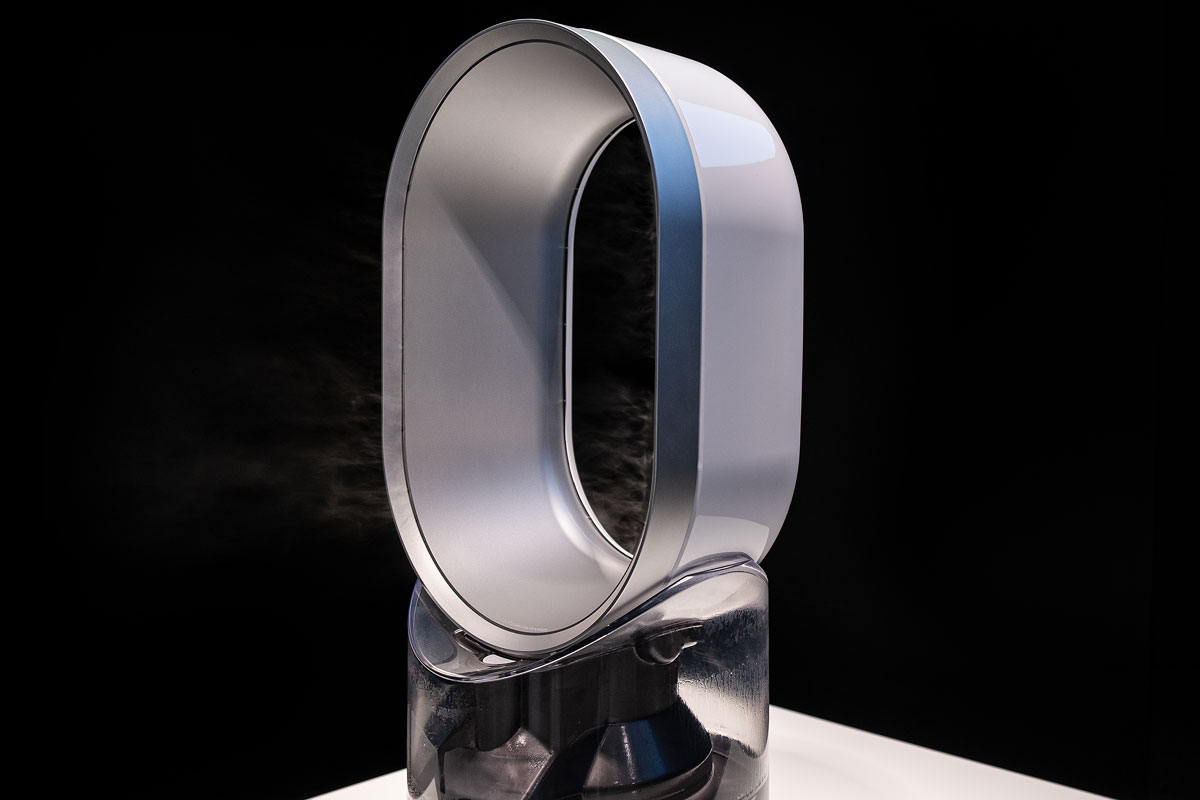
Dyson fans are a popular choice for homeowners and business owners alike. They are known for their sleek and modern design and their ability to quickly circulate air in a room. The light on a Dyson fan can be dimmed to reduce brightness and create a more comfortable environment for sleep.
Most artificial light can affect circadian rhythm and also the natural cycle of your body over a 24-hour period, including sleep, rest, and other important functions.
You can use the remote control or the Dyson Link app to dim the light on the device. The Dyson Air Multiplier comes with a remote control so you can change the dimmer setting, turn the light on or off, adjust the airflow direction, and turn oscillation on or off.
If you find this post interesting, you may enjoy reading these related articles:
How To Connect A Dyson Fan To Wifi
