Did you notice the Filter Life indicator flashing on your Shark air purifier? When this happens, your air purifier won't be able to improve your home's air quality. You will need to reset it, and the device will be good to go. How exactly do you do this? The answer you need is below. We've browsed over guides from experts, so read on.
To reset the Filter Life on your Shark air purifier, you should change the filter and then press the Filter Life button. Do this by following these steps:
- Unplug the device.
- Remove the filter cover.
- Remove the old filter.
- Insert the new filter.
- Put the filter cover back on.
- Click and hold down the Filter Life button.
You can reset the Filter Life quickly and easily, and we've provided a thorough guide to help you with the process. Also, after resetting the Filter Life, you need to dispose of your used filter, so we included information on this for you. Scroll down because we've got everything covered.
![air purifier cozy white bed room modern minimalist type, How To Reset Filter Life On Shark Air Purifier [Quickly & Easily]](https://hvacseer.com/wp-content/uploads/2022/12/How-To-Reset-Filter-Life-On-Shark-Air-Purifier-Quickly-Easily.png)
Resetting Filter Life On Shark Air Purifier
The Filter Life indicator of your Shark air purifier flashes when your filter needs to be replaced. In this situation, replacing your air filter is a better choice than just cleaning the old one.
When there's no remaining time for your filter, it may already have wear and tear or be too dirty to clean, so your efforts will go to waste.
You can replace your air filter and reset the Filter Life on your device by following these simple steps:

1. Unplug The Device
Make sure you turn off and unplug the air purifier before replacing the filter to avoid injury.
2. Remove The Filter Cover
Typically, you can find the cover or lid of the filter on the back of the unit. You'll find tabs at the top of it. Press them to remove the cover. Then, slide the filter cover forward.
3. Remove The Old Filter
After removing the cover, you will see your old filter. Pull it out by pressing the tabs on the filter's top and bottom.
4. Insert The New Filter
Make sure to remove all the packaging from the new filter. Then insert it by following the arrows on the side of the filter.
These directional arrows should point in the direction of the airflow, not away from it. Not following these arrows could restrict your air purifier's airflow.
Then insert the tabs into the air purifier's slots. You should hear a click as the filter fits properly into place.
5. Put The Filter Cover Back On
Insert the filter cover. Press the cover's top and sides until they click.
6. Click And Hold Down The Filter Life Button
First, plug in and turn on your unit. Then, click and hold down the Filter Life button found at the top of the device. Hold it down for at least three seconds, wait for a beep, and you're good to go.
Disposing Of The Filter
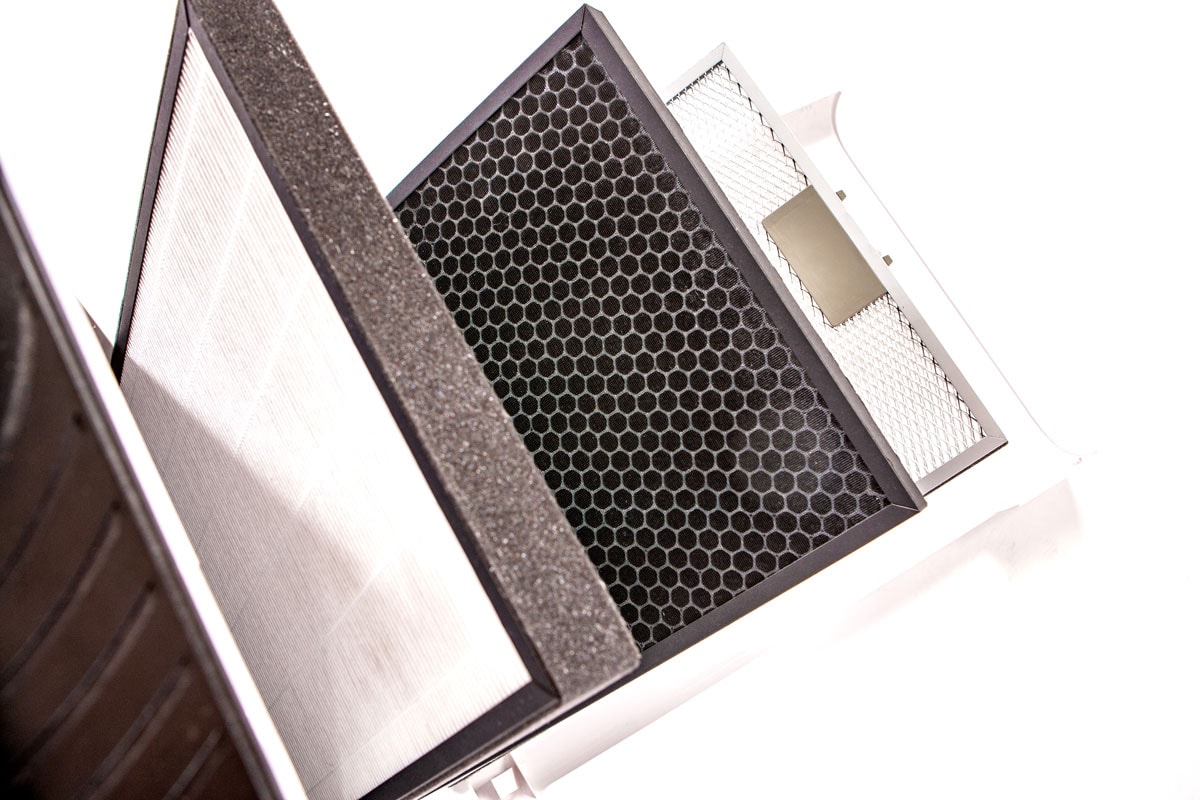
You won't want to keep your dirty, used air filters after replacing them. Over time, they have accumulated dirt, dust, fur, and other particles, so you'll want to dispose of them properly. Note that you cannot recycle them.
You can dispose of them by following these steps:
- Place the old air filter in a plastic bag. Ensure that the bag is large enough to hold the filter. Note that you shouldn't use a paper bag because the filter may tear it apart, and the dirt from your filter may leak out of it.
- Tightly tape or tie the plastic bag. If the excess plastic on your bag isn't enough to do this, wrap the top of the plastic with duct tape instead.
- Put the filter in your outdoor trash can. You shouldn't put a used filter in a trash can inside your house because the dust could escape if the plastic gets torn.
Click here to check out this duct tape on Amazon.
How To Clean A Shark Air Purifier Filter

Cleaning your air purifier filter should be done every two months to prevent dirt buildup. Always unplug your filter before starting any maintenance procedures. Then clean the filter by following these steps:
- Remove the filter lid from the back of the unit.
- Take the filter out of the filter cover.
- Vacuum your filter, ensuring the air pressure isn't too strong to damage the filter.
- Use a microfiber cloth to clean dust from inside the filter cover,
You should not use harsh chemicals when cleaning the filter. In addition, for Shark air purifier filters, experts do not recommend rinsing the filter.
Click here to see these microfiber cloths on Amazon.
You can read this post about cleaning a Shark air purifier for more information:
Guide To Cleaning A Shark Air Purifier Filter [Quickly & Easily]
Why Replace An Air Purifier Filter?
Replacing the filter of your air purifier is essential to ensure that the air is clean in your home. You may decide to replace it before the Filter Life warning is triggered.
If you've already cleaned and vacuumed the filter several times, the fibers of the filter may become loose and cause wide gaps, obstructing the filtration of the device. In this case, it's best to replace your filter.
In addition, you may opt to change the filter to prevent these issues from happening:
Low Air Purifier Efficacy
When a filter is clogged, your air purifier can no longer provide high-quality air purification.
Furthermore, your unit's airflow and filtration performance can be reduced by 50%. Also, foul odors may become present in your home, as the filter can no longer trap them.
Increase Of Dust Particles In Your Home
An air purifier that's clogged could pose several health risks. A clogged purifier could cause an increase in allergens in your home. An air purifier typically produces fresh air, but it may release allergens previously trapped by the filter because it is clogged.
Furthermore, your filter could become infested with germs and mold, as air filters only trap them and can't kill them. The germs and mold may breed inside, posing a problem for you and your family. That's why regular filter replacement is necessary.
Higher Electricity Bill
If the filter is clogged, your air purifier's fans and other components will use more power to perform properly. You may then notice a spike in your electricity bill.
How Often Should You Change The Filter?

Usually, you'll know if you need to replace the filter of your Shark air purifier because the Filter Life indicator will blink.
However, to make sure, even when the indicator doesn't flash a signal, experts recommend changing the filter every six to 12 months. They especially advise early filter replacement if you're sensitive to the allergens that the filter traps.
If you want to check how much time your current filter has left, click the Filter Life button, which will show the number of hours remaining for your filter.
Check out this air filter replacement on Amazon.
For more information on the lifespan of an air purifier filter, check out this post:
How Long Do Shark Air Purifier Filters Last?
In Closing

You can quickly reset the Filter Life on your Shark air purifier—it's easy to do. Just replace the old filter and press the Filter Life button on the unit's top panel for three seconds.
To remove an old filter, unplug the device, open the filter cover, and take the filter out. Then, place a new filter in the same location and put the filter cover back in place. After doing this, press the Filter Life button on your unit.
Remember that a used filter can't be recycled, so be sure to dispose of the filter properly after you replace it.
Read this article about Shark air purifier filters for more information:



