Having an AC unit that is convenient to use is important. But how do you reset a GE Zoneline? What effect can the resetting have, and how important is the Zoneline? We've researched the answers to these questions and have the answers.
Resetting a GE Zoneline is a quick way to return the AC to its default settings. It's quite normal if there's an error occurring in an AC, as it tells you what's wrong with the unit. You can fix such an error by referring to the user's manual. However, you can follow these steps to reset your GE Zoneline:
- Detach the indoor grill to reveal the wires and the auxiliary button.
- Press the MODE button until the panel displays "off." Press and hold the FAN button while you press the auxiliary button once.
- You'll see a number displayed next to the MODE button. You can refer to the user's manual to know what such a number means on the list of errors and why the error occurred.
- To continue, press the auxiliary button once.
- Press any button to finish resetting.
In this article, we'll share with you the steps to resetting the GE Zoneline. We'll discuss its effects on your AC unit. You'll learn more about other relevant topics we'll discuss throughout this article. So keep on reading!
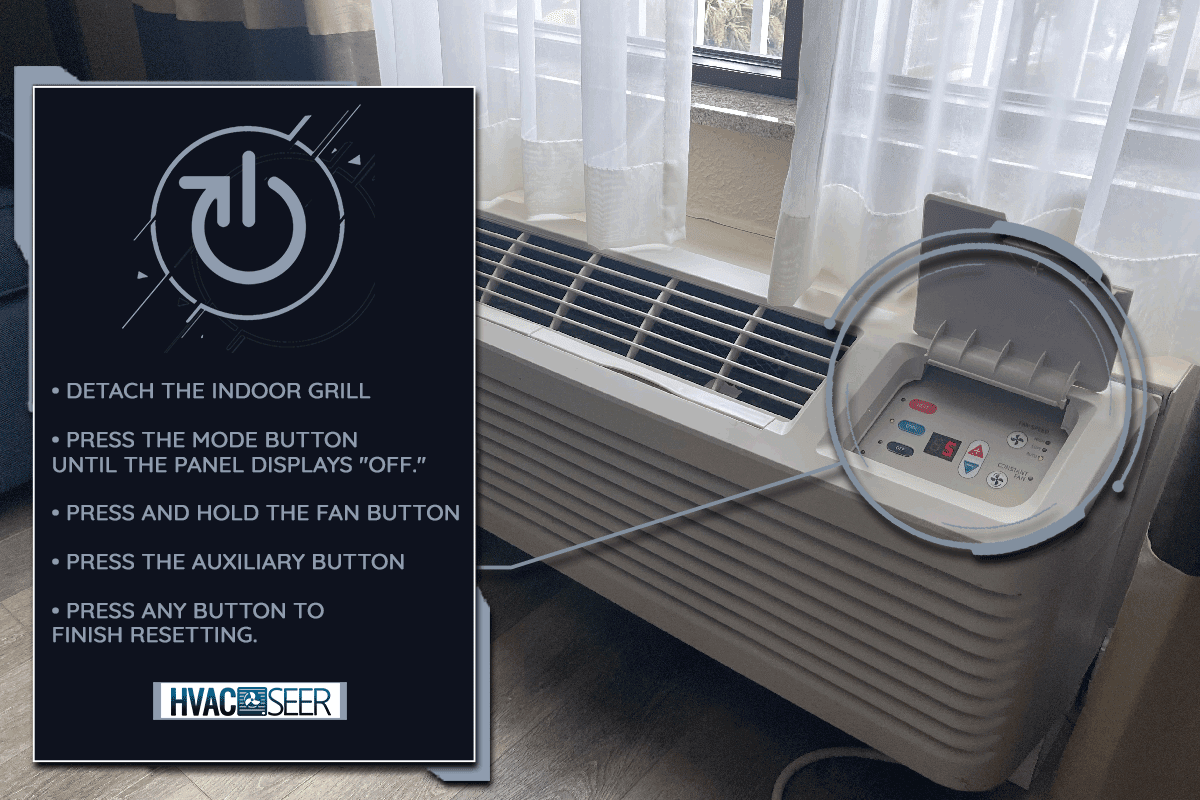
How to Reset GE Zoneline
Zoneline is a product of GE that has over 50 years of experience in design and air conditioning technology.
You may occasionally encounter a problem with your AC. It can be an inaccurate temperature display or a blower not working. Resetting can resolve such malfunctions and renew the settings to default.

However, resetting may not fix all the issues. You may need to ask a technician to evaluate your AC. There might be broken parts that need immediate repair.
Regarding the steps to resetting the GE Zoneline, you can watch this video:
How to Install the GE Zoneline
Installing GE Zoneline can be difficult for a first-timer. Installation steps may differ on each model, so better check the user's guide for accurate steps. However, you may refer to these general steps below.
- Remove the panel and the stiffener by pushing the slit out of the panel.
- Install the exterior grill from the inside.
- Detach the tape and foam from the room cabinet, vent, and compressor.
- Pull the room cabinet out from the bottom, then lift it up.
- Unscrew the ventilation door from its front side.
- Carefully slide the unit into the wall case, then lock it in place with screws.
- You may puncture holes for the screws to avoid damaging the flange insulation.
- Hook the room cabinet on the top of the unit, then push it down.
How to Set the GE Zoneline Thermostat

A thermostat is an effective device to monitor the temperature so that you can control the heat for your comfort and safety. The Zoneline thermostat from GE can transmit 24 volts of electricity to AC units.
You need to check the compatibility if you want to use the Zoneline thermostat for other units not made by GE.
You can follow these steps to set up the wall thermostat:
- Access the auxiliary button by removing the front cover.
- Press MODE until it automatically changes to OFF.
- Press MODE again until the panel displays "6u."
- To change into manual and use a wall thermostat, simply press the plus or minus button to display "6n" on the panel.
- Accept the settings by pressing the auxiliary button, then put back the cover.
You can watch this video for a demonstration:
You can now install the thermostat after setting up the AC unit. You would want to mount the thermostat at least five feet above the ground. Also, avoid installing it in places with direct sunlight or heat. Refer to the steps below:
- If there's an existing thermostat on the wall, take a picture of how the wires are arranged before removing it.
- Turn off the AC unit. Also, get the new thermostat and slide the switch to off.
- Unscrew the thermostat to separate it from its base. You should mark the screwing holes on the wall where you'll install the thermostat.
- Drill holes and mount the back cover with screws.
- Connect the wires based on their terminals. Refer to the pictures you've taken upon removing the old thermostat.
- Insert two AAA batteries.
- Put the front cover back on and test the thermostat.
The thermostat needs AAA batteries to function. You should change the batteries every three to six months depending on how fast they get drained.
See this AAA battery set on Amazon.
What is a PTAC?

PTAC is short for Packaged Terminal Air Conditioner, which is a type of AC unit that goes through a wall. The GE Zoneline has a PTAC unit and doesn't require a drainpipe for condensation. Instead, the fan redirects the condensed water into the coils to start the evaporation.
When compared to a window type AC, a PTAC is more efficient, since the air passes through the gap on the window. However, a window-type AC is cheaper and easier to relocate. You can even install it temporarily, unlike PTAC units that can be difficult to relocate.
What Are the Features and Benefits of GE Zoneline?
It's important to know the features and benefits of using a GE Zoneline. That's why we're listing some of them here. See below.
Electric Resistance Heat Lock-Out
When the outdoor temperature is above 45 degrees Fahrenheit and below 85 degrees Fahrenheit, Zoneline heat pumps stop utilizing the resistance heater. This will save the heat pump operation.
Indoor Fan Speed Selections
You can select high cool, low cool, high heat, or low heat, depending on what you prefer. You can also select high or low for fan-only functions.
Compressor Random Restart
In the event that the power fails, a compressor that tries to fix the power surge may start another power interruption. Zoneline has microprocessors that enable a random restart system to prevent motor units from starting simultaneously.
Freeze and Heat Sentinels
The freeze sentinel detects low room temperature and activates the heater to bring it back up to temperature. The heater will turn on from 41 to 46 degrees Fahrenheit before shutting down.
On the other hand, the heat sentinel will forcefully turn on the air conditioner if the room temperature reaches 85 degrees Fahrenheit. The Zoneline will turn off when the room temperature drops to 80 degrees Fahrenheit.
Both freeze and heat sentinels can be turned off on auxiliary control.
Electronic Temperature Limitation
There are eight programmable heating and cooling limits, with 60 degrees Fahrenheit being the coolest and 85 degrees Fahrenheit being the hottest.
The limits are meant to keep the temperature safe and comfortable. Zoneline also conserves energy by presetting the temperature, in Fahrenheit, at the range of 66 degrees max cooling and 78 degrees max heating.
Concealed Manual Vent Control
The Zoneline PTAC and heat pump units have a screen between the indoor and outdoor parts of the unit. You can open the vent door using the lever on the left side of the front cover.
GE Zoneline Cleaning Reminders
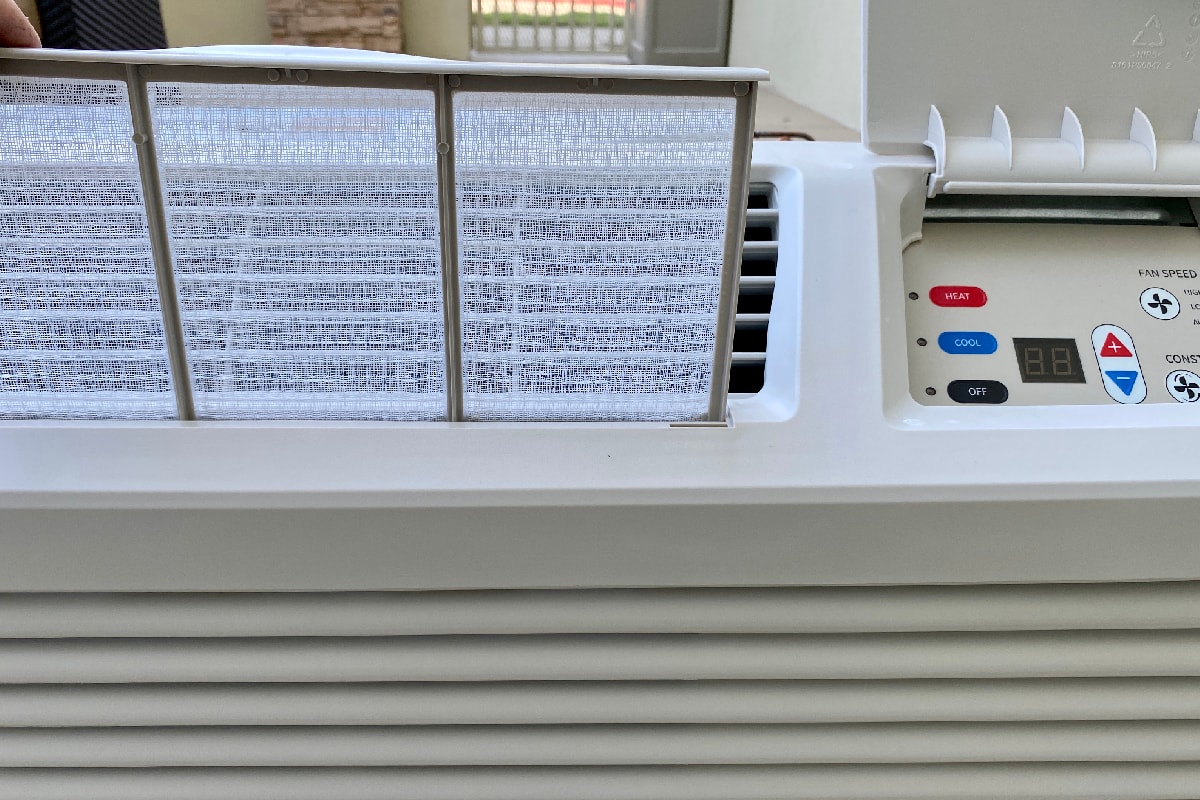
A clean AC unit is crucial for the air quality. You should maintain cleanliness and allow the room temperature to be tolerable. Take note of the reminders below:
- Check the filters weekly. The more frequently you clean them, the healthier air you breathe.
- Dirty filters reduce efficiency by 20% due to restricted airflow.
- It's good to keep an extra filter in case your unit gets dirty earlier than your usual cleaning routine.
How to Know the Age of GE Zoneline
The serial number of any AC unit mostly determines its age and manufacturing date. You may refer to the important notes below:
- The first letter indicates the month.
- The second letter tells the year, yet it may point to different years.
- Check the user's manual for the manufacturing date. This is probably the age of the unit.
- Don't hesitate to ask the AC manufacturer for an accurate age.
Summing Up
In this article, we learned how to reset the GE Zoneline. We then provided the installation steps and set up the thermostat.
We also talked about PTAC units, as well as the features and benefits of GE Zoneline. Keep in mind that the features may differ in models and types of AC.
Finally, we shared with you some notes on how to know the manufacturing date of your Zoneline.
Are you looking for more articles like this? Try other articles here:

