If you're wondering what to do with the low battery warning that's flashing on your Nest thermostat screen, we're here to help you out. We'll teach you how to fix it. We sought the help of our experts and we're sharing with you what they taught us.
When your Nest thermostat tells you that you have a low battery level, you simply need to remove the old batteries and replace them with new ones. Make sure you use high-quality AAA alkaline batteries so that you can depend on their performance and durability.
Keep on reading so we can tell you more about how to resolve your battery issues. We'll also answer if Nest thermostat batteries are rechargeable, how you'll know when it's time to replace your batteries, if this device will work with a dead battery, and if having a low battery level will cause your thermostat to malfunction. Let's get going!
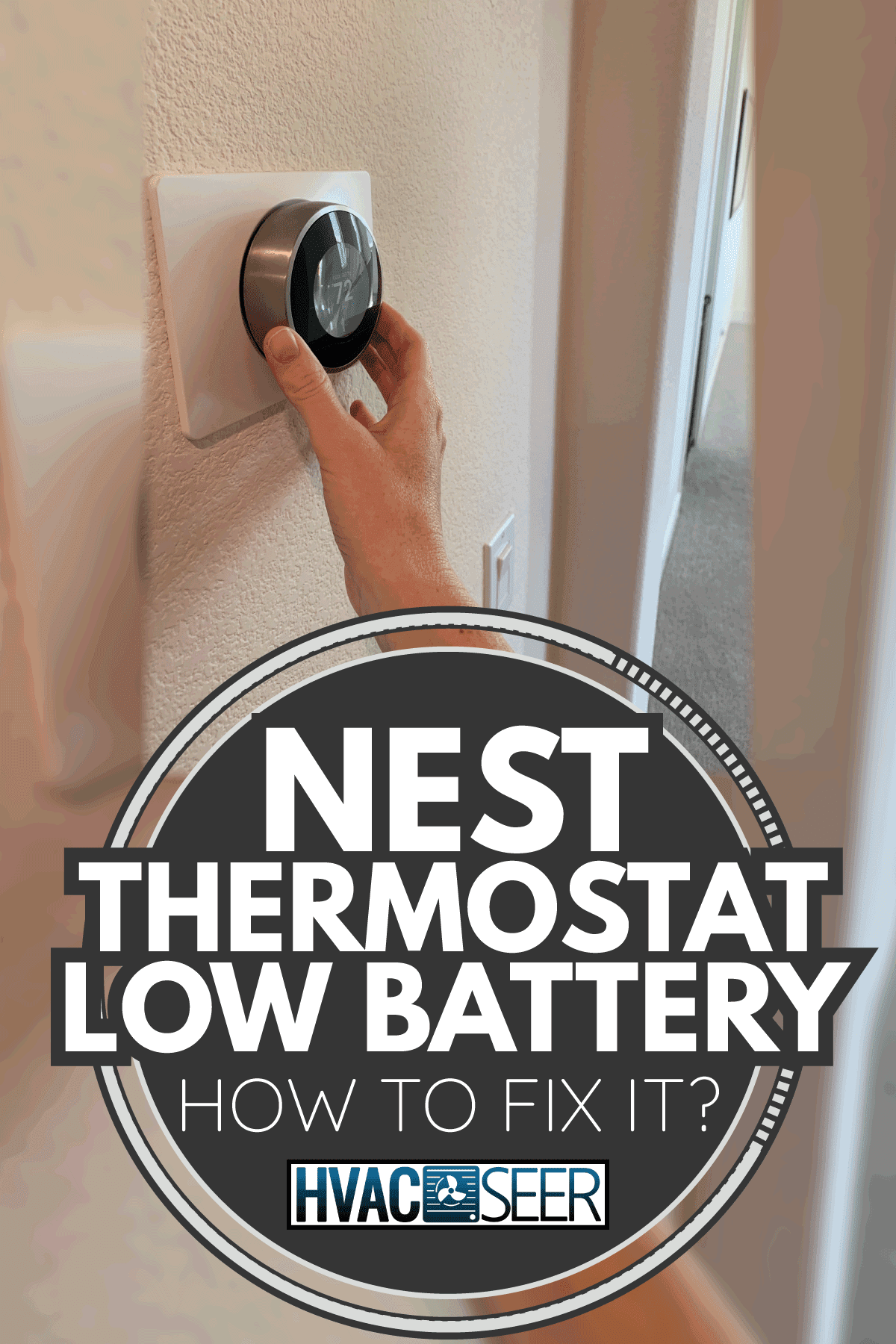
What to do when Nest thermostat says low battery?
In case you've forgotten, your smart Nest thermostat comes with two AAA alkaline batteries. These are required upon setup since they will serve as a backup power source to save all the information in your thermostat when the need arises.
Batteries are handy when there are short power outages in your area or when you have a blown fuse in your house. They are also needed when the energy supply coming from your HVAC system isn't enough to power your thermostat.

That's why even if they aren't your device's main power source, you have to ensure that your batteries aren't drained.
Thermostats don't really use up too much power. The frequency of battery replacement would depend on the quality of the alkaline batteries that you're using. High temperatures and humidity levels would also shorten the battery life.
On average, non-rechargeable alkaline batteries have a lifespan of six to twelve months. Knowing this will give you an idea regarding your battery replacement schedule.
Don't worry because replacing the batteries on your Nest thermostat is so easy. Here are the steps:
- Detach the thermostat from its base unit on the wall.
- Locate the battery tab at the back and remove it.
- Take off the old batteries.
- Replace them with new ones. Make sure that they are positioned the right way.
- Put the battery tab back on.
- Reattach the thermostat to the base unit.
That's it! Easy-peasy, right? It's no different from other battery-powered devices that you have at home. You can get this done in under a minute.
Some reminders about your Nest thermostat batteries
The key here is for you to use quality batteries. Choose a trusted brand so that you can be assured that they're reliable and long-lasting. This way, you won't have to change your batteries frequently.
Check out these AAA alkaline batteries on Amazon.
Just a tip, if you observe that your AAA batteries are draining faster than usual, you can check your Nest thermostat's C-wire connection. This is responsible for ensuring that your device gets a constant power supply from your HVAC system.
If it's not connected properly, your thermostat will have to use the power supplied by the batteries to continue functioning. This will explain why they are depleted in a shorter amount of time.
Please take note also that this is only applicable to Nest thermostat units. Other models come with an internal rechargeable battery, and you shouldn't attempt to open them, or you risk damaging the units.

Why is Nest thermostat saying low battery?
You may encounter the low battery warning anytime during and after setting up your Nest thermostat. Aside from truly having a low battery level, this may be due to any of the following reasons:
- Incorrect installation of batteries
- Loose batteries
- Low-quality alkaline batteries
- Improper C-wire connection
- No C-wire connection
Remember, a low battery notification doesn't always mean that you need to replace the batteries right away, especially if you've just installed new batteries recently.
Evaluate the root cause of the problem so that you can optimize the use of your batteries and won't encounter issues with your Nest thermostat.
Are Nest thermostat batteries rechargeable?
As mentioned earlier, the Nest thermostat uses AAA alkaline batteries. There are two kinds of AAA batteries—the traditional or single-use type and rechargeable ones.
The alkaline batteries that Nest thermostats use aren't rechargeable. They have been manufactured with a single-cell design which means that they are meant for single use only.
They are meant to be disposed of properly after use. Attempts to recharge them may result in the battery getting too hot. You run the risk of having an explosion and starting a fire. It could also lead to battery leakage. It is just too risky to recharge alkaline batteries.
Unlike the Nest thermostat units, the Nest Learning thermostat and Nest Thermostat E models have an internal lithium-ion battery that you can recharge.
You just connect their chargers to their USB ports, and they'll be back to full charge more or less after two hours, depending on how drained your battery is.

How do you know if a thermostat needs new batteries?
Aside from the low battery warning on your Nest thermostat display screen and home app, there are other signs that would tell you that it's time to replace your batteries.
- Your Nest thermostat's display screen may be blank or suddenly turn black.
- Your room isn't heating or cooling as programmed.
- Your HVAC system doesn't respond to the adjustments you make on your thermostat.
Watch out for these signs and check your batteries first instead of calling your HVAC service provider right away.
You need to replace your batteries to avoid encountering problems with your Nest thermostat, and you'll regain control of your room's temperature. The best thing about it is that it is a very simple task that you can do by yourself as long as you have extra batteries on hand.
Will the Nest thermostat work with a dead battery?
A Nest thermostat will still continue to function even with a dead battery. It's because the batteries are only a backup source of power in case there are short power outages or if the fuse in your house blows.
Your Nest thermostat's main power source comes from your HVAC system or it can also be plugged in directly to a power outlet.
The problem lies when there's a power outage or when your fuse blows and you have dead batteries. If your batteries are in good condition, they would be able to power your thermostat for one to two hours.
With the batteries depleted, your device will shut down completely and you have to wait until the power comes back before you can use your thermostat again.
Or you can simply replace the depleted batteries so that you can be assured that your thermostat has a power source backup in case of emergencies.
Can low battery cause thermostat problems?
Having a low battery can cause your thermostat to malfunction. Here are the possible things that could happen when your thermostat's battery level dips low.
- You won't be able to see any temperature readings on the thermostat screen.
- Your thermostat won't be connected with the mobile app so you won't be able to control it remotely.
- The device will shut down altogether.
When this happens, your HVAC system will also be affected. It can misread the temperature and it can't perform its functions well since it isn't receiving the correct commands from the thermostat.
This means the system won't be able to provide the comfortable room temperature that you've set. The room won't be heated or cooled as you expect it to be. Or worse, your HVAC might not work at all.
That's why you need to heed the signal for you to replace your batteries. One of the first things you have to check when troubleshooting your thermostat is its battery level.
Good thing, it's easy to replace the batteries once you find out that they're the cause of the problem. You can do this by yourself in just a minute and you can have your device in good working condition in no time.

Final Thoughts
Replacing the batteries on your Nest thermostat is so easy and simple to do. It's no different from what you do with your other battery-operated devices.
Do this as needed so that you can be assured that your thermostat always has a power backup and prevent this device from malfunctioning.

